Mysql not found in the service
Apr 08, 2025 pm 04:15 PMWhen an error "MySQL not found in service" appears, first check the service, not the MySQL itself. The core reason is missing or incorrect information in the connection string, including the host name, port number, user name, password, and database name. Use environment variables to store passwords for increased security and troubleshoot other common errors by setting up firewalls, starting MySQL services, and checking user permissions. To optimize performance, use connection pools and write clear, easy to debug code.
MySQL not found in the service: A journey of code detectives
Are you encountering the error "MySQL not found in service"? This is nothing new, the old birds have experienced such crazy moments. This article not only tells you how to solve it, but more importantly, it will lead you to deeply understand the logic behind this problem, so that you can solve the case as quickly as Holmes next time you encounter similar problems.
Don't rush to restart the service or blindly reinstall MySQL. Let’s analyze it calmly first, just like a forensic autopsy, peeling off the cocoon bit by bit. This error message itself hides a key clue: it is talking about "service", not MySQL itself. This means that the problem may not lie in the database software itself, but in how your application service connects to it.
Basics: The Art of Connection
Your application services (such as web applications written in Python) need to know where MySQL is located before you can talk to it. This requires some key information: the host name or IP address, port number, user name, password, and database name. This information is usually stored in a configuration file or passed to the application as an environment variable.
Core concept: The magic of connecting strings
Connecting strings is the key to connecting to databases. It's like a letter to MySQL telling it who you are and which database you want to access. A typical connection string looks like this:
<code class="python">connection_string = "mysql://user:password@host:port/database"</code>
In this string, each part is crucial. If you are wrong in any place, your application will not be able to find MySQL.
Code example: Python connection to MySQL
Use Python's mysql.connector library to demonstrate:
<code class="python">import mysql.connector try: mydb = mysql.connector.connect( host="localhost", user="yourusername", password="yourpassword", database="mydatabase" ) print("連接成功!") except mysql.connector.Error as err: print(f"連接失敗: {err}")</code>
This code seems simple, but it has hidden mystery. localhost refers to the native machine. If your MySQL server is on another machine, it needs to be replaced with its IP address or host name. yourusername , yourpassword and mydatabase need to be replaced with your own information. This part of the information error is the most common cause of "MySQL not found".
Advanced Usage: Elegance of Environment Variables
It is not safe to write the password directly in the code, and the best practice is to use environment variables. This way, your code is safer and easier to deploy to different environments.
<code class="python">import mysql.connector import os host = os.environ.get("MYSQL_HOST") user = os.environ.get("MYSQL_USER") password = os.environ.get("MYSQL_PASSWORD") database = os.environ.get("MYSQL_DATABASE") try: mydb = mysql.connector.connect(host=host, user=user, password=password, database=database) # ... except mysql.connector.Error as err: # ...</code>
Remember to set your environment variables! Different operating systems have slightly different settings.
Common Errors and Debugging Tips
- Firewall: Your firewall may prevent applications from connecting to the MySQL server. Check the firewall settings to make sure that the MySQL server's port (usually 3306) is allowed to connect.
- Port Number: Make sure the port number in your connection string is correct.
- MySQL service not started: This sounds basic but is often overlooked. Check that the MySQL service is started.
- User permissions: Make sure your MySQL users have permission to connect to the database.
- Spoken error: Check all spellings in the connection string, one letter error can cause the connection to fail.
Performance optimization and best practices
- Connection pooling: Repeated creation and closing database connections will degrade performance. Use a connection pool to reuse connections and improve efficiency. Python's
mysql-connector-pythonlibrary supports connection pooling. - Code readability: Write clear and easy-to-understand code for easy debugging and maintenance.
- Error handling: Properly handle exceptions to avoid program crashes.
Finally, remember: The key to solving the problem is to carefully examine every detail. Don’t be afraid to go deep into the code. If you troubleshoot errors step by step, you can become an excellent code detective!
The above is the detailed content of Mysql not found in the service. For more information, please follow other related articles on the PHP Chinese website!

Hot AI Tools

Undress AI Tool
Undress images for free

Undresser.AI Undress
AI-powered app for creating realistic nude photos

AI Clothes Remover
Online AI tool for removing clothes from photos.

Clothoff.io
AI clothes remover

Video Face Swap
Swap faces in any video effortlessly with our completely free AI face swap tool!

Hot Article

Hot Tools

Notepad++7.3.1
Easy-to-use and free code editor

SublimeText3 Chinese version
Chinese version, very easy to use

Zend Studio 13.0.1
Powerful PHP integrated development environment

Dreamweaver CS6
Visual web development tools

SublimeText3 Mac version
God-level code editing software (SublimeText3)
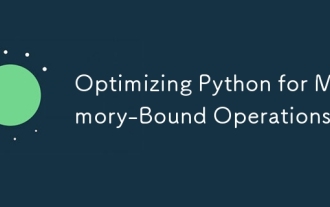 Optimizing Python for Memory-Bound Operations
Jul 28, 2025 am 03:22 AM
Optimizing Python for Memory-Bound Operations
Jul 28, 2025 am 03:22 AM
Pythoncanbeoptimizedformemory-boundoperationsbyreducingoverheadthroughgenerators,efficientdatastructures,andmanagingobjectlifetimes.First,usegeneratorsinsteadofliststoprocesslargedatasetsoneitematatime,avoidingloadingeverythingintomemory.Second,choos
 python connect to sql server pyodbc example
Jul 30, 2025 am 02:53 AM
python connect to sql server pyodbc example
Jul 30, 2025 am 02:53 AM
Install pyodbc: Use the pipinstallpyodbc command to install the library; 2. Connect SQLServer: Use the connection string containing DRIVER, SERVER, DATABASE, UID/PWD or Trusted_Connection through the pyodbc.connect() method, and support SQL authentication or Windows authentication respectively; 3. Check the installed driver: Run pyodbc.drivers() and filter the driver name containing 'SQLServer' to ensure that the correct driver name is used such as 'ODBCDriver17 for SQLServer'; 4. Key parameters of the connection string
 Binance official website safely enter Binance new version download and install
Jul 30, 2025 pm 06:27 PM
Binance official website safely enter Binance new version download and install
Jul 30, 2025 pm 06:27 PM
The core methods of secure access to Binance official website are: 1. Manually enter the official website and add bookmarks; 2. Verify the lock icon and HTTPS in the browser address bar; 3. Avoid clicking on links in search engines, social media or unknown messages. When downloading a new version of the application, the desktop should be downloaded from the official website, iOS users should go through the App Store, and Android users should choose Google Play. If you cannot access it, you must download it through the verified official website. Always enable two-factor verification and be alert to false customer service information to ensure your account is secure.
 How to download yandex web version Binance yandex enters Binance official website
Jul 29, 2025 pm 06:30 PM
How to download yandex web version Binance yandex enters Binance official website
Jul 29, 2025 pm 06:30 PM
Open Yandex browser; 2. Search and enter the official Binance website with a lock icon starting with https; 3. Check the address bar domain name to confirm as the official Binance address; 4. Click to log in or register to use the service on the official website; 5. It is recommended to download the App through the official app store, Android users use Google Play, and Apple users use the App Store; 6. If you cannot access the app store, you can access the Binance official website download page through Yandex browser and click the official download link to get the installation package; 7. Be sure to confirm the authenticity of the website, beware of download links from non-official sources, and avoid account information leakage. The browser is only used as an access tool and does not provide application creation or download functions to ensure that
 What is statistical arbitrage in cryptocurrencies? How does statistical arbitrage work?
Jul 30, 2025 pm 09:12 PM
What is statistical arbitrage in cryptocurrencies? How does statistical arbitrage work?
Jul 30, 2025 pm 09:12 PM
Introduction to Statistical Arbitrage Statistical Arbitrage is a trading method that captures price mismatch in the financial market based on mathematical models. Its core philosophy stems from mean regression, that is, asset prices may deviate from long-term trends in the short term, but will eventually return to their historical average. Traders use statistical methods to analyze the correlation between assets and look for portfolios that usually change synchronously. When the price relationship of these assets is abnormally deviated, arbitrage opportunities arise. In the cryptocurrency market, statistical arbitrage is particularly prevalent, mainly due to the inefficiency and drastic fluctuations of the market itself. Unlike traditional financial markets, cryptocurrencies operate around the clock and their prices are highly susceptible to breaking news, social media sentiment and technology upgrades. This constant price fluctuation frequently creates pricing bias and provides arbitrageurs with
 python iter and next example
Jul 29, 2025 am 02:20 AM
python iter and next example
Jul 29, 2025 am 02:20 AM
iter() is used to obtain the iterator object, and next() is used to obtain the next element; 1. Use iterator() to convert iterable objects such as lists into iterators; 2. Call next() to obtain elements one by one, and trigger StopIteration exception when the elements are exhausted; 3. Use next(iterator, default) to avoid exceptions; 4. Custom iterators need to implement the __iter__() and __next__() methods to control iteration logic; using default values is a common way to safe traversal, and the entire mechanism is concise and practical.
 Securing MySQL with Object-Level Privileges
Jul 29, 2025 am 01:34 AM
Securing MySQL with Object-Level Privileges
Jul 29, 2025 am 01:34 AM
TosecureMySQLeffectively,useobject-levelprivilegestolimituseraccessbasedontheirspecificneeds.Beginbyunderstandingthatobject-levelprivilegesapplytodatabases,tables,orcolumns,offeringfinercontrolthanglobalprivileges.Next,applytheprincipleofleastprivile
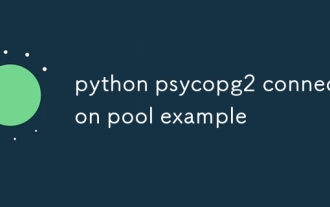 python psycopg2 connection pool example
Jul 28, 2025 am 03:01 AM
python psycopg2 connection pool example
Jul 28, 2025 am 03:01 AM
Use psycopg2.pool.SimpleConnectionPool to effectively manage database connections and avoid the performance overhead caused by frequent connection creation and destruction. 1. When creating a connection pool, specify the minimum and maximum number of connections and database connection parameters to ensure that the connection pool is initialized successfully; 2. Get the connection through getconn(), and use putconn() to return the connection to the pool after executing the database operation. Constantly call conn.close() is prohibited; 3. SimpleConnectionPool is thread-safe and is suitable for multi-threaded environments; 4. It is recommended to implement a context manager in combination with context manager to ensure that the connection can be returned correctly when exceptions are noted;






