Can I get mysql on mac
Apr 08, 2025 pm 04:09 PMMySQL can be installed and used on Mac through the following methods: 1. Download the official installation package; 2. Install using Homebrew (be careful of permissions and dependencies); 3. Use Docker to isolate the run. Performance optimization can be achieved through selecting storage engines, optimizing structures, creating indexes, etc. Sample code for connecting MySQL with Python: import mysql.connectormydb = mysql.connector.connect(host="localhost", user="yourusername", password="yourpassword", databa
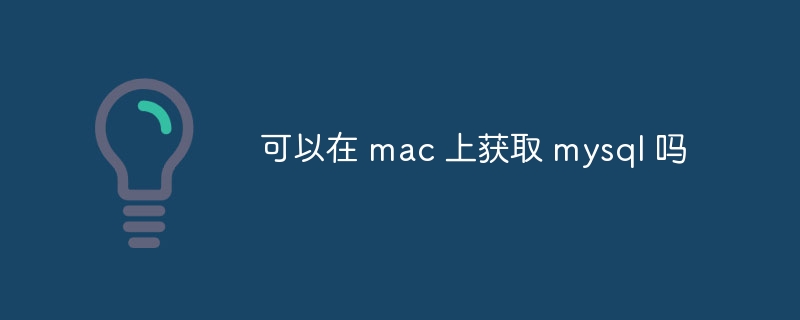
Can MySQL be used on Mac? certainly! And there is more than one method.
This question is as simple and crude as asking "Can you fly in the sky?" The answer is yes, and there are many methods, each with its own advantages. You can use MySQL comfortably on your Mac. In this article, I will take you to learn about several commonly used methods and talk about the technical details behind them in a simple and easy-to-understand manner, as well as some possible pitfalls, so that you can avoid detours.
Let’s talk about the basics first: What is MySQL?
MySQL, a relational database management system (RDBMS), just think of it as a super powerful spreadsheet, but it is much more powerful than Excel, can process massive data, ensure data integrity, and support various complex query operations. It is widely used in various scenarios, from personal projects to large enterprise-level applications, and it can be seen.
Several common routines to install MySQL on Mac:
The most direct way is to download the installation package provided by MySQL. There will be a version for macOS on the official website, and you can do it "next step" after downloading. This method is simple and crude and suitable for most users. However, it may take up a lot of space, and upgrades and updates also require manual operations.
Another way is to use Homebrew. If you are familiar with the command line, Homebrew is definitely your magic tool. It is a macOS package manager that allows easy installation, update and uninstallation of various software, including MySQL. Just one command brew install mysql to get everything done. This method is clean and easy to update, but you need to install Homebrew first.
Another way is to use Docker. If you are familiar with container technology, Docker is also a good choice. It allows you to run MySQL in an isolated environment, avoid conflicts with other parts of the system, and facilitate version management and migration. But you need to install Docker first and have a certain understanding of Docker.
Go deeper: Details and potential issues with Homebrew installation
Installing MySQL with Homebrew seems simple, but there are some things to pay attention to. For example, after the installation is completed, the MySQL service needs to be manually started and the relevant environment variables are configured. This part of the content is explained in detail in Homebrew's documentation, so be sure to read it carefully.
Sometimes, you may encounter permission issues, or the dependency library is missing. At this time, you need to carefully check the error message and perform the corresponding operations accordingly according to the prompts. Remember, carefully reading the error message can often help you solve the problem quickly.
Performance optimization: Don't let MySQL drag you down
The performance of MySQL depends to a large extent on your configuration and usage. Choosing the right storage engine (such as InnoDB or MyISAM), optimizing the database structure, and creating the right index are all key to improving performance. These contents require you to have a deeper understanding of the principles of the database. Don't underestimate these details, they can significantly improve your application efficiency.
Code example (connecting MySQL with Python):
In this part, I used Python to show a simple MySQL connection example, using the mysql.connector library:
<code class="python">import mysql.connector mydb = mysql.connector.connect( host="localhost", user="yourusername", password="yourpassword", database="mydatabase" ) cursor = mydb.cursor() cursor.execute("SELECT VERSION()") data = cursor.fetchone() print(f"Database version : {data[0]}") mydb.close()</code>
Remember to replace yourusername , yourpassword and mydatabase for your own information. This is just a simple example. In actual applications, you need to handle exceptions, perform more complex SQL operations, and pay attention to security issues such as SQL injection.
Final words:
Which method to choose to install MySQL depends on your technical level and specific needs. The official installation package is simple and easy to use, Homebrew is elegant and efficient, and Docker is flexible and powerful. No matter which method you choose, remember to read the relevant documents carefully and be fully prepared. I hope this article can help you successfully use MySQL on your Mac and start your database journey!
The above is the detailed content of Can I get mysql on mac. For more information, please follow other related articles on the PHP Chinese website!

Hot AI Tools

Undress AI Tool
Undress images for free

Undresser.AI Undress
AI-powered app for creating realistic nude photos

AI Clothes Remover
Online AI tool for removing clothes from photos.

Clothoff.io
AI clothes remover

Video Face Swap
Swap faces in any video effortlessly with our completely free AI face swap tool!

Hot Article

Hot Tools

Notepad++7.3.1
Easy-to-use and free code editor

SublimeText3 Chinese version
Chinese version, very easy to use

Zend Studio 13.0.1
Powerful PHP integrated development environment

Dreamweaver CS6
Visual web development tools

SublimeText3 Mac version
God-level code editing software (SublimeText3)
 python connect to sql server pyodbc example
Jul 30, 2025 am 02:53 AM
python connect to sql server pyodbc example
Jul 30, 2025 am 02:53 AM
Install pyodbc: Use the pipinstallpyodbc command to install the library; 2. Connect SQLServer: Use the connection string containing DRIVER, SERVER, DATABASE, UID/PWD or Trusted_Connection through the pyodbc.connect() method, and support SQL authentication or Windows authentication respectively; 3. Check the installed driver: Run pyodbc.drivers() and filter the driver name containing 'SQLServer' to ensure that the correct driver name is used such as 'ODBCDriver17 for SQLServer'; 4. Key parameters of the connection string
 Binance official website safely enter Binance new version download and install
Jul 30, 2025 pm 06:27 PM
Binance official website safely enter Binance new version download and install
Jul 30, 2025 pm 06:27 PM
The core methods of secure access to Binance official website are: 1. Manually enter the official website and add bookmarks; 2. Verify the lock icon and HTTPS in the browser address bar; 3. Avoid clicking on links in search engines, social media or unknown messages. When downloading a new version of the application, the desktop should be downloaded from the official website, iOS users should go through the App Store, and Android users should choose Google Play. If you cannot access it, you must download it through the verified official website. Always enable two-factor verification and be alert to false customer service information to ensure your account is secure.
 What is statistical arbitrage in cryptocurrencies? How does statistical arbitrage work?
Jul 30, 2025 pm 09:12 PM
What is statistical arbitrage in cryptocurrencies? How does statistical arbitrage work?
Jul 30, 2025 pm 09:12 PM
Introduction to Statistical Arbitrage Statistical Arbitrage is a trading method that captures price mismatch in the financial market based on mathematical models. Its core philosophy stems from mean regression, that is, asset prices may deviate from long-term trends in the short term, but will eventually return to their historical average. Traders use statistical methods to analyze the correlation between assets and look for portfolios that usually change synchronously. When the price relationship of these assets is abnormally deviated, arbitrage opportunities arise. In the cryptocurrency market, statistical arbitrage is particularly prevalent, mainly due to the inefficiency and drastic fluctuations of the market itself. Unlike traditional financial markets, cryptocurrencies operate around the clock and their prices are highly susceptible to breaking news, social media sentiment and technology upgrades. This constant price fluctuation frequently creates pricing bias and provides arbitrageurs with
 How to create Huobi Account Pass Key (Pictures and Text)
Jul 30, 2025 pm 08:39 PM
How to create Huobi Account Pass Key (Pictures and Text)
Jul 30, 2025 pm 08:39 PM
How to add a pass key to the Huobi APP in the directory? How to add a pass key on the web side? HTX is a world-renowned digital asset trading platform (official registration and official download), committed to providing users with safe, efficient and convenient cryptocurrency trading services. Since its establishment in 2013, HTX has maintained a record of zero safety accidents for twelve consecutive years, and its safety protection capabilities rank among the forefront of the industry, winning the trust and support of more than 40 million users around the world. Huobi HTX now supports the use of pass keys as part of the operation of identity authentication methods, such as login account and withdrawal verification. Compared with traditional passwords, pass keys are more secure and convenient to operate, which helps improve the overall security of the account. Currently, iOS and Mac devices can achieve synchronization, Windows and
 python iter and next example
Jul 29, 2025 am 02:20 AM
python iter and next example
Jul 29, 2025 am 02:20 AM
iter() is used to obtain the iterator object, and next() is used to obtain the next element; 1. Use iterator() to convert iterable objects such as lists into iterators; 2. Call next() to obtain elements one by one, and trigger StopIteration exception when the elements are exhausted; 3. Use next(iterator, default) to avoid exceptions; 4. Custom iterators need to implement the __iter__() and __next__() methods to control iteration logic; using default values is a common way to safe traversal, and the entire mechanism is concise and practical.
 Securing MySQL with Object-Level Privileges
Jul 29, 2025 am 01:34 AM
Securing MySQL with Object-Level Privileges
Jul 29, 2025 am 01:34 AM
TosecureMySQLeffectively,useobject-levelprivilegestolimituseraccessbasedontheirspecificneeds.Beginbyunderstandingthatobject-levelprivilegesapplytodatabases,tables,orcolumns,offeringfinercontrolthanglobalprivileges.Next,applytheprincipleofleastprivile
 How to use Docker with VS Code?
Jul 30, 2025 am 02:29 AM
How to use Docker with VS Code?
Jul 30, 2025 am 02:29 AM
InstallDockerDesktop,VSCode,andtheofficialDockerextensionfromMicrosoft.2.CreateaDockerfileinyourprojectroot,suchasusingnode:18-alpineforNode.jsappswithproperCOPY,RUN,andCMDinstructions.3.UsetheDockerextensionpaneltobuildtheimage,thenrunitasacontainer
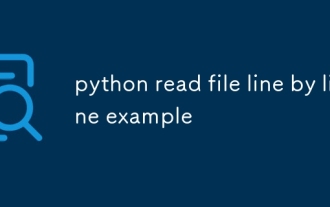 python read file line by line example
Jul 30, 2025 am 03:34 AM
python read file line by line example
Jul 30, 2025 am 03:34 AM
The recommended way to read files line by line in Python is to use withopen() and for loops. 1. Use withopen('example.txt','r',encoding='utf-8')asfile: to ensure safe closing of files; 2. Use forlineinfile: to realize line-by-line reading, memory-friendly; 3. Use line.strip() to remove line-by-line characters and whitespace characters; 4. Specify encoding='utf-8' to prevent encoding errors; other techniques include skipping blank lines, reading N lines before, getting line numbers and processing lines according to conditions, and always avoiding manual opening without closing. This method is complete and efficient, suitable for large file processing






