Cannot start mysql in xampp
Apr 08, 2025 pm 03:15 PMThere are many reasons why XAMPP fails to start MySQL, including port conflicts, configuration file errors, insufficient system permissions, service dependency issues, and installation issues. The troubleshooting steps are as follows: 1) Check port conflicts; 2) Check configuration files; 3) Check system permissions; 4) Check service dependencies; 5) Reinstall MySQL. Follow these steps and you can find and resolve issues that cause MySQL startup to fail.

XAMPP failed to start MySQL? Let me help you diagnose!
Many friends have encountered the problem of MySQL not being able to start when using XAMPP. Looking at the red "MySQL:Stopped", I was so anxious! Don’t panic, let’s investigate step by step to find out the problem. This article not only teaches you how to solve the problem, but more importantly, it helps you understand the reasons behind the problem. Next time you encounter a similar situation, you can solve it yourself.
Let’s talk about the conclusion first: XAMPP fails to start MySQL, from simple port conflicts to complex system configuration problems. We have to follow clues to find the real murderer like detectives.
Basic knowledge laying the groundwork: You need to know this
XAMPP is a convenient integrated environment, which packages Apache, MySQL, PHP, etc. But while being convenient, it also means that some configurations are hidden behind the scenes. You have to understand that MySQL is a database server that needs to listen for a specific port (default is 3306) to accept connections. If this port is occupied, or there is a problem with the MySQL configuration file, it cannot be started. In addition, system permissions are also a key factor.
Core question: Why can't MySQL start?
The reason why MySQL startup fails is that it fails to start the service normally. It's like a complex machine. If a part breaks, the entire machine won't run. We have to find this "bad part".
Steps to check: Like a detective, step by step
- Port conflict: This is the most common reason. Open Task Manager (Windows) or Activity Monitor (macOS) and see if any other programs occupy port 3306. If so, you need to end the process of that program, or modify the MySQL listening port. The modification method is very simple. Find the
my.ini(Windows) ormy.cnf(Linux/macOS) file and modify theportparameters. Remember, after the modification, you need to restart the MySQL service. - Configuration file error:
my.iniormy.cnffile is a MySQL configuration file that contains various settings. If this file is configured incorrectly, MySQL may fail to start. Check this file carefully to see if there are any syntax errors or unreasonable configurations. Especially the[mysqld]section, which defines many key parameters of the MySQL server. - System permissions: The MySQL service requires sufficient permissions to run normally. If your user account has insufficient permissions, it may cause MySQL startup to fail. Try running the XAMPP Control Panel with Administrator permissions, or check the permission settings for the MySQL service.
- Service dependencies: MySQL may rely on other services. If these services are not started normally, MySQL may not be started. Check the XAMPP control panel to see if the other services are starting normally.
- Installation Problem: The worst case scenario is that there are problems with MySQL installation itself. This may be caused by a corrupt download or an error during installation. It is recommended to re-download XAMPP and then re-install.
Code example (Python, used to check port occupancy):
I wrote this code snippet in Python and can check whether the 3306 port is occupied:
<code class="python">import socket def check_port(port): with socket.socket(socket.AF_INET, socket.SOCK_STREAM) as s: try: s.bind(('127.0.0.1', port)) return False # 端口未被占用except OSError as e: if e.errno == 98: #Address already in use return True # 端口已被占用else: return False #其他錯誤if check_port(3306): print("端口3306已被占用!") else: print("端口3306可用。")</code>
Performance optimization and best practices:
In fact, prevention is better than treatment. Keeping XAMPP installation directory clean, updating XAMPP regularly, and avoiding arbitrary modification of configuration files are all best practices. Remember to back up your configuration files!
Summarize:
To solve the problem of XAMPP MySQL startup failure, patience and careful investigation are required. Don't be intimidated by the error message. Check it step by step and you will definitely find the root cause of the problem. Remember, understanding the principles behind the problem is more important than simple solutions. Hope this article helps you!
The above is the detailed content of Cannot start mysql in xampp. For more information, please follow other related articles on the PHP Chinese website!

Hot AI Tools

Undress AI Tool
Undress images for free

Undresser.AI Undress
AI-powered app for creating realistic nude photos

AI Clothes Remover
Online AI tool for removing clothes from photos.

Clothoff.io
AI clothes remover

Video Face Swap
Swap faces in any video effortlessly with our completely free AI face swap tool!

Hot Article

Hot Tools

Notepad++7.3.1
Easy-to-use and free code editor

SublimeText3 Chinese version
Chinese version, very easy to use

Zend Studio 13.0.1
Powerful PHP integrated development environment

Dreamweaver CS6
Visual web development tools

SublimeText3 Mac version
God-level code editing software (SublimeText3)
 How to reset the TCP/IP stack in Windows
Aug 02, 2025 pm 01:25 PM
How to reset the TCP/IP stack in Windows
Aug 02, 2025 pm 01:25 PM
ToresolvenetworkconnectivityissuesinWindows,resettheTCP/IPstackbyfirstopeningCommandPromptasAdministrator,thenrunningthecommandnetshintipreset,andfinallyrestartingyourcomputertoapplychanges;ifissuespersist,optionallyrunnetshwinsockresetandrebootagain
 How to install software on Linux using the terminal?
Aug 02, 2025 pm 12:58 PM
How to install software on Linux using the terminal?
Aug 02, 2025 pm 12:58 PM
There are three main ways to install software on Linux: 1. Use a package manager, such as apt, dnf or pacman, and then execute the install command after updating the source, such as sudoaptininstallcurl; 2. For .deb or .rpm files, use dpkg or rpm commands to install, and repair dependencies when needed; 3. Use snap or flatpak to install applications across platforms, such as sudosnapinstall software name, which is suitable for users who are pursuing version updates. It is recommended to use the system's own package manager for better compatibility and performance.
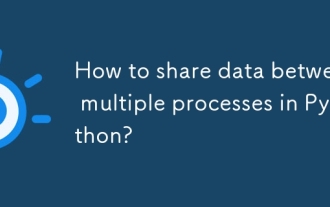 How to share data between multiple processes in Python?
Aug 02, 2025 pm 01:15 PM
How to share data between multiple processes in Python?
Aug 02, 2025 pm 01:15 PM
Use multiprocessing.Queue to safely pass data between multiple processes, suitable for scenarios of multiple producers and consumers; 2. Use multiprocessing.Pipe to achieve bidirectional high-speed communication between two processes, but only for two-point connections; 3. Use Value and Array to store simple data types in shared memory, and need to be used with Lock to avoid competition conditions; 4. Use Manager to share complex data structures such as lists and dictionaries, which are highly flexible but have low performance, and are suitable for scenarios with complex shared states; appropriate methods should be selected based on data size, performance requirements and complexity. Queue and Manager are most suitable for beginners.
 How to troubleshoot a failed Windows installation
Aug 02, 2025 pm 12:53 PM
How to troubleshoot a failed Windows installation
Aug 02, 2025 pm 12:53 PM
VerifytheWindowsISOisfromMicrosoftandrecreatethebootableUSBusingtheMediaCreationToolorRufuswithcorrectsettings;2.Ensurehardwaremeetsrequirements,testRAMandstoragehealth,anddisconnectunnecessaryperipherals;3.ConfirmBIOS/UEFIsettingsmatchtheinstallatio
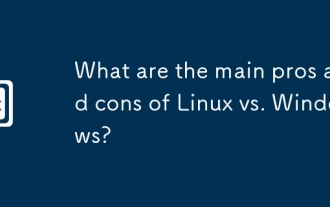 What are the main pros and cons of Linux vs. Windows?
Aug 03, 2025 am 02:56 AM
What are the main pros and cons of Linux vs. Windows?
Aug 03, 2025 am 02:56 AM
Linux is suitable for old hardware, has high security and is customizable, but has weak software compatibility; Windows software is rich and easy to use, but has high resource utilization. 1. In terms of performance, Linux is lightweight and efficient, suitable for old devices; Windows has high hardware requirements. 2. In terms of software, Windows has wider compatibility, especially professional tools and games; Linux needs to use tools to run some software. 3. In terms of security, Linux permission management is stricter and updates are convenient; although Windows is protected, it is still vulnerable to attacks. 4. In terms of difficulty of use, the Linux learning curve is steep; Windows operation is intuitive. Choose according to requirements: choose Linux with performance and security, and choose Windows with compatibility and ease of use.
 Implementing MySQL Data Lineage Tracking
Aug 02, 2025 pm 12:37 PM
Implementing MySQL Data Lineage Tracking
Aug 02, 2025 pm 12:37 PM
The core methods for realizing MySQL data blood ties tracking include: 1. Use Binlog to record the data change source, enable and analyze binlog, and trace specific business actions in combination with the application layer context; 2. Inject blood ties tags into the ETL process, and record the mapping relationship between the source and the target when synchronizing the tool; 3. Add comments and metadata tags to the data, explain the field source when building the table, and connect to the metadata management system to form a visual map; 4. Pay attention to primary key consistency, avoid excessive dependence on SQL analysis, version control data model changes, and regularly check blood ties data to ensure accurate and reliable blood ties tracking.
 python boto3 s3 upload example
Aug 02, 2025 pm 01:08 PM
python boto3 s3 upload example
Aug 02, 2025 pm 01:08 PM
Use boto3 to upload files to S3 to install boto3 first and configure AWS credentials; 2. Create a client through boto3.client('s3') and call the upload_file() method to upload local files; 3. You can specify s3_key as the target path, and use the local file name if it is not specified; 4. Exceptions such as FileNotFoundError, NoCredentialsError and ClientError should be handled; 5. ACL, ContentType, StorageClass and Metadata can be set through the ExtraArgs parameter; 6. For memory data, you can use BytesIO to create words
 How to change screen resolution in Windows
Aug 02, 2025 pm 03:08 PM
How to change screen resolution in Windows
Aug 02, 2025 pm 03:08 PM
Right-clickthedesktopandselect"Displaysettings"toopenthedisplayoptions.2.Underthe"Display"section,clickthe"Displayresolution"dropdownandchoosearesolution,preferablytherecommendedoneforbestimagequality.3.Confirmthechanges






