How to use mysql after installation
Apr 08, 2025 am 11:48 AMThe article introduces the operation of MySQL database. First, you need to install a MySQL client, such as MySQL Workbench or command line client. 1. Use the mysql -u root -p command to connect to the server and log in with the root account password; 2. Use CREATE DATABASE to create a database, and USE to select a database; 3. Use CREATE TABLE to create a table, define fields and data types; 4. Use INSERT INTO to insert data, query data, UPDATE to update data, and DELETE to delete data. Only by mastering these steps, learning to deal with common problems and optimizing database performance can you use MySQL efficiently.

MySQL: What you need to know from installation to starting with it
Many friends are often confused after the MySQL installation is completed and don’t know how to start. In fact, the use of MySQL is not as complicated as imagined. As long as you master a few key points, you can easily control it. The purpose of this article is to take you from being ignorant after installation to being able to proficiently operate the MySQL database. After reading, you will be able to independently create databases and tables, add, delete, modify and check data, and troubleshoot some common problems.
Let’s talk about the basics first. You have MySQL installed, which means you already have a MySQL server, a powerful database management system. But it is like a powerful computer. It doesn't work with hardware alone, but it also requires software - that is, the MySQL client, to interact with the server. Common client tools include MySQL Workbench (graphed interface, suitable for beginners), command line clients (powerful, suitable for veterans), and database connection libraries for various programming languages ??(such as Python's mysql.connector ). Which tool to choose depends on your preferences and needs.
Next, let's go deep into the core. To connect to a MySQL server, you usually need a username and password. During the installation process, the system should have created a root user (super administrator). This step is crucial to log in with the password you set. Remember, safety comes first! Do not use weak passwords and change them regularly.
<code class="sql">mysql -u root -p</code>
This command will prompt you to enter the password. After entering, you will enter the MySQL command line client.
Now, you can start creating a database. Suppose you want to create a database called mydatabase , you can do it like this:
<code class="sql">CREATE DATABASE mydatabase;</code>
Then select this database:
<code class="sql">USE mydatabase;</code>
Next, create the table. Suppose you want to create a table that stores user information:
<code class="sql">CREATE TABLE users ( id INT AUTO_INCREMENT PRIMARY KEY, username VARCHAR(255) NOT NULL UNIQUE, email VARCHAR(255) UNIQUE, password VARCHAR(255) NOT NULL);</code>
This line of code creates a table named users , including four fields: id (auto-increment primary key), username (user name, not allowed to be empty and must be unique), email (email, unique), and password (password, not allowed to be empty). Pay attention to the selection of data types, which directly affects the storage and efficiency of data. VARCHAR is suitable for storing variable-length strings, INT is suitable for storing integers, and there are many other data types to choose from, which need to be decided based on actual conditions.
Data insertion:
<code class="sql">INSERT INTO users (username, email, password) VALUES ('john_doe', 'john.doe@example.com', 'secure_password');</code>
Data query:
<code class="sql">SELECT * FROM users;</code>
Data update:
<code class="sql">UPDATE users SET email = 'john.updated@example.com' WHERE username = 'john_doe';</code>
Data deletion:
<code class="sql">DELETE FROM users WHERE username = 'john_doe';</code>
These are the most basic operations of MySQL. But in practical applications, you may encounter various problems. For example, what should I do if I forget my password? This requires you to consult MySQL documentation to learn how to reset the root password, or use some special methods to restore it. For example, performance issues. If your database is large and querying is slow, you need to optimize SQL statements, add indexes, or consider using a more efficient database engine.
Lastly, some experiences. The best way to learn MySQL is to practice. Do more hands-on operations, try different SQL statements, and accumulate experience continuously. Read the official documentation for details on various functions, commands, and data types. When you encounter problems, don't be afraid, actively search for solutions, or ask the community for help. Remember, programming is a very practical subject, and only by practicing continuously can you truly master it. MySQL is no exception.
The above is the detailed content of How to use mysql after installation. For more information, please follow other related articles on the PHP Chinese website!

Hot AI Tools

Undress AI Tool
Undress images for free

Undresser.AI Undress
AI-powered app for creating realistic nude photos

AI Clothes Remover
Online AI tool for removing clothes from photos.

Clothoff.io
AI clothes remover

Video Face Swap
Swap faces in any video effortlessly with our completely free AI face swap tool!

Hot Article

Hot Tools

Notepad++7.3.1
Easy-to-use and free code editor

SublimeText3 Chinese version
Chinese version, very easy to use

Zend Studio 13.0.1
Powerful PHP integrated development environment

Dreamweaver CS6
Visual web development tools

SublimeText3 Mac version
God-level code editing software (SublimeText3)
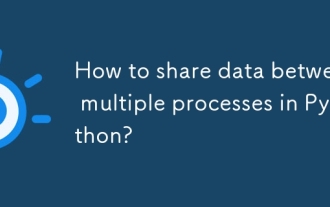 How to share data between multiple processes in Python?
Aug 02, 2025 pm 01:15 PM
How to share data between multiple processes in Python?
Aug 02, 2025 pm 01:15 PM
Use multiprocessing.Queue to safely pass data between multiple processes, suitable for scenarios of multiple producers and consumers; 2. Use multiprocessing.Pipe to achieve bidirectional high-speed communication between two processes, but only for two-point connections; 3. Use Value and Array to store simple data types in shared memory, and need to be used with Lock to avoid competition conditions; 4. Use Manager to share complex data structures such as lists and dictionaries, which are highly flexible but have low performance, and are suitable for scenarios with complex shared states; appropriate methods should be selected based on data size, performance requirements and complexity. Queue and Manager are most suitable for beginners.
 python boto3 s3 upload example
Aug 02, 2025 pm 01:08 PM
python boto3 s3 upload example
Aug 02, 2025 pm 01:08 PM
Use boto3 to upload files to S3 to install boto3 first and configure AWS credentials; 2. Create a client through boto3.client('s3') and call the upload_file() method to upload local files; 3. You can specify s3_key as the target path, and use the local file name if it is not specified; 4. Exceptions such as FileNotFoundError, NoCredentialsError and ClientError should be handled; 5. ACL, ContentType, StorageClass and Metadata can be set through the ExtraArgs parameter; 6. For memory data, you can use BytesIO to create words
 Implementing MySQL Data Lineage Tracking
Aug 02, 2025 pm 12:37 PM
Implementing MySQL Data Lineage Tracking
Aug 02, 2025 pm 12:37 PM
The core methods for realizing MySQL data blood ties tracking include: 1. Use Binlog to record the data change source, enable and analyze binlog, and trace specific business actions in combination with the application layer context; 2. Inject blood ties tags into the ETL process, and record the mapping relationship between the source and the target when synchronizing the tool; 3. Add comments and metadata tags to the data, explain the field source when building the table, and connect to the metadata management system to form a visual map; 4. Pay attention to primary key consistency, avoid excessive dependence on SQL analysis, version control data model changes, and regularly check blood ties data to ensure accurate and reliable blood ties tracking.
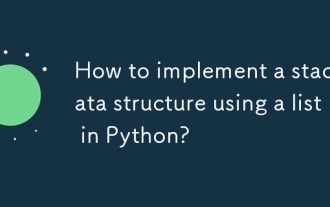 How to implement a stack data structure using a list in Python?
Aug 03, 2025 am 06:45 AM
How to implement a stack data structure using a list in Python?
Aug 03, 2025 am 06:45 AM
PythonlistScani ImplementationAking append () Penouspop () Popopoperations.1.UseAppend () Two -Belief StotetopoftHestack.2.UseP OP () ToremoveAndreturnthetop element, EnsuringTocheckiftHestackisnotemptoavoidindexError.3.Pekattehatopelementwithstack [-1] on
 How to Back Up and Restore a MySQL Database?
Aug 02, 2025 am 11:15 AM
How to Back Up and Restore a MySQL Database?
Aug 02, 2025 am 11:15 AM
TobackupaMySQLdatabase,usemysqldumpwiththesyntaxmysqldump-u[username]-p[database_name]>backup_file.sql,whichcreatesaSQLfilecontainingallnecessarycommandstorecreatethedatabase,andincludeoptionslike--databases,--all-databases,or--routinesasneeded;al
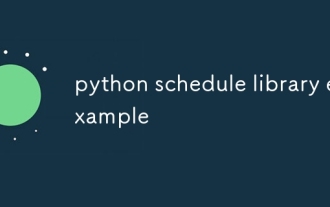 python schedule library example
Aug 04, 2025 am 10:33 AM
python schedule library example
Aug 04, 2025 am 10:33 AM
Use the Pythonschedule library to easily implement timing tasks. First, install the library through pipinstallschedule, then import the schedule and time modules, define the functions that need to be executed regularly, then use schedule.every() to set the time interval and bind the task function. Finally, call schedule.run_pending() and time.sleep(1) in a while loop to continuously run the task; for example, if you execute a task every 10 seconds, you can write it as schedule.every(10).seconds.do(job), which supports scheduling by minutes, hours, days, weeks, etc., and you can also specify specific tasks.
 my win pc is not detecting my canon printer
Aug 03, 2025 am 03:42 AM
my win pc is not detecting my canon printer
Aug 03, 2025 am 03:42 AM
First check the power, connection, USB cable or Wi-Fi status, and confirm that the printer has no error prompts; 2. Run the built-in printer troubleshooting tool for Windows to automatically fix the problem; 3. Make sure that the printer is not marked as "offline", and if it is offline, cancel the "Use Printer Offline" option; 4. If it still cannot be detected, manually add the printer and select the correct port and driver type; 5. Install the latest driver through Windows update or download and install the latest driver from Canon official website to avoid using third-party websites; 6. Check and start the printing background processing service, and clear the stuck printing task if necessary; 7. Try to connect the printer to other devices to determine whether the problem lies with the PC itself; finally restart the printer and computer, reconfigure the wireless settings and
 How to upgrade a MySQL server to a newer version?
Aug 03, 2025 am 09:04 AM
How to upgrade a MySQL server to a newer version?
Aug 03, 2025 am 09:04 AM
CheckcompatibilitywithOS,applications,andfeatures;2.Backupalldata,configs,andlogs;3.Chooseupgrademethod(packagemanager,MySQLInstaller,ormanual);4.Runpost-upgradechecksandtests;5.Resolveissueslikeauthenticationpluginsordeprecatedoptions.Alwaysbackup,t






