MySQL can't be installed after downloading
Apr 08, 2025 am 11:24 AMThe main reasons for MySQL installation failure are: 1. Permission issues, you need to run as an administrator or use the sudo command; 2. Dependencies are missing, and you need to install the relevant development package; 3. Port conflicts, you need to close the program that occupies port 3306 or modify the configuration file; 4. The installation package is corrupt, you need to download and verify the integrity; 5. The environment variable is incorrectly configured, and the environment variables must be correctly configured according to the operating system. Solve these problems and carefully check each step to successfully install MySQL.

The pitfalls of MySQL installation: From download to running, we have overcome all obstacles all the way
Many friends have encountered the failure of MySQL installation after downloading. This feels like I worked hard to download a bunch of treasures, but I couldn't open the treasure chest. The purpose of this article is to help you solve this problem and allow you to install and run MySQL smoothly, rather than go crazy with those installation files. After reading this article, you will master various skills in MySQL installation, as well as how to avoid common mistakes, and even have a deeper understanding of the underlying mechanism of MySQL.
Let me talk about the basics first. MySQL is a relational database management system, which is simply like a super powerful spreadsheet that can store and manage large amounts of data. Download MySQL, usually get the installation package from the official website. The installation packages of different operating systems (Windows, Linux, macOS) are different, and the installation steps are slightly different. But the core issues often lie in some inconspicuous small places.
Let’s go directly to the core: Why can’t MySQL be installed after downloading? There are so many reasons for this!
Possible causes and solutions:
Permissions issue: This is one of the most common reasons. The installer requires sufficient permissions to write to files and registry (Windows system). You may need to run the installer as an administrator. In Linux, you need to use the
sudocommand. This seems simple, but is often overlooked. A deeper reason may be that your user account lacks the necessary permissions and needs to contact the system administrator to make adjustments.Dependencies are missing: MySQL may depend on certain libraries or components to function properly. For example, on some Linux distributions, you need to install some necessary development packages first. This requires you to review the corresponding documentation based on your operating system and MySQL version, find the required dependencies, and install it using a package manager (such as apt, yum, pacman). In this part, experience is very important. Reading more official documents and community forums can help you avoid many detours.
Port conflict: MySQL uses port 3306 by default. If this port has been occupied by other programs, the installation will fail. You can use
netstat -a -n | findstr :3306(Windows) ornetstat -tulnp | grep 3306(Linux) command to see if the 3306 port is occupied. If occupied, you need to close the program that occupies the port, or modify the MySQL configuration file to let it use other ports. This involves the modification of the configuration file and requires caution. It is recommended to back up the configuration file.The installation package is damaged: During the download process, the installation package may be damaged. You can try to re-download the installation package, or use a checksum (checksum) to verify the integrity of the installation package. This ensures that you are downloading a complete, untampered installation package. Many people ignored this part and installed it all the time after downloading it, but they were confused when they encountered problems.
Environment variable configuration: After the installation is completed, you need to configure the environment variables so that the system can find the MySQL execution file. The configuration of this part is different for each system. Windows system needs to modify system environment variables, while Linux system may need to modify shell configuration files (such as
.bashrcor.zshrc). A configuration error will cause MySQL to fail to start. In this part, you need to read the installation documentation carefully to avoid errors.
Code example (part, for reference only, specific implementations vary by operating system)
The following is a simple Python script to check whether port 3306 is available:
<code class="python">import socketdef check_port(port): sock = socket.socket(socket.AF_INET, socket.SOCK_STREAM) result = sock.connect_ex(('127.0.0.1', port)) sock.close() return result == 0if check_port(3306): print("Port 3306 is in use.")else: print("Port 3306 is available.")</code>
Performance optimization and best practices:
After installing MySQL, don't forget to optimize its configuration, which can improve the performance of the database. This includes adjusting the buffer pool size and connection limits and other parameters. This part of the content is quite complex and needs to be adjusted according to your actual application scenario. Remember, performance optimization is an ongoing process that requires constant monitoring and adjustment.
In short, MySQL installation seems simple, but there is a hidden mystery. Only by carefully reading the document and step by step can you avoid unnecessary troubles. With more practice and more summary, you can become a master in MySQL installation and configuration! Remember, the key to solving problems lies in meticulous observation and analysis, as well as the spirit of not giving up. I wish you a smooth installation!
The above is the detailed content of MySQL can't be installed after downloading. For more information, please follow other related articles on the PHP Chinese website!

Hot AI Tools

Undress AI Tool
Undress images for free

Undresser.AI Undress
AI-powered app for creating realistic nude photos

AI Clothes Remover
Online AI tool for removing clothes from photos.

Clothoff.io
AI clothes remover

Video Face Swap
Swap faces in any video effortlessly with our completely free AI face swap tool!

Hot Article

Hot Tools

Notepad++7.3.1
Easy-to-use and free code editor

SublimeText3 Chinese version
Chinese version, very easy to use

Zend Studio 13.0.1
Powerful PHP integrated development environment

Dreamweaver CS6
Visual web development tools

SublimeText3 Mac version
God-level code editing software (SublimeText3)

Hot Topics
 How to reset the TCP/IP stack in Windows
Aug 02, 2025 pm 01:25 PM
How to reset the TCP/IP stack in Windows
Aug 02, 2025 pm 01:25 PM
ToresolvenetworkconnectivityissuesinWindows,resettheTCP/IPstackbyfirstopeningCommandPromptasAdministrator,thenrunningthecommandnetshintipreset,andfinallyrestartingyourcomputertoapplychanges;ifissuespersist,optionallyrunnetshwinsockresetandrebootagain
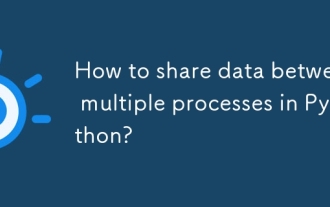 How to share data between multiple processes in Python?
Aug 02, 2025 pm 01:15 PM
How to share data between multiple processes in Python?
Aug 02, 2025 pm 01:15 PM
Use multiprocessing.Queue to safely pass data between multiple processes, suitable for scenarios of multiple producers and consumers; 2. Use multiprocessing.Pipe to achieve bidirectional high-speed communication between two processes, but only for two-point connections; 3. Use Value and Array to store simple data types in shared memory, and need to be used with Lock to avoid competition conditions; 4. Use Manager to share complex data structures such as lists and dictionaries, which are highly flexible but have low performance, and are suitable for scenarios with complex shared states; appropriate methods should be selected based on data size, performance requirements and complexity. Queue and Manager are most suitable for beginners.
 How to install software on Linux using the terminal?
Aug 02, 2025 pm 12:58 PM
How to install software on Linux using the terminal?
Aug 02, 2025 pm 12:58 PM
There are three main ways to install software on Linux: 1. Use a package manager, such as apt, dnf or pacman, and then execute the install command after updating the source, such as sudoaptininstallcurl; 2. For .deb or .rpm files, use dpkg or rpm commands to install, and repair dependencies when needed; 3. Use snap or flatpak to install applications across platforms, such as sudosnapinstall software name, which is suitable for users who are pursuing version updates. It is recommended to use the system's own package manager for better compatibility and performance.
 Implementing MySQL Data Lineage Tracking
Aug 02, 2025 pm 12:37 PM
Implementing MySQL Data Lineage Tracking
Aug 02, 2025 pm 12:37 PM
The core methods for realizing MySQL data blood ties tracking include: 1. Use Binlog to record the data change source, enable and analyze binlog, and trace specific business actions in combination with the application layer context; 2. Inject blood ties tags into the ETL process, and record the mapping relationship between the source and the target when synchronizing the tool; 3. Add comments and metadata tags to the data, explain the field source when building the table, and connect to the metadata management system to form a visual map; 4. Pay attention to primary key consistency, avoid excessive dependence on SQL analysis, version control data model changes, and regularly check blood ties data to ensure accurate and reliable blood ties tracking.
 How to troubleshoot a failed Windows installation
Aug 02, 2025 pm 12:53 PM
How to troubleshoot a failed Windows installation
Aug 02, 2025 pm 12:53 PM
VerifytheWindowsISOisfromMicrosoftandrecreatethebootableUSBusingtheMediaCreationToolorRufuswithcorrectsettings;2.Ensurehardwaremeetsrequirements,testRAMandstoragehealth,anddisconnectunnecessaryperipherals;3.ConfirmBIOS/UEFIsettingsmatchtheinstallatio
 Optimizing Battery Life on a Linux Laptop
Aug 02, 2025 am 07:29 AM
Optimizing Battery Life on a Linux Laptop
Aug 02, 2025 am 07:29 AM
ToextendbatterylifeonaLinuxlaptop,usepowermanagementtoolslikeTLP,tuneCPU/GPUsettings,reducedisplayandperipheralpoweruse,andoptimizesystembehavior:1.InstallandenableTLPforautomaticpowersavings.2.SetCPUgovernortopowersaveandlimitmaxfrequency;switchtoin
 python boto3 s3 upload example
Aug 02, 2025 pm 01:08 PM
python boto3 s3 upload example
Aug 02, 2025 pm 01:08 PM
Use boto3 to upload files to S3 to install boto3 first and configure AWS credentials; 2. Create a client through boto3.client('s3') and call the upload_file() method to upload local files; 3. You can specify s3_key as the target path, and use the local file name if it is not specified; 4. Exceptions such as FileNotFoundError, NoCredentialsError and ClientError should be handled; 5. ACL, ContentType, StorageClass and Metadata can be set through the ExtraArgs parameter; 6. For memory data, you can use BytesIO to create words
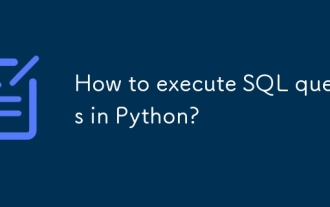 How to execute SQL queries in Python?
Aug 02, 2025 am 01:56 AM
How to execute SQL queries in Python?
Aug 02, 2025 am 01:56 AM
Install the corresponding database driver; 2. Use connect() to connect to the database; 3. Create a cursor object; 4. Use execute() or executemany() to execute SQL and use parameterized query to prevent injection; 5. Use fetchall(), etc. to obtain results; 6. Commit() is required after modification; 7. Finally, close the connection or use a context manager to automatically handle it; the complete process ensures that SQL operations are safe and efficient.






