What should I do if the PS card is in the loading interface?
Apr 06, 2025 pm 06:54 PMThe loading interface of PS card may be caused by the software itself (file corruption or plug-in conflict), system environment (due driver or system files corruption), or hardware (hard disk corruption or memory stick failure). First check whether the computer resources are sufficient, close the background program and release memory and CPU resources. Fix PS installation or check for compatibility issues for plug-ins. Update or fallback to the PS version. Check the graphics card driver and update it, and run the system file check. If you troubleshoot the above problems, you can try hard disk detection and memory testing.

PS card in the loading interface? Don't worry, let's check it out!
You must be crazy and worked hard to model and render, but the PS was stuck in the startup interface and could not do anything! I understand this feeling. This cannot be solved simply by "waiting for a while". You have to use your brain and find out the mastermind like a detective.
Don’t panic and reinstall the system first, let’s go step by step. This problem is mostly due to problems in the software itself, system environment or hardware configuration.
Start with a simple step:
See if your computer resources are enough. This PS thing has high requirements for memory and graphics cards. If your computer has an old configuration, small memory, and weak graphics card, it is normal to get stuck. Try closing some background programs, freeing up some memory and CPU resources, and then starting PS to see. It's like making some "activity space" for PS, maybe it will start obediently.
Problems with the software itself:
This is probably the most common reason. The installation files of PS may be corrupted, or some plug-ins may conflict.
- Try to repair the installation: Find the PS in the control panel and select "Repair" or "Change". This is equivalent to doing a "physical examination" for PS to see if there are any problems. This method is simple and crude, but very effective.
- Check plugins: Some plugins may be incompatible with the PS version, or they may have bugs in themselves. Try disabling some plugins, or uninstalling some suspicious plugins. It's like cleaning up the PS's "dirty" and making it run smoother.
- Update or fallback version: New versions of PS sometimes have bugs, causing them to get stuck. You can try to update to the latest version, or fall back to the previous stable version. It's like changing PS with a "new clothes" or "old clothes" and seeing which one fits better.
System environment problems:
Corrupt system files and outdated drivers will affect the operation of PS.
- Check the graphics card driver: The graphics card driver is the key to PS operation. Outdated drivers can cause various problems, including being stuck in the boot interface. Go to NVIDIA or AMD official website to download the latest drivers. It's like upgrading the "engine" of PS.
- System file check: Run the system file check tool (such as SFC that comes with Windows) to check whether the system files are complete. It's like doing a "comprehensive physical examination" for the computer.
Hardware issues:
Hard disk damage and memory stick failure, these hardware problems can also cause PS to get stuck.
- Hard disk detection: Use the hard disk detection tool to check whether there are any bad channels in the hard disk. Bad channels are like "scars" of hard drives, which will affect the speed of data reading and even cause program crashes.
- Memory testing: Use the memory test tool to check whether the memory is faulty. Bad memory is like a "short circuit" of a computer, which can cause various problems.
My experience:
Don't be afraid to try and investigate boldly. Record your operations every step to facilitate your backtracking and find out the problem. Remember, the process of solving problems is also a process of learning. If you have tried all the above methods and still can't do it, you can only seek help from professionals. Don't be discouraged, you have taken the first step to solving the problem!
Code example (Python - a simple memory detection example, of course this cannot directly solve the PS problem, just to illustrate the idea)
<code class="python">import psutil def check_memory(): mem = psutil.virtual_memory() available = mem.available # 可用內(nèi)存percent = mem.percent # 內(nèi)存使用率print(f"Available memory: {available} bytes") print(f"Memory usage: {percent}%") if percent > 90: print("Warning: Memory usage is high!") check_memory()</code>
This is just a simple example, and actual memory detection and analysis will be more complicated. But it reflects our idea of ??solving problems: first collect information, then analyze and judge, and finally take action. Solving the problem of PS card in the loading interface requires the same idea. come on!
The above is the detailed content of What should I do if the PS card is in the loading interface?. For more information, please follow other related articles on the PHP Chinese website!

Hot AI Tools

Undress AI Tool
Undress images for free

Undresser.AI Undress
AI-powered app for creating realistic nude photos

AI Clothes Remover
Online AI tool for removing clothes from photos.

Clothoff.io
AI clothes remover

Video Face Swap
Swap faces in any video effortlessly with our completely free AI face swap tool!

Hot Article

Hot Tools

Notepad++7.3.1
Easy-to-use and free code editor

SublimeText3 Chinese version
Chinese version, very easy to use

Zend Studio 13.0.1
Powerful PHP integrated development environment

Dreamweaver CS6
Visual web development tools

SublimeText3 Mac version
God-level code editing software (SublimeText3)
 How to reset the TCP/IP stack in Windows
Aug 02, 2025 pm 01:25 PM
How to reset the TCP/IP stack in Windows
Aug 02, 2025 pm 01:25 PM
ToresolvenetworkconnectivityissuesinWindows,resettheTCP/IPstackbyfirstopeningCommandPromptasAdministrator,thenrunningthecommandnetshintipreset,andfinallyrestartingyourcomputertoapplychanges;ifissuespersist,optionallyrunnetshwinsockresetandrebootagain
 How to manage AppLocker policies in Windows
Aug 02, 2025 am 12:13 AM
How to manage AppLocker policies in Windows
Aug 02, 2025 am 12:13 AM
EnableAppLockerviaGroupPolicybyopeninggpedit.msc,navigatingtoApplicationControlPolicies,creatingdefaultrules,andconfiguringruletypes;2.Createcustomrulesusingpublisher,path,orhashconditions,preferringpublisherrulesforsecurityandflexibility;3.Testrules
 How to use a computer as a hotspot
Aug 02, 2025 am 02:55 AM
How to use a computer as a hotspot
Aug 02, 2025 am 02:55 AM
OnWindows,openSettings>Network&Internet>Mobilehotspot,chooseinternetsource,setSSIDandpassword,turnonhotspot,andconnectdevicesviaWi-Fi.2.OnmacOS,gotoSystemSettings>Network>InternetSharing,selectsourceconnection(e.g.,Ethernet),chooseWi-
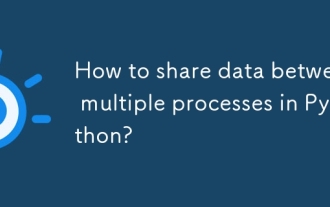 How to share data between multiple processes in Python?
Aug 02, 2025 pm 01:15 PM
How to share data between multiple processes in Python?
Aug 02, 2025 pm 01:15 PM
Use multiprocessing.Queue to safely pass data between multiple processes, suitable for scenarios of multiple producers and consumers; 2. Use multiprocessing.Pipe to achieve bidirectional high-speed communication between two processes, but only for two-point connections; 3. Use Value and Array to store simple data types in shared memory, and need to be used with Lock to avoid competition conditions; 4. Use Manager to share complex data structures such as lists and dictionaries, which are highly flexible but have low performance, and are suitable for scenarios with complex shared states; appropriate methods should be selected based on data size, performance requirements and complexity. Queue and Manager are most suitable for beginners.
 How to troubleshoot a failed Windows installation
Aug 02, 2025 pm 12:53 PM
How to troubleshoot a failed Windows installation
Aug 02, 2025 pm 12:53 PM
VerifytheWindowsISOisfromMicrosoftandrecreatethebootableUSBusingtheMediaCreationToolorRufuswithcorrectsettings;2.Ensurehardwaremeetsrequirements,testRAMandstoragehealth,anddisconnectunnecessaryperipherals;3.ConfirmBIOS/UEFIsettingsmatchtheinstallatio
 python boto3 s3 upload example
Aug 02, 2025 pm 01:08 PM
python boto3 s3 upload example
Aug 02, 2025 pm 01:08 PM
Use boto3 to upload files to S3 to install boto3 first and configure AWS credentials; 2. Create a client through boto3.client('s3') and call the upload_file() method to upload local files; 3. You can specify s3_key as the target path, and use the local file name if it is not specified; 4. Exceptions such as FileNotFoundError, NoCredentialsError and ClientError should be handled; 5. ACL, ContentType, StorageClass and Metadata can be set through the ExtraArgs parameter; 6. For memory data, you can use BytesIO to create words
 The latest rankings of the top ten Bitcoin trading platforms in the world
Aug 01, 2025 pm 07:36 PM
The latest rankings of the top ten Bitcoin trading platforms in the world
Aug 01, 2025 pm 07:36 PM
1. Binance is a leading platform with global trading volume. It is known for its rich currency, diverse trading models and Launchpad financing services. It has a wide global layout; 2. OKX is famous for its innovative financial derivatives and high security, and actively deploys the Web3 ecosystem; 3.gate.io has a long history and provides more than 1,000 currency transactions, with stable systems and strict risk control; 4. Huobi provides diversified trading services, strong research strength, and pays attention to compliance and security; 5. KuCoin is known as the "national trading platform", attracting investors with low fees and high returns potential projects, and has fast customer service response; 6. Kraken is a well-known American exchange with strict security measures, supporting fiat currency transactions, and has high compliance; 7. Bitstamp is a veteran European platform, serving
 Ethereum shines: Bank of America starts digital asset tracking, ETH becomes the focus again
Aug 01, 2025 pm 08:09 PM
Ethereum shines: Bank of America starts digital asset tracking, ETH becomes the focus again
Aug 01, 2025 pm 08:09 PM
Bank of America starts digital asset tracking to mark the increase in Ethereum's recognition in mainstream finance. 1. Increase in legality recognition; 2. It may attract institutions to allocate digital assets; 3. Promote the compliance process; 4. Confirm the application prospects and potential value of ETH as a "digital oil"; Ethereum has become the focus because of its huge DApp ecosystem, 1. Upgrade technology to PoS to improve scalability, security and sustainability; 2. Support lending, trading and other financial services as the core of DeFi; 3. Support NFT prosperity and consolidate ecological demand; 4. Expand enterprise-level applications such as supply chain management; 5. EIP-1559 introduces a deflation mechanism to enhance scarcity; top trading platforms include: 1. Binance (trading volume)






