How to convert XML to PDF on Android phone?
Apr 02, 2025 pm 09:51 PMConverting XML to PDF directly on Android phones cannot be achieved through the built-in function. The following steps are required to save the country: convert XML data to a format recognized by the PDF generator (such as text or HTML); convert HTML to PDF using HTML generation libraries (such as Flying Saucer).

Convert XML to PDF directly on Android phones? This question is good, it's interesting! If you want to do it directly on your phone, it will not be that easy. After all, the Android system itself has limited support for XML to PDF conversion, unlike many mature tools and libraries on computers. Use the phone directly to bring your own functions? There is basically no chance.
What should I do? We have to save the country in a curve. The core idea is: first process XML data into a format that can be understood by the PDF generator on the mobile phone, and then generate PDF.
Basics: XML and PDF
XML (extensible markup language), you know, is a bunch of tags used to store data. PDF (portable document format) is the document format that can be opened everywhere. The two are different types of files and cannot be directly converted to each other.
Core: Bridge construction
The key is to find a bridge to convert XML data into something that the PDF generator can use. This bridge can be text (such as plain text or HTML) or in intermediate data format. I recommend using HTML because HTML is relatively simple and there are many libraries on Android that can convert HTML into PDF.
Working principle: disassembly step by step
- XML parsing: The XML file must be parsed into structured data first, such as using a JSON object, or a Python dictionary, etc. There are many XML parsing libraries on Android, such as
XmlPullParser. This part of the code depends on the structure of your XML file and there is no standard answer. You need to write the corresponding parsing code according to your XML. Remember, the efficiency of this step is very important. If the XML file is large, the parsing time will be very long. - HTML generation: convert parsed data into HTML format. This part requires you to design the HTML structure according to your needs. This step tests your HTML and CSS skills. To make the generated PDF look beautiful, you have to consider typesetting. There is no shortcut to this step. Practice more and try different styles more.
- PDF generation: There are many libraries on Android that can convert HTML into PDF, such as
Flying Saucer(although it is a bit old, but very stable) or some WebView-based solutions. The WebView solution is simple and crude, but may not be very efficient, especially for large files. Which library to choose depends on your needs and performance requirements.
Code Example (Java): This is just a piece of sample code, you need to modify it according to your XML structure and selected libraries
<code class="java">// 假設(shè)你已經(jīng)解析了XML,得到一個(gè)HashMap<string string> data String html = "<table>"; for (Map.Entry<string string> entry : data.entrySet()) { html = "<tr>
<td>" entry.getKey() "</td>
<td>" entry.getValue() "</td>
</tr>"; } html = "</string>
</table>"; // 使用WebView或者Flying Saucer生成PDF (此處省略具體代碼,因庫而異)</string></code>
Advanced usage and pitfalls
Advanced usage? You can use more complex HTML and CSS to generate more exquisite PDFs, such as adding pictures, table styles, custom fonts, etc. But remember, the more complex the code is, the harder it is to maintain, and the greater the possibility of errors.
pit? XML parsing errors are common problems. Remember to handle various exceptions, such as the file does not exist, XML format errors, etc. Also, there are problems with HTML and CSS compatibility. The support for HTML and CSS by different browsers or PDF generators may be slightly different, resulting in inconsistent display of the final PDF. Finally, memory issues, when dealing with large XML files, you should pay attention to memory management to avoid application crashes.
Performance optimization
For large XML files, optimizing parsing and HTML generation efficiency is crucial. Multithreading can be used, or a more efficient parsing library can be selected. Remember, pre-analyzing the XML structure and choosing the right parsing strategy can significantly improve efficiency. Don't forget to add necessary logs to the code for easy debugging and performance analysis.
In short, converting XML to PDF on Android phones is not an easy task. You need to have a certain understanding of XML, HTML, PDF and Android development. This article is just a way to attract attention, I hope to give you some ideas. For specific implementation, you also need to adjust and optimize according to your actual situation. Remember, practice more and debug more to finally solve the problem.
The above is the detailed content of How to convert XML to PDF on Android phone?. For more information, please follow other related articles on the PHP Chinese website!

Hot AI Tools

Undress AI Tool
Undress images for free

Undresser.AI Undress
AI-powered app for creating realistic nude photos

AI Clothes Remover
Online AI tool for removing clothes from photos.

Clothoff.io
AI clothes remover

Video Face Swap
Swap faces in any video effortlessly with our completely free AI face swap tool!

Hot Article

Hot Tools

Notepad++7.3.1
Easy-to-use and free code editor

SublimeText3 Chinese version
Chinese version, very easy to use

Zend Studio 13.0.1
Powerful PHP integrated development environment

Dreamweaver CS6
Visual web development tools

SublimeText3 Mac version
God-level code editing software (SublimeText3)

Hot Topics
 How to download yandex web version Ouyi yandex enter Ouyi official website
Jul 29, 2025 pm 06:33 PM
How to download yandex web version Ouyi yandex enter Ouyi official website
Jul 29, 2025 pm 06:33 PM
Make sure to use a secure network and open Yandex browser; 2. Search for "Ouyi Official Website" and confirm that you are visiting the official website; 3. Click the download button of the official website and confirm that the installation file is downloaded; 4. Find the file in download management or file management, enable the "Allow applications from this source" permission to install, and close the permission after the installation is completed to ensure the safety of the phone.
 python connect to sql server pyodbc example
Jul 30, 2025 am 02:53 AM
python connect to sql server pyodbc example
Jul 30, 2025 am 02:53 AM
Install pyodbc: Use the pipinstallpyodbc command to install the library; 2. Connect SQLServer: Use the connection string containing DRIVER, SERVER, DATABASE, UID/PWD or Trusted_Connection through the pyodbc.connect() method, and support SQL authentication or Windows authentication respectively; 3. Check the installed driver: Run pyodbc.drivers() and filter the driver name containing 'SQLServer' to ensure that the correct driver name is used such as 'ODBCDriver17 for SQLServer'; 4. Key parameters of the connection string
 How to download yandex web version Binance yandex enters Binance official website
Jul 29, 2025 pm 06:30 PM
How to download yandex web version Binance yandex enters Binance official website
Jul 29, 2025 pm 06:30 PM
Open Yandex browser; 2. Search and enter the official Binance website with a lock icon starting with https; 3. Check the address bar domain name to confirm as the official Binance address; 4. Click to log in or register to use the service on the official website; 5. It is recommended to download the App through the official app store, Android users use Google Play, and Apple users use the App Store; 6. If you cannot access the app store, you can access the Binance official website download page through Yandex browser and click the official download link to get the installation package; 7. Be sure to confirm the authenticity of the website, beware of download links from non-official sources, and avoid account information leakage. The browser is only used as an access tool and does not provide application creation or download functions to ensure that
 How to style links in CSS?
Jul 29, 2025 am 04:25 AM
How to style links in CSS?
Jul 29, 2025 am 04:25 AM
The style of the link should distinguish different states through pseudo-classes. 1. Use a:link to set the unreached link style, 2. a:visited to set the accessed link, 3. a:hover to set the hover effect, 4. a:active to set the click-time style, 5. a:focus ensures keyboard accessibility, always follow the LVHA order to avoid style conflicts. You can improve usability and accessibility by adding padding, cursor:pointer and retaining or customizing focus outlines. You can also use border-bottom or animation underscore to ensure that the link has a good user experience and accessibility in all states.
 htx exchange official website download the latest version of Huobi exchange APP
Jul 29, 2025 pm 01:18 PM
htx exchange official website download the latest version of Huobi exchange APP
Jul 29, 2025 pm 01:18 PM
Visiting the official HTX website is the only reliable channel for obtaining platform information and conducting transactions. The domain name needs to be carefully checked to prevent counterfeiting; 2. When downloading the latest version of the APP, scan the QR code provided by the official website, iOS users jump to the App Store, and Android users download according to the official guidelines to ensure security; 3. Selecting the official channel can avoid malware risks and protect account and asset security; 4. The HTX platform provides rich trading pairs, professional trading tools, high-level security guarantees and smooth user experience to meet all kinds of user needs.
 What is statistical arbitrage in cryptocurrencies? How does statistical arbitrage work?
Jul 30, 2025 pm 09:12 PM
What is statistical arbitrage in cryptocurrencies? How does statistical arbitrage work?
Jul 30, 2025 pm 09:12 PM
Introduction to Statistical Arbitrage Statistical Arbitrage is a trading method that captures price mismatch in the financial market based on mathematical models. Its core philosophy stems from mean regression, that is, asset prices may deviate from long-term trends in the short term, but will eventually return to their historical average. Traders use statistical methods to analyze the correlation between assets and look for portfolios that usually change synchronously. When the price relationship of these assets is abnormally deviated, arbitrage opportunities arise. In the cryptocurrency market, statistical arbitrage is particularly prevalent, mainly due to the inefficiency and drastic fluctuations of the market itself. Unlike traditional financial markets, cryptocurrencies operate around the clock and their prices are highly susceptible to breaking news, social media sentiment and technology upgrades. This constant price fluctuation frequently creates pricing bias and provides arbitrageurs with
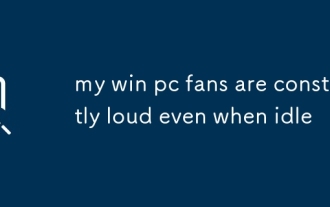 my win pc fans are constantly loud even when idle
Jul 30, 2025 am 03:55 AM
my win pc fans are constantly loud even when idle
Jul 30, 2025 am 03:55 AM
CheckTaskManagerforhiddenhighCPUordiskusagefrombackgroundprocesseslikeWindowsUpdate,antivirusscans,orthird-partyapps,andendordisablethem.2.UsetoolslikeHWMonitororCoreTemptocheckifCPUorGPUtemperaturesareabnormallyhighatidleduetodust,poorthermalpaste,o
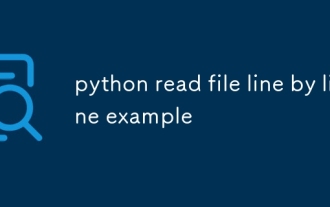 python read file line by line example
Jul 30, 2025 am 03:34 AM
python read file line by line example
Jul 30, 2025 am 03:34 AM
The recommended way to read files line by line in Python is to use withopen() and for loops. 1. Use withopen('example.txt','r',encoding='utf-8')asfile: to ensure safe closing of files; 2. Use forlineinfile: to realize line-by-line reading, memory-friendly; 3. Use line.strip() to remove line-by-line characters and whitespace characters; 4. Specify encoding='utf-8' to prevent encoding errors; other techniques include skipping blank lines, reading N lines before, getting line numbers and processing lines according to conditions, and always avoiding manual opening without closing. This method is complete and efficient, suitable for large file processing






