 Computer Tutorials
Computer Tutorials
 Troubleshooting
Troubleshooting
 12 retro games that turn your smartphone into an old-school arcade
12 retro games that turn your smartphone into an old-school arcade
12 retro games that turn your smartphone into an old-school arcade
Feb 25, 2025 am 02:24 AMRelive Your Childhood: Top Retro Games Now on Your Smartphone
Modern gaming is impressive, but nothing beats the nostalgia of classic games. While original consoles and arcade machines are relics of the past, smartphones offer a perfect platform to revisit these iconic titles, many available as readily accessible apps. Enjoy console classics like Super Mario, PC gems like RollerCoaster Tycoon, and arcade favorites such as Pac-Man and Space Invaders – all on your phone!
Here are some of the best retro games you can play on your smartphone:
- Sonic the Hedgehog Classic

Experience the thrill of the original 1991 Sonic the Hedgehog, remastered for mobile. Race through vibrant levels at breakneck speed, collecting rings and conquering the new Time Attack mode.
Free on Android and iOS; $2 in-app purchase to remove ads.
- Tetris

A timeless classic, Tetris on mobile offers the original gameplay with updated graphics and exciting alternative modes for added challenge. Track your high scores and enjoy this enduring puzzle game.
Free on Android and iOS; $5 in-app purchase to remove ads.
- RollerCoaster Tycoon Classic

Build and manage your dream theme park with this mobile adaptation of the 1999 hit. Design thrilling roller coasters and master park management strategies in this detailed and engaging simulation.
$6 on Android and iOS.
- Crazy Taxi Classic

Experience the high-octane thrills of Crazy Taxi, featuring the original soundtrack and fast-paced gameplay. Speed through city streets, perform crazy stunts, and deliver passengers quickly to earn big bonuses. Enjoy a selection of mini-games for added fun.
Free on Android and iOS; $2 in-app purchase to remove ads.
- Grand Theft Auto: San Andreas

Revisit the iconic Grand Theft Auto: San Andreas, now on mobile. Explore the vast city of Los Santos, engage in a compelling storyline, and enjoy features like swimming and climbing, not available in earlier GTA titles.
$7 on Android and iOS.
- Mega Man

This NES classic challenges you to guide Mega Man through six challenging levels, each culminating in a boss battle. Defeat enemies, collect power-ups, and enjoy the absorbing platforming action.
$2 on Android and iOS.
- Space Invaders

Experience the original arcade sensation, faithfully recreated for mobile. Blast alien invaders with this addictive and timeless shooter.
$5 on Android and iOS.
- Prince of Persia: Escape

An official mobile adaptation of the original Prince of Persia, this game captures the classic gameplay and atmosphere. Navigate perilous dungeons, evade traps, and battle enemies as you guide the Prince to freedom.
Free on Android and iOS; $2 in-app purchase to remove ads.
- Super Monkey Ball: Sakura

Tilt and steer your way through over 100 levels in this charming and addictive puzzle game. Collect bananas and conquer the challenges across six worlds and four bonus mini-games.
Free on Android and iOS; $2 in-app purchase to remove ads.
- Pac-Man

The iconic arcade classic is now on your smartphone. Chomp your way through mazes, collect power-ups, and outsmart the ghosts in this timeless and endlessly engaging game.
Free on Android and iOS.
- Virtua Tennis

Enjoy the fast-paced action of Virtua Tennis on your mobile device. Compete in various modes, challenge 50 different players, and conquer 18 stadiums.
Free on Android and iOS; $2 in-app purchase to remove ads.
- Super Mario Run

Experience classic Super Mario Bros. side-scrolling action, simplified for mobile. Guide Mario and other characters through colorful worlds, collecting coins and overcoming obstacles.
Free trial; $10 to unlock full game on Android and iOS.
The above is the detailed content of 12 retro games that turn your smartphone into an old-school arcade. For more information, please follow other related articles on the PHP Chinese website!

Hot AI Tools

Undress AI Tool
Undress images for free

Undresser.AI Undress
AI-powered app for creating realistic nude photos

AI Clothes Remover
Online AI tool for removing clothes from photos.

Clothoff.io
AI clothes remover

Video Face Swap
Swap faces in any video effortlessly with our completely free AI face swap tool!

Hot Article

Hot Tools

Notepad++7.3.1
Easy-to-use and free code editor

SublimeText3 Chinese version
Chinese version, very easy to use

Zend Studio 13.0.1
Powerful PHP integrated development environment

Dreamweaver CS6
Visual web development tools

SublimeText3 Mac version
God-level code editing software (SublimeText3)

Hot Topics
 Windows Security is blank or not showing options
Jul 07, 2025 am 02:40 AM
Windows Security is blank or not showing options
Jul 07, 2025 am 02:40 AM
When the Windows Security Center is blank or the function is missing, you can follow the following steps to check: 1. Confirm whether the system version supports full functions, some functions of the Home Edition are limited, and the Professional Edition and above are more complete; 2. Restart the SecurityHealthService service to ensure that its startup type is set to automatic; 3. Check and uninstall third-party security software that may conflict; 4. Run the sfc/scannow and DISM commands to repair system files; 5. Try to reset or reinstall the Windows Security Center application, and contact Microsoft support if necessary.
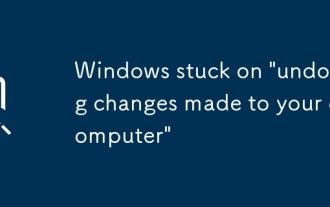 Windows stuck on 'undoing changes made to your computer'
Jul 05, 2025 am 02:51 AM
Windows stuck on 'undoing changes made to your computer'
Jul 05, 2025 am 02:51 AM
The computer is stuck in the "Undo Changes made to the computer" interface, which is a common problem after the Windows update fails. It is usually caused by the stuck rollback process and cannot enter the system normally. 1. First of all, you should wait patiently for a long enough time, especially after restarting, it may take more than 30 minutes to complete the rollback, and observe the hard disk light to determine whether it is still running. 2. If there is no progress for a long time, you can force shut down and enter the recovery environment (WinRE) multiple times, and try to start repair or system restore. 3. After entering safe mode, you can uninstall the most recent update records through the control panel. 4. Use the command prompt to execute the bootrec command in the recovery environment to repair the boot file, or run sfc/scannow to check the system file. 5. The last method is to use the "Reset this computer" function
 Proven Ways for Microsoft Teams Error 657rx in Windows 11/10
Jul 07, 2025 pm 12:25 PM
Proven Ways for Microsoft Teams Error 657rx in Windows 11/10
Jul 07, 2025 pm 12:25 PM
Encountering something went wrong 657rx can be frustrating when you log in to Microsoft Teams or Outlook. In this article on MiniTool, we will explore how to fix the Outlook/Microsoft Teams error 657rx so you can get your workflow back on track.Quick
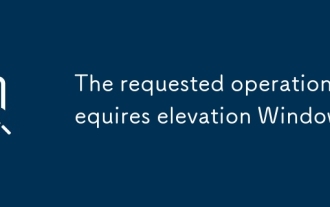 The requested operation requires elevation Windows
Jul 04, 2025 am 02:58 AM
The requested operation requires elevation Windows
Jul 04, 2025 am 02:58 AM
When you encounter the prompt "This operation requires escalation of permissions", it means that you need administrator permissions to continue. Solutions include: 1. Right-click the "Run as Administrator" program or set the shortcut to always run as an administrator; 2. Check whether the current account is an administrator account, if not, switch or request administrator assistance; 3. Use administrator permissions to open a command prompt or PowerShell to execute relevant commands; 4. Bypass the restrictions by obtaining file ownership or modifying the registry when necessary, but such operations need to be cautious and fully understand the risks. Confirm permission identity and try the above methods usually solve the problem.
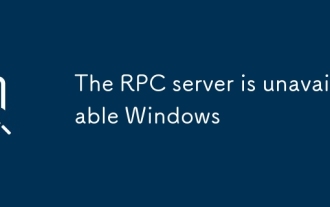 The RPC server is unavailable Windows
Jul 06, 2025 am 12:07 AM
The RPC server is unavailable Windows
Jul 06, 2025 am 12:07 AM
When encountering the "RPCserverisunavailable" problem, first confirm whether it is a local service exception or a network configuration problem. 1. Check and start the RPC service to ensure that its startup type is automatic. If it cannot be started, check the event log; 2. Check the network connection and firewall settings, test the firewall to turn off the firewall, check DNS resolution and network connectivity; 3. Run the sfc/scannow and DISM commands to repair the system files; 4. Check the group policy and domain controller status in the domain environment, and contact the IT department to assist in the processing. Gradually check it in sequence to locate and solve the problem.
 the default gateway is not available Windows
Jul 08, 2025 am 02:21 AM
the default gateway is not available Windows
Jul 08, 2025 am 02:21 AM
When you encounter the "DefaultGatewayisNotAvailable" prompt, it means that the computer cannot connect to the router or does not obtain the network address correctly. 1. First, restart the router and computer, wait for the router to fully start before trying to connect; 2. Check whether the IP address is set to automatically obtain, enter the network attribute to ensure that "Automatically obtain IP address" and "Automatically obtain DNS server address" are selected; 3. Run ipconfig/release and ipconfig/renew through the command prompt to release and re-acquire the IP address, and execute the netsh command to reset the network components if necessary; 4. Check the wireless network card driver, update or reinstall the driver to ensure that it works normally.
 How to fix 'SYSTEM_SERVICE_EXCEPTION' stop code in Windows
Jul 09, 2025 am 02:56 AM
How to fix 'SYSTEM_SERVICE_EXCEPTION' stop code in Windows
Jul 09, 2025 am 02:56 AM
When encountering the "SYSTEM_SERVICE_EXCEPTION" blue screen error, you do not need to reinstall the system or replace the hardware immediately. You can follow the following steps to check: 1. Update or roll back hardware drivers such as graphics cards, especially recently updated drivers; 2. Uninstall third-party antivirus software or system tools, and use WindowsDefender or well-known brand products to replace them; 3. Run sfc/scannow and DISM commands as administrator to repair system files; 4. Check memory problems, restore the default frequency and re-plug and unplug the memory stick, and use Windows memory diagnostic tools to detect. In most cases, the driver and software problems can be solved first.
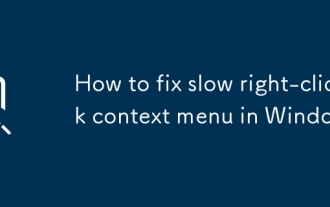 How to fix slow right-click context menu in Windows
Jul 04, 2025 am 02:51 AM
How to fix slow right-click context menu in Windows
Jul 04, 2025 am 02:51 AM
The problem of slowing right-click menus is usually caused by extensions or third-party software loaded by the system. Solutions include troubleshooting plug-ins, optimizing settings, and uninstalling suspicious software. 1. Use the ShellExView tool to view and disable non-essential Shell extensions, and gradually test to find plug-ins that slow down the right-click menu; 2. For advanced users, you can lower the menu delay time to 0 or 200 milliseconds by modifying the MenuShowDelay key value in the registry to speed up the response speed, but you need to be careful to backup before operation to avoid causing system abnormalities; 3. Uninstall or update software that may cause conflicts such as old compression tools, screenshot software, antivirus software, etc., and observe whether the right-click menu returns to normal. If the problem is alleviated, it means that it is the performance problem caused by the software.





