 Java
Java
 javaTutorial
javaTutorial
 Detailed explanation of JVM command line parameters: the secret weapon to control JVM operation
Detailed explanation of JVM command line parameters: the secret weapon to control JVM operation
Detailed explanation of JVM command line parameters: the secret weapon to control JVM operation
May 09, 2024 pm 01:33 PMThrough JVM command line parameters, you can fine-grainedly adjust JVM behavior. The common parameters include: Set the Java heap size (-Xms, -Xmx) Set the new generation size (-Xmn) Enable the parallel garbage collector (-XX: UseParallelGC) Reduce the memory usage of the Survivor area (-XX:-ReduceSurvivorSetInMemory) Eliminate redundancy Garbage collection (-XX:-EliminateRedundantGCs) Print garbage collection information (-XX: PrintGC) Use the G1 garbage collector (-XX:-UseG1GC) Set the maximum garbage collection pause time (-XX:MaxGCPauseMillis)

Detailed explanation of JVM command line parameters: the secret weapon to control JVM operation
The Java Virtual Machine (JVM) is a complex and powerful tool that executes Java programs. provides the basis. By leveraging JVM command line parameters, you can fine-grained adjustments to JVM behavior to optimize application performance, resolve issues, or troubleshoot them.
Syntax
JVM command line parameters follow the following syntax:
java [options] <main class> [args...]
Where:
- options: JVM command line parameters, specify configuration options.
- main class: The main class name of the application.
- args...: Parameters passed to the application's main method.
Common parameters
The following are commonly used JVM command line parameters:
- -Xms: Set the Java heap minimum size.
- -Xmx:Set the maximum Java heap size.
- -Xmn:Set the young generation size.
- -XX: UseParallelGC: Use a parallel garbage collector.
- -XX:-ReduceSurvivorSetInMemory: Reduce the memory usage of the Survivor area.
- -XX:-EliminateRedundantGCs: Eliminate redundant garbage collections.
- -XX: PrintGC: Print garbage collection information.
- -XX:-UseG1GC: Use the G1 garbage collector (Java 9 and above).
- -XX:MaxGCPauseMillis: Set the maximum garbage collection pause time (Java 9 and higher).
Practical case
Example 1: Optimizing memory allocation
Use the following parameters to optimize Java heap allocation:
java -Xms256m -Xmx512m [main class]
This will set the Java heap minimum size to 256MB and maximum size to 512MB.
Example 2: Using Parallel Garbage Collection
Enable the parallel garbage collector using the following parameters:
java -XX:+UseParallelGC [main class]
This will take advantage of multiple CPU cores to execute in parallel Garbage collection, thereby improving performance.
Example 3: Print garbage collection information
Use the following parameters to print garbage collection information for troubleshooting purposes:
java -XX:+PrintGC [main class]
This will output information about garbage collection Detailed statistics on recycling events, pause times, and garbage collection.
These are just a few of the many JVM command line parameters. By understanding how to use these parameters, you can optimize application performance, solve problems, and troubleshoot them to take full advantage of the JVM's capabilities.
The above is the detailed content of Detailed explanation of JVM command line parameters: the secret weapon to control JVM operation. For more information, please follow other related articles on the PHP Chinese website!

Hot AI Tools

Undress AI Tool
Undress images for free

Undresser.AI Undress
AI-powered app for creating realistic nude photos

AI Clothes Remover
Online AI tool for removing clothes from photos.

ArtGPT
AI image generator for creative art from text prompts.

Stock Market GPT
AI powered investment research for smarter decisions

Hot Article

Hot Tools

Notepad++7.3.1
Easy-to-use and free code editor

SublimeText3 Chinese version
Chinese version, very easy to use

Zend Studio 13.0.1
Powerful PHP integrated development environment

Dreamweaver CS6
Visual web development tools

SublimeText3 Mac version
God-level code editing software (SublimeText3)
 What to do if Redis memory usage is too high?
Apr 10, 2025 pm 02:21 PM
What to do if Redis memory usage is too high?
Apr 10, 2025 pm 02:21 PM
Redis memory soaring includes: too large data volume, improper data structure selection, configuration problems (such as maxmemory settings too small), and memory leaks. Solutions include: deletion of expired data, use compression technology, selecting appropriate structures, adjusting configuration parameters, checking for memory leaks in the code, and regularly monitoring memory usage.
 What is the impact of Redis persistence on memory?
Apr 10, 2025 pm 02:15 PM
What is the impact of Redis persistence on memory?
Apr 10, 2025 pm 02:15 PM
Redis persistence will take up extra memory, RDB temporarily increases memory usage when generating snapshots, and AOF continues to take up memory when appending logs. Influencing factors include data volume, persistence policy and Redis configuration. To mitigate the impact, you can reasonably configure RDB snapshot policies, optimize AOF configuration, upgrade hardware and monitor memory usage. Furthermore, it is crucial to find a balance between performance and data security.
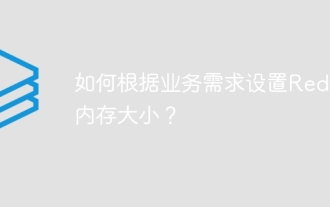 How to set the Redis memory size according to business needs?
Apr 10, 2025 pm 02:18 PM
How to set the Redis memory size according to business needs?
Apr 10, 2025 pm 02:18 PM
Redis memory size setting needs to consider the following factors: data volume and growth trend: Estimate the size and growth rate of stored data. Data type: Different types (such as lists, hashes) occupy different memory. Caching policy: Full cache, partial cache, and phasing policies affect memory usage. Business Peak: Leave enough memory to deal with traffic peaks.
 PS lags and slow response, how to optimize performance?
May 19, 2025 pm 04:57 PM
PS lags and slow response, how to optimize performance?
May 19, 2025 pm 04:57 PM
Methods to optimize Photoshop performance include: 1. Adjust memory usage to the maximum value in the "Performance" setting, but pay attention to the memory requirements of other programs. 2. Enable GPU acceleration, but make sure the graphics card driver is up to date. 3. Plan the project, merge layers or use smart objects to reduce the number of historical records. 4. Upgrade the hardware to at least 16GB of memory and a GPU with good performance. 5. Use the "Bridge" function to manage files to avoid opening too many documents at the same time. 6. Only install necessary plug-ins to avoid too many plug-ins affecting performance. 7. Ensure efficient and necessary when using the "action" function. These methods can significantly improve Photoshop's productivity.
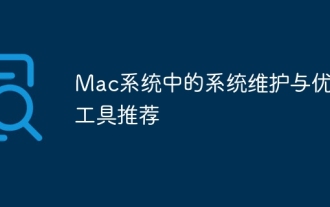 Recommended system maintenance and optimization tools in Mac system
Apr 12, 2025 pm 04:45 PM
Recommended system maintenance and optimization tools in Mac system
Apr 12, 2025 pm 04:45 PM
Mac system maintenance includes: disk management (use OmniDiskSweeper to clean disk space, use disk tools to check disk errors) memory management (use Activity Monitor to monitor memory usage, end over-occupying processes) startup item management (use Linc or LaunchControl to manage startup items, disable unnecessary startup items) system cache cleaning (use CleanMyMac X or manually clean system cache) software update (timely update system and applications) regular backup (use Time Machine to backup data regularly) good usage habits (not installing applications excessively, cleaning files regularly, and monitoring system logs)
 How to handle asynchronous operations in JavaScript?
May 23, 2025 pm 11:27 PM
How to handle asynchronous operations in JavaScript?
May 23, 2025 pm 11:27 PM
There are three main ways to deal with asynchronous operations in JavaScript: 1. Callback functions, which can easily lead to callback hell; 2. Promise, which provides clearer process expression, but may be lengthy when processing multiple operations; 3. async/await, which is based on Promise, and the code is more intuitive, but performance issues need to be paid attention to.
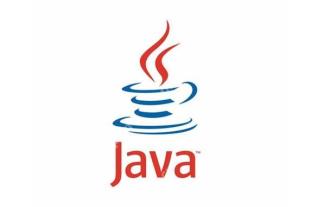 What are the four categories of Java? Description of Java Basic Type System Classification
May 20, 2025 pm 08:27 PM
What are the four categories of Java? Description of Java Basic Type System Classification
May 20, 2025 pm 08:27 PM
Java's four basic type systems include integer types, floating point types, character types and boolean types. 1. Integer types (byte, short, int, long) are used to store numerical values ??without decimals. Choosing the appropriate type can optimize memory and performance. 2. Float type (float, double) is used for decimal values. Pay attention to accuracy issues. If necessary, BigDecimal is used. 3. Character type (char) is based on Unicode and is suitable for single characters, but String may be required in international applications. 4. Boolean types are used for true and false values, simplifying logical judgments and improving code readability.
 How to check the running status of nginx
Apr 14, 2025 am 11:48 AM
How to check the running status of nginx
Apr 14, 2025 am 11:48 AM
The methods to view the running status of Nginx are: use the ps command to view the process status; view the Nginx configuration file /etc/nginx/nginx.conf; use the Nginx status module to enable the status endpoint; use monitoring tools such as Prometheus, Zabbix, or Nagios.



