 Computer Tutorials
Computer Tutorials
 Browser
Browser
 How to open a link in a new tab in Safari browser_Safari browser link opening method settings
How to open a link in a new tab in Safari browser_Safari browser link opening method settings
How to open a link in a new tab in Safari browser_Safari browser link opening method settings
Oct 15, 2025 am 11:00 AMPress and hold a link to select "Open in new tab" to avoid overwriting the current page. On Mac, you can press the Command key to click on the link, or select a new tab to open it through the right-click menu. You can also modify Safari preferences, enable "Open links in new tabs" and set them to open in the background to improve browsing efficiency.

If you want links to open in new tabs when browsing the web, rather than overwriting the current page, you can do this by adjusting the settings of Safari or using a specific operation method. Here are some possible ways:
Running environment of this article: MacBook Air, macOS Sonoma
1. Long press the link to select a new tab to open.
On mobile devices, Safari supports gestures to open links in new tabs. This method is suitable for scenarios where direct click jump is not possible.
1. Load the webpage you want to browse in Safari.
2. Long press the link on the page until the operation menu pops up.
3. Select "Open in new tab" from the pop-up menu.
2. Use the trackpad or mouse to assist clicking
On Mac computers, you can use the trackpad or external mouse with the keyboard to open a new tab page of the link, improving the efficiency of multi-tasking browsing.
1. Move the cursor to the target link position.
2. Click the link while holding down the Command key .
3. The link will open in a new tab in the background, and the current page will remain unchanged.
3. Modify tab behavior in Safari preferences
Safari allows users to customize the opening method and default behavior of tabs to ensure that subsequent operations comply with usage habits.
1. Open the Safari browser, click "Safari" on the top menu bar and select "Preferences".
2. Switch to the "Tabs" tab.
3. Check the options related to "Open links in new tabs", such as "Use new tabs when opening links from bookmarks."
4. Set the display position of the new tab page as needed, such as "Always open in the background".
4. Open the link through the right-click menu
For users of a mouse or trackpad equipped with right-click functionality, a context menu can quickly select how to open.
1. Hover the pointer over the target link.
2. Click the touchpad with two fingers or right-click the mouse to bring up the shortcut menu.
3. Select "Open link in new tab" from the menu.
The above is the detailed content of How to open a link in a new tab in Safari browser_Safari browser link opening method settings. For more information, please follow other related articles on the PHP Chinese website!

Hot AI Tools

Undress AI Tool
Undress images for free

Undresser.AI Undress
AI-powered app for creating realistic nude photos

AI Clothes Remover
Online AI tool for removing clothes from photos.

ArtGPT
AI image generator for creative art from text prompts.

Stock Market GPT
AI powered investment research for smarter decisions

Hot Article

Hot Tools

Notepad++7.3.1
Easy-to-use and free code editor

SublimeText3 Chinese version
Chinese version, very easy to use

Zend Studio 13.0.1
Powerful PHP integrated development environment

Dreamweaver CS6
Visual web development tools

SublimeText3 Mac version
God-level code editing software (SublimeText3)
 How to set the taskbar clock to the second in win11_How to set the seconds displayed in the win11 taskbar clock
Oct 14, 2025 am 11:21 AM
How to set the taskbar clock to the second in win11_How to set the seconds displayed in the win11 taskbar clock
Oct 14, 2025 am 11:21 AM
Windows 11 can enable the taskbar clock to display seconds through settings, registry, command line, or third-party tools. 1. Turn it on in settings: Go to Personalization → Taskbar → Taskbar Behavior and turn on "Show seconds in system tray clock"; 2. Registry modification: Create a new DWORD value ShowSecondsInSystemClock under HKEY_CURRENT_USER\SOFTWARE\Microsoft\Windows\CurrentVersion\Explorer\Advanced and set it to 1; 3. Command line execution: Run PowerShell as an administrator and enter regaddHKCU\Softw
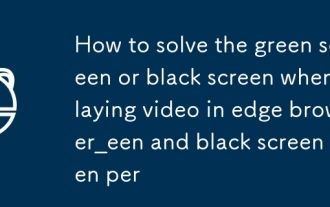 How to solve the green screen or black screen when playing video in edge browser_How to solve the green screen and black screen when playing video in edge browser
Oct 14, 2025 am 10:42 AM
How to solve the green screen or black screen when playing video in edge browser_How to solve the green screen and black screen when playing video in edge browser
Oct 14, 2025 am 10:42 AM
First, adjust the hardware acceleration settings, close and then restart the Edge browser; second, update or reinstall the graphics card driver to improve compatibility; then clear the GPUCache folder in the ShaderCache; and finally, reset the browser settings to eliminate abnormalities.
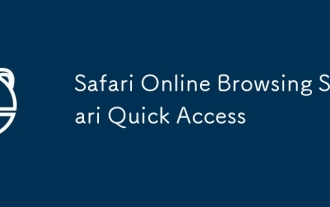 Safari Online Browsing Safari Quick Access
Oct 14, 2025 am 10:27 AM
Safari Online Browsing Safari Quick Access
Oct 14, 2025 am 10:27 AM
The quick access portal to Safari is https://www.apple.com/safari/. Its interface adopts a minimalist design, with clear functional partitions. It supports switching between dark and light color modes, and the sidebar can be customized for frequently used websites. It has performance advantages such as fast web page loading, low memory usage, full support for HTML5, and intelligent anti-tracking. Data such as bookmarks, history, and tag groups are synchronized across devices through Apple ID, iCloud keychain synchronization passwords, Handoff relay browsing, and multi-end sharing in reader mode.
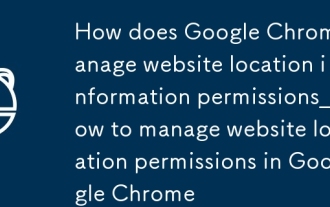 How does Google Chrome manage website location information permissions_How to manage website location permissions in Google Chrome
Oct 15, 2025 am 11:09 AM
How does Google Chrome manage website location information permissions_How to manage website location permissions in Google Chrome
Oct 15, 2025 am 11:09 AM
1. Website location permissions can be managed through Google Chrome settings: First click the three-dot menu to enter "Settings", select "Website Settings" under "Privacy and Security", and adjust the default behavior in "Location Information" to globally prohibit or allow access; 2. For specific websites, click the lock icon in the address bar and enter "Site Settings" to configure location permissions individually; 3. If you need to clear historical authorization records, you can delete website data including location permissions through the "Clear Browsing Data" function and reset all permission settings.
 How to record my computer screen?
Oct 15, 2025 am 04:05 AM
How to record my computer screen?
Oct 15, 2025 am 04:05 AM
Torecordyourscreen,trythesemethods:1.UseWindows GtoopenGameBarandrecordwithWindows Alt R.2.OptimizesettingsviaXboxGameBarinGaming>Captures.3.Foradvancedfeatures,useOBSStudio.4.Forquickrecordings,useonlinetoolslikeLoomorScreencast-O-Matic.
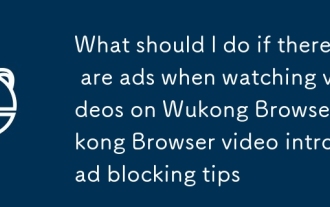 What should I do if there are ads when watching videos on Wukong Browser_Wukong Browser video intro ad blocking tips
Oct 14, 2025 am 10:30 AM
What should I do if there are ads when watching videos on Wukong Browser_Wukong Browser video intro ad blocking tips
Oct 14, 2025 am 10:30 AM
To turn off Wukong Browser pre-roll ads, you need to follow these steps: 1. Turn off programmatic ad display in [Ad Settings]; 2. Turn on H5 ad filtering in [Safe Browser]; 3. Turn off the [Shake to open screen ads] function; 4. Turn off personalized ad recommendations; 5. Manually click the "×" in the lower right corner of the ad to block a single ad.
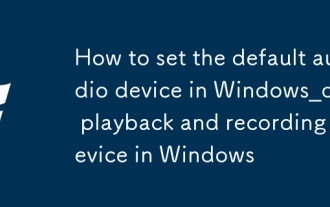 How to set the default audio device in Windows_How to set the default audio playback and recording device in Windows
Oct 14, 2025 am 11:24 AM
How to set the default audio device in Windows_How to set the default audio playback and recording device in Windows
Oct 14, 2025 am 11:24 AM
First, change the default playback device through the system sound settings, right-click the volume icon and select Sound Settings, select the target device in the output options and test; then set the default microphone in the recording tab of the sound control panel, right-click the required device and set it as the default; you can also use third-party tools such as AudioSwitch to quickly switch input and output devices; advanced users can use the nircmd command line tool to achieve automatic switching, and use the setdefaultsounddevice command to specify the playback or recording device.
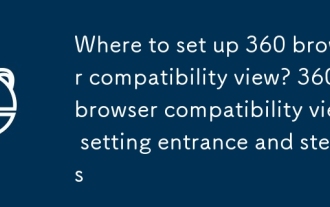 Where to set up 360 browser compatibility view? 360 browser compatibility view setting entrance and steps
Oct 14, 2025 am 10:39 AM
Where to set up 360 browser compatibility view? 360 browser compatibility view setting entrance and steps
Oct 14, 2025 am 10:39 AM
1. Quickly switch to compatibility mode by clicking the lightning icon in the address bar; 2. Add specified website rules in the settings to achieve automatic compatibility; 3. Use the Alt T shortcut key to bring up the kernel switching menu; 4. Set global compatibility through desktop shortcut properties.



