Quick links
- Instant access to recent files
- File preview pane
- Quick access to sidebar
- Integrate with Google Drive
- Search filters to quickly locate files
- Gallery tab to easily manage photos
- File Explorer tab functionality
- Batch rename files in seconds
- Convenient file sharing
- Keyboard shortcuts for efficient navigation
As a regular Windows user, I use File Explorer frequently every day. However, there are a few features that have greatly improved my productivity. From batch renaming to search filtering, here are 10 File Explorer features I consider essential.
1 Instant access to recent files

One of the most convenient ways to view recently opened files on Windows is through File Explorer. Just by opening it, I can quickly find all my recently accessed or saved files in the Recent area.
This feature is very useful, especially when I close a document by mistake or forget where I saved the file. Whether it's a project file, an edited image, or an untagged table, I can find it in seconds with Recents .
2 Preview pane to view file contents

The preview pane of File Explorer is one of my most efficient tools. It allows me to view content without opening the file, which is great for quickly sifting through large amounts of files.
Whether browsing PDFs, checking images, or viewing text content, the Preview Pane provides an instant overview within the Explorer window. When I don't need it, I just press the Alt P shortcut to hide it.
3 Quick access to the sidebar
One of the features I use most often is the Quick Access panel on the left side of File Explorer. I pin my frequently used folders here so they jump instantly with just one click.
It also automatically updates recently opened folders so I can quickly get back to what I was working on. This panel isn't limited to folders, but also integrates Home , This PC , and Network drives to put frequently used entries at your fingertips.
4 Integrate with Google Drive

Although OneDrive is integrated into File Explorer by default, I am more accustomed to using Google Drive to store cloud files. Happily, adding Google Drive to Explorer is easy - just download the Google Drive client and follow the prompts. Likewise, Dropbox can be added in the same way.
After adding it, I can access, manage and even edit cloud files just like operating local files without having to open the browser every time, which greatly improves convenience.
5 Use search filters to find files quickly

There's no denying that even with search capabilities, locating a target among a large number of files can sometimes be a headache. To do this, I rely on search filters to narrow down what I want quickly.
Instead of blindly scrolling, I filter results by file type, modification date, size, and more. For example, entering size:>200MB can quickly find all files larger than 200MB on a certain disk, while datemodified:last week can display files modified last week.
This saves me a lot of time, especially when looking for specific files. Even better, I can save these search terms so I don't have to set them up again each time.
6 Gallery tab for easy access to photos

The Gallery tab is a newer feature of File Explorer and has become an indispensable tool for me in managing my photos.
It can display pictures scattered in key folders at a glance. I also like that it supports syncing with your phone for quick access to photos on both devices. The timeline navigator on the right also allows me to easily browse through all my images by date.
7 File Explorer tabs

I'm sure many people will agree: File Explorer's tabs are one of the best improvements to Windows in recent years. Now you can open multiple folders in one window, completely saying goodbye to independent windows filling the screen with clutter.
Switching directories, dragging and dropping files, and organizing structures have become smoother. Even better, it supports browser-like shortcut keys: Ctrl T to create a new tab, Ctrl W to close the current page, and Ctrl Tab to switch tabs. For me, this not only improves efficiency but also saves desk space.
Batch rename files in 8 seconds

Renaming individual files takes no time, but when batch processing is required—such as organizing photos or document archives—efficiency is crucial.
File Explorer makes this process easy. I can select the first file, press F2 to rename it, and then use the Tab key to jump to modifications one by one, which is extremely efficient.
Another way is to select all files and press F2 , enter a new name and press Enter. The system will automatically name them in order, such as picture , picture(1) , picture(2) , etc. This feature saves me a lot of time when working with large amounts of photos or documents.
9 Convenient file sharing

The Share button on the File Explorer toolbar is often overlooked, but I use it almost every day. Whether I send it via email, transfer it to my phone using Nearby Share, or share it through apps like Teams, WhatsApp, etc., I can do it directly in the resource manager.
There is no need to manually open other applications, and multiple files can be sent at once, saving time and effort.
10 keyboard shortcuts for quick navigation
Finally, it's almost impossible for me to use File Explorer productively without keyboard shortcuts. For example, Windows E can open the Explorer immediately, Ctrl N to quickly create a new window, Alt left arrow to return to the previous level, and Alt right arrow to advance to the next directory.
These shortcut keys greatly improve the speed of operation. If you're interested, you can find a full list of File Explorer shortcuts on Microsoft's official support page.
File Explorer has been continuously optimized in recent years, and the features mentioned in this article have completely changed the way I use it. Whether it’s tabs, cloud integration, or preview panes, each brings significant efficiency gains. If you haven’t tried it yet, I highly recommend giving it a try – you won’t regret it!
The above is the detailed content of 10 File Explorer Features I Can't Live Without. For more information, please follow other related articles on the PHP Chinese website!

Hot AI Tools

Undress AI Tool
Undress images for free

Undresser.AI Undress
AI-powered app for creating realistic nude photos

AI Clothes Remover
Online AI tool for removing clothes from photos.

ArtGPT
AI image generator for creative art from text prompts.

Stock Market GPT
AI powered investment research for smarter decisions

Hot Article

Hot Tools

Notepad++7.3.1
Easy-to-use and free code editor

SublimeText3 Chinese version
Chinese version, very easy to use

Zend Studio 13.0.1
Powerful PHP integrated development environment

Dreamweaver CS6
Visual web development tools

SublimeText3 Mac version
God-level code editing software (SublimeText3)
 The 5 Best Ways to Download YouTube Videos Safely
Sep 21, 2025 am 12:19 AM
The 5 Best Ways to Download YouTube Videos Safely
Sep 21, 2025 am 12:19 AM
Using YouTubePremium is the safest and legal way to watch offline videos, supporting multi-device synchronization and background playback; 2.4KVideoDownloader is a reliable desktop software that supports high resolution and batch downloads, and needs to be obtained from the official website to ensure security; 3. Browser extensions such as VideoDownloadHelper can be easily downloaded, but they need to be installed with caution and avoid excessive permissions; 4. Online tools such as Y2Mate do not need to be installed, but there are advertising and privacy risks, so ad blocking and avoid sites requiring additional software installation; 5. Advanced users can use youtube-dl or yt-dlp command line tools, which are open source and powerful, and must be installed from the official GitHub repository.
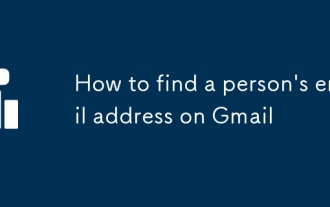 How to find a person's email address on Gmail
Sep 20, 2025 am 12:46 AM
How to find a person's email address on Gmail
Sep 20, 2025 am 12:46 AM
It is not easy to find someone's Gmail email address, because Gmail itself does not support searching for strangers' email addresses. 1. You can try to enter the name "@gmail.com" in the search engine or combine information such as resume, LinkedIn, etc. to search; 2. Use social platforms such as LinkedIn and Twitter to view contact information in your personal information; 3. Use email search tools such as Hunter.io, but pay attention to privacy and legality issues; 4. Gmail itself does not provide the function of finding people, and it is recommended to establish contact through other channels such as social media or joint contacts. Overall, it is not feasible to directly search for Gmail email, but it is still possible to obtain the other party's contact information through legal and legitimate methods.
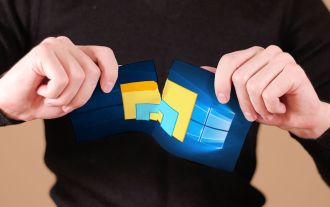 The 10 Best Windows File Explorer Alternatives and Replacements
Sep 21, 2025 am 12:51 AM
The 10 Best Windows File Explorer Alternatives and Replacements
Sep 21, 2025 am 12:51 AM
Windows File Explorer may not be the best tool for managing files. In fact, there are many better free file managers available on the market. Maybe it's time to abandon the default explorer and switch to third-party alternatives. If you have never known these options, you might be surprised. Here are eleven of the best Windows File Explorer alternatives. XYplorer XYplorer is one of the best Windows Explorer alternatives. What is the most outstanding thing about it? First of all, it is portable. This means you don't have to worry about not being able to use it on other computers. Just store it on a USB flash drive and carry it with you along with other portable applications
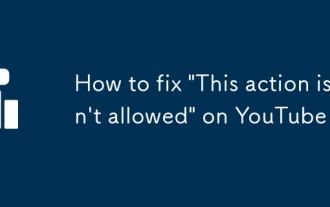 How to fix 'This action isn't allowed' on YouTube
Sep 18, 2025 am 01:02 AM
How to fix 'This action isn't allowed' on YouTube
Sep 18, 2025 am 01:02 AM
Ifyou'reseeingthemessage"Thisactionisn'tallowed"onYouTube,itusuallymeansYouTube’ssystemshaverestrictedaspecificactionyou'retryingtoperform—likecommenting,liking,uploading,orsharingavideo.Thiscanhappenforseveralreason
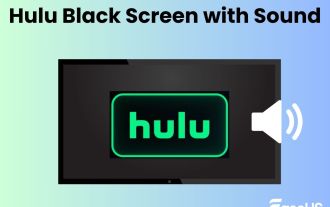 Fixed: Hulu Black Screen with Sound on TV, Roku, PC, Mac
Sep 20, 2025 am 02:36 AM
Fixed: Hulu Black Screen with Sound on TV, Roku, PC, Mac
Sep 20, 2025 am 02:36 AM
Have you ever encountered this situation when watching videos on Hulu? The Hulu screen is black, but you can hear the audio. This Hulu black screen with sound can be a common issue, like Hulu not working on Firestick. Fret not; read this article and
 The Top 8 Ways to Promote Your YouTube Channel for Free
Sep 20, 2025 am 12:38 AM
The Top 8 Ways to Promote Your YouTube Channel for Free
Sep 20, 2025 am 12:38 AM
Optimizevideotitles,descriptions,andtagswithkeyword-rich,clearcontenttoimprovesearchabilityandhelpYouTube’salgorithmrecommendyourvideos.2.Createeye-catchingthumbnailsusingfreetoolslikeCanva,featuringboldtext,expressivevisuals,andaconsistentstyletoboo
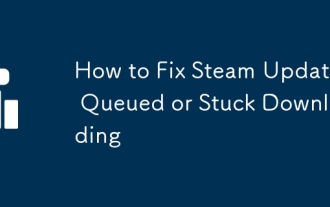 How to Fix Steam Updates Queued or Stuck Downloading
Sep 20, 2025 am 12:08 AM
How to Fix Steam Updates Queued or Stuck Downloading
Sep 20, 2025 am 12:08 AM
IfSteamupdatesarestuck,trythesesteps:1.RestartSteamandyourcomputer.2.CleardownloadcacheinSettings.3.Changedownloadregion.4.Temporarilydisableantivirus/firewall.5.UseSteamofflinemode,thengobackonline.6.Verifygamefileintegrity.
 How to Hide Voice Recording on iPhone Lock Screen | 4 Tested Ways
Sep 17, 2025 am 01:48 AM
How to Hide Voice Recording on iPhone Lock Screen | 4 Tested Ways
Sep 17, 2025 am 01:48 AM
Have you ever been in a meeting or conversation when your iPhone locks and a Voice Memos recording interface pops up on the lock screen? It's awkward. Many users feel the same way. After testing multiple iPhone devices, including an iPhone 14 (iOS 18




