Fixed: Hulu Black Screen with Sound on TV, Roku, PC, Mac
Sep 20, 2025 am 02:36 AMHave you ever encountered this situation when watching videos on Hulu? The Hulu screen is black, but you can hear the audio. This Hulu black screen with sound can be a common issue, like Hulu not working on Firestick. Fret not; read this article and get 8 fixes for your TV, PC, Mac, iOS, and Android mobile devices.
PAGE CONTENT:- Fix 1. Check If Hulu Is Down
- Fix 2. Pull the Power Cable Out of the TV
- Fix 3. Update the Hulu App and System
- Fix 4. Uninstall or Reinstall the Hulu App
- Fix 5. Clear the Browser Cache and Data
- Fix 6. Turn Off Hardware Acceleration in Your Browser
- Fix 7. Turn off Hulu Ad Blocker
- Fix 8. Contact the Hulu Support Team
Why Does Hulu Have Sound But No Pictures?
Many reasons can cause Hulu to black screen with sound on laptops, TVs, FirFox, Roku, and other devices.
If your Hulu suddenly goes blank, but the sound is still playing, this can be caused by Hulu service outrage, unstable internet connection, browser glitches, device bugs, Hulu app issues, hardware acceleration, content restrictions, etc.
Knowing the reasons behind it is important, but it is also vital to know how to fix the Hulu black screen issue. Occasional display problems can be rather annoying.
?Notice: You may encounter a dreaded black screen when you rip content from Hulu. This is because these videos are DRM-protected. You need to know how to record Hulu without black screen.
Share this post to help more people!
How to Fix Hulu Black Screen with Sound on TV, Roku, PC, Mac
Since there are diverse causes for Hulu app black screen with audio on Roku, smart TV, browsers, or apps, the solutions may vary depending on different reasons.
In this part, you will learn 8 possible fixes for the TV screen going black but the sound still working when watching Hulu videos.
Before you get started, you can try some quick fixes to see if the black screen on Hulu can be solved:
- Check if the network connection is stable.
- Power cycle your device, wait for 1 minute, and turn the device on.
- Log in or log out of your account.
If the Hulu black screen with sound on TV still exists, read the following parts.
Fix 1. Check If Hulu Is Down
When you encounter a Hulu black screen with audio problem, check whether Hulu suffers service outrages first. Although this is seldom the case, checking if Hulu is down is necessary.
Please visit the Hulu status webpage using a web browser for quick navigation. This page shows the overall server status of the Hulu service. There is also a feedback area where you can report your specific problems while using Hulu.
Scroll down the page to see how many Hulu outrages have been reported in the last 24 hours. Hulu users will also leave their real-time troubleshooting comments herein.

Fix 2. Pull the Power Cable Out of the TV
Disconnecting the power from the TV can help solve the problem that Hulu keeps going black on smart TV such as Apple TV, Samsung TV, YouTube TV, and more.
It may resolve TV display issues such as freezing, software glitches, or connectivity problems, refresh the internal components and software, and prevent overheating.
?Notes:
- After unplugging the power cable, wait 10 seconds before you plug it in again.
- While unplugging the TV can be useful, it is important to do so safely, ensuring that the TV is turned off before disconnection.
- If you have another HDMI cable, you can replace it with the old cable to have a try.

Fix 3. Update the Hulu App and System
Sometimes, the Hulu app can be buggy, and an outdated app or system version can lead to the Hulu screen black on Samsung TV, Apple TV, and others.
You can restart the app on a TV, computer, or smartphone. If this does not work, check whether your Hulu app has been updated to the latest version.
Operating steps may vary depending on different devices.
1. For smart TVs like Samsung TV:
- Check the Hulu app version: Samsung receives Hulu updates automatically. The next time you open your TV, you can see that your Hulu has been updated to the latest version.
- Check for system updates:
Step 1. Press the Menu button on the remote.
Step 2. Go to Support > Software Update > Update Now.
2. For streaming services like Roku:
- Check the Hulu app version:
Step 1. Navigate to the Roku home screen and locate the Hulu app.
Step 2. Press * on the remote. You can see your Hulu app version on the following popup.
- Check for system update: Navigate to the Roku home screen > Settings > System > System Update > Check Now > OK.
3. For Android phones and tablets:
- Check for Hulu updates: Go to Google Play Store > Menu (three lines) > My apps & games > Hulu > Update.
- Check for system updates: Settings > System > Advanced (or About phone) > System Update.
4. For iPhone and iPad:
- Check for Hulu updates: Go to App Store > Updates >Hulu > Update.
- Check for system updates: Settings> General > Software Update > Update and Install.
Share this post to help more people!
Fix 4. Uninstall or Reinstall the Hulu App
Uninstalling or reinstalling the Hulu app can solve some streaming issues. It is also a good way to get your app updated if you are unsure whether it has been updated to the newest version.
Operating steps may vary depending on different devices.
1. For smart TVs like Apple TV (4th generation or later):
Step 1. Navigate to the home menu, select the Hulu app, and click and hold the Touch surface to enter wiggle mode.
Step 1. On your Apple TV remote, press the Play/Pause button, select Delete, and click the Touch surface to uninstall the app.
Step 1. Go to the Apple Store to reinstall the Hulu app.
2. For streaming services like Roku:
Step 1. Go to the Roku home menu and select the Hulu app.
Step 1. Press * on the remote and select Remove Channel.
Step 1. Power-cycle the device and wait for 1 minute to turn on it.
Step 1. Go to Roku Channel Store > Hulu > Add Channel.
3. For Android phones and tablets:
Step 1. Navigate to Settings > Applications > Manage Applications > All > Hulu > Uninstall.
Step 1. Turn off your Android device, wait for 1 minute, and turn it on.
Step 1. Go to the Google Play Store and reinstall the Hulu app.
4. For iPhone and iPad:
Step 1. Press and hold the Hulu app icon on the home screen, click Delete App from the list, and tap Delete App on the popup.
Step 1. Power off your iOS device, wait 1 minute, and turn it on.
Step 1. Go to Apple Store and reinstall the Hulu app.
Fix 5. Clear the Browser Cache and Data
If you watch Hulu videos with a web browser, loaded cookies and caches stored from web pages may burden your browser performance and cause Hulu streaming issues.
You can delete the browsing data and check if it can solve the Hulu black screen with sound problem. Let's take Google Chrome as an example.
Step 1. Open Google Chrome and click the menu button (three vertical dots)
Step 2. Go to Settings > Privacy and security > Deleting browsing data. You will see a popup titled Delete browsing data.
Step 3. You can check the Browsing history, Cookies and other site data, Cached images and files, set the time range to All time, and click Delete data.
Step 4. Close Chrome, launch the browser again, go to the Hulu website, and check if the problem of Hulu going blank but the sound still playing problem exists.

Fix 6. Turn Off Hardware Acceleration in Your Browser
Hardware acceleration is a useful feature that helps tackle graphics-intensive tasks more efficiently using your computer's graphics processing unit (GPU). This utility is enabled by default in browsers like Chrome.
However, hardware acceleration can also cause Chrome to lag, freeze, or crash. Sometimes, disabling the graphics acceleration can fix some display issues, such as a black screen.
Operating steps may vary depending on the browser. Here, we take Chrome as an example.
Step 1. Open Google Chrome and click the menu button (three vertical dots)
Step 2. Go to Settings > System. Toggle off Use graphics acceleration when available.
Step 3. Close Chrome, launch the browser again, go to the Hulu website, and check if Hulu is going blank, but the sound is still playing problem exists.

Fix 7. Turn off Hulu Ad Blocker
If you have installed an ad skipper extension to your Chrome, you may also enter the Hulu black screen with sound issue. When an ad blocker is detected, Hulu may not play videos properly, resulting in issues such as a black screen while still playing audio.
To resolve this issue, you can disable the ad blocker on Chrome, Firefox, Safari, or other browsers you installed the add-on.
If your ad skipper allows you to whitelist specific sites, add Hulu to the whitelist to prevent video-playing disruption.
Fix 8. Contact the Hulu Support Team
If you have more questions about Hulu, you can ask the Hulu support team for further assistance. They provide live support 24 hours a day, 7 days a week. You can visit their help center to submit your feedback.
Bonus: How to Record Hulu Without Black Screen
Users can also enter Hulu black screen with sound if they screen record Hulu DRM content. If you want to surpass DRM to screenshot Hulu, Netflix, Prime, etc, you need a professional screen recorder: EaseUS RecExperts.
This versatile screen capture tool lets you bypass DRM protection and record Hulu Live, Netflix, YouTube, Amazon Prime, Disney Plus, and more without a black screen.
Download EaseUS RecExperts to your computer and start recording streaming TV from whatever streaming platforms you like.
Step 1. Launch this software and choose the "Enhanced mode" on the left panel.

Step 2. Choose the streaming services that you want to record from, like YouTube, Netflix, Hulu, Disney, Amazon Prime, and more.?Next, double-click on it and you will be led to the corresponding webpage.

Step 3. Once done, click the blue REC button to start recording.
Conclusion
Now, you may have an overall understanding of what causes and how to fix Hulu black screen with sound. Hulu screen going blank while the sound is still playing is a common issue related to Hulu streaming. There may be many reasons and solutions. Please be patient to try these methods.
If you have any interest in screen recording Hulu videos on a smart TV or computer, download EaseUS RecExperts and have a seamless recording experience.
Hulu Black Screen with Audio FAQs
Learn more frequently asked questions and answers about Hulu black screen with sound.
1. How do I reboot Hulu on my TV?
If you want to perform a power cycle for your Hulu streaming service on Smart TV, follow these steps:
Step 1. Power off the smart TV you are using to watch Hulu.
Step 2. Turn off the modem and router.
Step 3. Pull the power cable out of the TV.
Step 4. Wait 5 minutes, plug in the power cable, turn on the modem and router, power the smart TV, and try Hulu.
2. How to clear Hulu cache on TV?
Steps to clear Hulu cache may vary depending on the different TV you are using to watch Hulu:
For Apple TV: The only way to clear the the Hulu cache is to uninstall and reinstall the app.
For Samsung TV: Go to Settings > All Settings > Support > Device Care > Manage Storage > Hulu > View Details > Clear Data and Clear Cache.
For Fire TV and Fire TV Stick: Navigate to Settings > Applications > Manage Installed Applications > Hulu > Clear Cache and Clear Data.
For Android TV: Go to Settings > Applications > Hulu > Clear Cache and Clear Data.
3. Why can't I access my Hulu account on my TV?
There can be several reasons why you might be having trouble accessing your Hulu account on your TV. Here are some common troubleshooting steps you can take:
- Check internet connection
- Update the Hulu app
- Restart the Hulu app
- Restart your TV
- Clear cache
- Log out and Log in again
- Check Hulu status
- Reinstall the Hulu app
- Device incompatibility
- Account issues
- Reach out to Hulu customer support
The above is the detailed content of Fixed: Hulu Black Screen with Sound on TV, Roku, PC, Mac. For more information, please follow other related articles on the PHP Chinese website!

Hot AI Tools

Undress AI Tool
Undress images for free

Undresser.AI Undress
AI-powered app for creating realistic nude photos

AI Clothes Remover
Online AI tool for removing clothes from photos.

ArtGPT
AI image generator for creative art from text prompts.

Stock Market GPT
AI powered investment research for smarter decisions

Hot Article

Hot Tools

Notepad++7.3.1
Easy-to-use and free code editor

SublimeText3 Chinese version
Chinese version, very easy to use

Zend Studio 13.0.1
Powerful PHP integrated development environment

Dreamweaver CS6
Visual web development tools

SublimeText3 Mac version
God-level code editing software (SublimeText3)
 The 5 Best Ways to Download YouTube Videos Safely
Sep 21, 2025 am 12:19 AM
The 5 Best Ways to Download YouTube Videos Safely
Sep 21, 2025 am 12:19 AM
Using YouTubePremium is the safest and legal way to watch offline videos, supporting multi-device synchronization and background playback; 2.4KVideoDownloader is a reliable desktop software that supports high resolution and batch downloads, and needs to be obtained from the official website to ensure security; 3. Browser extensions such as VideoDownloadHelper can be easily downloaded, but they need to be installed with caution and avoid excessive permissions; 4. Online tools such as Y2Mate do not need to be installed, but there are advertising and privacy risks, so ad blocking and avoid sites requiring additional software installation; 5. Advanced users can use youtube-dl or yt-dlp command line tools, which are open source and powerful, and must be installed from the official GitHub repository.
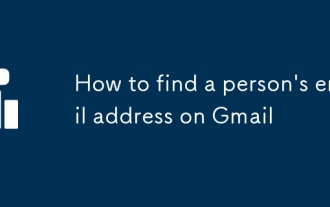 How to find a person's email address on Gmail
Sep 20, 2025 am 12:46 AM
How to find a person's email address on Gmail
Sep 20, 2025 am 12:46 AM
It is not easy to find someone's Gmail email address, because Gmail itself does not support searching for strangers' email addresses. 1. You can try to enter the name "@gmail.com" in the search engine or combine information such as resume, LinkedIn, etc. to search; 2. Use social platforms such as LinkedIn and Twitter to view contact information in your personal information; 3. Use email search tools such as Hunter.io, but pay attention to privacy and legality issues; 4. Gmail itself does not provide the function of finding people, and it is recommended to establish contact through other channels such as social media or joint contacts. Overall, it is not feasible to directly search for Gmail email, but it is still possible to obtain the other party's contact information through legal and legitimate methods.
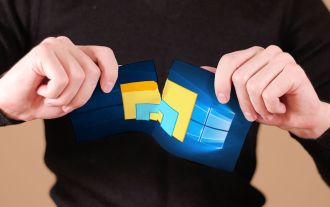 The 10 Best Windows File Explorer Alternatives and Replacements
Sep 21, 2025 am 12:51 AM
The 10 Best Windows File Explorer Alternatives and Replacements
Sep 21, 2025 am 12:51 AM
Windows File Explorer may not be the best tool for managing files. In fact, there are many better free file managers available on the market. Maybe it's time to abandon the default explorer and switch to third-party alternatives. If you have never known these options, you might be surprised. Here are eleven of the best Windows File Explorer alternatives. XYplorer XYplorer is one of the best Windows Explorer alternatives. What is the most outstanding thing about it? First of all, it is portable. This means you don't have to worry about not being able to use it on other computers. Just store it on a USB flash drive and carry it with you along with other portable applications
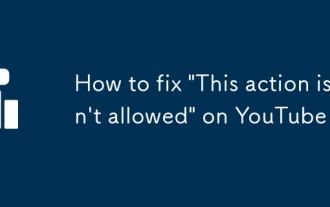 How to fix 'This action isn't allowed' on YouTube
Sep 18, 2025 am 01:02 AM
How to fix 'This action isn't allowed' on YouTube
Sep 18, 2025 am 01:02 AM
Ifyou'reseeingthemessage"Thisactionisn'tallowed"onYouTube,itusuallymeansYouTube’ssystemshaverestrictedaspecificactionyou'retryingtoperform—likecommenting,liking,uploading,orsharingavideo.Thiscanhappenforseveralreason
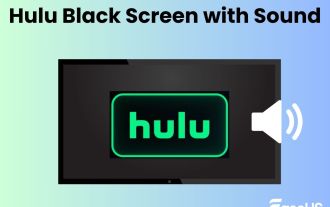 Fixed: Hulu Black Screen with Sound on TV, Roku, PC, Mac
Sep 20, 2025 am 02:36 AM
Fixed: Hulu Black Screen with Sound on TV, Roku, PC, Mac
Sep 20, 2025 am 02:36 AM
Have you ever encountered this situation when watching videos on Hulu? The Hulu screen is black, but you can hear the audio. This Hulu black screen with sound can be a common issue, like Hulu not working on Firestick. Fret not; read this article and
 The Top 8 Ways to Promote Your YouTube Channel for Free
Sep 20, 2025 am 12:38 AM
The Top 8 Ways to Promote Your YouTube Channel for Free
Sep 20, 2025 am 12:38 AM
Optimizevideotitles,descriptions,andtagswithkeyword-rich,clearcontenttoimprovesearchabilityandhelpYouTube’salgorithmrecommendyourvideos.2.Createeye-catchingthumbnailsusingfreetoolslikeCanva,featuringboldtext,expressivevisuals,andaconsistentstyletoboo
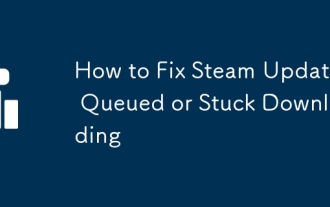 How to Fix Steam Updates Queued or Stuck Downloading
Sep 20, 2025 am 12:08 AM
How to Fix Steam Updates Queued or Stuck Downloading
Sep 20, 2025 am 12:08 AM
IfSteamupdatesarestuck,trythesesteps:1.RestartSteamandyourcomputer.2.CleardownloadcacheinSettings.3.Changedownloadregion.4.Temporarilydisableantivirus/firewall.5.UseSteamofflinemode,thengobackonline.6.Verifygamefileintegrity.
 How to Hide Voice Recording on iPhone Lock Screen | 4 Tested Ways
Sep 17, 2025 am 01:48 AM
How to Hide Voice Recording on iPhone Lock Screen | 4 Tested Ways
Sep 17, 2025 am 01:48 AM
Have you ever been in a meeting or conversation when your iPhone locks and a Voice Memos recording interface pops up on the lock screen? It's awkward. Many users feel the same way. After testing multiple iPhone devices, including an iPhone 14 (iOS 18




