 Software Tutorial
Software Tutorial
 Computer Software
Computer Software
 The 10 Best Windows File Explorer Alternatives and Replacements
The 10 Best Windows File Explorer Alternatives and Replacements
The 10 Best Windows File Explorer Alternatives and Replacements
Sep 21, 2025 am 12:51 AMWindows File Explorer may not be the best tool for managing files. In fact, there are many better free file managers available on the market.
Maybe it's time to abandon the default explorer and switch to third-party alternatives. If you have never known these options, you might be surprised. Here are eleven of the best Windows File Explorer alternatives.
XYplorer

XYplorer is one of the best Windows Explorer alternatives. What is the most outstanding thing about it?
First of all, it is portable. This means you don't have to worry about not being able to use it on other computers. Just store it on a USB flash drive and carry it with you along with other portable applications.
Secondly, its feature set is very powerful, and both ordinary users and tech enthusiasts can find the features they need.
For example, it supports tab browsing, and the operation is similar to browser tags: you can freely drag and sort, drag and drop files between tags, and support preset common directories. In addition, it also provides functions such as custom scripts, personalized font color settings, and secondary sorting.
XYplorer is available in free and paid versions, with the full version being a one-time buyout for $39.95.
Download: XYplorer for Windows 10 (Free)
Directory Opus

If XYplorer cannot meet your needs, try Directory Opus.
Compared to the former, its learning curve is slightly steeper. Although XYplorer's design style is close to native explorer, Directory Opus has more unique interface design and operation logic.
As long as you are willing to spend time familiarizing yourself with its layout, you can get extremely rich rewards. Features include file synchronization, duplicate file search, script support, graphic file tags that can be marked and ticked, and a highly customizable status bar.
The Lite version costs about $40, the full version is $70, and it also offers a 60-day free trial.
Download: Directory Opus for Windows 10
fman

fman is the least traditional Windows app on this list, and it is officially described as a "enhanced version of GoTo".
The biggest advantage of fman is its cross-platform support, which is not only suitable for Windows, but also runs on Mac and Linux. If you frequently switch between the three major systems, it can bring a consistent operating experience.
Related reading: Recommended file managers for advanced Linux users
However, this tool may not be suitable for beginners. fman is mainly aimed at software developers and technicians.
Functionally, it always displays two directory contents, making copying and moving files extremely easy. At the same time, it has a rich plug-in ecosystem and fully supports keyboard shortcuts.
The software is free to download and use, but it takes $49 to unlock all functions to purchase authorization.
Download: fman for Windows 10 (Free)
Free Commander

Free Commander is the first completely free software on this list. If you are not an advanced user and don't want to pay for alternative explorers, this may be the best option for you.
Instead of piled up a lot of features that ordinary people cannot use, it focuses on solving some obvious flaws in native Windows Explorer.
What can first-time users get? Tab page interface, dual-panel drag and drop operations, built-in compression package support (such as ZIP), folder synchronization, custom shortcuts, and even a DOS command line window.
Download: Free Commander for Windows 10 (Free)
Explorer

Explorer is the second completely free and open source app on the list. Due to its open source features, the community can continuously maintain and update, and there is no need to worry about the project stopping maintenance one day in the future.
It is worth mentioning that it is also one of the most basic tools on the list, with the appearance closest to Windows native Explorer and relatively limited enhancements.
Nevertheless, these improvements are enough to significantly improve the efficiency of most users. You will get tab browsing, file merging and splitting functions, and a display window for previewing file content.
Download: Explorer for Windows 10 (Free)
Altap Salamander

Most of the applications previously introduced focus on stand-alone use, and Altap Salamander is the first resource manager alternative to emphasize network functionality.
It fully supports network protocols such as FTP, FTPS, SCP and SFTP, making remote file transfer extremely easy.
At the same time, it supports more compression formats than similar products, including ZIP, RAR, 7-Zip, ISO image and UDF image.
Altap Salamander also offers a unique feature: a built-in password manager. You can protect sensitive or private files through encryption to prevent information leakage.
This dual-panel file manager is completely free and can be used without paying.
Download: Altap Salamander for Windows 10
TagSpaces
TagSpaces is an open source file organization tool, mainly aimed at lightweight users or people who want to keep files in order without using complex file managers.
Its core mechanism is to add user-defined tags to files. For example, you can mark files as "photos", "recipes", "university profiles", etc., and distinguish labels by color, and then sort by topic for quick search.
Most importantly, it supports Windows, Mac, Linux, and Android platforms, and can be managed uniformly regardless of which device you work on. It even works with Chromecast.
Download: TagSpaces for Windows 10
Total Commander

Total Commander (formerly known as File Commander) is one of the most well-known file managers on Windows, with a history of more than 20 years.
It uses a dual-pane layout for easy comparison of files and synchronized directories. Other features include independent directory trees, operation logging, enhanced coverage prompts, custom column display, etc.
Supported compression formats cover ZIP, 7ZIP, ARJ, LZH, RAR, UC2, TAR, GZ, CAB, and ACE. They also have built-in FTP clients that support Unicode, and even FXP transmissions.
In addition, it also has quick viewing panel with bitmap preview, tab interface, and parallel port connection support.
Download: Total Commander for Windows 10
Q-Dir

Q-Dir is another Windows Explorer alternative to consider.
Its biggest feature is the four-pane interface, each pane supports tab browsing. Although the four-panel may be a bit overwhelming for most people, this can greatly improve efficiency for users who frequently process multiple folders.
Other features include color filters for files and folders, branch tree displays in directory structures, and full Unicode support.
The Q-Dir is extremely lightweight and takes up almost no system resources, making it very suitable for old computers.
Download: Q-Dir for Windows 10 (Free)
Far Manager

Created by developers of RAR compression format and WinRAR file manager, Far Manager is an open source Windows file manager. It is a replica of Norton Commander, so it retains the classic "orthodox" or retro interface style as shown above.
Simply download the MSI installation package from the official website and complete the installation, and you can start and use it, replacing the system's default explorer.
Far Manager supports a variety of file operations such as copying, deleting, moving, and renaming folders. It also has file association, search functions and plug-in expansion capabilities, making the overall experience smooth and efficient.
If you are pursuing retro style while wanting modern features, Far Manager will be an excellent explorer alternative.
Download: Far Manager for Windows (Free)
Double Commander

The last recommendation is Double Commander. The software is developed based on Total Commander, which is very similar to it, but with one key difference - it is completely free and open source.
It has a built-in text editor with syntax highlighting, a file viewer that supports hexadecimal, binary and text formats, and can directly access the compressed package as a subdirectory. Supported compression formats include ZIP, TAR, GZ, BZ2, XZ, LZMA, 7Z, RPM, CPIO, DEB, RAR, and ZIPX.
Double Commander is also ideal for users who often need to find files. Its search function is powerful, and it can scan file names and contents at the same time to quickly return results.
Download: Double Commander for Windows 10 (Free)
11 Best Windows 10 File Explorer Recommendations
Each software is suitable for different types of users. If you only need a few enhancements, you can try Explorer or Free Commander; advanced users may wish to try XYplorer or Directory Opus; developers recommend fman, users with a lot of network transmission needs are suitable for Altap Salamander, while users who pursue a new experience can download TagSpaces.
The above is the detailed content of The 10 Best Windows File Explorer Alternatives and Replacements. For more information, please follow other related articles on the PHP Chinese website!

Hot AI Tools

Undress AI Tool
Undress images for free

Undresser.AI Undress
AI-powered app for creating realistic nude photos

AI Clothes Remover
Online AI tool for removing clothes from photos.

ArtGPT
AI image generator for creative art from text prompts.

Stock Market GPT
AI powered investment research for smarter decisions

Hot Article

Hot Tools

Notepad++7.3.1
Easy-to-use and free code editor

SublimeText3 Chinese version
Chinese version, very easy to use

Zend Studio 13.0.1
Powerful PHP integrated development environment

Dreamweaver CS6
Visual web development tools

SublimeText3 Mac version
God-level code editing software (SublimeText3)
 The 5 Best Ways to Download YouTube Videos Safely
Sep 21, 2025 am 12:19 AM
The 5 Best Ways to Download YouTube Videos Safely
Sep 21, 2025 am 12:19 AM
Using YouTubePremium is the safest and legal way to watch offline videos, supporting multi-device synchronization and background playback; 2.4KVideoDownloader is a reliable desktop software that supports high resolution and batch downloads, and needs to be obtained from the official website to ensure security; 3. Browser extensions such as VideoDownloadHelper can be easily downloaded, but they need to be installed with caution and avoid excessive permissions; 4. Online tools such as Y2Mate do not need to be installed, but there are advertising and privacy risks, so ad blocking and avoid sites requiring additional software installation; 5. Advanced users can use youtube-dl or yt-dlp command line tools, which are open source and powerful, and must be installed from the official GitHub repository.
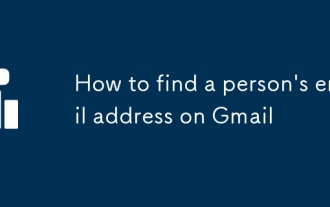 How to find a person's email address on Gmail
Sep 20, 2025 am 12:46 AM
How to find a person's email address on Gmail
Sep 20, 2025 am 12:46 AM
It is not easy to find someone's Gmail email address, because Gmail itself does not support searching for strangers' email addresses. 1. You can try to enter the name "@gmail.com" in the search engine or combine information such as resume, LinkedIn, etc. to search; 2. Use social platforms such as LinkedIn and Twitter to view contact information in your personal information; 3. Use email search tools such as Hunter.io, but pay attention to privacy and legality issues; 4. Gmail itself does not provide the function of finding people, and it is recommended to establish contact through other channels such as social media or joint contacts. Overall, it is not feasible to directly search for Gmail email, but it is still possible to obtain the other party's contact information through legal and legitimate methods.
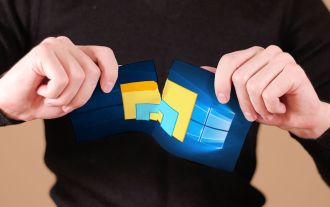 The 10 Best Windows File Explorer Alternatives and Replacements
Sep 21, 2025 am 12:51 AM
The 10 Best Windows File Explorer Alternatives and Replacements
Sep 21, 2025 am 12:51 AM
Windows File Explorer may not be the best tool for managing files. In fact, there are many better free file managers available on the market. Maybe it's time to abandon the default explorer and switch to third-party alternatives. If you have never known these options, you might be surprised. Here are eleven of the best Windows File Explorer alternatives. XYplorer XYplorer is one of the best Windows Explorer alternatives. What is the most outstanding thing about it? First of all, it is portable. This means you don't have to worry about not being able to use it on other computers. Just store it on a USB flash drive and carry it with you along with other portable applications
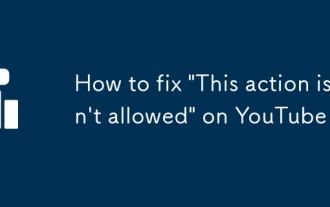 How to fix 'This action isn't allowed' on YouTube
Sep 18, 2025 am 01:02 AM
How to fix 'This action isn't allowed' on YouTube
Sep 18, 2025 am 01:02 AM
Ifyou'reseeingthemessage"Thisactionisn'tallowed"onYouTube,itusuallymeansYouTube’ssystemshaverestrictedaspecificactionyou'retryingtoperform—likecommenting,liking,uploading,orsharingavideo.Thiscanhappenforseveralreason
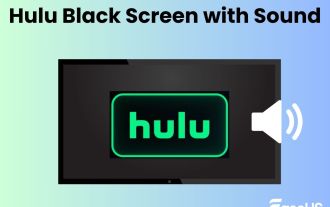 Fixed: Hulu Black Screen with Sound on TV, Roku, PC, Mac
Sep 20, 2025 am 02:36 AM
Fixed: Hulu Black Screen with Sound on TV, Roku, PC, Mac
Sep 20, 2025 am 02:36 AM
Have you ever encountered this situation when watching videos on Hulu? The Hulu screen is black, but you can hear the audio. This Hulu black screen with sound can be a common issue, like Hulu not working on Firestick. Fret not; read this article and
 The Top 8 Ways to Promote Your YouTube Channel for Free
Sep 20, 2025 am 12:38 AM
The Top 8 Ways to Promote Your YouTube Channel for Free
Sep 20, 2025 am 12:38 AM
Optimizevideotitles,descriptions,andtagswithkeyword-rich,clearcontenttoimprovesearchabilityandhelpYouTube’salgorithmrecommendyourvideos.2.Createeye-catchingthumbnailsusingfreetoolslikeCanva,featuringboldtext,expressivevisuals,andaconsistentstyletoboo
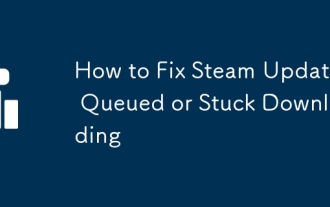 How to Fix Steam Updates Queued or Stuck Downloading
Sep 20, 2025 am 12:08 AM
How to Fix Steam Updates Queued or Stuck Downloading
Sep 20, 2025 am 12:08 AM
IfSteamupdatesarestuck,trythesesteps:1.RestartSteamandyourcomputer.2.CleardownloadcacheinSettings.3.Changedownloadregion.4.Temporarilydisableantivirus/firewall.5.UseSteamofflinemode,thengobackonline.6.Verifygamefileintegrity.
 How to Hide Voice Recording on iPhone Lock Screen | 4 Tested Ways
Sep 17, 2025 am 01:48 AM
How to Hide Voice Recording on iPhone Lock Screen | 4 Tested Ways
Sep 17, 2025 am 01:48 AM
Have you ever been in a meeting or conversation when your iPhone locks and a Voice Memos recording interface pops up on the lock screen? It's awkward. Many users feel the same way. After testing multiple iPhone devices, including an iPhone 14 (iOS 18



