 System Tutorial
System Tutorial
 Windows Series
Windows Series
 What to do if win10 printer connection error 0x00000709_Win10 printer connection error repair method
What to do if win10 printer connection error 0x00000709_Win10 printer connection error repair method
What to do if win10 printer connection error 0x00000709_Win10 printer connection error repair method
Oct 13, 2025 am 11:44 AMError code 0x00000709 usually causes shared printer connection failure due to insufficient permissions, system update conflicts, or service abnormalities. You can use professional tools to repair it with one click, or solve this problem by modifying registry permissions, uninstalling specific updates such as KB5005569, restarting Print Spooler and related services, and adding Windows credentials (such as IP address and guest account).
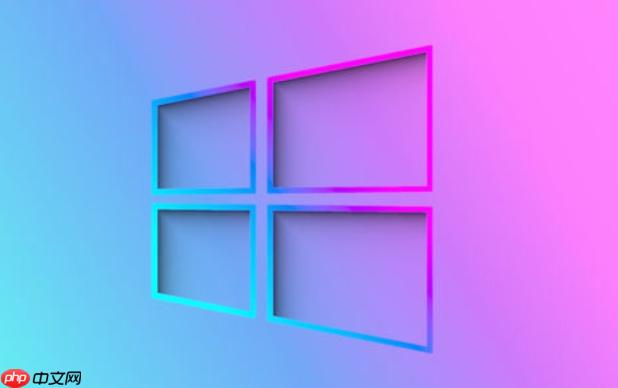
When you set up or connect a shared printer on a Windows 10 computer, error code 0x00000709 appears, which usually means that the system cannot properly access or verify the printer's shared path. Here are several effective fixes.
The running environment of this article: Dell XPS 13, Windows 10 Professional Edition
1. Use professional repair tools
Integrated tools can be used to automatically diagnose and repair 0x00000709 problems caused by driver damage, configuration errors or system updates. It is suitable for users who are not familiar with manual operations.
1. Download and install a reliable printer repair tool, such as "Printer Driver Repair Manager", and make sure the printer is connected to the computer via USB or network.
2. Start the software, it will automatically enter the detection mode and scan the printer device and driver status in the system.
3. Find the " Printer Error Code " function in the software interface and search for the "0x00000709" error.
4. Click the " One-click Repair " button, and the software will automatically perform the repair process. After completion, restart the computer according to the prompts.
2. Modify registry permissions
This error is often caused by the current user's lack of full control over the registry keys that store printer information. The problem of access denial can be solved by adjusting permissions.
1. Press the Win R key at the same time, enter regedit and press Enter to open the Registry Editor.
2. Paste the following path in the address bar and press Enter:
HKEY_CURRENT_USER\Software\Microsoft\Windows NT\CurrentVersion\Windows
3. Right-click the "Windows" item on the left and select " Permissions ".
4. In the pop-up window, select the currently logged-in user name, and check the "Allow" option of "Full Control" and "Read" in the permission list below.
5. Click "Apply" and "OK", close the Registry Editor and restart the computer .
3. Uninstall specific system updates
Certain Windows update patches (such as KB5005569, KB5006674, etc.) have been confirmed to break the printer sharing function. Uninstalling these updates can restore compatibility.
1. Press the Win R key, enter appwiz.cpl and press Enter to open "Programs and Features".
2. Click "View installed updates" in the upper left corner and look for update items starting with "KB50055" or "KB50066" in the list.
3. Right-click the update that is suspected to be causing the problem (such as KB5006674) and select " Uninstall ".
4. After the uninstallation is completed, the system will prompt to restart. After restarting, test whether the printer connection is back to normal.
4. Restart the print spooler service
The Print Spooler service is responsible for managing all printing tasks. Service abnormalities or stucks will cause connection failures. Restarting the service can clear temporary faults.
1. Press the Win R key, enter services.msc and press Enter to open the service management window.
2. Find the " Print Spooler " service in the service list, right-click and select "Restart".
3. To ensure that related services are normal, it is recommended to restart the "Workstation", "Server" and "TCP/IP NetBIOS Helper" services at the same time.
5. Add Windows Credentials
When accessing a shared printer, the system may deny the connection due to lack of correct login credentials. Manually adding the credentials can bypass the authentication issue.
1. Open the "Control Panel" and enter the " Credential Manager ".
2. Click "Add Windows Credentials" and enter the IP address of the host where the printer is located in the "Network Address" field (such as 192.168.1.100).
3. Fill in "guest" for the user name, leave the password blank, and then click "OK" to save.
4. After saving, disconnect and reconnect to the network , and then try to connect to the printer.
The above is the detailed content of What to do if win10 printer connection error 0x00000709_Win10 printer connection error repair method. For more information, please follow other related articles on the PHP Chinese website!

Hot AI Tools

Undress AI Tool
Undress images for free

Undresser.AI Undress
AI-powered app for creating realistic nude photos

AI Clothes Remover
Online AI tool for removing clothes from photos.

ArtGPT
AI image generator for creative art from text prompts.

Stock Market GPT
AI powered investment research for smarter decisions

Hot Article

Hot Tools

Notepad++7.3.1
Easy-to-use and free code editor

SublimeText3 Chinese version
Chinese version, very easy to use

Zend Studio 13.0.1
Powerful PHP integrated development environment

Dreamweaver CS6
Visual web development tools

SublimeText3 Mac version
God-level code editing software (SublimeText3)
 How to set the taskbar clock to the second in win11_How to set the seconds displayed in the win11 taskbar clock
Oct 14, 2025 am 11:21 AM
How to set the taskbar clock to the second in win11_How to set the seconds displayed in the win11 taskbar clock
Oct 14, 2025 am 11:21 AM
Windows 11 can enable the taskbar clock to display seconds through settings, registry, command line, or third-party tools. 1. Turn it on in settings: Go to Personalization → Taskbar → Taskbar Behavior and turn on "Show seconds in system tray clock"; 2. Registry modification: Create a new DWORD value ShowSecondsInSystemClock under HKEY_CURRENT_USER\SOFTWARE\Microsoft\Windows\CurrentVersion\Explorer\Advanced and set it to 1; 3. Command line execution: Run PowerShell as an administrator and enter regaddHKCU\Softw
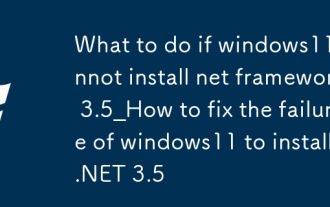 What to do if windows11 cannot install net framework 3.5_How to fix the failure of windows11 to install .NET 3.5
Oct 14, 2025 am 11:09 AM
What to do if windows11 cannot install net framework 3.5_How to fix the failure of windows11 to install .NET 3.5
Oct 14, 2025 am 11:09 AM
First, use the DISM command to install .NET Framework 3.5 from local sources. If it fails, enable the function through the control panel, then repair the system files and reset the update service, check the group policy settings, and finally use third-party tools to assist in the repair.
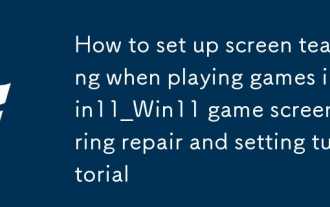 How to set up screen tearing when playing games in win11_Win11 game screen tearing repair and setting tutorial
Oct 14, 2025 am 11:18 AM
How to set up screen tearing when playing games in win11_Win11 game screen tearing repair and setting tutorial
Oct 14, 2025 am 11:18 AM
Screen tearing is caused by the graphics card frame rate being out of sync with the monitor refresh rate, which can be solved by enabling windowed optimization, turning off full-screen optimization, setting vertical sync, calibrating the refresh rate, and turning off automatic HDR.
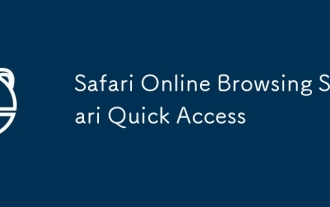 Safari Online Browsing Safari Quick Access
Oct 14, 2025 am 10:27 AM
Safari Online Browsing Safari Quick Access
Oct 14, 2025 am 10:27 AM
The quick access portal to Safari is https://www.apple.com/safari/. Its interface adopts a minimalist design, with clear functional partitions. It supports switching between dark and light color modes, and the sidebar can be customized for frequently used websites. It has performance advantages such as fast web page loading, low memory usage, full support for HTML5, and intelligent anti-tracking. Data such as bookmarks, history, and tag groups are synchronized across devices through Apple ID, iCloud keychain synchronization passwords, Handoff relay browsing, and multi-end sharing in reader mode.
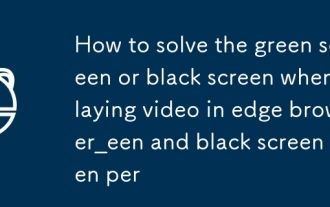 How to solve the green screen or black screen when playing video in edge browser_How to solve the green screen and black screen when playing video in edge browser
Oct 14, 2025 am 10:42 AM
How to solve the green screen or black screen when playing video in edge browser_How to solve the green screen and black screen when playing video in edge browser
Oct 14, 2025 am 10:42 AM
First, adjust the hardware acceleration settings, close and then restart the Edge browser; second, update or reinstall the graphics card driver to improve compatibility; then clear the GPUCache folder in the ShaderCache; and finally, reset the browser settings to eliminate abnormalities.
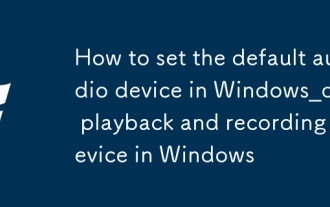 How to set the default audio device in Windows_How to set the default audio playback and recording device in Windows
Oct 14, 2025 am 11:24 AM
How to set the default audio device in Windows_How to set the default audio playback and recording device in Windows
Oct 14, 2025 am 11:24 AM
First, change the default playback device through the system sound settings, right-click the volume icon and select Sound Settings, select the target device in the output options and test; then set the default microphone in the recording tab of the sound control panel, right-click the required device and set it as the default; you can also use third-party tools such as AudioSwitch to quickly switch input and output devices; advanced users can use the nircmd command line tool to achieve automatic switching, and use the setdefaultsounddevice command to specify the playback or recording device.
 How to record my computer screen?
Oct 15, 2025 am 04:05 AM
How to record my computer screen?
Oct 15, 2025 am 04:05 AM
Torecordyourscreen,trythesemethods:1.UseWindows GtoopenGameBarandrecordwithWindows Alt R.2.OptimizesettingsviaXboxGameBarinGaming>Captures.3.Foradvancedfeatures,useOBSStudio.4.Forquickrecordings,useonlinetoolslikeLoomorScreencast-O-Matic.
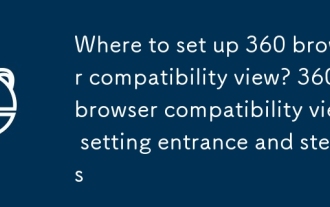 Where to set up 360 browser compatibility view? 360 browser compatibility view setting entrance and steps
Oct 14, 2025 am 10:39 AM
Where to set up 360 browser compatibility view? 360 browser compatibility view setting entrance and steps
Oct 14, 2025 am 10:39 AM
1. Quickly switch to compatibility mode by clicking the lightning icon in the address bar; 2. Add specified website rules in the settings to achieve automatic compatibility; 3. Use the Alt T shortcut key to bring up the kernel switching menu; 4. Set global compatibility through desktop shortcut properties.



