git fetch retrieves remote changes without merging, allowing review before integration, while git pull automatically fetches and merges changes into your current branch. 1) Use git fetch to safely check for updates and avoid unexpected conflicts. 2) Use git pull when you want to quickly sync your branch, optionally with git pull --rebase for a cleaner history. The key difference is that fetch gives you control over when to merge, whereas pull automates merging, trading control for convenience. Understanding this helps prevent conflicts in team environments.

When working with Git, especially in team environments, understanding how to properly retrieve changes from a remote repository is essential. Two commonly used commands for this are git fetch and git pull. While they may seem similar—both bring in changes from a remote—they work differently and serve distinct purposes. Here’s a breakdown of the key differences.

What Happens During git fetch
git fetch downloads the latest changes from the remote repository without merging them into your current branch.
- It updates your remote-tracking branches (like
origin/main) to reflect the state of the remote. - Your local branches remain unchanged.
- This gives you a chance to review changes before integrating them.
For example:

git fetch origin
This pulls down the latest commits from origin, but your main branch stays as it was. You can then inspect what changed with:
git log HEAD..origin/main
Or compare the differences:

git diff origin/main
This safe, two-step process is useful when you want to:
- See what others have committed before deciding to merge.
- Avoid unexpected merge conflicts interrupting your current work.
What Happens During git pull
git pull is essentially a combination of two commands: git fetch followed by git merge.
- It retrieves the latest changes from the remote.
- Then automatically merges them into your current branch.
Example:
git pull origin main
This:
- Fetches updates from
origin/main - Immediately merges them into your local
mainbranch
While convenient, this can lead to unexpected merge conflicts if you're not prepared. You don’t get a chance to review the changes first—Git dives straight into merging.
Key Differences Summary
| Feature | git fetch |
git pull |
|---|---|---|
| Downloads remote changes | ? Yes | ? Yes (first step) |
| Merges changes | ? No | ? Yes (automatically) |
| Safe to review changes | ? Yes | ? No (merges without warning) |
| Affects local branch | ? Only updates remote-tracking refs | ? Yes, modifies your current branch |
| Best for | Inspecting changes before merging | Quickly updating your branch |
When to Use Which?
Use git fetch when:
- You want to see what’s new on the remote.
- You're about to make a big commit and want to check for conflicts first.
- You're learning Git and want more control over the process.
Use git pull when:
- You're confident there won’t be conflicts.
- You want a quick way to sync your local branch with the remote.
- You're working solo or in a low-collaboration environment.
? Pro tip: You can make
git pullsafer by usinggit pull --rebase, which replays your local commits on top of the fetched ones instead of creating a merge commit. Many developers prefer this for a cleaner history.
Final Thoughts
The core difference is control:fetch gives you control—you decide when and how to integrate changes.pull automates the process, trading control for convenience.
Understanding this helps avoid surprises, especially in team workflows.
So next time, consider fetching first, reviewing, then merging manually.
It’s a small habit that can save you from messy conflicts down the line.
Basically:fetch = "What's new out there?"pull = "Get me up to date now."
The above is the detailed content of The Key Differences Between Git Fetch and Git Pull. For more information, please follow other related articles on the PHP Chinese website!

Hot AI Tools

Undress AI Tool
Undress images for free

Undresser.AI Undress
AI-powered app for creating realistic nude photos

AI Clothes Remover
Online AI tool for removing clothes from photos.

ArtGPT
AI image generator for creative art from text prompts.

Stock Market GPT
AI powered investment research for smarter decisions

Hot Article

Hot Tools

Notepad++7.3.1
Easy-to-use and free code editor

SublimeText3 Chinese version
Chinese version, very easy to use

Zend Studio 13.0.1
Powerful PHP integrated development environment

Dreamweaver CS6
Visual web development tools

SublimeText3 Mac version
God-level code editing software (SublimeText3)
 How to check git version
Sep 17, 2025 am 01:34 AM
How to check git version
Sep 17, 2025 am 01:34 AM
Rungit--versiontocheckinstalledGitversion,whichoutputslikegitversion2.34.1;usegitversion-vforslightlymoredetail;ifGitisnotrecognized,ensureit'sinstalledandaddedtoPATHviaofficialsiteorpackagemanager;knowingtheversionensurescompatibilityandfeaturesuppo
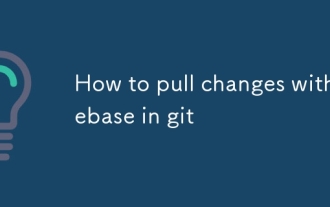 How to pull changes with rebase in git
Sep 21, 2025 am 02:49 AM
How to pull changes with rebase in git
Sep 21, 2025 am 02:49 AM
Use gitpull--rebase to reapply local commits to the top of the remotely updated branch, avoiding generating redundant merge commits, thus maintaining linear history. During execution, the local submission is temporarily saved, the latest changes are pulled, and then the local submission is replayed one by one. If a conflict occurs, you need to resolve it manually and run gitrebase--continue to continue, or terminate with gitrebase--abort. It is recommended to use it only on unshared feature branches, avoid rebaseing of common branches such as main and prevent affecting collaborators. Rebase can be enabled by default through gitconfig settings. Before the operation, you should first gitfetch ensures the latest information to maintain the clean history and synchronize changes in a timely manner.
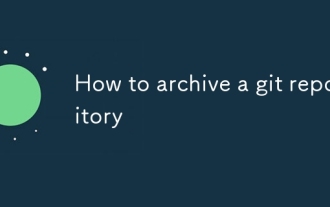 How to archive a git repository
Sep 17, 2025 am 12:40 AM
How to archive a git repository
Sep 17, 2025 am 12:40 AM
Usegitarchivetocreateacompressedsnapshotofarepositoryataspecificcommit,excluding.gitmetadata.Rungitarchive--format=zip--output=repo-archive.zipHEADtopackagethelatestcommitintoaZIPfile,orusetar.gzforatarball.Add--prefix=myproject-v1.0/toincludeadirect
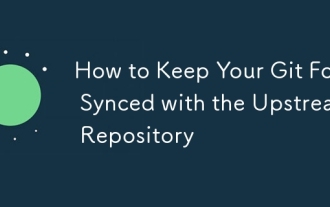 How to Keep Your Git Fork Synced with the Upstream Repository
Sep 20, 2025 am 01:49 AM
How to Keep Your Git Fork Synced with the Upstream Repository
Sep 20, 2025 am 01:49 AM
Settheupstreamremotewith"gitremoteaddupstream[URL]"tolinkyourforktotheoriginalrepository.2.Fetchchangesfromupstreamusing"gitfetchupstream"todownloadthelatestupdates.3.Mergethemintoyourlocalmainbranchwith"gitcheckoutmain"
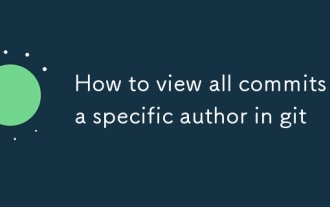 How to view all commits by a specific author in git
Sep 21, 2025 am 01:15 AM
How to view all commits by a specific author in git
Sep 21, 2025 am 01:15 AM
Usegitlog--author="AuthorName"tofiltercommitsbyauthor,supportingpartialmatchesandemailsearches,withoptionalformattinglike--onelineforcleareroutput.
 How to list all files in a git commit
Sep 20, 2025 am 02:25 AM
How to list all files in a git commit
Sep 20, 2025 am 02:25 AM
Use gitdiff-tree--name-only-r to list all the change files in the specified submission. Add --name-status to display the file status (A/M/D), which is suitable for script processing and is concise in output.
 How to authenticate with git on GitHub using a token
Sep 23, 2025 am 02:30 AM
How to authenticate with git on GitHub using a token
Sep 23, 2025 am 02:30 AM
GitHubrequirespersonalaccesstokens(PAT)insteadofpasswordsforHTTPSGitoperations.2.GenerateaPATinsettingswithreposcopeandsetexpiration.3.UsethetokenasapasswordwhenpromptedduringGitoperationslikeclone.4.Securelystorethetokenusinggitconfigcredential.help
 How to search for a string in all git commits
Sep 18, 2025 am 01:54 AM
How to search for a string in all git commits
Sep 18, 2025 am 01:54 AM
TosearchforastringacrossallGitcommits,usegitlog-S"string"tofindcommitsthataddedorremovedthestring,gitlog-G"regex"forpatternmatchingindiffs,orgitgrep"string"$(gitrev-list--all)tosearchallfileversionsthroughouthistory.




