Use git archive to create a compressed snapshot of a repository at a specific commit, excluding .git metadata. Run git archive --format=zip --output=repo-archive.zip HEAD to package the latest commit into a ZIP file, or use tar.gz for a tarball. Add --prefix=myproject-v1.0/ to include a directory wrapper for cleaner extraction. For remote repositories, download directly from GitHub using https://github.com/username/repo-name/archive/main.zip. Best practices include archiving tagged releases instead of HEAD, verifying archives after creation, and storing them outside the project directory. The git archive command is built-in, efficient, and requires no additional tools.

To archive a Git repository means to create a static, compressed copy of the project at a specific point in time—usually for backup or distribution. This doesn't include the .git folder metadata if you use certain methods, making it ideal for sharing clean source snapshots.
Create an Archive from a Git Repository
Git provides a built-in command to generate archives:
- Use git archive to package the current or any specific commit into a zip or tar file.
- For example, to create a ZIP archive of the latest commit:
git archive --format=zip --output=repo-archive.zip HEAD
- Replace HEAD with a branch name (e.g., main) or a specific commit hash if needed.
- To create a tarball instead:
git archive --format=tar.gz --output=repo-archive.tar.gz HEAD
Include Repository Name and Version in Archive
You can make the archive more descriptive by adding a prefix:
git archive --format=zip --output=myproject-v1.0.zip --prefix=myproject-v1.0/ HEAD
- The --prefix flag adds a directory wrapper inside the archive, organizing files neatly when extracted.
- This is helpful when sharing with others to avoid cluttering their directories.
Archive a Remote Repository Without Cloning
If you don’t have the repo locally but want to archive it directly from a URL:
- Use tools like curl or wget on platforms that support auto-archiving, such as GitHub.
- For a GitHub repo, you can download a ZIP of the default branch via:
https://github.com/username/repo-name/archive/main.zip
- Replace username, repo-name, and main accordingly.
- This gives a clean snapshot without cloning the full history.
Best Practices When Archiving
- Always specify a clear version or tag instead of HEAD when archiving for release.
- Use tags to mark stable points: git archive -v1.0 -o release.zip
- Verify the output by extracting and checking key files.
- Store archives outside the working directory to avoid accidental commits.
Basically just use git archive with the right format and output name. It’s fast, reliable, and part of Git’s core toolset. No extra software needed.
The above is the detailed content of How to archive a git repository. For more information, please follow other related articles on the PHP Chinese website!

Hot AI Tools

Undress AI Tool
Undress images for free

Undresser.AI Undress
AI-powered app for creating realistic nude photos

AI Clothes Remover
Online AI tool for removing clothes from photos.

ArtGPT
AI image generator for creative art from text prompts.

Stock Market GPT
AI powered investment research for smarter decisions

Hot Article

Hot Tools

Notepad++7.3.1
Easy-to-use and free code editor

SublimeText3 Chinese version
Chinese version, very easy to use

Zend Studio 13.0.1
Powerful PHP integrated development environment

Dreamweaver CS6
Visual web development tools

SublimeText3 Mac version
God-level code editing software (SublimeText3)
 How to check git version
Sep 17, 2025 am 01:34 AM
How to check git version
Sep 17, 2025 am 01:34 AM
Rungit--versiontocheckinstalledGitversion,whichoutputslikegitversion2.34.1;usegitversion-vforslightlymoredetail;ifGitisnotrecognized,ensureit'sinstalledandaddedtoPATHviaofficialsiteorpackagemanager;knowingtheversionensurescompatibilityandfeaturesuppo
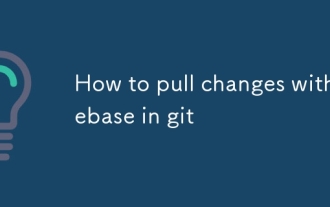 How to pull changes with rebase in git
Sep 21, 2025 am 02:49 AM
How to pull changes with rebase in git
Sep 21, 2025 am 02:49 AM
Use gitpull--rebase to reapply local commits to the top of the remotely updated branch, avoiding generating redundant merge commits, thus maintaining linear history. During execution, the local submission is temporarily saved, the latest changes are pulled, and then the local submission is replayed one by one. If a conflict occurs, you need to resolve it manually and run gitrebase--continue to continue, or terminate with gitrebase--abort. It is recommended to use it only on unshared feature branches, avoid rebaseing of common branches such as main and prevent affecting collaborators. Rebase can be enabled by default through gitconfig settings. Before the operation, you should first gitfetch ensures the latest information to maintain the clean history and synchronize changes in a timely manner.
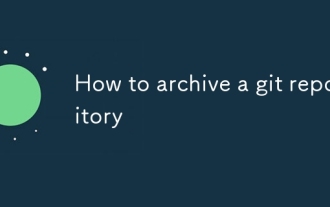 How to archive a git repository
Sep 17, 2025 am 12:40 AM
How to archive a git repository
Sep 17, 2025 am 12:40 AM
Usegitarchivetocreateacompressedsnapshotofarepositoryataspecificcommit,excluding.gitmetadata.Rungitarchive--format=zip--output=repo-archive.zipHEADtopackagethelatestcommitintoaZIPfile,orusetar.gzforatarball.Add--prefix=myproject-v1.0/toincludeadirect
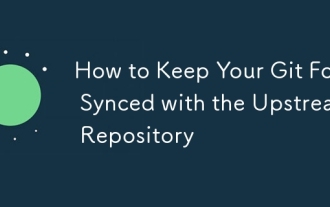 How to Keep Your Git Fork Synced with the Upstream Repository
Sep 20, 2025 am 01:49 AM
How to Keep Your Git Fork Synced with the Upstream Repository
Sep 20, 2025 am 01:49 AM
Settheupstreamremotewith"gitremoteaddupstream[URL]"tolinkyourforktotheoriginalrepository.2.Fetchchangesfromupstreamusing"gitfetchupstream"todownloadthelatestupdates.3.Mergethemintoyourlocalmainbranchwith"gitcheckoutmain"
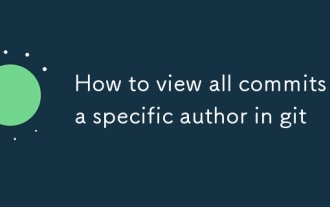 How to view all commits by a specific author in git
Sep 21, 2025 am 01:15 AM
How to view all commits by a specific author in git
Sep 21, 2025 am 01:15 AM
Usegitlog--author="AuthorName"tofiltercommitsbyauthor,supportingpartialmatchesandemailsearches,withoptionalformattinglike--onelineforcleareroutput.
 How to list all files in a git commit
Sep 20, 2025 am 02:25 AM
How to list all files in a git commit
Sep 20, 2025 am 02:25 AM
Use gitdiff-tree--name-only-r to list all the change files in the specified submission. Add --name-status to display the file status (A/M/D), which is suitable for script processing and is concise in output.
 How to authenticate with git on GitHub using a token
Sep 23, 2025 am 02:30 AM
How to authenticate with git on GitHub using a token
Sep 23, 2025 am 02:30 AM
GitHubrequirespersonalaccesstokens(PAT)insteadofpasswordsforHTTPSGitoperations.2.GenerateaPATinsettingswithreposcopeandsetexpiration.3.UsethetokenasapasswordwhenpromptedduringGitoperationslikeclone.4.Securelystorethetokenusinggitconfigcredential.help
 How to search for a string in all git commits
Sep 18, 2025 am 01:54 AM
How to search for a string in all git commits
Sep 18, 2025 am 01:54 AM
TosearchforastringacrossallGitcommits,usegitlog-S"string"tofindcommitsthataddedorremovedthestring,gitlog-G"regex"forpatternmatchingindiffs,orgitgrep"string"$(gitrev-list--all)tosearchallfileversionsthroughouthistory.




