Use git pull --rebase to reapply local commits to the top of the remotely updated branch, avoiding generating redundant merge commits, thus maintaining linear history. During execution, the local submission is temporarily saved, the latest changes are pulled, and then the local submission is replayed one by one. If a conflict occurs, you need to resolve it manually and run git rebase --continue to continue, or terminate with git rebase --abort. It is recommended to use it only on unshared feature branches, avoid rebaseing of common branches such as main and prevent affecting collaborators. Rebase can be enabled by default through git config settings. Before the operation, you should first git fetch to ensure the latest information is obtained to maintain the clean history and synchronize changes in a timely manner.

When you want to update your current branch with the latest changes from another branch (like main or develop ) while keeping a clean, linear commit history, using git pull --rebase is a solid choice. Instead of creating a merge commit, rebase replays your local commits on top of the incoming changes.
What Happens During a Rebase Pull
Rebasing during a pull means:
- Your local commits are temporarily set aside.
- The latest changes from the remote branch are fetched and applied.
- Your commits are then reapplied one by one on top of the updated branch.
This results in a cleaner history without unnecessary merge bubbles.
How to Pull Changes with Rebase
To pull changes using rebase, run:
git pull --rebase origin main
Replace main with the target branch you're pulling from (eg, develop ).
You can also set rebase as the default behavior for a branch to avoid typing --rebase every time:
git config branch.main.rebase true
Or enable it globally:
git config --global pull.rebase true
Handling Conflicts During Rebase
If Git encounters a conflict while rebasing:
- Git pauses the rebase and marks the conflicted files.
- Edit the files to resolve the conflicts manually.
- After fixing, stage the resolved file:
git add <file>. - Continue the rebase:
git rebase --continue.
If you want to abort the rebase and return to the state before pulling:
git rebase --abort
Best Practices
Use rebase when working on a feature branch that hasn't been shared widely. Avoid rebasing public branches (like main ) since rewriting shared history can cause issues for collaborators.
Always fetch the latest changes before rebasing:
git fetch origin
Then proceed with rebase to ensure you're up to date.
Basically, git pull --rebase keeps your history neighbor and your work up to date—just watch out for conflicts and never rebase commits that others depend on.
The above is the detailed content of How to pull changes with rebase in git. For more information, please follow other related articles on the PHP Chinese website!

Hot AI Tools

Undress AI Tool
Undress images for free

Undresser.AI Undress
AI-powered app for creating realistic nude photos

AI Clothes Remover
Online AI tool for removing clothes from photos.

ArtGPT
AI image generator for creative art from text prompts.

Stock Market GPT
AI powered investment research for smarter decisions

Hot Article

Hot Tools

Notepad++7.3.1
Easy-to-use and free code editor

SublimeText3 Chinese version
Chinese version, very easy to use

Zend Studio 13.0.1
Powerful PHP integrated development environment

Dreamweaver CS6
Visual web development tools

SublimeText3 Mac version
God-level code editing software (SublimeText3)
 How to check git version
Sep 17, 2025 am 01:34 AM
How to check git version
Sep 17, 2025 am 01:34 AM
Rungit--versiontocheckinstalledGitversion,whichoutputslikegitversion2.34.1;usegitversion-vforslightlymoredetail;ifGitisnotrecognized,ensureit'sinstalledandaddedtoPATHviaofficialsiteorpackagemanager;knowingtheversionensurescompatibilityandfeaturesuppo
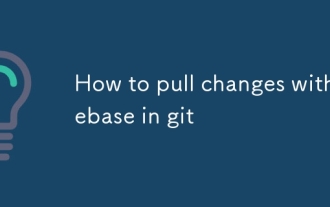 How to pull changes with rebase in git
Sep 21, 2025 am 02:49 AM
How to pull changes with rebase in git
Sep 21, 2025 am 02:49 AM
Use gitpull--rebase to reapply local commits to the top of the remotely updated branch, avoiding generating redundant merge commits, thus maintaining linear history. During execution, the local submission is temporarily saved, the latest changes are pulled, and then the local submission is replayed one by one. If a conflict occurs, you need to resolve it manually and run gitrebase--continue to continue, or terminate with gitrebase--abort. It is recommended to use it only on unshared feature branches, avoid rebaseing of common branches such as main and prevent affecting collaborators. Rebase can be enabled by default through gitconfig settings. Before the operation, you should first gitfetch ensures the latest information to maintain the clean history and synchronize changes in a timely manner.
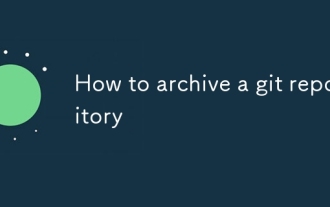 How to archive a git repository
Sep 17, 2025 am 12:40 AM
How to archive a git repository
Sep 17, 2025 am 12:40 AM
Usegitarchivetocreateacompressedsnapshotofarepositoryataspecificcommit,excluding.gitmetadata.Rungitarchive--format=zip--output=repo-archive.zipHEADtopackagethelatestcommitintoaZIPfile,orusetar.gzforatarball.Add--prefix=myproject-v1.0/toincludeadirect
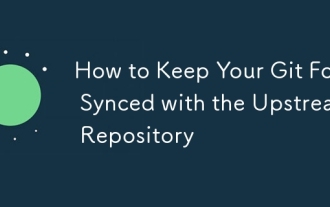 How to Keep Your Git Fork Synced with the Upstream Repository
Sep 20, 2025 am 01:49 AM
How to Keep Your Git Fork Synced with the Upstream Repository
Sep 20, 2025 am 01:49 AM
Settheupstreamremotewith"gitremoteaddupstream[URL]"tolinkyourforktotheoriginalrepository.2.Fetchchangesfromupstreamusing"gitfetchupstream"todownloadthelatestupdates.3.Mergethemintoyourlocalmainbranchwith"gitcheckoutmain"
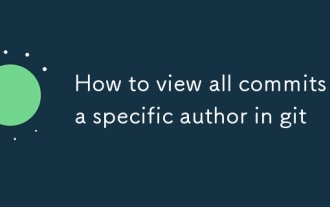 How to view all commits by a specific author in git
Sep 21, 2025 am 01:15 AM
How to view all commits by a specific author in git
Sep 21, 2025 am 01:15 AM
Usegitlog--author="AuthorName"tofiltercommitsbyauthor,supportingpartialmatchesandemailsearches,withoptionalformattinglike--onelineforcleareroutput.
 How to list all files in a git commit
Sep 20, 2025 am 02:25 AM
How to list all files in a git commit
Sep 20, 2025 am 02:25 AM
Use gitdiff-tree--name-only-r to list all the change files in the specified submission. Add --name-status to display the file status (A/M/D), which is suitable for script processing and is concise in output.
 How to authenticate with git on GitHub using a token
Sep 23, 2025 am 02:30 AM
How to authenticate with git on GitHub using a token
Sep 23, 2025 am 02:30 AM
GitHubrequirespersonalaccesstokens(PAT)insteadofpasswordsforHTTPSGitoperations.2.GenerateaPATinsettingswithreposcopeandsetexpiration.3.UsethetokenasapasswordwhenpromptedduringGitoperationslikeclone.4.Securelystorethetokenusinggitconfigcredential.help
 How to search for a string in all git commits
Sep 18, 2025 am 01:54 AM
How to search for a string in all git commits
Sep 18, 2025 am 01:54 AM
TosearchforastringacrossallGitcommits,usegitlog-S"string"tofindcommitsthataddedorremovedthestring,gitlog-G"regex"forpatternmatchingindiffs,orgitgrep"string"$(gitrev-list--all)tosearchallfileversionsthroughouthistory.




