 Software Tutorial
Software Tutorial
 Mobile Application
Mobile Application
 Adding your precious files/photo/chat history in Favorites.
Adding your precious files/photo/chat history in Favorites.
Adding your precious files/photo/chat history in Favorites.
Oct 02, 2025 am 01:12 AM
Want to save a photo, video, webpage, or even a text? Use your Favorites. Simply long-press the content you'd like to keep and select "Favorite".
Later, you can access your saved items by going to the "Me" tab and tapping "Favorites".

Tip 1: Organize with tags
Boost your search and sorting speed by adding tags to your saved items. Open your Favorites list, find the item, swipe left, then tap the tag icon. Once you've added your tags, confirm by tapping "Done" on the top right.


Tip 2: Removing saved items
To remove a favorite, just swipe left on the item and hit the red trash can button.
The above is the detailed content of Adding your precious files/photo/chat history in Favorites.. For more information, please follow other related articles on the PHP Chinese website!

Hot AI Tools

Undress AI Tool
Undress images for free

Undresser.AI Undress
AI-powered app for creating realistic nude photos

AI Clothes Remover
Online AI tool for removing clothes from photos.

ArtGPT
AI image generator for creative art from text prompts.

Stock Market GPT
AI powered investment research for smarter decisions

Hot Article

Hot Tools

Notepad++7.3.1
Easy-to-use and free code editor

SublimeText3 Chinese version
Chinese version, very easy to use

Zend Studio 13.0.1
Powerful PHP integrated development environment

Dreamweaver CS6
Visual web development tools

SublimeText3 Mac version
God-level code editing software (SublimeText3)
 Why can't I log into my Facebook account?
Sep 18, 2025 am 03:46 AM
Why can't I log into my Facebook account?
Sep 18, 2025 am 03:46 AM
Ifyoucan'tlogintoFacebook,trythesesteps:1.Checkinternetconnection.2.Verifylogindetails.3.Resetpassword.4.Clearappcacheanddata.5.Updateorreinstalltheapp.6.Trylogginginviabrowser.7.Checkforaccountrestrictions.
 How to Back Up WeChat Chat History
Sep 21, 2025 am 12:33 AM
How to Back Up WeChat Chat History
Sep 21, 2025 am 12:33 AM
TobackupWeChatchats,useiCloudforautomaticcloudbackup,theWeChatPCclientforfulllocalstorage,ormanuallyexportspecificconversationsviafilesharing—ensurestableconnectionsandsufficientstoragespace.
 How to fix Messenger notifications not working
Sep 21, 2025 am 01:20 AM
How to fix Messenger notifications not working
Sep 21, 2025 am 01:20 AM
Ifyou'renotreceivingMessengernotifications,trythesesteps:1.EnablenotificationsinMessengersettings.2.Checkdevicenotificationpermissions.3.Restarttheapporphone.4.UpdateMessenger.5.Reinstalltheappifneeded.6.DisablebatteryoptimizationforMessenger.
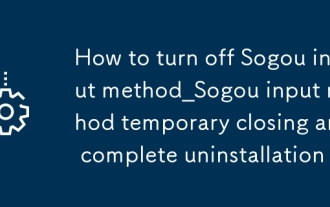 How to turn off Sogou input method_Sogou input method temporary closing and complete uninstallation
Sep 23, 2025 am 11:21 AM
How to turn off Sogou input method_Sogou input method temporary closing and complete uninstallation
Sep 23, 2025 am 11:21 AM
Sogou input method can be temporarily closed or completely uninstalled. 02. Temporary closing is just switch to other input methods in the taskbar or switch with Ctrl Shift. 03. To completely uninstall, you need to enter the control panel's programs and functions to find Sogou input method and uninstall. 04. After uninstalling, it is recommended to disable the startup item through the Task Manager and manually delete the residual folders to avoid self-starting and occupancy of resources.
 Why does TikTok say I'm posting too fast
Sep 18, 2025 am 04:48 AM
Why does TikTok say I'm posting too fast
Sep 18, 2025 am 04:48 AM
Ifyougeta"postingtoofast"erroronTikTok,wait30minutesormorebeforeretrying,astheapplimitsuploadstopreventspam.Avoidrapidposting,checkforaccountflags,usescheduledpostingtospaceoutcontent,andcleartheappcacheifneeded.
 Why is my TikTok stuck at 0 views
Sep 21, 2025 am 01:34 AM
Why is my TikTok stuck at 0 views
Sep 21, 2025 am 01:34 AM
IfyourTikTokvideohas0views,wait60minutesandcheckprocessingstatus.Ensureaccountandvideosettingsarepublic,noviolationsexist,thenrestarttheapp.Clearcache,updateTikTok,orreuploadwithslighteditsifneeded.
 How to Use WeChat on Multiple Devices
Sep 17, 2025 am 06:26 AM
How to Use WeChat on Multiple Devices
Sep 17, 2025 am 06:26 AM
TouseWeChatonmultipledevices,trythesemethods:1.LinkyourphonetothedesktopappviaQRcode.2.Enablemulti-deviceloginforuptothreedevices.3.UseEnterpriseWeChatforbusinesswithcross-platformsync.
 How to use TikTok on a computer
Sep 20, 2025 am 02:39 AM
How to use TikTok on a computer
Sep 20, 2025 am 02:39 AM
TouseTikTokonacomputer:1.Visittiktok.comviaChrome,Edge,orFirefox.2.UseanAndroidemulatorlikeBlueStackstorunthemobileapp.3.Mirroryourphone’sscreentoyourPCusingbuilt-intoolsorthird-partyapps.



