To back up WeChat chats, use iCloud for automatic cloud backup, the WeChat PC client for full local storage, or manually export specific conversations via file sharing—ensure stable connections and sufficient storage space.

If you want to preserve your conversations on WeChat, backing up chat history is essential. Here’s how you can do it effectively:
The operating environment of this tutorial: iPhone 15 Pro, iOS 18
1. Back Up to iCloud (iOS)
This method automatically stores your WeChat messages, media, and attachments in Apple's cloud storage, making it easy to restore later.
- Open WeChat and go to Me > Settings > Chats > Chat Backup.
- Select Back Up to iCloud.
- Ensure your device is connected to Wi-Fi and remains active during the process.
- Tap Start Backup. Wait for completion without closing the app.
Make sure iCloud has sufficient storage space before initiating the backup.
2. Use WeChat PC Client to Export Chats
You can transfer chat records from your phone to a computer for secure local storage with timestamps and multimedia preserved.
- Install and launch the WeChat desktop application on Windows or macOS.
- Log in by scanning the QR code using your mobile WeChat app.
- Click the three-dot menu in the upper-left corner labeled "More" and choose Backup & Restore.
- Select Back Up Chat History to Computer, then confirm on your phone.
- Choose specific contacts or select all chats to back up.
The connection between your phone and computer must remain stable throughout the transfer.
3. Manual Transfer via File Sharing
For selective backups without full synchronization, manually export individual conversations containing text, images, or videos.
- In any chat window, tap the contact’s name at the top to enter profile view.
- Tap the three-dot icon and select Export Chat Data.
- Choose whether to include media files or export text only.
- Select a sharing method such as Airdrop, email, or saving to Files.
This option works best for preserving specific conversations rather than entire chat histories.
The above is the detailed content of How to Back Up WeChat Chat History. For more information, please follow other related articles on the PHP Chinese website!

Hot AI Tools

Undress AI Tool
Undress images for free

Undresser.AI Undress
AI-powered app for creating realistic nude photos

AI Clothes Remover
Online AI tool for removing clothes from photos.

ArtGPT
AI image generator for creative art from text prompts.

Stock Market GPT
AI powered investment research for smarter decisions

Hot Article

Hot Tools

Notepad++7.3.1
Easy-to-use and free code editor

SublimeText3 Chinese version
Chinese version, very easy to use

Zend Studio 13.0.1
Powerful PHP integrated development environment

Dreamweaver CS6
Visual web development tools

SublimeText3 Mac version
God-level code editing software (SublimeText3)
 How to delete my WeChat account permanently?
Jul 11, 2025 am 03:12 AM
How to delete my WeChat account permanently?
Jul 11, 2025 am 03:12 AM
Yes, you can permanently delete your WeChat account, but the process is relatively complicated, and you need to meet multiple conditions and go through a 60-day cooling-off period. 1. Before deletion, make sure that the account is not bound to a mini program, third-party application or service, and there are no group chats and public accounts under management. Clear payment records and unbind the bank card; 2. Back up chat records in advance, unbind the bank card, exit or transfer administrator rights, and cancel follow the official accounts and mini programs that are no longer needed; 3. The operation path is "Me">Settings>Account and Security>WeChat ID>Lock the account. After submitting the application, you must complete the identity verification and enter the 60-day waiting period; 4. If you do not log in during the waiting period, the account will be permanently deleted, the information cannot be restored, and the WeChat account cannot be re-registered, but messages saved on other people's devices are
 How to recover my WeChat account?
Jul 08, 2025 am 01:10 AM
How to recover my WeChat account?
Jul 08, 2025 am 01:10 AM
If the WeChat account is locked or inaccessible, you can recover through the following steps: 1. Use the WeChat official account recovery page to enter the mobile phone number, email or WeChat ID when registering for verification; 2. Try to enter through various login methods of WeChat App, such as mobile phone number, WeChat ID or bound social platform; 3. Finally, you can contact WeChat customer service to provide identity proof information and wait for processing. Acting promptly and preparing relevant information can improve recovery success rate.
 How to add friends on WeChat?
Jul 10, 2025 pm 02:08 PM
How to add friends on WeChat?
Jul 10, 2025 pm 02:08 PM
There are four ways to add WeChat friends: one is to search and add through WeChat ID or mobile phone number, open WeChat → " ” → "Add Friends" → enter information → send verification; the second is to scan the QR code to add, click "Scan" → scan the other party's QR code → add to address book; the third is to add through group chat, enter the WeChat group → click the other party's avatar → "Add to address book" → send verification messages; the fourth is to recommend or add nearby people, you can view the recommended contact person on the "New Friends" page or turn on "Nearby people" to say hello and request friends. The above methods need to be paid attention to privacy settings and appropriate use.
 How to use WeChat without a phone number?
Jul 12, 2025 am 03:23 AM
How to use WeChat without a phone number?
Jul 12, 2025 am 03:23 AM
You can use WeChat to not bind your mobile phone number, but you need to bypass the default registration process. 1. Select the email instead of your mobile phone number when registering, and verify the email number; 2. Log in through your existing QQ or Weibo account, and you may not need a mobile phone number; 3. Use the "Device Transfer" function to log in on a new device and skip to re-verify your mobile phone number; 4. Log in through the desktop version, provided that the existing device is logged in; 5. Use a virtual number to receive verification code, but may be restricted. Although it can temporarily evade mobile phone verification, some functions still need to bind mobile phone numbers in the future.
 What is WeChat's privacy policy?
Jul 07, 2025 am 02:34 AM
What is WeChat's privacy policy?
Jul 07, 2025 am 02:34 AM
WeChatcollectsvariouspersonaldataincludingaccountinfo,contactdetails,messages,devicedata,location,andpaymentinfo.Itusesthisdatatoprovideservices,enhancesecurity,displayads,andcomplywithlaws.Userscancontrolprivacysettingslikewhoaddsthem,Momentsvisibil
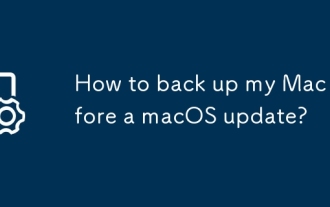 How to back up my Mac before a macOS update?
Jul 15, 2025 am 12:33 AM
How to back up my Mac before a macOS update?
Jul 15, 2025 am 12:33 AM
Before updating macOS, you should back up your Mac. 1. Use TimeMachine to make a complete backup, insert the external hard disk and enable automatic regular backup; 2. Manually back up important files to cloud storage or external devices, and give priority to backing up documents, photos, bookmarks and other key information; 3. Create a bootable macOS installation disk for system repair or reinstallation, prepare a 16GB USB disk and run terminal commands to create. Backup can effectively prevent update failure or data loss, and it is more secure to prepare in advance.
 Why is my WeChat account blocked?
Jul 05, 2025 am 02:30 AM
Why is my WeChat account blocked?
Jul 05, 2025 am 02:30 AM
If your WeChat account is blocked or has limited functions, it is usually because it violates community norms or usage rules. Common reasons include: 1. Send too many messages in a short period of time, especially mass marketing information or duplicate content; 2. Use unofficial plug-ins or automation tools, such as automatic reply, like-brushing software, etc.; 3. Reported by other users, such as complaints caused by harassment, inappropriate remarks or spam; 4. Account security abnormalities, such as logging in other places or equipment changes triggering the risk control mechanism. The response methods are to avoid mass sending, not use third-party tools, pay attention to words and deeds, and share content with caution, and bind mobile phone numbers and email addresses to improve security. If the error blocks are mistakenly blocked, please contact customer service to appeal, otherwise you usually have to wait 24 to 48 hours to lift the restrictions.
 How to Back Up WeChat Chat History
Sep 21, 2025 am 12:33 AM
How to Back Up WeChat Chat History
Sep 21, 2025 am 12:33 AM
TobackupWeChatchats,useiCloudforautomaticcloudbackup,theWeChatPCclientforfulllocalstorage,ormanuallyexportspecificconversationsviafilesharing—ensurestableconnectionsandsufficientstoragespace.




