Why does TikTok say I'm posting too fast
Sep 18, 2025 am 04:48 AMIf you get a "posting too fast" error on TikTok, wait 30 minutes or more before retrying, as the app limits uploads to prevent spam. Avoid rapid posting, check for account flags, use scheduled posting to space out content, and clear the app cache if needed.

If you're trying to post content on TikTok but receive a "posting too fast" message, it's due to the app's built-in rate limits. Here are ways to resolve and work around this issue:
The operating environment of this tutorial: iPhone 15 Pro, iOS 18
1. Understand TikTok’s Posting Limits
TikTok enforces posting restrictions to prevent spam and bot-like behavior. Users are limited in how many videos they can upload within a specific timeframe. Exceeding these thresholds triggers automated warnings.
- Typical limit: Around 5–10 uploads per day, depending on account type and activity history
- Frequent uploading in a short window increases the chance of triggering the alert
Posting more than one video every few minutes may activate rate limiting
2. Wait and Retry Later
The simplest solution is to pause your upload attempts and let the system reset. TikTok’s restrictions are often temporary and tied to usage patterns over a rolling period.
- Wait at least 30 minutes to several hours before attempting another upload
- Avoid repeated attempts during the cooldown period
Do not spam the upload button while waiting—this may extend the restriction duration
3. Check for Shadow Restrictions or Account Flags
Sudden rate limits may indicate your account has been flagged for review, even without explicit notification. This can happen after rapid changes in behavior or reported content.
- Review recent posts for potential community guideline violations
- Ensure your content isn’t being reported or removed automatically
- Log out and back in to refresh your session status
Accounts with prior violations may have lower posting thresholds
4. Use Scheduled Posting Instead
To maintain consistency without hitting limits, use TikTok’s native scheduling feature to queue content. This avoids manual bursts of uploads.
- Navigate to the upload screen and select “Schedule” instead of “Post”
- Set publish times spaced several hours apart
- Plan up to 7 days in advance through the app or desktop creator tools
Scheduling counts toward daily limits but prevents manual rapid posting errors
5. Log Out and Clear App Cache
Corrupted local data might incorrectly report your posting frequency. Resetting the app state can resolve false triggers.
- Go to your device Settings > Apps > TikTok > Storage
- Select “Clear Cache” (this won’t delete account data)
- Log out of your TikTok account, restart the app, then log back in
Avoid clearing app data unless necessary—it will remove saved drafts
The above is the detailed content of Why does TikTok say I'm posting too fast. For more information, please follow other related articles on the PHP Chinese website!

Hot AI Tools

Undress AI Tool
Undress images for free

Undresser.AI Undress
AI-powered app for creating realistic nude photos

AI Clothes Remover
Online AI tool for removing clothes from photos.

ArtGPT
AI image generator for creative art from text prompts.

Stock Market GPT
AI powered investment research for smarter decisions

Hot Article

Hot Tools

Notepad++7.3.1
Easy-to-use and free code editor

SublimeText3 Chinese version
Chinese version, very easy to use

Zend Studio 13.0.1
Powerful PHP integrated development environment

Dreamweaver CS6
Visual web development tools

SublimeText3 Mac version
God-level code editing software (SublimeText3)
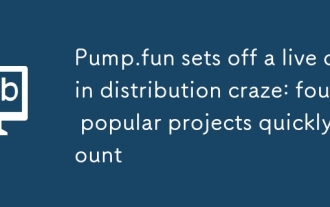 Pump.fun sets off a live coin distribution craze: four popular projects quickly count
Sep 20, 2025 pm 01:12 PM
Pump.fun sets off a live coin distribution craze: four popular projects quickly count
Sep 20, 2025 pm 01:12 PM
Catalog BagworkKINDSTREAMERBUNCOINCLIP?pump.fun once again became the focus of the market. This time, not only was its token PUMP listed on the well-known Korean exchange Upbit and its increase in the past week was nearly 60% (Odaily Planet Daily will analyze the fundamental changes of Pump.fun in another in-depth article), but also the unexpected popularity of its live broadcast function. According to GMGN statistics, in the Pump.fun Live's "Graduation" sector, there have been 39 tokens with a market value of more than one million US dollars. The following are the popular projects in the recent Pump.fun live broadcast section compiled by Odaily Planet Daily. Odaily's warm reminder: Me
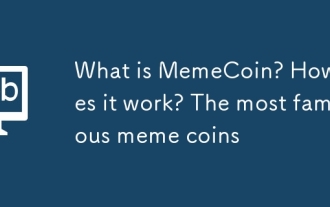 What is MemeCoin? How does it work? The most famous meme coins
Sep 24, 2025 pm 01:48 PM
What is MemeCoin? How does it work? The most famous meme coins
Sep 24, 2025 pm 01:48 PM
Table of Contents Definition: What is a meme coin? Why do meme coins exist? What's special about meme coins? How does meme coins work? The most well-known meme coins overview Dogecoin (DOGE), Shiba Inu (SHIB), Pepe (PEPE), Bonk (BONK) FLOKI (FLOKI) Meme Coin (MEME) Meme Coin Opportunities and Risks How to Buy Meme Coins? Conclusion: The future of meme coins in the crypto world What are the common questions about meme coins? What is the best meme coin? What is the prediction of meme coins? What should you consider when purchasing meme coins? What role does market capitalization play in meme coins? Meme coins are usually popular on the Internet
 TikTok International Edition Official Login Platform TikTok International Edition Quick Entrance Channel
Sep 18, 2025 pm 04:15 PM
TikTok International Edition Official Login Platform TikTok International Edition Quick Entrance Channel
Sep 18, 2025 pm 04:15 PM
The official login platform of TikTok international version is https://www.tiktok.com. Users can directly access the website to register or log in, support email or social account binding, intelligently recommend short video content on the homepage, provide multi-language switching, interactive functions and diverse creation tools.
 Why does TikTok say I'm posting too fast
Sep 18, 2025 am 04:48 AM
Why does TikTok say I'm posting too fast
Sep 18, 2025 am 04:48 AM
Ifyougeta"postingtoofast"erroronTikTok,wait30minutesormorebeforeretrying,astheapplimitsuploadstopreventspam.Avoidrapidposting,checkforaccountflags,usescheduledpostingtospaceoutcontent,andcleartheappcacheifneeded.
 Why is my TikTok stuck at 0 views
Sep 21, 2025 am 01:34 AM
Why is my TikTok stuck at 0 views
Sep 21, 2025 am 01:34 AM
IfyourTikTokvideohas0views,wait60minutesandcheckprocessingstatus.Ensureaccountandvideosettingsarepublic,noviolationsexist,thenrestarttheapp.Clearcache,updateTikTok,orreuploadwithslighteditsifneeded.
 TikTok International Edition Official Entrance Channel TikTok International Edition Online Quick Login
Sep 18, 2025 pm 03:36 PM
TikTok International Edition Official Entrance Channel TikTok International Edition Online Quick Login
Sep 18, 2025 pm 03:36 PM
The official entrance to TikTok International Edition is http://www.tiktok.com/. Users can register and log in through their email, mobile phone number or third-party account, supporting a variety of creative, interactive and browsing functions.
 What is the 'Add Yours' sticker on TikTok?
Aug 16, 2025 am 09:30 AM
What is the 'Add Yours' sticker on TikTok?
Aug 16, 2025 am 09:30 AM
“AddYours”stickeronTikTokallowscreatorstoinviteotherstocontributevideosonasharedtheme,boostinginteractionandtrendparticipation;1.Selectthestickerwhenpostingavideoandcustomizetheprompt;2.Viewerstapittorespondwiththeirownvideo,continuingthechain;3.Itin
 How to join the TikTok Creator Fund
Sep 21, 2025 am 03:28 AM
How to join the TikTok Creator Fund
Sep 21, 2025 am 03:28 AM
TojointheTikTokCreatorFund,ensureyou're18 ,have10Kfollowersand100Kviewsin30days,complywithguidelines,andareinaneligiblecountry.SwitchtoaProAccount,applyviaCreatorTools,submitaccuratepaymentdetails,andmaintainoriginal,compliantcontentpost-approval.




