What is the difference between id and class in HTML
Sep 28, 2025 am 06:30 AMid is used to uniquely identify a single element, class can be used repeatedly for multiple elements; # select id and . select class in CSS, JavaScript uses getElementById or getElementsByClassName; id is suitable for unique components or anchor links, class is suitable for multiplexing styles or batch operations.

In HTML, both id and class are attributes used to assign identifiers to elements, but they serve different purposes and follow different rules.
Uniqueness: One vs. Many
An id must be unique within a page—only one element should have a particular ID. This makes it ideal for targeting a single, specific element.
A class , on the other hand, can be applied to multiple elements. It's useful when you want to apply the same style or behavior to several elements at once.
Usage in CSS and JavaScript
When styling with CSS:
- Use a # before an id (eg, #header { color: blue; } )
- Use a . before a class (eg, .highlight { background: yellow; } )
In JavaScript, you can select elements by id using document.getElementById("demo") and by class using document.getElementsByClassName("demo") or document.querySelectorAll(".demo") .
Practical Use Cases
Use an id when:
- You're targeting a single, unique element (like a navigation bar or modal)
- You need to create a bookmark link (eg, )
Use a class when:
- Multiple elements share the same style (like buttons or cards)
- You're applying JavaScript behaviors to a group of elements
Basically, think of id as a person's name—unique to one individual—and class as a job title, which many people can share.
The above is the detailed content of What is the difference between id and class in HTML. For more information, please follow other related articles on the PHP Chinese website!

Hot AI Tools

Undress AI Tool
Undress images for free

Undresser.AI Undress
AI-powered app for creating realistic nude photos

AI Clothes Remover
Online AI tool for removing clothes from photos.

ArtGPT
AI image generator for creative art from text prompts.

Stock Market GPT
AI powered investment research for smarter decisions

Hot Article

Hot Tools

Notepad++7.3.1
Easy-to-use and free code editor

SublimeText3 Chinese version
Chinese version, very easy to use

Zend Studio 13.0.1
Powerful PHP integrated development environment

Dreamweaver CS6
Visual web development tools

SublimeText3 Mac version
God-level code editing software (SublimeText3)
 How to install consult under Windows
Sep 29, 2025 am 10:27 AM
How to install consult under Windows
Sep 29, 2025 am 10:27 AM
1. Go to the official website to download: https://www.consul.io/downloads.html2. Decompression: 3. Set environment variables: path to add E:\programfiles\consul; 4.cmd start: consulagent-dev5. Open the URL: http://localhost:8500, you can see the interface and the interface discovered by related services.
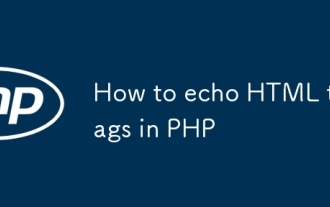 How to echo HTML tags in PHP
Sep 29, 2025 am 02:25 AM
How to echo HTML tags in PHP
Sep 29, 2025 am 02:25 AM
Use single quotes or escaped double quotes to output HTML in PHP. It is recommended to wrap strings with single quotes to avoid attribute quotation conflicts. Dynamic content can be generated in combination with variable splicing or heredoc syntax.
 how to autoplay a video muted in html
Oct 04, 2025 am 12:55 AM
how to autoplay a video muted in html
Oct 04, 2025 am 12:55 AM
Use the autoplay, muted and playsinline properties to achieve silent automatic playback of HTML videos. Most modern browsers require the video to be muted to play automatically, muted meets this condition, playsinline ensures iOSSafari inline playback instead of full screen, controls are optionally used to display the control bar. If you need to unmute, you can set video.muted=false after user interaction through JavaScript. When triggering programmatically, it must also be set to mute first and catch possible errors. Correctly add these properties and confirm the file path to achieve cross-device compatible silent automatic playback.
 how to create a telephone input in html
Oct 04, 2025 am 04:23 AM
how to create a telephone input in html
Oct 04, 2025 am 04:23 AM
Usetype="tel"inHTMLinputtocreateatelephonefield,whichoptimizesmobilekeyboardsandimprovesuserexperience;enhanceitwithattributeslikepattern,required,maxlength,andautocompleteforvalidationandusability.
 html how to make elements side by side
Oct 04, 2025 am 12:39 AM
html how to make elements side by side
Oct 04, 2025 am 12:39 AM
Use Flexbox, inline-block or Grid to display HTML elements side by side: 1. Flexbox is the most recommended, implemented through display:flex; 2. Inline-block should pay attention to the blank spacing; 3. Grid is suitable for complex layouts, and use grid-template-columns to define columns.
 What is the difference between id and class in HTML
Sep 28, 2025 am 06:30 AM
What is the difference between id and class in HTML
Sep 28, 2025 am 06:30 AM
id is used to uniquely identify a single element, class can be used repeatedly for multiple elements; # select id and . select class in CSS, JavaScript uses getElementById or getElementsByClassName; id is suitable for unique components or anchor links, class is suitable for multiplexing styles or batch operations.
 how to add a border to a table in html
Oct 10, 2025 am 02:00 AM
how to add a border to a table in html
Oct 10, 2025 am 02:00 AM
To add a border to an HTML table, use the CSS border property and set border-collapse:collapse. First create a table structure containing th and td elements, and then add 1pxsolidblack and other border styles to the table, th, and td through inline, internal or external CSS. It is recommended to use internal CSS to uniformly control the style to ensure a clean and consistent appearance of the table.
 What is the viewport meta tag in HTML?
Sep 29, 2025 am 12:38 AM
What is the viewport meta tag in HTML?
Sep 29, 2025 am 12:38 AM
Theviewportmetatagensuresproperdisplayonmobiledevicesbysettingwidth=device-widthandinitial-scale=1.0,preventingtiny,unreadablecontentandenablingresponsivedesignforbetterusabilityacrossscreens.




