Use single quotes or escaped double quotes to output HTML in PHP. It is recommended to wrap strings with single quotes to avoid attribute quotation conflicts. Dynamic content can be generated in combination with variable splicing or heredoc syntax.

When you want to echo HTML tags in PHP , you're essentially outputting HTML code from within a PHP script. This is common when dynamically generating web content. The key is to make sure the HTML is properly included in the string you're echoing, and that any quotes or special characters are handled correctly.
Use Proper Quoting
To include HTML tags in an echo statement, wrap the HTML in quotes and ensure inner quotes (like in attributes) don't conflict with the outer ones.
? Use single quotes for PHP strings if your HTML uses double quotes (recommended for HTML attributes). ? Or escape double quotes with a backslash if using double quotes around the PHP string. Example:
$echo ' This is a paragraph.
This safely outputs a paragraph tag with a class.
Concatenate Variables with HTML
If you need to insert PHP variables into HTML, use concatenation with dots.
Example:
$name = "John";
echo ' Hello, ' . $name . '
';
This outputs:
Hello, John
Use Heredoc for Large HTML Blocks
For larger chunks of HTML, heredoc syntax improves readingability.
Example: $description
$output =
$title
HTML;
echo $output;
Just make sure the closing HTML identifier is on its own line with no spaces.
Basically, echoing HTML in PHP comes down to correct quoting, escaping, and choosing the right syntax for clarity. It's simple once you avoid quote conflicts.
The above is the detailed content of How to echo HTML tags in PHP. For more information, please follow other related articles on the PHP Chinese website!

Hot AI Tools

Undress AI Tool
Undress images for free

Undresser.AI Undress
AI-powered app for creating realistic nude photos

AI Clothes Remover
Online AI tool for removing clothes from photos.

ArtGPT
AI image generator for creative art from text prompts.

Stock Market GPT
AI powered investment research for smarter decisions

Hot Article

Hot Tools

Notepad++7.3.1
Easy-to-use and free code editor

SublimeText3 Chinese version
Chinese version, very easy to use

Zend Studio 13.0.1
Powerful PHP integrated development environment

Dreamweaver CS6
Visual web development tools

SublimeText3 Mac version
God-level code editing software (SublimeText3)
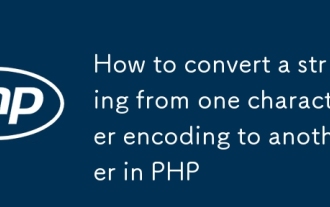 How to convert a string from one character encoding to another in PHP
Oct 09, 2025 am 03:45 AM
How to convert a string from one character encoding to another in PHP
Oct 09, 2025 am 03:45 AM
Use the mb_convert_encoding() function to convert a string between different character encodings. Make sure that PHP's MultibyteString extension is enabled. 1. The format of this function is mb_convert_encoding (string, target encoding, source encoding), such as converting ISO-8859-1 to UTF-8; 2. It can be combined with mb_detect_encoding() to detect the source encoding, but the result may be inaccurate; 3. It is often used to convert old encoding data to UTF-8 to adapt to modern applications; 4. The alternative iconv() supports the //TRANSLIT and //IGNORE options, but the cross-platform consistency is poor; 5. Recommended first
 how to add a border to a table in html
Oct 10, 2025 am 02:00 AM
how to add a border to a table in html
Oct 10, 2025 am 02:00 AM
To add a border to an HTML table, use the CSS border property and set border-collapse:collapse. First create a table structure containing th and td elements, and then add 1pxsolidblack and other border styles to the table, th, and td through inline, internal or external CSS. It is recommended to use internal CSS to uniformly control the style to ensure a clean and consistent appearance of the table.
 How to prevent Cross-Site Scripting (XSS) in PHP
Oct 10, 2025 am 01:36 AM
How to prevent Cross-Site Scripting (XSS) in PHP
Oct 10, 2025 am 01:36 AM
PreventXSSinPHPbyvalidatingandsanitizinginputwithfilter_var()andavoidingHTMLunlessusinglibrarieslikeHTMLPurifier.2.Escapeoutputusinghtmlspecialchars(),json_encode(),andurlencode()basedoncontext.3.ImplementContentSecurityPolicy(CSP)headerstorestrictsc
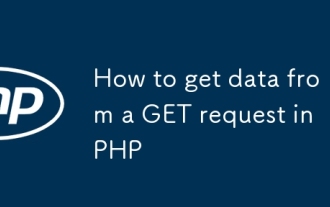 How to get data from a GET request in PHP
Oct 07, 2025 am 03:05 AM
How to get data from a GET request in PHP
Oct 07, 2025 am 03:05 AM
Use the $_GET hyperglobal array to get query parameters in the URL, such as example.php?name=John&age=30, which can be accessed through $_GET['name'] and $_GET['age']; you need to use isset() to check whether the parameters exist and provide default values ??with ??; the input must be verified and filtered through filter_input() to ensure security.
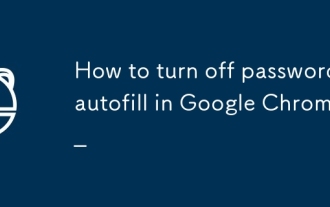 How to turn off password autofill in Google Chrome_How to turn off password autofill in Google Chrome
Oct 09, 2025 am 11:21 AM
How to turn off password autofill in Google Chrome_How to turn off password autofill in Google Chrome
Oct 09, 2025 am 11:21 AM
1. Turn off the "Autofill passwords" and "Offer to save passwords" options in Chrome settings; 2. Clear saved passwords and turn off password synchronization for Google accounts; 3. Prevent form autofilling by adding hidden fields and setting autocomplete="new-password".
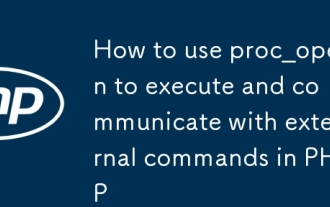 How to use proc_open to execute and communicate with external commands in PHP
Oct 11, 2025 am 03:13 AM
How to use proc_open to execute and communicate with external commands in PHP
Oct 11, 2025 am 03:13 AM
proc_open provides complete control over the process input and output streams and supports two-way communication with external programs. Define the pipes of stdin, stdout, and stderr through descriptorspec to send data to the bc calculator in real time and read the results. Pipes need to be closed correctly, timeouts and errors handled, and processes must interact robustly.
 what is the purpose of the nav tag in html
Oct 13, 2025 am 06:30 AM
what is the purpose of the nav tag in html
Oct 13, 2025 am 06:30 AM
Thenavtagdefinesnavigationlinks,providingsemanticmeaningforbettercodereadabilityandSEO.Itimprovesaccessibilitybyhelpingscreenreadersidentifynavigationareas,commonlyusedinmenus,breadcrumbs,andpagination.
 how to center a table in html
Oct 08, 2025 am 04:27 AM
how to center a table in html
Oct 08, 2025 am 04:27 AM
Setting the margin-left and margin-right of CSS to auto is the standard method for centering a table; 2. The width of the table must be smaller than the width of the container, otherwise there will be no visible effect; 3. The width of the table can be controlled by setting width; 4. Using flexbox's justify-content:center for the parent container is also a valid alternative.




