What is the difference between object and embed tags in html?
Sep 23, 2025 am 01:54 AMThe object tag is preferred for embedding external content due to its versatility, fallback support, and standards compliance, while embed is simpler but lacks fallback and parameter options, making it suitable only for basic use cases.

The object and embed tags in HTML are both used to include external content like videos, audio, Flash, PDFs, or interactive content in a webpage, but they differ in design, flexibility, and browser support.
Purpose and Flexibility
The object tag is a more versatile and standardized way to embed external resources. It was designed as a general-purpose container that supports fallback content and works with a wide range of media types. You can specify parameters using nested param elements.
In contrast, the embed tag is simpler and more limited. It’s not part of older HTML standards (though now accepted in HTML5) and lacks support for fallback content or parameters beyond basic attributes.
Fallback Content Support
One key advantage of object is its ability to provide fallback content. If the browser can't load the embedded resource, anything inside the opening and closing object tags will be displayed instead.
- object: Allows text, images, or even other embeds as fallback
- embed: No fallback mechanism — if it fails, nothing appears
Syntax Example
Here’s how each is used:
Using object:
Using embed:
Browser and Legacy Support
embed has long been supported by most browsers, especially for plugins like Flash, making it popular in older web pages. However, it's less semantic and harder to manage programmatically.
object is preferred in modern HTML5 for better accessibility, validation, and control. While slightly more complex, it aligns with current web standards.
Basically, use object when you need reliability, fallbacks, and standards compliance. Use embed only for simple, quick inclusions where fallback isn’t needed. Both still work, but object is generally the better choice for future-friendly code.
The above is the detailed content of What is the difference between object and embed tags in html?. For more information, please follow other related articles on the PHP Chinese website!

Hot AI Tools

Undress AI Tool
Undress images for free

Undresser.AI Undress
AI-powered app for creating realistic nude photos

AI Clothes Remover
Online AI tool for removing clothes from photos.

ArtGPT
AI image generator for creative art from text prompts.

Stock Market GPT
AI powered investment research for smarter decisions

Hot Article

Hot Tools

Notepad++7.3.1
Easy-to-use and free code editor

SublimeText3 Chinese version
Chinese version, very easy to use

Zend Studio 13.0.1
Powerful PHP integrated development environment

Dreamweaver CS6
Visual web development tools

SublimeText3 Mac version
God-level code editing software (SublimeText3)
 How to install consult under Windows
Sep 29, 2025 am 10:27 AM
How to install consult under Windows
Sep 29, 2025 am 10:27 AM
1. Go to the official website to download: https://www.consul.io/downloads.html2. Decompression: 3. Set environment variables: path to add E:\programfiles\consul; 4.cmd start: consulagent-dev5. Open the URL: http://localhost:8500, you can see the interface and the interface discovered by related services.
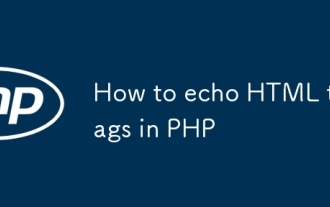 How to echo HTML tags in PHP
Sep 29, 2025 am 02:25 AM
How to echo HTML tags in PHP
Sep 29, 2025 am 02:25 AM
Use single quotes or escaped double quotes to output HTML in PHP. It is recommended to wrap strings with single quotes to avoid attribute quotation conflicts. Dynamic content can be generated in combination with variable splicing or heredoc syntax.
 how to autoplay a video muted in html
Oct 04, 2025 am 12:55 AM
how to autoplay a video muted in html
Oct 04, 2025 am 12:55 AM
Use the autoplay, muted and playsinline properties to achieve silent automatic playback of HTML videos. Most modern browsers require the video to be muted to play automatically, muted meets this condition, playsinline ensures iOSSafari inline playback instead of full screen, controls are optionally used to display the control bar. If you need to unmute, you can set video.muted=false after user interaction through JavaScript. When triggering programmatically, it must also be set to mute first and catch possible errors. Correctly add these properties and confirm the file path to achieve cross-device compatible silent automatic playback.
 how to create a telephone input in html
Oct 04, 2025 am 04:23 AM
how to create a telephone input in html
Oct 04, 2025 am 04:23 AM
Usetype="tel"inHTMLinputtocreateatelephonefield,whichoptimizesmobilekeyboardsandimprovesuserexperience;enhanceitwithattributeslikepattern,required,maxlength,andautocompleteforvalidationandusability.
 What is the difference between id and class in HTML
Sep 28, 2025 am 06:30 AM
What is the difference between id and class in HTML
Sep 28, 2025 am 06:30 AM
id is used to uniquely identify a single element, class can be used repeatedly for multiple elements; # select id and . select class in CSS, JavaScript uses getElementById or getElementsByClassName; id is suitable for unique components or anchor links, class is suitable for multiplexing styles or batch operations.
 html how to make elements side by side
Oct 04, 2025 am 12:39 AM
html how to make elements side by side
Oct 04, 2025 am 12:39 AM
Use Flexbox, inline-block or Grid to display HTML elements side by side: 1. Flexbox is the most recommended, implemented through display:flex; 2. Inline-block should pay attention to the blank spacing; 3. Grid is suitable for complex layouts, and use grid-template-columns to define columns.
 how to add a border to a table in html
Oct 10, 2025 am 02:00 AM
how to add a border to a table in html
Oct 10, 2025 am 02:00 AM
To add a border to an HTML table, use the CSS border property and set border-collapse:collapse. First create a table structure containing th and td elements, and then add 1pxsolidblack and other border styles to the table, th, and td through inline, internal or external CSS. It is recommended to use internal CSS to uniformly control the style to ensure a clean and consistent appearance of the table.
 What is the viewport meta tag in HTML?
Sep 29, 2025 am 12:38 AM
What is the viewport meta tag in HTML?
Sep 29, 2025 am 12:38 AM
Theviewportmetatagensuresproperdisplayonmobiledevicesbysettingwidth=device-widthandinitial-scale=1.0,preventingtiny,unreadablecontentandenablingresponsivedesignforbetterusabilityacrossscreens.




