 Software Tutorial
Software Tutorial
 Mobile Application
Mobile Application
 How to delete Youku Shuqi novels_Youku Nei Shuqi novel plug-in management and uninstall
How to delete Youku Shuqi novels_Youku Nei Shuqi novel plug-in management and uninstall
How to delete Youku Shuqi novels_Youku Nei Shuqi novel plug-in management and uninstall
Sep 16, 2025 pm 12:54 PMYou can close the Shuqi Novel entrance through application settings, or disable the plug-in in system application management; replace Youku Minimalist version and TV version to avoid integrating this function; advanced users can use ADB commands to uninstall non-system-level plug-ins.

If you find that the built-in Shuqi Novel plug-in affects normal use when using the Youku app, or want to remove related reading functions, you can solve it by managing or uninstalling the plug-in. The following are the specific operation methods:
1. Close the entrance to Shuqi Novels through in-app settings
Some Youku versions do not provide the option to completely uninstall the built-in plug-ins, but allow users to hide or disable additional feature modules in settings. Close the entrance effectively avoids accidentally touching.
1. Open the Youku app and click My in the lower right corner to enter the personal page.
2. Find and click the Settings option in the "My" page.
3. After entering settings, select General settings or Function Customization .
4. Find whether there are any "Shuqi Novel" or "Recommended Content"-related switches and turn them off .
2. Use the mobile phone system application manager to disable the plug-in
Android system supports forced deactivation of installed application components, which can prevent them from running even if they cannot be completely deleted.
1. Enter the settings menu of your phone and select App Management or Application .
2. Find the Youku app in the application list and click to enter its application information interface.
3. Check whether there are services or plug-in components with similar names such as "Shuqi Novel" or "QuarkReader".
4. If you can manage this component separately, click to select Deactivate or force stop .
3. Update or replace Youku version to reduce plug-in dependencies
Some streamlined or TV versions of Youku clients do not integrate Shuqi novel functions, and the plug-in can be fundamentally avoided by replacing the version.
1. Visit the official channel to download the latest official version of Youku App to confirm whether the update log mentions plug-in optimization.
2. Search and install Youku Minimalist or Youku TV version . This type of version usually does not contain reading modules.
3. Log in to the account after the installation is completed and check whether the entrance to Shuqi Novel is still displayed.
4. Remove non-system-level plug-ins through ADB commands (advanced operations)
For users who have obtained device debugging permissions, they can unbind non-essential plug-ins through the ADB tool.
1. Install the Android SDK platform tool on the computer and enable the USB debugging mode of your phone.
2. Connect your phone to your computer, enter adb devices on the command line to confirm that the device is recognized successfully.
3. Execute adb shell pm list packages | grep -i "book" to find the package name related to the book flag.
4. After determining the target package name, enter adb shell pm uninstall --user 0 [package_name] to perform user-level uninstallation. Note that the system core package cannot be deleted .
The above is the detailed content of How to delete Youku Shuqi novels_Youku Nei Shuqi novel plug-in management and uninstall. For more information, please follow other related articles on the PHP Chinese website!

Hot AI Tools

Undress AI Tool
Undress images for free

Undresser.AI Undress
AI-powered app for creating realistic nude photos

AI Clothes Remover
Online AI tool for removing clothes from photos.

ArtGPT
AI image generator for creative art from text prompts.

Stock Market GPT
AI powered investment research for smarter decisions

Hot Article

Hot Tools

Notepad++7.3.1
Easy-to-use and free code editor

SublimeText3 Chinese version
Chinese version, very easy to use

Zend Studio 13.0.1
Powerful PHP integrated development environment

Dreamweaver CS6
Visual web development tools

SublimeText3 Mac version
God-level code editing software (SublimeText3)
 How to set the taskbar clock to the second in win11_How to set the seconds displayed in the win11 taskbar clock
Oct 14, 2025 am 11:21 AM
How to set the taskbar clock to the second in win11_How to set the seconds displayed in the win11 taskbar clock
Oct 14, 2025 am 11:21 AM
Windows 11 can enable the taskbar clock to display seconds through settings, registry, command line, or third-party tools. 1. Turn it on in settings: Go to Personalization → Taskbar → Taskbar Behavior and turn on "Show seconds in system tray clock"; 2. Registry modification: Create a new DWORD value ShowSecondsInSystemClock under HKEY_CURRENT_USER\SOFTWARE\Microsoft\Windows\CurrentVersion\Explorer\Advanced and set it to 1; 3. Command line execution: Run PowerShell as an administrator and enter regaddHKCU\Softw
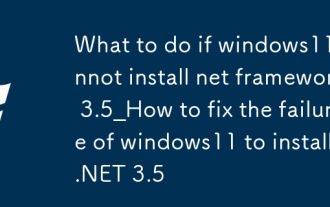 What to do if windows11 cannot install net framework 3.5_How to fix the failure of windows11 to install .NET 3.5
Oct 14, 2025 am 11:09 AM
What to do if windows11 cannot install net framework 3.5_How to fix the failure of windows11 to install .NET 3.5
Oct 14, 2025 am 11:09 AM
First, use the DISM command to install .NET Framework 3.5 from local sources. If it fails, enable the function through the control panel, then repair the system files and reset the update service, check the group policy settings, and finally use third-party tools to assist in the repair.
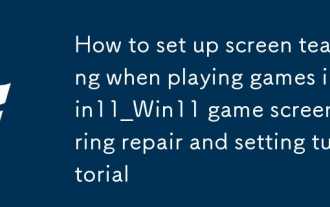 How to set up screen tearing when playing games in win11_Win11 game screen tearing repair and setting tutorial
Oct 14, 2025 am 11:18 AM
How to set up screen tearing when playing games in win11_Win11 game screen tearing repair and setting tutorial
Oct 14, 2025 am 11:18 AM
Screen tearing is caused by the graphics card frame rate being out of sync with the monitor refresh rate, which can be solved by enabling windowed optimization, turning off full-screen optimization, setting vertical sync, calibrating the refresh rate, and turning off automatic HDR.
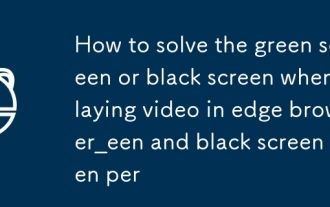 How to solve the green screen or black screen when playing video in edge browser_How to solve the green screen and black screen when playing video in edge browser
Oct 14, 2025 am 10:42 AM
How to solve the green screen or black screen when playing video in edge browser_How to solve the green screen and black screen when playing video in edge browser
Oct 14, 2025 am 10:42 AM
First, adjust the hardware acceleration settings, close and then restart the Edge browser; second, update or reinstall the graphics card driver to improve compatibility; then clear the GPUCache folder in the ShaderCache; and finally, reset the browser settings to eliminate abnormalities.
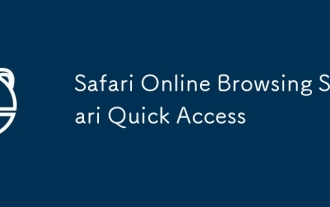 Safari Online Browsing Safari Quick Access
Oct 14, 2025 am 10:27 AM
Safari Online Browsing Safari Quick Access
Oct 14, 2025 am 10:27 AM
The quick access portal to Safari is https://www.apple.com/safari/. Its interface adopts a minimalist design, with clear functional partitions. It supports switching between dark and light color modes, and the sidebar can be customized for frequently used websites. It has performance advantages such as fast web page loading, low memory usage, full support for HTML5, and intelligent anti-tracking. Data such as bookmarks, history, and tag groups are synchronized across devices through Apple ID, iCloud keychain synchronization passwords, Handoff relay browsing, and multi-end sharing in reader mode.
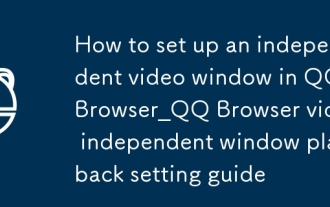 How to set up an independent video window in QQ Browser_QQ Browser video independent window playback setting guide
Oct 13, 2025 am 10:39 AM
How to set up an independent video window in QQ Browser_QQ Browser video independent window playback setting guide
Oct 13, 2025 am 10:39 AM
1. QQ Browser can realize video independent playback through picture-in-picture mode. It can be enabled after entering full screen and exiting or selecting "floating window playback" through the menu; 2. You can also long press the video screen to enable floating window playback, so that the video window can be dragged freely away from the page; 3. You need to grant QQ Browser the "display on top of other applications" permission in the phone settings, and enable the "video floating window playback" function in the browser settings to ensure normal use.
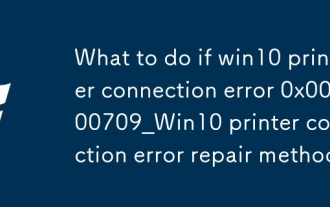 What to do if win10 printer connection error 0x00000709_Win10 printer connection error repair method
Oct 13, 2025 am 11:44 AM
What to do if win10 printer connection error 0x00000709_Win10 printer connection error repair method
Oct 13, 2025 am 11:44 AM
Error code 0x00000709 usually causes shared printer connection failure due to insufficient permissions, system update conflicts, or service abnormalities. You can use professional tools to repair it with one click, or solve this problem by modifying registry permissions, uninstalling specific updates such as KB5005569, restarting PrintSpooler and related services, and adding Windows credentials (such as IP address and guest account).
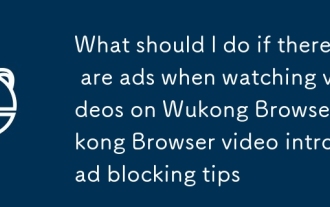 What should I do if there are ads when watching videos on Wukong Browser_Wukong Browser video intro ad blocking tips
Oct 14, 2025 am 10:30 AM
What should I do if there are ads when watching videos on Wukong Browser_Wukong Browser video intro ad blocking tips
Oct 14, 2025 am 10:30 AM
To turn off Wukong Browser pre-roll ads, you need to follow these steps: 1. Turn off programmatic ad display in [Ad Settings]; 2. Turn on H5 ad filtering in [Safe Browser]; 3. Turn off the [Shake to open screen ads] function; 4. Turn off personalized ad recommendations; 5. Manually click the "×" in the lower right corner of the ad to block a single ad.



