Outlook on the application prospects of digital currency in the e-commerce field
Aug 07, 2025 am 06:21 AMThe application of digital currency in the e-commerce field faces five core problems: 1. Price volatility can be alleviated through stablecoins or real-time exchange services; 2. Transaction confirmation speed and scalability are insufficient, and can be solved by using high-performance blockchain, Layer 2 solutions or Lightning networks; 3. The user experience threshold is high, and it is necessary to simplify UI/UX design, optimize fiat currency deposit and withdrawal process and strengthen user education improvement; 4. Global regulatory policies are different, and the platform needs to pay attention to compliance dynamics and promote industry standardization; 5. The security risks are prominent, and multiple signatures, hardware security modules and other technologies are required to strengthen user private key management and anti-fraud awareness.

The rise of digital currency not only changes the financial landscape, but also quietly penetrates into various traditional fields with its unique charm and potential. Among them, e-commerce is one of the most eye-catching and endless intersections. When blockchain technology is combined with the convenience of digital assets, e-commerce platforms are no longer just places for goods and services to trade, but are expected to evolve into a more decentralized, transparent and efficient economic ecosystem. Imagine that every online shopping is no longer limited to the cumbersome handling fees and long waits for cross-border payments by traditional banks. Instead, it is replaced by instant payment, extremely low handling fees and even digital currency payments without handling fees. This can not only significantly reduce the operating costs of merchants and improve consumers' shopping experience, but also provide fairer and more convenient opportunities for small and medium-sized enterprises and individual sellers around the world. This article will dig into the many possibilities, challenges and how digital currencies can be used in the e-commerce sector, and how they can realize their potential value, revealing how this ongoing digital revolution can reshape our future shopping methods.
Potential problems in the application of digital currency in the e-commerce field
The application prospects of digital currency in the e-commerce field are broad, but it also comes with a series of potential problems that need to be deeply explored and resolved to ensure its sustainable development and large-scale popularization. Understanding these issues is crucial because they directly affect the decisions of consumers, merchants, and regulators.
- The price volatility of digital currencies is a core challenge. The prices of mainstream digital currencies such as Bitcoin and Ethereum fluctuate dramatically, which is a huge uncertainty for e-commerce transactions.
- For consumers, if the price of digital currency falls when they pay, they may feel that they are paying higher actual costs; if the price rises, they feel that they are taking advantage, but this will also bring about psychological uncertainty.
- For merchants, receiving digital currencies means they have to bear the risk of price fluctuations. Merchants may suffer losses if the received digital currency price falls after the product is sold.
- How to avoid this volatility? One solution is the widespread use of Stablecoin . Stablecoins are digital currencies designed to keep prices stable and are often pegged to fiat currencies (such as the US dollar) or other stable assets. Merchants can receive stablecoin payments, thus avoiding the risk of price fluctuations.
- Another option is real-time redemption service . E-commerce platforms or third-party payment service providers can immediately exchange them into fiat currency and settle them to the merchant when consumers use digital currency to pay. In this way, merchants receive stable fiat currency, while consumers enjoy the convenience of digital currency payment.
- Transaction confirmation speed and scalability are another key issue.
- The transaction confirmation time of some mainstream digital currencies is relatively long, such as the average confirmation time of Bitcoin is more than 10 minutes, which is unacceptable for e-commerce scenarios that require instant transactions. Consumers do not want to wait for a long time after payment before confirming an order.
- The scalability of blockchain networks is also a bottleneck. When transaction volumes increase dramatically, the network may experience congestion, causing transaction fees to rise and confirmation speed to slow.
- Solutions include the adoption of faster blockchain technologies such as Solana, Avalanche, etc., which have higher transaction throughput and faster confirmation speeds.
- Layer 2 Solutions , such as Ethereum's Rollups technology, can process a large number of transactions outside the main chain and then submit the aggregated results to the main chain, thereby improving overall transaction efficiency and reducing costs.
- Lightning Network is Bitcoin’s second layer solution, allowing users to conduct off-chain transactions and realize instant, low-cost small payments, which is very suitable for e-commerce payment scenarios.
- User experience and technical thresholds .
- For ordinary consumers who are not familiar with digital currencies, understanding and using concepts such as digital storage, mnemonics, and private keys have a high technical threshold.
- The digital currency payment process needs to be simplified to make it as convenient and intuitive as traditional payment methods.
- The solution lies in user-friendly interface (UI) and user-experience (UX) design . Payment gateways should provide simple one-click payment options that hide complex underlying technical details.
- The convenience of fiat currency deposit and withdrawal is also crucial. Users need to be able to easily exchange fiat currency for consumption and exchange digital currency income into fiat currency.
- Education and promotion work are also essential to help users understand the advantages and usage methods of digital currency.
- Regulatory uncertainty .
- Globally, regulatory policies for digital currencies are still evolving, and different countries and regions have different laws and regulations, which bring compliance challenges to e-commerce platforms.
- How to deal with compliance requirements such as taxation, anti-money laundering (AML), and understanding your customers (KYC) is a problem that e-commerce platforms must face.
- The solution requires e-commerce platforms to actively pay attention to regulatory trends in various countries and cooperate with legal experts to ensure that their digital currency payment systems comply with local regulations.
- Industry self-discipline and standardization also help fill regulatory gaps and provide clearer guidance for the application of digital currencies in the e-commerce field.
- Security issues .
- Digital currency transactions are irreversible, and once an error occurs or is stolen, it is difficult to recover funds.
- Improper private key management, phishing attacks, storage vulnerabilities, etc. may all lead to loss of funds.
- E-commerce platforms need to adopt industry-leading security technologies , such as multi-signature storage, hardware security modules (HSMs), etc.
- Educate users to keep private keys safely , be wary of fraudulent information, and provide effective customer support to help users solve security problems.
Ranking of top centralized exchanges that support digital currencies
Choosing a reliable centralized digital currency exchange is crucial to conduct digital currency transactions and understand the market. Here are some popular, high transaction volume and high security centralized exchanges around the world that play an important role in supporting digital currency payments and related services:
1. Binance
- The world's largest cryptocurrency exchange, offering a variety of digital currency trading pairs.
- It has a rich ecosystem, including payment solutions such as Binance Pay.
- High security and provides 24/7 customer support.
- Supports multiple fiat currency deposit and withdrawal channels.
2. OKX (Ou Yi)
- One of the world's leading cryptocurrency exchanges, providing spot, contract and other trading services.
- Supports a variety of digital assets and financial products.
- Focus on user experience and security.
- Have a wide user base in Asian and global markets.
3. Huobi (Huobi)
- An old cryptocurrency exchange with many years of operational experience.
- Provides a diverse range of digital asset transactions and derivatives.
- It has operating agencies in many countries and regions around the world.
- The security system is perfect and the user service is responding quickly.
Tutorials or operational content for the application of digital currency in the e-commerce field
To introduce digital currency payment into e-commerce platforms, it involves multiple levels, from technical integration to user experience design, it requires careful planning and implementation. The following will elaborate on its operational procedures and key steps.
1. Merchant side: How to accept digital currency payments
For e-commerce merchants who want to accept digital currency payments, there are mainly the following implementation methods:
Integrated third-party digital currency payment gateway
- Choose a payment gateway: There are many digital currency payment gateway service providers on the market, such as Coinbase Commerce, BitPay, NOWPayments, etc. When choosing, you need to consider the currency supported, fee structure, integration difficulty, settlement method (fiat currency or digital currency) and whether it meets the regulatory requirements of your location.
- Registration and Account Settings: Register a merchant account on the selected payment gateway service provider platform and complete the necessary KYC/AML authentication. It is usually necessary to provide company information, bank account information (for fiat currency settlement) or digital storage address (for digital currency settlement).
- Integrate API or plug-in:
- For mainstream e-commerce platforms (such as Shopify, WooCommerce, Magento, etc.): Most payment gateways provide pre-built plugins or applications.
- Log in to your e-commerce platform backend.
- Search the name of the digital currency payment gateway of your choice in the app store or plug-in market.
- Install and activate the plugin.
- Follow the plugin's guidance to enter your payment gateway merchant API key or account information into the plugin settings.
- Save settings and test transactions to ensure smooth payment process.
- For custom development websites: You need to integrate using the API (application programming interface) provided by the payment gateway.
- Check the payment gateway's API documentation to understand its interface specifications, data formats and authentication methods.
- In your website backend code, write the logic to interact with the payment gateway API. This usually includes:
- Generate payment order: When the user selects payment for digital currency, he sends a request to the payment gateway API, including order amount, product information, callback URL, etc.
- Receive payment notification: Set a callback URL (Webhook). When the user completes the payment, the payment gateway will send a notification of the payment success to the URL. Your backend needs to listen and process this notification and update the order status.
- Processing refunds (optional): If the payment gateway supports refund functionality, you may need to integrate its refund API.
- Design payment buttons or payment options on the front-end page to guide users into the digital currency payment process.
- Carry out comprehensive testing, including successful payment, failed payment, partial payment and other scenarios to ensure the robustness of the system.
- For mainstream e-commerce platforms (such as Shopify, WooCommerce, Magento, etc.): Most payment gateways provide pre-built plugins or applications.
- Configure billing method: Select the billing method you want to receive. You can choose to immediately convert the received digital currency into fiat currency (such as US dollars, euros) and deposit it directly into your bank account to avoid the risk of price fluctuations. Alternatively, you can choose to receive digital currency and save it in your digital storage.
- Display payment options: Clearly display supported digital currency payment methods, such as Bitcoin, Ethereum, USDT and other logos on your product details page and settlement page.
Directly accept digital currency payments (suitable for merchants with knowledgeable technology and high risk tolerance)
- Set up digital storage: Set up corresponding digital storage for each digital currency you wish to receive. This can be software storage (such as MetaMask, Trust Wallet) or hardware storage (such as Ledger, Trezor).
- Generate collection address: Generate a unique collection address for the customer or display your fixed collection address at each transaction. To avoid confusion and improve efficiency, it is recommended to generate a new address for each transaction.
- Monitor transactions: You need to monitor the blockchain browser yourself to confirm whether the customer's payment has been completed and has reached sufficient confirmation count (for example, Bitcoin usually requires 6 confirmations, and Ethereum usually requires 12-30 block confirmations).
- Manual or semi-automatic order processing: When the payment is confirmed successfully, you need to manually or through a script to update the order status and ship the order.
- Price fluctuation management: If you hold digital currency directly, you will be responsible for the risk of price fluctuation and consider how to convert digital currency into fiat currency to cover operating costs. This may involve redemption operations with centralized exchanges.
2. Consumer side: How to use digital currency to pay
As a consumer, using digital currency to shop on e-commerce platforms is usually a relatively intuitive process, but some details still need to be paid attention to.
- Prepare digital currency:
- Get digital currency: If you don’t have a digital currency, you can purchase it in fiat currency (bank transfer, credit card, etc.) through centralized exchanges (such as Binance, OKX, Huobi).
- Register and complete KYC certification.
- Select the digital currency you wish to purchase (such as USDT, BTC, ETH).
- Select the payment method and complete the purchase.
- Deposit digital currency into digital storage: After purchase, you can choose to keep the digital currency in your exchange account or withdraw it to your own digital storage (such as MetaMask). For daily consumption, a convenient software storage is usually more suitable.
- Get digital currency: If you don’t have a digital currency, you can purchase it in fiat currency (bank transfer, credit card, etc.) through centralized exchanges (such as Binance, OKX, Huobi).
- Shopping on e-commerce platforms:
- Browse the products and add your favorite products to the cart.
- Enter the checkout page.
- Select "digital currency payment" or specific currency (such as "bitcoin payment" and "USDT payment") in the payment method.
- A payment details page will be displayed, which contains:
- Payment Amount: Shows the amount of digital currency you need to pay (usually there will be an expiration period that may require refresh after the time).
- Payment address: A unique digital currency payment address provided by an e-commerce platform or payment gateway.
- QR code: It is convenient for you to scan through mobile phone storage to make payments.
- Make payment:
- Using Digital Storage App: Open your digital storage app (such as MetaMask, Trust Wallet).
- Select the currency you want to pay.
- Click the "Send" or "Transfer" button.
- Scan the QR code or manually copy and paste the payment address to the payment address bar. Be sure to check the address carefully to prevent input errors, because digital currency transfers are irreversible!
- Enter or check the payment amount to ensure that it is exactly the same as the amount displayed on the e-commerce platform.
- Confirm transaction information, including miner fees/network fees.
- Confirm sending.
- Pay directly with an exchange account (if supported by an e-commerce platform): Some payment gateways allow you to make payments directly through a specific exchange account.
- Select "Pay via Exchange" or similar options on the Payment Details page.
- The system may guide you to the exchange login page or ask you to authorize the connection.
- Log in and confirm payment.
- Using Digital Storage App: Open your digital storage app (such as MetaMask, Trust Wallet).
- Waiting for transaction confirmation: Once your payment is sent, you need to wait for confirmation by the blockchain network. Depending on the currency and network congestion, the confirmation time may range from seconds to dozens of minutes. E-commerce platforms usually display payment confirmation status.
- Order completion: Once payment is successful and sufficiently confirmed, the e-commerce platform will update your order status to "paid" or "processed" and arrange for shipment. You will receive a confirmation email.

Safety Tips:
- Two-factor Verification (2FA): Both exchanges and digital storage should be enabled to improve account security.
- Private keys and mnemonics: Keep your private keys and mnemonics properly, they are the only credentials for your digital assets, and your assets will be at risk if they are lost or leaked.
- Beware of phishing websites and scams: Always make sure you are visiting the correct e-commerce website and payment gateway page. Do not click on suspicious links or download unknown software.
- Confirm network fees: When sending digital currency, please pay attention to the network fees (Gas Fee/Miner Fee), which is paid to miners or validators of the blockchain network to process your transactions.
The above is the detailed content of Outlook on the application prospects of digital currency in the e-commerce field. For more information, please follow other related articles on the PHP Chinese website!

Hot AI Tools

Undress AI Tool
Undress images for free

Undresser.AI Undress
AI-powered app for creating realistic nude photos

AI Clothes Remover
Online AI tool for removing clothes from photos.

ArtGPT
AI image generator for creative art from text prompts.

Stock Market GPT
AI powered investment research for smarter decisions

Hot Article

Hot Tools

Notepad++7.3.1
Easy-to-use and free code editor

SublimeText3 Chinese version
Chinese version, very easy to use

Zend Studio 13.0.1
Powerful PHP integrated development environment

Dreamweaver CS6
Visual web development tools

SublimeText3 Mac version
God-level code editing software (SublimeText3)
 How to change the default opening method of PDF files in Windows 10_How to modify the default opening method of Windows 10 PDF
Oct 11, 2025 am 11:00 AM
How to change the default opening method of PDF files in Windows 10_How to modify the default opening method of Windows 10 PDF
Oct 11, 2025 am 11:00 AM
There are three ways to change the default PDF opening method to your desired application: through File Explorer, System Settings, or Control Panel. First, you can right-click on any PDF file and select "Open with" and check "Always use this app"; secondly, enter the "Default Application" setting through [Win I] and specify a program for .pdf; you can also manually associate it through the "Default Program" function of the control panel. If it is still changed after setting it, you need to check whether the security software has reset the association, and make sure that the PDF reader's own settings have been set to default to avoid conflicts between multiple PDF software and lead to unstable association.
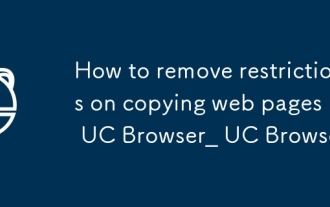 How to remove restrictions on copying web pages in UC Browser_How to remove restrictions on copying web pages in UC Browser
Oct 10, 2025 am 11:09 AM
How to remove restrictions on copying web pages in UC Browser_How to remove restrictions on copying web pages in UC Browser
Oct 10, 2025 am 11:09 AM
1. Turn on the reading mode of UC Browser to bypass copy restrictions. Click the book icon and long press the text to copy; 2. Disable JavaScript to remove script protection. Go to settings to turn off this function and refresh the page; 3. Use the webpage snapshot function to load content in a simplified form, peel off the control script and freely select to copy; 4. Trigger text re-rendering through the translation function to invalidate the anti-copy script to complete the copy.
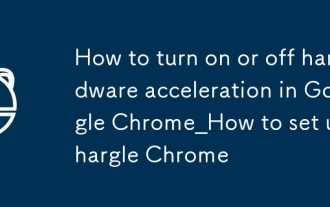 How to turn on or off hardware acceleration in Google Chrome_How to set up hardware acceleration in Google Chrome
Oct 09, 2025 am 11:39 AM
How to turn on or off hardware acceleration in Google Chrome_How to set up hardware acceleration in Google Chrome
Oct 09, 2025 am 11:39 AM
If Google Chrome freezes, freezes, or crashes, you can try adjusting the hardware acceleration settings. First turn it on or off through the "Use Hardware Acceleration Mode" switch in the browser settings, and restart the browser; if the problem persists, go to the chrome://flags page, search for gpu-related options, disable experimental features such as Hardware-accelerated videodecode, GPUrasterization, and Zero-copyrasterizer, and then restart the browser to apply the changes.
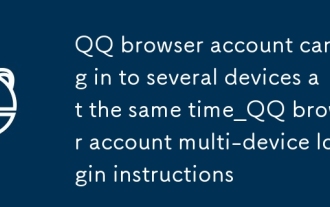 QQ browser account can log in to several devices at the same time_QQ browser account multi-device login instructions
Oct 09, 2025 am 11:30 AM
QQ browser account can log in to several devices at the same time_QQ browser account multi-device login instructions
Oct 09, 2025 am 11:30 AM
Log in with a QQ account to synchronize multiple devices, and it is recommended not to exceed 3 devices; WeChat login only supports single device online, which is suitable for occasional use. Choose a more appropriate method based on your usage habits.
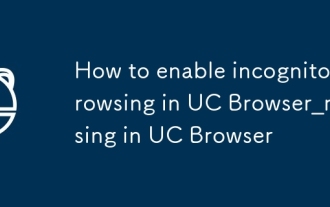 How to enable incognito browsing in UC Browser_How to enable incognito browsing in UC Browser
Oct 11, 2025 am 09:54 AM
How to enable incognito browsing in UC Browser_How to enable incognito browsing in UC Browser
Oct 11, 2025 am 09:54 AM
Turn on incognito browsing in UC Browser to protect privacy. Select "Incognito Browsing" through the tab icon on the main interface or slide the sidebar to enter "Incognito Mode". You can also create a desktop shortcut in the settings. After startup, a prompt will be displayed at the top of the page and the operation will leave no local traces.
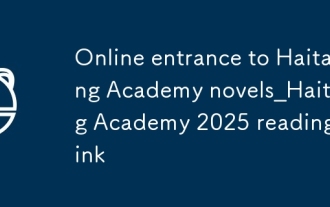 Online entrance to Haitang Academy novels_Haitang Academy 2025 reading link
Oct 10, 2025 am 11:06 AM
Online entrance to Haitang Academy novels_Haitang Academy 2025 reading link
Oct 10, 2025 am 11:06 AM
The links of informal platforms such as Haitang Literature City are constantly changing and may pose security risks, so their use is not recommended. You should search for the author's book title through formal platforms such as Qidian Reading, WeChat Reading, or official apps to ensure information security and genuine support.
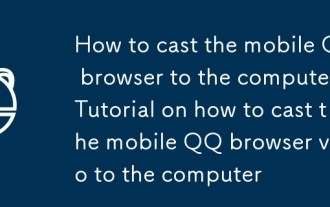 How to cast the mobile QQ browser to the computer_Tutorial on how to cast the mobile QQ browser video to the computer
Oct 11, 2025 am 10:33 AM
How to cast the mobile QQ browser to the computer_Tutorial on how to cast the mobile QQ browser video to the computer
Oct 11, 2025 am 10:33 AM
You can cast mobile videos to your computer through QQ browser cross-screen traversal, Miracast mirroring or third-party software. First, make sure the device is connected to the same WiFi, use the same QQ account to log in to the QQ browser on both the phone and the computer, click the "Cross-Screen Travel" button on the video playback page and select the target computer to complete the screencasting; if the computer supports Miracast, you can click "Screen Mirroring" in the phone control center to select the computer name to connect; you can also scan the QR code through third-party software such as ApowerMirror to achieve high-definition transmission.
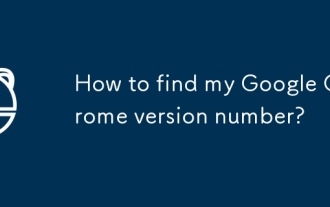 How to find my Google Chrome version number?
Oct 10, 2025 am 06:06 AM
How to find my Google Chrome version number?
Oct 10, 2025 am 06:06 AM
OpenChrome’sMenubyclickingthethreeverticaldots(?)inthetop-rightcorner.2.Navigateto"Help">"AboutGoogleChrome"fromthedropdownmenu.3.Viewtheversionnumberdisplayedinthe"AboutGoogleChrome"tab,suchasVersion125.0.6422.78(Off



