What is vscode What is vscode for?
Apr 15, 2025 pm 06:45 PMVS Code is the full name of Visual Studio Code. It is a free and open source cross-platform code editor and development environment developed by Microsoft. It supports a wide range of programming languages ??and provides syntax highlighting, code automatic completion, code snippets and smart prompts to improve development efficiency. Through a rich extension ecosystem, users can add extensions to specific needs and languages, such as debuggers, code formatting tools, and Git integrations. VS Code also includes an intuitive debugger that helps quickly find and resolve bugs in your code.
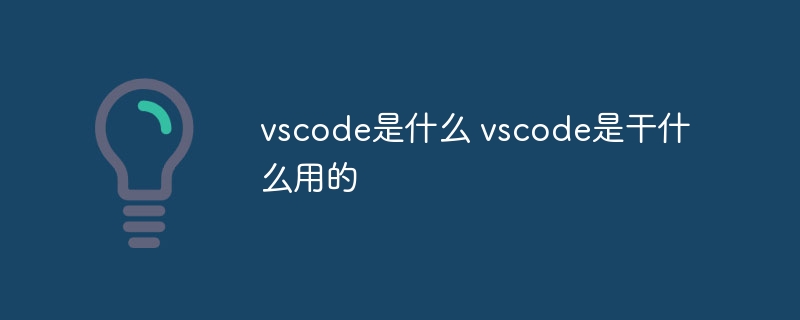
What is VS Code? What is VS Code for?
VS Code, full name Visual Studio Code, is a powerful free open source code editor developed by Microsoft. It is not only a simple text editor, but also a full-featured development environment that can greatly improve development efficiency. First prepare your operating system (Windows, macOS, or Linux), and then download and install VS Code. The installation process is very simple and can be completed in the next step.
After completing the above steps, enter the VS Code exploration journey. You might be amazed at its clean interface and rich features. It supports almost all mainstream programming languages, from Python, JavaScript, Java to C, Go, etc. The core function of VS Code lies in its powerful code editing capabilities: syntax highlighting, automatic code completion, code snippets, smart prompts, etc. These functions can significantly reduce encoding time and errors. For example, when writing JavaScript, VS Code automatically recognizes variable types and prompts for possible errors, which is especially useful in large projects and can effectively avoid some low-level errors.
It should be noted here that VS Code itself is just an editor, and its power lies in its rich expansion ecosystem. VS Code's extension is like Lego bricks, and you can choose different extensions to enhance its functionality according to your needs. You need to search and install the extensions you need in the extension store, such as language-specific debuggers, code formatting tools, Git integrations, and more. For example, after installing the Python extension, you can run Python code directly in VS Code, debug Python programs, and even use a virtual environment. Installing the Prettier extension can automatically format your code and ensure consistency in the code style, which is very important for teamwork.
At this stage, you need to learn how to use VS Code's debugger. Debuggers are indispensable tools in the development process, and they can help you find bugs in your code. VS Code's debugger supports multiple languages ??and is also more intuitive to use. You just need to set breakpoints, then step by step to execute the code, observe the value of the variable, and you can quickly locate the problem. I used to find a memory leak problem hidden deeply in a large Java project using VS Code's debugger, saving a lot of time.
After completion, check if you are already familiar with the core features of VS Code and some commonly used extensions. The power of VS Code is not only its own functionality, but also its scalability. You can find almost all the tools you need in VS Code, integrate them into a unified development environment, and improve your productivity.
However, VS Code is not perfect either. For some large projects, VS Code may get stuck, especially when your computer is low. In addition, although VS Code has rich extensions, there are some uneven quality situations that need to be chosen carefully. Some extensions may have security risks or are functionally unstable.
All in all, VS Code is a very excellent code editor with powerful features, rich extension ecosystem and easy-to-use interface. If you are a programmer, then VS Code is definitely worth your attempt. Remember, it takes time and practice to master VS Code. Try more and explore more, and you can realize its full potential.
The above is the detailed content of What is vscode What is vscode for?. For more information, please follow other related articles on the PHP Chinese website!

Hot AI Tools

Undress AI Tool
Undress images for free

Undresser.AI Undress
AI-powered app for creating realistic nude photos

AI Clothes Remover
Online AI tool for removing clothes from photos.

ArtGPT
AI image generator for creative art from text prompts.

Stock Market GPT
AI powered investment research for smarter decisions

Hot Article

Hot Tools

Notepad++7.3.1
Easy-to-use and free code editor

SublimeText3 Chinese version
Chinese version, very easy to use

Zend Studio 13.0.1
Powerful PHP integrated development environment

Dreamweaver CS6
Visual web development tools

SublimeText3 Mac version
God-level code editing software (SublimeText3)
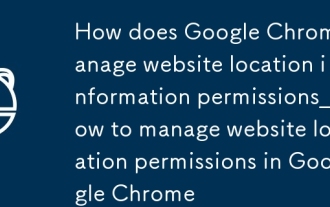 How does Google Chrome manage website location information permissions_How to manage website location permissions in Google Chrome
Oct 15, 2025 am 11:09 AM
How does Google Chrome manage website location information permissions_How to manage website location permissions in Google Chrome
Oct 15, 2025 am 11:09 AM
1. Website location permissions can be managed through Google Chrome settings: First click the three-dot menu to enter "Settings", select "Website Settings" under "Privacy and Security", and adjust the default behavior in "Location Information" to globally prohibit or allow access; 2. For specific websites, click the lock icon in the address bar and enter "Site Settings" to configure location permissions individually; 3. If you need to clear historical authorization records, you can delete website data including location permissions through the "Clear Browsing Data" function and reset all permission settings.
 How to record my computer screen?
Oct 15, 2025 am 04:05 AM
How to record my computer screen?
Oct 15, 2025 am 04:05 AM
Torecordyourscreen,trythesemethods:1.UseWindows GtoopenGameBarandrecordwithWindows Alt R.2.OptimizesettingsviaXboxGameBarinGaming>Captures.3.Foradvancedfeatures,useOBSStudio.4.Forquickrecordings,useonlinetoolslikeLoomorScreencast-O-Matic.
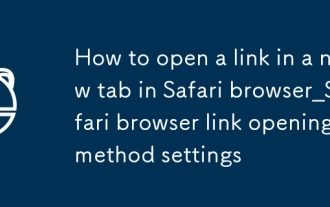 How to open a link in a new tab in Safari browser_Safari browser link opening method settings
Oct 15, 2025 am 11:00 AM
How to open a link in a new tab in Safari browser_Safari browser link opening method settings
Oct 15, 2025 am 11:00 AM
Press and hold a link to select "Open in new tab" to avoid overwriting the current page. On Mac, you can press the Command key to click on the link, or select a new tab to open it through the right-click menu. You can also modify Safari preferences, enable "Open links in new tabs" and set them to open in the background to improve browsing efficiency.
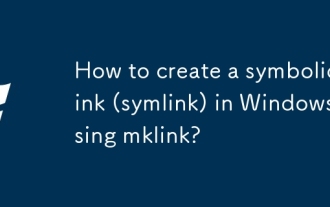 How to create a symbolic link (symlink) in Windows using mklink?
Oct 15, 2025 am 04:21 AM
How to create a symbolic link (symlink) in Windows using mklink?
Oct 15, 2025 am 04:21 AM
TocreatesymboliclinksinWindows,usethemklinkcommandinanelevatedCommandPrompt.Usemklinkforfilelinks,mklink/Dfordirectorylinks,mklink/Hforhardlinks,andmklink/Jfordirectoryjunctions.Administrativeprivilegesarerequired.
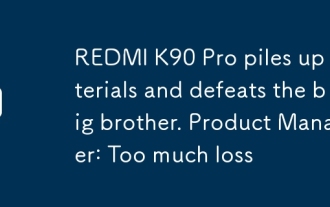 REDMI K90 Pro piles up materials and defeats the big brother. Product Manager: Too much loss
Oct 15, 2025 am 10:27 AM
REDMI K90 Pro piles up materials and defeats the big brother. Product Manager: Too much loss
Oct 15, 2025 am 10:27 AM
On October 14, REDMI product manager Hu Xinxin revealed that she had just attended the financial profit and loss meeting and the K90 series suffered serious losses. At the same time, she mentioned that the REDMIK series of hardware has been in a state of loss for a long time. The greater the sales volume, the greater the unit loss will be relatively reduced. The entire product line follows the principle of economies of scale and prioritizes ensuring shipments. Previously, the well-known digital blogger "Digital Chat Station" pointed out that REDMIK90Pro is the most comprehensive flagship model in the 4,000 yuan price range. Its configuration surpasses the previous generation of high-end models. It is equipped with the largest capacity battery in the series, supports 100W-level fast charging, and is also equipped with an outsole main camera and a periscope telephoto lens. According to the information that has been exposed, the entire REDMIK90 series will use 2K resolution direct screen to support the new generation of
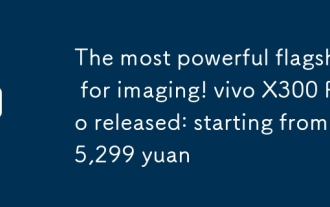 The most powerful flagship for imaging! vivo X300 Pro released: starting from 5,299 yuan
Oct 15, 2025 am 10:21 AM
The most powerful flagship for imaging! vivo X300 Pro released: starting from 5,299 yuan
Oct 15, 2025 am 10:21 AM
On October 13, vivo officially launched its new flagship mobile phone-vivoX300Pro. The starting price of this model is 5,299 yuan. The specific configuration and price are as follows: 12GB 256GB version: 5299 yuan 16GB 512GB version: 5999 yuan 16GB 1TB version: 6699 yuan 16GB 1TB Photographer's Package (supports satellite communication): 8299 yuan There are four color options: pure black, simple white, free blue and wilderness brown. In terms of core hardware, the vivo
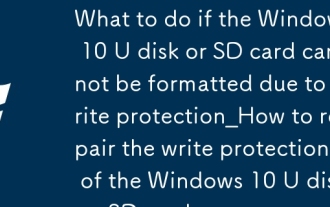 What to do if the Windows 10 U disk or SD card cannot be formatted due to write protection_How to repair the write protection of the Windows 10 U disk or SD card
Oct 15, 2025 pm 12:00 PM
What to do if the Windows 10 U disk or SD card cannot be formatted due to write protection_How to repair the write protection of the Windows 10 U disk or SD card
Oct 15, 2025 pm 12:00 PM
First check whether the USB flash drive or SD card has a physical write-protect switch and make sure it is unlocked; if it is invalid, try to cancel the read-only attribute through disk management, modify the registry StorageDevicePolicies item to set WriteProtect to 0, and use the DiskPart command to clear the read-only attribute; finally, you can use third-party tools such as AOMEI Partition Assistant to force format.
 Where to turn on the remember password function in Google Chrome_Settings for the autofill password function in Google Chrome
Oct 15, 2025 am 10:48 AM
Where to turn on the remember password function in Google Chrome_Settings for the autofill password function in Google Chrome
Oct 15, 2025 am 10:48 AM
First, make sure that Google Chrome's "offer saving passwords" and "autofill password" functions are turned on, go to Settings → Autofill → Password, and check whether the relevant switch is blue. Then check whether the target website has been added to the "Never save passwords" list, and if so, remove it; then confirm that the password synchronization function of the Google account is turned on to ensure that the passwords across multiple devices are consistent; finally, if it still cannot be automatically filled, you can delete the wrong password record, log in again, and save the correct password.




