![2 Ways – How to Set Priority Windows 10 [Step-by-Step Guide]](https://img.php.cn/upload/article/001/242/473/175423986258330.png?x-oss-process=image/resize,m_fill,h_135,w_240)
2 Ways – How to Set Priority Windows 10 [Step-by-Step Guide]
How to set priority Windows 10? How to change priority Windows 10? How to set a program to high priority Windows 10? This post from php.cn will show you how to set priority Windows 10.
Aug 04, 2025 am 12:51 AM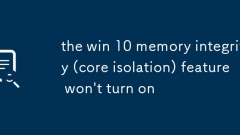
the win 10 memory integrity (core isolation) feature won't turn on
MemoryIntegritywon’tturnonmainlyduetoincompatibledrivers,disabledvirtualizationinBIOS,outdatedWindowsordrivers,orconflictingpolicies.2.First,checkforincompatibledriversorsoftwarelikeolderantivirusprograms,virtualizationtools,oroverclockingutilitiesby
Aug 04, 2025 am 12:46 AM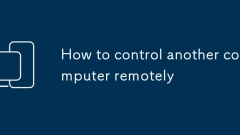
How to control another computer remotely
Usebuilt-intoolslikeWindowsRemoteDesktop(Proeditiononly),macOSScreenSharing,orLinuxVNC/SSHfordirectaccess.2.Optforthird-partysoftwaresuchasTeamViewer,AnyDesk,ChromeRemoteDesktop,orSplashtopforcross-platformeaseandinternetconnectivity.3.Securetheconne
Aug 04, 2025 am 12:45 AM
How to Enable Two-Factor Authentication on Mac and iPhone - Make Tech Easier
In an age of increasingly complex cyber threats, Mac users can no longer fall into a false sense of security. While Macs are more secure than Windows in many ways, the premise is that all defense levels are correctly configured, and two-factor authentication (often referred to as "2FA" for short) is a key link. In just a few minutes, follow these steps to learn how to set up two-factor authentication on your Mac! Table of Contents Learn about two-factor authentication How to enable two-factor authentication on Mac How to enable two-factor authentication on iPhone How to enable two-factor authentication via web How to generate two-factor verification codes on Mac FAQ Understand the purpose of two-factor authentication Two-factor authentication is to make it harder for attackers to access
Aug 04, 2025 am 12:45 AM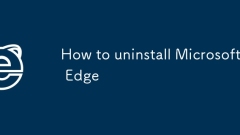
How to uninstall Microsoft Edge
Uninstalling Microsoft Edge is not thorough, but it can be reduced in many ways: 1. Judging whether full uninstall is supported based on the system version, Chromium Edge cannot be completely deleted, so it can only be disabled or hidden; 2. Use the PowerShell command to remove the installation package, which is suitable for administrator operations, but may be restored after system updates; 3. Set the default browser and modify relevant policies to prevent Edge from starting, reducing the frequency of use; 4. You can consider third-party tools to streamline the system, but there are risks and only recommended to advanced users. The above method can effectively weaken the impact of Edge in the system.
Aug 04, 2025 am 12:44 AM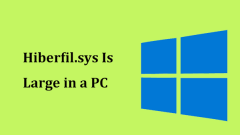
Is Hiberfil.sys Large in a PC? Can You Delete It? How to Delete?
Do you find the hiberfil.sys file takes up much disk space of your computer? Can you delete hiberfil.sys? How to delete it in Windows 10 if the hibernation file is large? Now, you can get the answers to these questions from this post offered by php.c
Aug 04, 2025 am 12:39 AM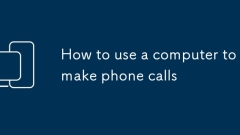
How to use a computer to make phone calls
UseVoIPserviceslikeSkype,GoogleVoice,orZoomtomakecallsovertheinternetwithamicrophoneandspeakers.2.LinkyoursmartphonetoyourcomputerviaappslikePhoneLinkforAndroidorFaceTimeforiPhonetomakecallsusingyourphonenumber.3.UsemessagingappssuchasWhatsAppWeb,Fac
Aug 04, 2025 am 12:35 AM
EU excludes Microsoft Edge, Bing and Advertising from 'Gatekeepers” category
Microsoft has received a reprieve from the European Union under the Digital Markets Act (DMA). Initially, the EU had classified Bing, the Edge browser, and Microsoft Advertising as "Gatekeepers." However, following appeals from both Microso
Aug 04, 2025 am 12:33 AM
How to Mount ISO File in Linux - Make Tech Easier
The ISO 9660 standard ranks among the most widely used formats for sharing CD and DVD image files over the internet. Essentially, it serves as a cross-platform file system designed specifically for optical media, ensuring precision, dependability, an
Aug 04, 2025 am 12:27 AM
Microsoft Edge to get faster, declutter settings to take on Chrome on Windows 11
Microsoft Edge is a solid browser, and it's my go-to choice across all my devices—Windows 11, iOS, and Android. However, if you're using Edge on Windows, you may have noticed that the Settings interface feels disorganized and sluggish. It’s overcrowd
Aug 04, 2025 am 12:21 AM
How to Safely Test Any Windows Antivirus Against Real Malware - Make Tech Easier
Ever questioned if your antivirus software truly stops real viruses or which tools can defend against ransomware attacks? The best way to evaluate an antivirus’s effectiveness is by testing it against actual Windows-based malware. This guide will sho
Aug 04, 2025 am 12:09 AM
win file permissions access denied fix
TakeownershipofthefileorfolderbygoingtoProperties>Security>Advanced>Changeowner,enteringyourusername,andenablingreplacementonsubcontainers.2.GrantyourselffullcontrolbyeditingtheSecuritysettings,addingyouruseraccount,andallowingFullcontrolfor
Aug 04, 2025 am 12:04 AM![[9 Methods] How to Open Windows 11 Performance Monitor Quickly? - MiniTool](https://img.php.cn/upload/article/001/242/473/175423698377747.png?x-oss-process=image/resize,m_fill,h_135,w_240)
[9 Methods] How to Open Windows 11 Performance Monitor Quickly? - MiniTool
This post summarized by php.cn Software Ltd. focuses on the system performance monitor tool in Win11. It introduces altogether nine ways to start Windows 11 Performance Monitor for you to choose from. Continue reading to find what are they.
Aug 04, 2025 am 12:03 AM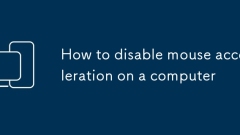
How to disable mouse acceleration on a computer
TodisablemouseaccelerationonWindows,openControlPanel,gotoMouseProperties>PointerOptions,anduncheck"Enhancepointerprecision,"thenapplychanges;alsocheckmanufacturersoftwareforadditionalsettings.2.OnmacOS,useTerminalwiththecommand"defa
Aug 04, 2025 am 12:03 AM
Hot tools Tags

Undress AI Tool
Undress images for free

Undresser.AI Undress
AI-powered app for creating realistic nude photos

AI Clothes Remover
Online AI tool for removing clothes from photos.

Clothoff.io
AI clothes remover

Video Face Swap
Swap faces in any video effortlessly with our completely free AI face swap tool!

Hot Article

Hot Tools

vc9-vc14 (32+64 bit) runtime library collection (link below)
Download the collection of runtime libraries required for phpStudy installation

VC9 32-bit
VC9 32-bit phpstudy integrated installation environment runtime library

PHP programmer toolbox full version
Programmer Toolbox v1.0 PHP Integrated Environment

VC11 32-bit
VC11 32-bit phpstudy integrated installation environment runtime library

SublimeText3 Chinese version
Chinese version, very easy to use







