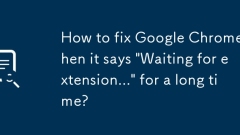
How to fix Google Chrome when it says 'Waiting for extension...' for a long time?
Disableallextensionsviathepuzzleiconandre-enablethemonebyonetoidentifytheproblematicone,commonlyadblockers,passwordmanagers,oroutdatedextensions.2.Removetheoffendingextensionatchrome://extensions/andoptionallyreinstallitfromtheChromeWebStore,whileals
Aug 04, 2025 am 01:31 AM
Windows 11 KB5036985 beta adds a new Microsoft account manager to Start menu
Microsoft has recently rolled out Windows 11 KB5036985 (Build 22635.3500) to beta channel testers, introducing several tweaks to the Start menu, Taskbar, and Widgets. One of the notable updates involves the Profile icon, which now displays more user-
Aug 04, 2025 am 01:30 AM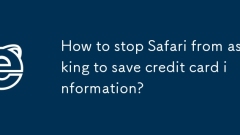
How to stop Safari from asking to save credit card information?
Safari always prompts that the problem of saving credit card information can be solved by turning off the autofill function. First, go to Settings > Safari > Automatic Fill, turn off the "Credit Card" option, and stop the prompt; secondly, if you have saved your credit card information before, you can enter the "Saved Credit Card" list, click to edit and delete unnecessary information; in addition, temporarily using the private browsing mode is also a solution, in which Safari will not save any browsing data. The above method is simple to operate and can be completed without third-party tools.
Aug 04, 2025 am 01:30 AM
Bluetooth keyboard keeps disconnecting
Movethekeyboardcloserandreduceinterferencefromotherwirelessdevicesorphysicalobstructions.2.Disablepower-savingsettingsonyourdevicetopreventBluetoothfromturningoffautomatically.3.Removeandre-pairthekeyboard,ensuringit'sconnectedtothecorrectdevicechann
Aug 04, 2025 am 01:28 AM
Windows 11 KB5050085 secretly hides several exciting features
A few days ago, Microsoft pushed the KB5050085 update to the Beta channel. This update brings a lot of hidden features, some of which we have reported in November and December 2024. Includes a new classification view of the All Apps section, card design for the About page in settings, file explorer improvements, and more. Let's take a look at it in detail below. The File Explorer interface is adapted to text scaling, and the added recommended cards and AI functions are enhanced in the past. In the past, there was a small problem with the dialog boxes such as "Copy" and "Save" in the File Explorer: they cannot adapt to the system's text scaling settings. Therefore, even if you turn the system fonts up, the text in these dialog boxes is still very small, especially difficult to recognize on the large screen. And this time
Aug 04, 2025 am 01:24 AM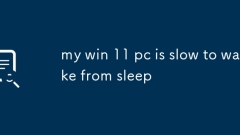
my win 11 pc is slow to wake from sleep
SetpowermodetoBestperformance,disablewaketimersandUSBselectivesuspendinadvancedsettings;2.UpdateorrollbackdriversforGPU,chipset,andnetworkadaptersviaDeviceManagerormanufacturer’swebsite;3.TemporarilydisableFastStartupinPowerOptionstotestwakeimproveme
Aug 04, 2025 am 01:22 AM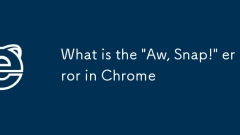
What is the 'Aw, Snap!' error in Chrome
"Aw,Snap!" error is usually caused by website problems, browser extension interference, outdated Chrome version or insufficient system resources. It can be solved through the following steps: 1. Check whether it is a problem with the website itself, try to refresh the page, use other browsers, or wait for a while; 2. Exclude extensions or set interferences, use traceless mode to test and troubleshoot expansions one by one; 3. Update Chrome version and clear cached data; 4. Turn off hardware acceleration and check system resource usage. Trying one by one in sequence usually solves the problem.
Aug 04, 2025 am 01:21 AM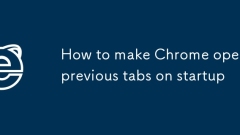
How to make Chrome open previous tabs on startup
Although Chrome does not have a direct option to automatically restore all the last closed tabs every time you start, similar effects can be achieved through the following methods: 1. Use the "Continue Browsing" function, click "Continue Browsing" when closed or use the shortcut key to exit to trigger the logic; 2. Set the startup behavior to "Continue Last Browsing" in the settings, so that the last session will be automatically restored every time you open Chrome; 3. Install extensions such as SessionBuddy or OneTab to obtain more stable and flexible session recovery capabilities, including saving multiple sessions, timed backups, etc.; 4. Use the shortcut keys Ctrl Shift T (Windows/Linux) or Cmd Shift T (Mac) to temporarily recover errors
Aug 04, 2025 am 01:18 AM
How to Make Windows Programs Always Open as Maximized
Generally Windows opens programs in normal window. If you want to make Windows programs always open as maximized, here is a detailed guide. php.cn software designs some useful tools for Windows users, incl. php.cn Power Data Recovery, php.cn Partitio
Aug 04, 2025 am 01:15 AM
2 Effective Ways to Disable Credential Guard Windows 10
Credential Guard is one of the main security features in Windows 10. This post shows 2 ways to disable Credential Guard. In addition, you can visit php.cn to look for more Windows solutions and tips.
Aug 04, 2025 am 01:12 AM
What is Kali Linux and Do You Need It? - Make Tech Easier
If you have heard a young would-be hacker talking about penetration testing, chances are, you would inevitably hear what Kali Linux is. It is a Debian-based Linux distribution that aims to be a complete toolkit for security professionals. Kali Lin
Aug 04, 2025 am 01:06 AM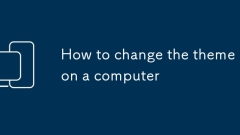
How to change the theme on a computer
Tochangeyourcomputer'stheme,firstidentifyyouroperatingsystem.2.OnWindows10and11,openSettings,gotoPersonalization,chooseapre-installedthemeorcustomizebackground,colors,sounds,andcursor,thensaveasacustomthemeifdesired.3.OnmacOS,openSystemSettingsorSyst
Aug 04, 2025 am 01:06 AM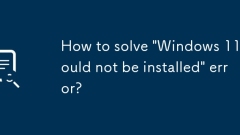
How to solve 'Windows 11 could not be installed' error?
VerifyyourPCmeetsWindows11requirements—64-bitCPU,4GB RAM,64GB storage,UEFI,SecureBoot,TPM2.0,andDirectX12GPU—usingthePCHealthCheckapp,andenableTPMandSecureBootinBIOSifneeded.2.UpdateyourBIOS/UEFIfromthemanufacturer’swebsite,thenenterBIOStoenableSecur
Aug 04, 2025 am 12:59 AM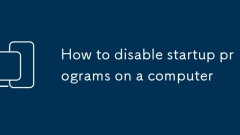
How to disable startup programs on a computer
OnWindows,openTaskManagerviaCtrl Shift Esc,gototheStartuptab,selectunwantedprograms,andclickDisable.2.OnmacOS,gotoSystemSettings(orSystemPreferences)>General>LoginItems,selectapps,andclickthe?buttontoremovethem.3.Keepessentialprogramslikeantivi
Aug 04, 2025 am 12:54 AM
Hot tools Tags

Undress AI Tool
Undress images for free

Undresser.AI Undress
AI-powered app for creating realistic nude photos

AI Clothes Remover
Online AI tool for removing clothes from photos.

Clothoff.io
AI clothes remover

Video Face Swap
Swap faces in any video effortlessly with our completely free AI face swap tool!

Hot Article

Hot Tools

vc9-vc14 (32+64 bit) runtime library collection (link below)
Download the collection of runtime libraries required for phpStudy installation

VC9 32-bit
VC9 32-bit phpstudy integrated installation environment runtime library

PHP programmer toolbox full version
Programmer Toolbox v1.0 PHP Integrated Environment

VC11 32-bit
VC11 32-bit phpstudy integrated installation environment runtime library

SublimeText3 Chinese version
Chinese version, very easy to use







