
How to enable safe mode on Origin orange platform
The Origin orange platform is a powerful game social platform, where players can purchase and download various popular games, and can also socialize with other people. Does anyone know how to turn on the safe mode on the Origin Orange platform? Here I will show you how to turn on the safe mode on the Origin Orange platform. If you are interested, you can take a look. How to open: 1. Double-click to enter the software and click the "Origin" icon in the upper left corner. 2. Then click "Application Settings" in the option list below. 3. In the window that opens, click the "Diagnosis" tab at the top. 4. Then find one of them
Sep 02, 2024 pm 01:08 PM
How to download and install DiskGenius
DiskGenius is a professional and powerful hard disk partition and data recovery software that supports file recovery needs in various situations. So does anyone know how to download and install DiskGenius? The editor below will give you a detailed introduction to how to download and install DiskGenius. If you are interested, you can take a look. Software resources: DiskGenius download and installation tutorial: 1. Go to this site to download resources and click "Local Download". 2. Then in the window interface given, select a suitable save location for the software and click "Download". 3. Then unzip the compressed package and finally double-click to open the folder.
Sep 02, 2024 pm 01:03 PM
How to customize virus detection and killing in Tinder Security Software
Tinder Security is an anti-virus protection software with a simple interface and complete functions, which can bring users a good experience. More and more friends choose to use it. Does anyone know how to customize virus detection and killing in Tinder Security Software? Below, I will give you a detailed introduction to how to customize virus detection and killing in Tinder Security Software. If you are interested, you can take a look. Operation method: 1. Double-click to enter the software and click the "Virus Scan" option at the bottom. 2. Then click on the "Customize Kill" option. 3. Then in the pop-up window, select the specific location that needs to be checked and killed, and finally click the "OK" button to carry out the killing.
Sep 02, 2024 pm 01:03 PM
What should I do if Wegame login operations are too frequent? What should I do if Wegame login operations are too frequent?
Wegame is an easy-to-use game platform. It has a variety of game types and supports users to purchase, download, live broadcast, etc. Recently, some users have encountered a prompt that the login operation is too frequent when logging in. What's going on? What's going on? In response to this problem, this article brings a detailed solution to share with everyone, let’s take a look. What should I do if Wegame login operations are too frequent? Method 1: 1. First confirm whether our network connection is normal. (You can try to open the browser and see if you can access the Internet) 2. If it is a network failure, try restarting the router, reconnecting the network cable, and restarting the computer to solve the problem. Method 2: 1. If there is no problem with the network, then choose to scan the QR code to log in. 2. After logging in, click three in the upper right corner, and then select version
Sep 02, 2024 pm 01:01 PM
How to set the lightning simulator to support ASTC textures How to set the lightning simulator to support ASTC textures
Many friends still don’t know how to set up the lightning simulator to support ASTC textures, so the editor below explains how to set up the lightning simulator to support ASTC textures. If you are in need, hurry up and take a look. I believe it will be helpful to everyone. Help. How to set the lightning simulator to support ASTC texture? How to set up the lightning simulator to support ASTC textures 1. First open the menu of the lightning simulator and click on software settings. 2. Then click to open game settings. 3. Finally find the check box to support ASTC texture and click to save the settings.
Sep 02, 2024 pm 01:00 PM
What should I do if the Epic game library shows that it is unavailable?
Epic is a fully functional gaming platform, and I believe some gamers are familiar with it. Does anyone know what to do if the Epic game library shows that it is unavailable? The editor below will give you a detailed introduction to the solution to the problem that the Epic game library shows that it is unavailable. If you are interested, you can take a look and find out. Solution: Method 1: 1. Double-click to enter the software and click the "Library" option in the left column. 2. In the window interface that opens, find the corresponding game, click the three-dot "..." button, and then select "Manage" in the option list. 3. After finally entering the new window interface, click "Verify" on the right
Sep 02, 2024 pm 12:39 PM
How to cancel automatic screen lock in Lenovo Computer Manager
Lenovo Computer Manager is a security software that has become one of the commonly used security software for users. Its interface is simple and easy to operate. Does anyone know how to cancel the automatic lock screen in Lenovo Computer Manager? The following editor will bring you Lenovo Computer Manager If you are interested in how to cancel the automatic lock screen, you can take a look and learn more. Operation method: 1. Double-click to enter the software and click the three horizontal lines icon in the upper right corner. 2. Then select "Settings Center" in the option list below. 3. In the window interface that opens, click "General Settings" on the left, then find "Turn on Lenovo Lock Screen and provide you with a large number of exquisite high-definition lock screen wallpapers" on the right, and cancel its small box
Sep 02, 2024 pm 12:36 PM
How does IDM downloader download Thunder links?
IDM Downloader is a very powerful downloader that supports multi-threading for downloading and can increase download speed. Does anyone know how to download Thunder links with IDM downloader? Here I will give you a detailed introduction to the method of downloading Thunder links with IDM downloader. Friends who need it can take a look. Download method: 1. Double-click to open the software and click the "New Task" option in the upper left corner. 2. Then enter the Thunder link you want to download in the pop-up window. 3. Then click the "OK" button. 4. Finally, wait until the download is completed to view the downloaded Thunder content.
Sep 02, 2024 pm 12:36 PM
How to download and install MemReduct
MemReduct is a professional memory cleaning software that can optimize system memory and improve running speed. Does anyone know how to set the cleanup boundary for MemReduct? Here I will give you a detailed introduction to how to set the cleanup boundary for MemReduct. If you are interested, you can take a look. Software resources: MemReduct download and installation tutorial: 1. Go to this site to download resources and click "Local Download". 2. Then in the window interface given, select a suitable download storage location for the software and click "Download". 3. Finally, double-click the downloaded exe application to install it.
Sep 02, 2024 pm 12:35 PM
How to set a limit on the number of download task resources in Xunlei? How to set a limit on the number of download task resources in Xunlei
Xunlei is a download software based on multi-resource hyper-threading technology with Internet download load balancing function. Xunlei Network can balance server resources without reducing user experience. Does anyone know how to set a limit on the number of download task resources in Xunlei? The editor will introduce the setting method below, let’s take a look together. Method tutorial 1. Double-click to open the software and click the three horizontal lines icon in the upper right corner. 2. Then click Settings in the option list below. 3. In the window interface that opens, click the Download Settings option in the left column. 4. Then find the limit on the right side of the global maximum number of simultaneous download resources, check the small box, and finally set an appropriate value.
Sep 02, 2024 pm 12:34 PM
How to change mobile phone number in Blizzard Battle.net
Blizzard Battle.net is a game battle platform with rich resources, practical functions, simple and convenient operation, and you can experience all Blizzard games. Does anyone know how to change the mobile phone number on Blizzard Battle.net? The editor below will give you a detailed introduction to how to change the mobile phone number on Blizzard Battle.net. If you are interested, you can take a look. Operation method: 1. Double-click to open the software and click the software icon in the upper left corner. 2. Then click "My Account" in the list of options below. 3. In the window that opens, click the "Account Details" option. 4. Then click the "Change" button in the mobile phone number column on the right. fenye5. Finally, click & in the window interface given
Sep 02, 2024 pm 12:34 PM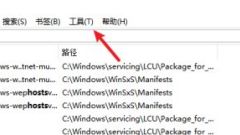
How to set Everything to run as administrator
Everything is a file search tool that quickly locates files and folders based on their names. It is convenient and compact, with a simple interface and efficient search. Does anyone know how to set up Everything to run as an administrator? The editor below will give you a detailed introduction to how to set up Everything to run as an administrator. If you are interested, you can take a look. Setting method: 1. Double-click to open the software and click "Tools" in the upper menu bar. 2. Then select "Options" in the list below. 3. In the window interface that opens, click the "General" option on the left, and then find "To Manage" on the right.
Sep 02, 2024 pm 12:33 PM
Where is the Bandizip temporary folder?
Bandizip is a compression tool that has fast decompression speed and supports multiple formats. It is welcomed by many friends. Does anyone know where the Bandizip temporary folder is? Let me give you a detailed introduction to the location of the Bandizip temporary folder. If you are interested, you can take a look. Location introduction: 1. Double-click to open the software and click "Options" in the menu bar above. 2. Then click "Settings" in the option list below. 3. In the window interface that opens, click the "Advanced" option in the left column. 4. Then you can view the location of the "Temporary Folder" on the right
Sep 02, 2024 pm 12:32 PM
How to turn on and off the driver wizard temporarily for self-protection
Driver Wizard prompts for driver backup, installation, deletion, etc. More and more friends are using Driver Wizard to solve driver problems in their computers. Does anyone know how to enable Driver Wizard to temporarily turn off self-protection? Here I will give you the details. Let me introduce the method of temporarily turning off the self-protection of the driver wizard. If you are interested, you can take a look. How to open: 1. Double-click to open the software and click the three horizontal lines icon in the upper right corner. 2. Select "Settings" in the option list below. 3. In the window interface that opens, click "Security Protection" on the left. 4. Then find "Temporarily turn off self-protection" on the right, click to check it.
Sep 02, 2024 pm 12:31 PM
Hot tools Tags

Undress AI Tool
Undress images for free

Undresser.AI Undress
AI-powered app for creating realistic nude photos

AI Clothes Remover
Online AI tool for removing clothes from photos.

Clothoff.io
AI clothes remover

Video Face Swap
Swap faces in any video effortlessly with our completely free AI face swap tool!

Hot Article

Hot Tools

vc9-vc14 (32+64 bit) runtime library collection (link below)
Download the collection of runtime libraries required for phpStudy installation

VC9 32-bit
VC9 32-bit phpstudy integrated installation environment runtime library

PHP programmer toolbox full version
Programmer Toolbox v1.0 PHP Integrated Environment

VC11 32-bit
VC11 32-bit phpstudy integrated installation environment runtime library

SublimeText3 Chinese version
Chinese version, very easy to use







