![[Easy Fixes] Keyboard Not Working in Windows 11/10?](https://img.php.cn/upload/article/001/242/473/175268245153245.jpg?x-oss-process=image/resize,m_fill,h_135,w_240)
[Easy Fixes] Keyboard Not Working in Windows 11/10?
Keyboard not working in Windows 11/10 is not a rare issue. To solve this problem, php.cn Software collects some useful and easy solutions and shows them in this post. No matter you are using a cabled keyboard or a wireless keyboard, or a laptop keybo
Jul 17, 2025 am 12:14 AM
Razer Synapse Failed to Install on Windows 11? Fixes Are Here! - MiniTool
If you want to use Razer peripherals, you need to install Razer Synapse on your PC. If Razer Synapse failed to install in Windows 11, what should you do to fix this issue? Don’t worry and you can read this post to find some useful solutions given by
Jul 17, 2025 am 12:13 AM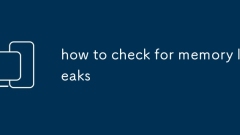
how to check for memory leaks
The method of checking for memory leaks mainly includes the following steps: 1. Use memory analysis tools, such as Valgrind (Linux), VisualStudio built-in diagnostic tools (Windows) and LeakCanary (Android). These tools can track memory allocation and release status and point out the location of the code that has not been released; 2. Check for common programming errors, including forgetting to free memory, incomplete release of nested pointers in structures, circular references, and containers that are constantly adding elements, it is recommended to use mechanisms such as RAII or smart pointers to avoid such problems; 3. Observe memory changes at runtime and view memory usage trends through system monitoring tools. If the memory continues to rise after a long period of time, there may be leakage.
Jul 17, 2025 am 12:11 AM
How to Fix MSI Running Slow on Windows 11/10? Here Is a Guide!
When your MSI laptop/PC starts to lag and takes forever to load programs, you need to take some measures to remove the issue. This post from php.cn provides reasons and solutions for the “MSI running slow” issue.
Jul 17, 2025 am 12:10 AM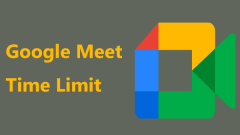
Pro Guide - Google Meet Time Limit, Find Exact Steps to Extend!
Is there a time limit on Google Meet? What is the Google Meet time limit? How to increase Google Meet time? Go to find answers to these questions from this guide from php.cn. Here, you can know much information about Google Meet.
Jul 17, 2025 am 12:08 AM
How to Fix It If Windows 10 Tablet Mode Not Working?
Tablet mode allows you to use your computer as a tablet. It is especially popular among laptop or all-in-one computer users. But, if your tablet mode is not working, you need to take some measures to fix the problem. In this post, php.cn Software wil
Jul 17, 2025 am 12:07 AM
Solved: Spotify Error Code 2 Occurred On Your Screen
Spotify is a world-famous audio streaming and media services providing platform. It provides millions of songs to users and the number is still increasing at a fast speed. People love to use Spotify, but they may run into different errors, such as Sp
Jul 17, 2025 am 12:06 AM
6 Ways - How to Fix Disk at 99 on Windows 10/11 Easily?
Are you struggling with consistently high disk usage? Why do you receive this issue on your computer? Take it easy! In this post from php.cn System Booster, we will list all the potential causes and solutions on the disk at 99% issue. Without further
Jul 17, 2025 am 12:05 AM
How to Recover Deleted Facebook Posts on PC and Mobile Device?
Perhaps, you have deleted your Facebook posts by mistake and you want to get them back. But do you know how to recover deleted Facebook posts? In this post, php.cn Software will show you how to do this on your computer and mobile device.
Jul 17, 2025 am 12:03 AM
Top 4 Solutions to Exception Code 0xe06d7363
What is the error code 0xe06d7363? How to fix the exception unknown software exception 0xe06d7363? This post from php.cn will show you how to solve the exception code 0xe06d7363. Besides, you can visit php.cn to find more Windows tips and solutions.
Jul 17, 2025 am 12:01 AM
Mute shortcut for Microsoft Teams
There are three ways to quickly mute in Microsoft Teams: 1. Use the shortcut keys Ctrl Shift M (Windows) or Command Shift M (Mac) to instantly switch the microphone status, but does not affect the speaker; 2. Click the microphone icon in the bottom toolbar in the conference interface, which is suitable for users who are not used to keyboard operations or use touch screen devices; 3. Set "Auto mute when joining a meeting", the path is Settings → Meeting → Check "Microphone mute when joining a meeting", which is suitable for avoiding background noise when entering a meeting.
Jul 17, 2025 am 12:01 AM
how to remove a virus from my computer
Disconnect the Internet to prevent the spread of the virus; 2. Enter safe mode to scan the virus more effectively; 3. Use trusted antivirus tools to perform comprehensive scans and clear them; 4. Check the launcher, browser extensions and recently downloaded applications to remove suspicious content. After discovering a virus infection, you should first disconnect the network immediately, including disabling Wi-Fi, unplugging the network cable and turning off Bluetooth; then restarting the computer to enter safe mode to reduce virus interference; then using updated to the latest antivirus software such as Malwarebytes or Microsoft Defender for a full disk scan; finally check the system startup items, browser plug-ins and download folders, and manually delete suspicious items. If the problem continues, consider resetting the system or seeking professional help.
Jul 16, 2025 am 02:46 AM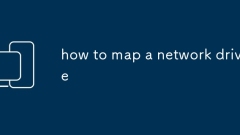
how to map a network drive
The key to connecting to a network drive is to clarify the access path and permissions, and select the corresponding operation steps according to the system. First, you need to confirm the target address, such as the company server, NAS or LAN shared folder, Windows uses the \IP\share name format, Mac searches through the Finder's "Network" and enterprise resources need to contact the IT department to obtain information and ensure access permissions; Windows operations include opening the Explorer, clicking "Mapping Network Drive", selecting the drive letter, entering the path, checking the automatic reconnection, and using different credentials to log in or clear the old connection if necessary; Mac press Command K through the Finder to enter the "Connect Server", enter smb://IP/share name, selecting user or guest mode connection, and removing the old connection if an error occurs.
Jul 16, 2025 am 02:39 AM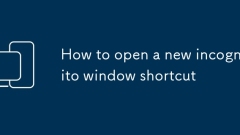
How to open a new incognito window shortcut
The fastest way to open a scarless browsing window is to use keyboard shortcuts. In Chrome, Windows/Linux is Ctrl Shift N, Mac is Command Shift N; Edge shortcuts are the same as Chrome; Firefox is Ctrl Shift P (Windows/Linux) or Command Shift P (Mac); Safari has no shortcuts by default, but can be set through Automator or third-party tools; in addition, you can create desktop shortcuts, use the launcher tool, or pin to the taskbar to customize quick access methods.
Jul 16, 2025 am 02:37 AM
Hot tools Tags

Undress AI Tool
Undress images for free

Undresser.AI Undress
AI-powered app for creating realistic nude photos

AI Clothes Remover
Online AI tool for removing clothes from photos.

Clothoff.io
AI clothes remover

Video Face Swap
Swap faces in any video effortlessly with our completely free AI face swap tool!

Hot Article

Hot Tools

vc9-vc14 (32+64 bit) runtime library collection (link below)
Download the collection of runtime libraries required for phpStudy installation

VC9 32-bit
VC9 32-bit phpstudy integrated installation environment runtime library

PHP programmer toolbox full version
Programmer Toolbox v1.0 PHP Integrated Environment

VC11 32-bit
VC11 32-bit phpstudy integrated installation environment runtime library

SublimeText3 Chinese version
Chinese version, very easy to use







