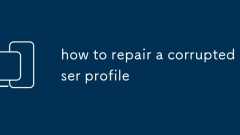
how to repair a corrupted user profile
1. Create a new user profile using another administrator account to solve most problems; 2. Check the registry ProfileList item to correct path exceptions; 3. Run the sfc and DISM commands to repair system files; 4. Migrate data to the new account by last means. When the Windows user profile is corrupted, the first choice is to create a new user in the administrator account, and copy the old data after verification is normal. If the problem is caused by an error in the registry path, you can modify the ProfileImagePath and remove the .bak suffix; if the system file is suspected to be damaged, use the sfc/scannow and DISM commands to scan and repair it; if it still cannot be resolved, it is recommended to migrate the important data of the old account to the new account to restore the usage environment.
Jul 15, 2025 am 02:01 AM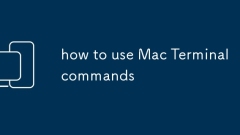
how to use Mac Terminal commands
Using a Mac terminal is not difficult, you can get started by mastering a few common commands and basic ideas. File and directory operations are the basics, including ls viewing files, cd accessing directories, mkdir creating folders, CP copying files, rm deletion files (removing directories requires adding -r); viewing and editing files can be displayed with cat, open with default programs, and simple editing of nano; when obtaining paths, you can directly drag and drop the Finder file to the terminal to automatically complete; use the man command to view help instructions, press the Tab key to automatically complete the command or path to improve efficiency; after practicing more, you will find that the terminal is faster and more flexible than the graphical interface.
Jul 15, 2025 am 01:58 AM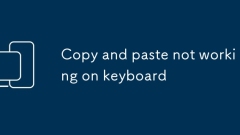
Copy and paste not working on keyboard
Ifyourkeyboardisn’tallowingcopyandpaste,startbycheckingbasicissueslikeconnection,stuckkeys,orsoftwareglitchesthroughstepssuchasrestartingyourdeviceortestingthekeyboardonanothermachine.1.Ensureproperkeyboardconnectionandtestonanotherdevice.2.Restartyo
Jul 15, 2025 am 01:53 AM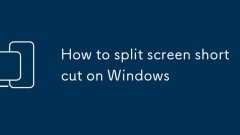
How to split screen shortcut on Windows
Windows split-screen shortcut keys can significantly improve multi-window processing efficiency. Use the Win left/right arrow to stick the current window to one side of the screen and select another window to achieve left and right split screen; press the same key combination again to restore the full screen. The window can be maximized or restored through the Win up/down arrows, and the window size ratio can also be adjusted in split-screen state. In addition, you can also use the mouse to drag the window to the edge of the screen to trigger the sticker, and complete the split screen operation according to the prompts. Mastering these techniques allows you to more efficiently view documents and browsers, etc. side by side.
Jul 15, 2025 am 01:47 AM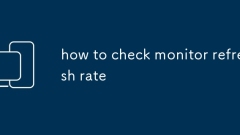
how to check monitor refresh rate
To view the refresh rate of the monitor in Windows system, you can use the display settings or the graphics card control panel. The steps are: Right-click the desktop to select "Display Settings" and enter "Advanced Display Settings" and click on the current monitor to view the refresh rate; NVIDIA or AMD graphics card users can also view it through the corresponding driver interface. Mac users need to turn on "System Settings" and enter "Display" and hold down the Option key and click "Zoom" to display the refresh rate. If the refresh rate cannot be seen, it may be because the cable does not support high-reflash, the monitor does not turn on high-reflash mode, the graphics card driver is too old or the resolution is too high. It is recommended to check hardware compatibility and update the driver or replace the cable test.
Jul 15, 2025 am 01:40 AM
how to create a new folder
The method of creating new folders in different devices and environments is slightly different, but the core logic is consistent. 1. On Windows computers, you can right-click on the desktop or Explorer blank space → "New" → "Folder", or use the shortcut key Shift Ctrl N; 2. The Mac system can right-click on the desktop or Finder blank space → "New Folder", or use the shortcut key Shift Command N; 3. iOS phones can create home screen folders by dragging the App icon, or select "New Folder" in the "File" App. Android is similar to iOS, which is achieved by dragging the icon or clicking the " " sign; 4. Online platforms such as GoogleDrive, OneDrive, etc. usually provide "New Files"
Jul 15, 2025 am 01:35 AM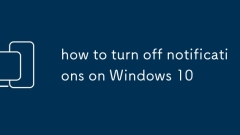
how to turn off notifications on Windows 10
To completely turn off notifications for Windows 10, you need to start with multiple settings. First, go to "Settings" → "System" → "Notifications", turn off the top main switch to disable all system notifications, or turn off specific application notifications separately; second, uncheck "Show notifications on lock screen" to prevent the lock screen from displaying information; then, for third-party applications such as WeChat, QQ, and browser, notification permissions must be turned off in their settings respectively; finally, the "focusing period" function can be enabled to block non-priority notifications at a specific time, and achieve flexible management.
Jul 15, 2025 am 01:34 AM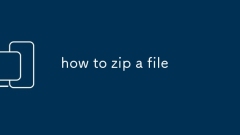
how to zip a file
The key to compressing a file is to select the right tools and steps. Using Windows' own functions, you can right-click to select "Send to" > "zipped folder" to generate a .zip format compression package, suitable for daily small file processing; if you need more functions such as encryption, volume compression or higher compression rates, it is recommended to use professional tools such as WinRAR or 7-Zip. Taking 7-Zip as an example, you can right-click to select "Add to Compression Package" to set the format, password and compression level; Mac users can directly select "Compress" to generate .zip files, or you can use third-party tools such as Keka or The Unarchiver to achieve encryption and multi-format support.
Jul 15, 2025 am 01:31 AM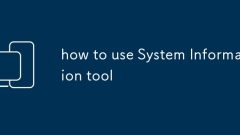
how to use System Information tool
The SystemInformation tool can be used to quickly view computer hardware, software, and network configuration information. On Windows, you can enter msinfo32 through the run window, search for "System Information" or start through the command prompt/PowerShell; on macOS, you can open it through "Applications → Utility" or enter "System Report" through the Apple menu. The left side of the interface is the classification navigation, and the detailed information is displayed on the right side. 1. Check the hardware configuration: including processor model and core number, memory capacity and frequency, graphics card model and driver version, hard disk type and health status, etc.; 2. Check the software environment: including operating system version, installed programs, startup items, service list and driver status; 3. Network
Jul 15, 2025 am 01:21 AM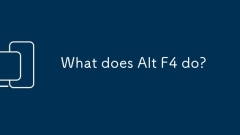
What does Alt F4 do?
Alt F4closestheactivewindoworapplicationonWindows.Itsendsaclosecommandtothefocusedwindow,closingtheentirebrowserwindowwithmultipletabs,promptingtosaveunsaveddocuments,orinstantlyclosingfull-screenapps.UnlikeCtrl F4,whichclosesonlythecurrenttabordocum
Jul 15, 2025 am 01:06 AM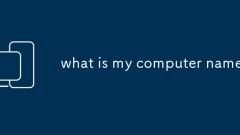
what is my computer name
If you want to know the computer name, you can view it through the corresponding methods of different systems. In Windows, press Win R, enter cmd to open the command prompt and enter hostname, or right-click "This computer" and select "Properties" to view; macOS users can enter the "Share" page in "System Preferences" to view the "Computer Name" displayed at the top; Linux users can enter the hostname command in the terminal to query the hostname. The above methods are applicable to various system environments, and are simple and effective in operation.
Jul 15, 2025 am 12:41 AM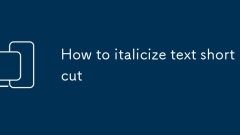
How to italicize text shortcut
The key to quickly setting text to italics is to master shortcuts in different scenarios. Among common editors, Windows/Linux uses Ctrl I, while Mac uses Command I; browsers or web editing boxes also support this shortcut key; mobile phones usually need to long press and select "Italics" or use the input button; Markdown needs to be added with asterisks in front and back, and HTML uses tags; code editors such as VSCode can be used with plug-ins. Mastering these methods can significantly improve efficiency.
Jul 15, 2025 am 12:31 AM
How to Fix Unable to Start Windows Subsystem for Android in Win11 - MiniTool
If you run into the error message “unable to start Windows Subsystem for Android” when trying to start this environment, what should you do to fix the virtualization not enabled error in Windows 11? Read this post and you can find some useful solutio
Jul 15, 2025 am 12:31 AM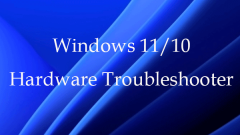
Use Windows 11/10 Hardware Troubleshooter to Fix Hardware Issues - MiniTool
This post offers a simple guide for how to run Windows 11/10 hardware troubleshooter to help you fix hardware problems. If the hardware troubleshooter is missing in Settings, you can also run the common Windows Hardware and Devices troubleshooter to
Jul 15, 2025 am 12:26 AM
Hot tools Tags

Undress AI Tool
Undress images for free

Undresser.AI Undress
AI-powered app for creating realistic nude photos

AI Clothes Remover
Online AI tool for removing clothes from photos.

Clothoff.io
AI clothes remover

Video Face Swap
Swap faces in any video effortlessly with our completely free AI face swap tool!

Hot Article

Hot Tools

vc9-vc14 (32+64 bit) runtime library collection (link below)
Download the collection of runtime libraries required for phpStudy installation

VC9 32-bit
VC9 32-bit phpstudy integrated installation environment runtime library

PHP programmer toolbox full version
Programmer Toolbox v1.0 PHP Integrated Environment

VC11 32-bit
VC11 32-bit phpstudy integrated installation environment runtime library

SublimeText3 Chinese version
Chinese version, very easy to use







