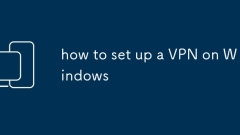
how to set up a VPN on Windows
Setting up a VPN connection for Windows requires the following steps: 1. Prepare the server address, username, password and protocol type; 2. Go to "Settings" > "Network and Internet" > "VPN", click "Add VPN Connection"; 3. Fill in the information, select "Windows (Built-in)" as the provider and save; 4. Select the connection from the list and click "Connection". Before you begin, make sure you have obtained all necessary information, such as server address and login credentials. Different protocols such as L2TP/IPsec, SSTP, and IKEv2 have their own advantages and disadvantages, and commercial services usually recommend the best options. If the connection fails, check the credentials, try another protocol, or adjust the firewall settings. No third-party software is required throughout the process
Jul 17, 2025 am 03:00 AM
Shortcut to open Settings in Windows 10
There are many shortcuts to open the Windows 10 settings interface, as follows: 1. Use Win I shortcut keys to quickly open the settings window; 2. Enter "Settings" or "settings" in the taskbar search box to click the result to open; 3. Click the "Gear" icon in the start menu to enter settings; 4. Press Win R to enter the ms-settings: run the command to open the settings interface. These methods can be adapted to different user habits and scenarios, and can effectively improve operational efficiency.
Jul 17, 2025 am 02:40 AM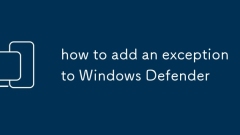
how to add an exception to Windows Defender
The method to add WindowsDefender exception is: open Windows Security Center, enter the Virus and Threat Protection settings, and add exclusions. The specific steps are: 1. Open the Windows Security Center; 2. Enter "Virus and Threat Protection"; 3. Click "Management Settings"; 4. Click "Add or Delete Excludes" in the "Exclusions" section; 5. Select the exclusion type (file, folder, file type or process) to add and specify the path. There are four exception types: file, folder, file type, and process. Frequently asked questions include using an administrator account, entering the correct path, and possibly restarting the program or system. Care should be taken when using exceptions, and only credible items should be excluded, and avoid extensive exclusions such as *.exe, etc.
Jul 17, 2025 am 02:19 AM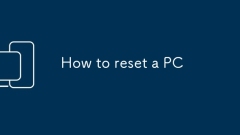
How to reset a PC
When resetting a computer, you need to pay attention to key steps to avoid data loss and system problems. First, you must back up important data to external storage or cloud disk and confirm that the synchronization is completed; second, select the reset method of "Keep My Files" or "Delete All Content" according to your needs, or reset it through the USB flash drive; third, after reset, you need to install the driver, turn on the antivirus software, restore bookmarks, and set up system updates; finally, if the system cannot be started, you can force restart to enter the recovery environment or use the USB flash drive to boot. Following these steps ensures that the reset process goes smoothly.
Jul 17, 2025 am 02:10 AM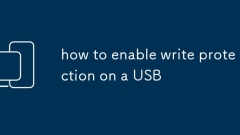
how to enable write protection on a USB
There are four ways to enable U disk write protection, in order: 1. Use physical switches to enable write protection (suitable for USB disks with their own switches); 2. Set read-only through diskpart through Windows command line tool diskpart; 3. Modify the registry to disable U disk write permissions for a long time; 4. Use third-party tools to simplify operations. Each method is suitable for different scenarios. Users can choose corresponding methods to realize the U disk write protection function according to their own needs and technical level.
Jul 17, 2025 am 02:08 AM
how to disable Cortana
To turn off Cortana in Windows, there are several ways to do it. 1. Hide Cortana display through the taskbar setting; 2. Use the Group Policy Editor to completely disable its background process; 3. Delete Cortana app through PowerShell; 4. Turn off voice activation and related privacy rights to limit its functions. Different methods correspond to different degrees of disable effects, and you can choose appropriate operations according to your needs.
Jul 17, 2025 am 02:02 AM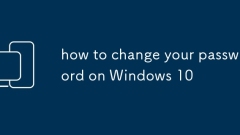
how to change your password on Windows 10
There are three main ways to change passwords on Windows 10, depending on the account type and usage scenario. 1. Local accounts can be modified through "Settings" → "Account" → "Login Options" → "Password" → "Change". You need to enter the current password and set a new password that meets the complexity; 2. Logged-in users can use the Ctrl Alt Del shortcut key and select "Change Password" to operate directly; 3. Microsoft account users can change their passwords on the "Security" page of the official website of Microsoft account, and the system will automatically synchronize the next time they are connected to the Internet. Pay attention to the strength and effectiveness of the password to ensure security.
Jul 17, 2025 am 01:46 AM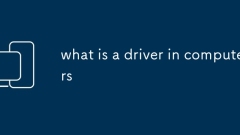
what is a driver in computers
Adriverincomputersisatypeofsoftwarethatenablestheoperatingsystemtocommunicatewithandcontrolhardwaredevices.1.Driversactastranslators,convertingOScommandsintoactionshardwarecanunderstand.2.Eachdevicerequiresitsownspecificdriverduetodifferinghardwareop
Jul 17, 2025 am 01:36 AM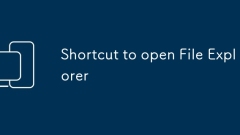
Shortcut to open File Explorer
There are many shortcuts to open File Explorer. 1. Use Win E shortcut keys to quickly open, suitable for keyboard users; 2. Use taskbar icon to click or keyboard navigation to open, suitable for mouse users; 3. Use Win R to enter explorer command to open, suitable for situations where you need to jump to a specific directory. If the shortcut keys are invalid, it may be a conflict between third-party software. It is recommended to troubleshoot or restart the Explorer.
Jul 17, 2025 am 01:00 AM
How to Use ChatGPT in China? How to Sign up for ChatGPT in China? - MiniTool
Users in China are not allowed to use ChatGPT because it is not on the list of ChatGPT supported countries, regions, and territories. Do this mean that it is impossible to use ChatGPT in China? Not exactly. With a VPN and phone number from the suppor
Jul 17, 2025 am 12:43 AM
How to Compress a Folder in Windows 10 or Mac to Reduce Size
How to compress a folder in Windows 10 to reduce its size? This post introduces 6 ways with detailed guides. To recover deleted or lost files and folders on your Windows computer or external drives, php.cn Power Data Recovery is easy and free.
Jul 17, 2025 am 12:41 AM
What Is SQL Server 2022? How to Download/Install SQL Server 2022? - MiniTool
SQL Developer is a free integrated development environment that simplifies development and administration. This post from php.cn teaches you how to download and install SQL Developer on Windows 10. Keep on your reading.
Jul 17, 2025 am 12:24 AM
9 Proven Solutions to Resolve Steam Disk Usage Slow Issue
Once Steam disk usage slow occurs, you might fail to download your game. In this article from php.cn System Booster, we will show you how to solve the slow disk usage issue with effective solutions and detailed instructions.
Jul 17, 2025 am 12:23 AM
Best Brother Printers | Brother Printer Drivers Download/Update - MiniTool
Check the list of popular Brother printers, how to download and update Brother printer drivers, and how to connect Brother printer to WiFi. For more useful computer solutions and tools, you can visit php.cn Software official website.
Jul 17, 2025 am 12:15 AM
Hot tools Tags

Undress AI Tool
Undress images for free

Undresser.AI Undress
AI-powered app for creating realistic nude photos

AI Clothes Remover
Online AI tool for removing clothes from photos.

Clothoff.io
AI clothes remover

Video Face Swap
Swap faces in any video effortlessly with our completely free AI face swap tool!

Hot Article

Hot Tools

vc9-vc14 (32+64 bit) runtime library collection (link below)
Download the collection of runtime libraries required for phpStudy installation

VC9 32-bit
VC9 32-bit phpstudy integrated installation environment runtime library

PHP programmer toolbox full version
Programmer Toolbox v1.0 PHP Integrated Environment

VC11 32-bit
VC11 32-bit phpstudy integrated installation environment runtime library

SublimeText3 Chinese version
Chinese version, very easy to use







