
how to change User Account Control settings
To adjust the UAC settings of Windows, first press Win S to search for "UAC" or "UserAccountControl" and click "Change User Account Control Settings"; you can also enter through the control panel. 1. Always notify: prompts when the program runs and system changes, which is the safest but most disturbing; 2. Default settings (recommended): prompts when the program changes the system, which balances safety and convenience; 3. Notify only when the program tries to change: does not block the desktop, reduce interference; 4. Never notify: close the prompt completely, does not recommend, reduce security. It is recommended to select the third level to take into account both safety and experience. If you need to turn it off, you can adjust the slider to the lowest and restart it to take effect. Some functions may be limited after adjustment, and family users recommend that you keep the default or the second time.
Jul 21, 2025 am 03:06 AM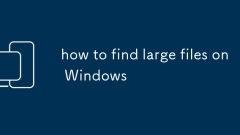
how to find large files on Windows
Finding large files on Windows can be achieved through system tools and third-party software. ① Use the File Explorer search function, enter "size:>Large" or specify the size such as "size:>100MB" in the search box, and sort it by size, suitable for the situation where the approximate location is known; ② View the large file list classified by the system through "Settings>System>Storage>Large Files", and clean up useless files; ③ Use tools such as WinDirStat or TreeSizeFree to generate visual charts, scan the entire disk to visually display the file usage, which is suitable for in-depth investigation. The three methods have their own applicable scenarios. The system comes with its own tools to meet daily needs, and third-party software provides more complete
Jul 21, 2025 am 03:05 AM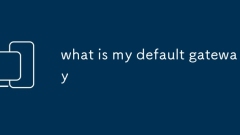
what is my default gateway
The default gateway is the exit from your device to the external network, usually the router's local IP address, such as 192.168.1.1 or 192.168.0.1; on Windows, you can view it by entering the Win R → input cmd → running the ipconfig command; Mac can search in System Settings → Network → Advanced → TCP/IP; enter the Wi-Fi settings of iPhone/iPad and click the "i" icon to view the "router" information; Android phones view the gateway in Wi-Fi details; the default gateway can be used to log in to the router to modify settings, troubleshoot network problems and configure advanced functions, but it cannot be directly accessed from the external network.
Jul 21, 2025 am 02:43 AM
how to partition a hard drive
The partition hard disk needs to back up the data and select the appropriate tool. Steps include: 1. Back up important data to prevent loss caused by operation errors or power failure; 2. Select the system-owned or third-party partitioning tools such as disk management, EaseUS, etc.; 3. Close the interfering program to ensure stable operation; 4. Windows users use disk management to compress volumes and create new simple volumes to complete partitions. Pay attention to the need for third-party tools to adjust the partition after disk C; 5. Mac users use disk tools to add partitions and select the correct format; 6. Pay attention to the difference between the main partition and the logical partition, operate the system disk carefully, confirm the target partition before formatting, and use 64-bit tools to deal with large-capacity hard disks.
Jul 21, 2025 am 02:33 AM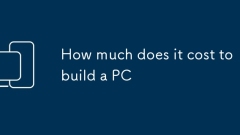
How much does it cost to build a PC
ThecosttobuildaPCdependsonitsintendeduse,withbudgetbuildsstartingat$600–$1,000,mid-rangesystemscosting$1,000–$1,500,andhigh-endsetupsexceeding$1,500.1)Budgetbuildsaresuitedforbasictasksandlightgaming,usingentry-levelCPUslikeRyzen3orCorei3,integratedo
Jul 21, 2025 am 02:11 AM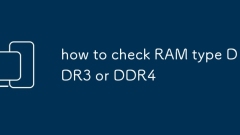
how to check RAM type DDR3 or DDR4
To determine the memory type supported by the motherboard, the most direct way is to view the motherboard instruction manual, but if there is no instruction manual, you can use the following methods: First, enter BIOS/UEFI to view the memory specifications; Second, use CPU-Z software to read the memory information; Third, view the memory type in the task manager; Fourth, view the tag information on the memory stick. These methods are suitable for different scenarios and can be selected according to actual conditions.
Jul 21, 2025 am 02:01 AM
How to lock computer with keyboard
To lock the computer with a keyboard, 1. Windows users press Windows key L; 2. Mac users press Command Control Q; 3. If the default shortcut keys cannot be used, you can create a custom shortcut through system settings, third-party tools or terminal commands. The above method is suitable for different devices and scenarios, and the operation is fast and mouse-free.
Jul 21, 2025 am 01:35 AM
How to Block Someone on LinkedIn without Them Knowing
You can block a member on LinkedIn from viewing your profile if you want, and the person won’t receive any notifications of your block action. Check the step-by-step guide in this tutorial to block someone on LinkedIn. For more computer tips and solu
Jul 21, 2025 am 01:01 AM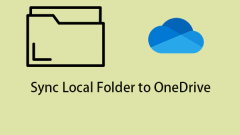
Sync Local Folder to OneDrive - Here Is How to Do that!
OneDrive can provide you with sufficient storage space to save various kinds of files. You can learn how to back up specific folders to OneDrive in this article. This post from php.cn provides 2 ways for you.
Jul 21, 2025 am 12:57 AM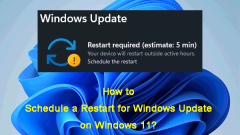
How to Schedule a Restart for Windows Update on Windows 11? - MiniTool
When a new Windows 11 update is released, you may don’t need to install it immediately. In a situation like this, you can pause Windows 11 update for 7 days, or you can schedule a restart for Windows 11 update. In this post, php.cn Software will show
Jul 21, 2025 am 12:54 AM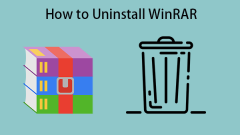
How to Uninstall WinRAR? Follow This Post to Do that!
Once installed WinRAR, it takes root in your system making it difficult to remove it completely when you don’t need it. This post from php.cn introduces how to uninstall WinRAR completely.
Jul 21, 2025 am 12:46 AM
Windows 11 Build 22000.466 to Beta & Release Preview Channels - MiniTool
On January 14, 2022, Microsoft releases Windows 11 Insider preview build 22000.466 to Insiders in the Beta and Release Preview Channels. There are many fixes in this new Windows 11 build. In this post, php.cn will show you how to install it on your c
Jul 21, 2025 am 12:40 AM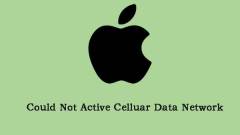
5 Solutions to Could Not Active Celluar Data Network
If your iPhone has the “could not activate cellular data network” error, you will not be able to connect to a 4G or 5G wireless network. It’s an annoying issue. This post from php.cn provides some feasible methods for you to fix the issue.
Jul 21, 2025 am 12:34 AM![[User Cases] How Does It Feel to Use Windows 11 as Daily Driver? - MiniTool](https://img.php.cn/upload/article/001/242/473/175302883426639.png?x-oss-process=image/resize,m_fill,h_135,w_240)
[User Cases] How Does It Feel to Use Windows 11 as Daily Driver? - MiniTool
This article discoursed by php.cn Software Limited mainly collects some user thoughts about using the latest Microsoft Windows 11 operating system. Want to know what others talked about Win11 if you are still hesitating whether to upgrade to it? Just
Jul 21, 2025 am 12:27 AM
Hot tools Tags

Undress AI Tool
Undress images for free

Undresser.AI Undress
AI-powered app for creating realistic nude photos

AI Clothes Remover
Online AI tool for removing clothes from photos.

Clothoff.io
AI clothes remover

Video Face Swap
Swap faces in any video effortlessly with our completely free AI face swap tool!

Hot Article

Hot Tools

vc9-vc14 (32+64 bit) runtime library collection (link below)
Download the collection of runtime libraries required for phpStudy installation

VC9 32-bit
VC9 32-bit phpstudy integrated installation environment runtime library

PHP programmer toolbox full version
Programmer Toolbox v1.0 PHP Integrated Environment

VC11 32-bit
VC11 32-bit phpstudy integrated installation environment runtime library

SublimeText3 Chinese version
Chinese version, very easy to use







