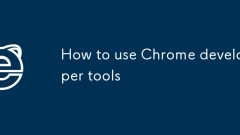
How to use Chrome developer tools
Chrome Developer Tools (DevTools) is the most commonly used tool set for front-end development and debugging, suitable for checking errors, optimizing loading speed and testing style effects. 1. Open the page by right-clicking on the page and selecting "Check" or pressing the shortcut key F12/Ctrl Shift I (Windows) or Cmd Option I (Mac). The interface includes tabs such as Elements, Console, Sources, Network and Performance. 2.Elements is used to view and edit HTML/CSS, position the target by selecting element functions and modify the style in real time. 3.Network can view request status code, time consumption and file size, help
Aug 12, 2025 am 11:21 AM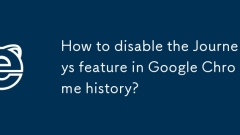
How to disable the Journeys feature in Google Chrome history?
DisableAI-poweredfeaturesinChromeSettingsbyturningoff"Helpwithsearchanddiscovery,""EnhancebrowsingwithAI,"andrelatedoptions.2.TurnoffWeb&AppActivityinyourGoogleAccountatmyactivity.google.comtostoptrackingsearches,location,anda
Aug 12, 2025 am 11:06 AM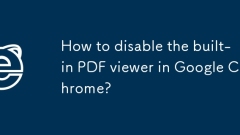
How to disable the built-in PDF viewer in Google Chrome?
TheeasiestwaytodisableChrome'sbuilt-inPDFvieweristochangethebrowsersettingtodownloadPDFsinstead.1.Typechrome://settings/content/pdfDocumentsintheaddressbarandpressEnter.2.Toggleon"DownloadPDFfilesinsteadofautomaticallyopeningtheminChrome".T
Aug 12, 2025 am 08:26 AM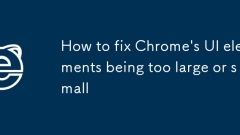
How to fix Chrome's UI elements being too large or small
The display exception of Chrome interface is usually caused by the system DPI scaling settings. The solutions are as follows: 1. Check the operating system display scaling ratio, Windows users set to 100% and restart Chrome, and macOS users adjust the monitor scaling options; 2. Adjust the font size, minimum font and page scaling separately in Chrome; 3. Add the startup parameters --force-device-scale-factor= specified scale through shortcuts, and force specific DPI scaling; 4. Change back to the default theme or reset Chrome settings; If the above method is invalid, it may be a graphics card driver or system problem, and it is recommended to update the driver or system patch.
Aug 12, 2025 am 08:13 AM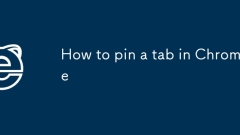
How to pin a tab in Chrome
To fix the web page tags in Chrome browser, first open the destination web page and make sure it is in an active state; then right-click the tag and select "Pin" to complete the operation; after fixing, the tag becomes smaller and only icons are displayed, automatically arranged in the front, and the sort cannot be dragged; if you need to cancel the fixing, right-click and select "Unpin" again; it is recommended to control the fixed number to within 3 to 5 to avoid affecting efficiency, and after closing the browser, the fixed tag will automatically resume when the next startup is started.
Aug 12, 2025 am 07:54 AM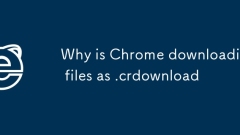
Why is Chrome downloading files as .crdownload
The .crdownload file is a temporary file generated when Chrome downloads are not completed and is used to save some downloaded data. Its functions include preventing data loss, improving the efficiency of continuous transmission and ensuring file integrity. If the file has this suffix for a long time, it means that the download may be interrupted or stuck. It is not recommended to open such files because their content is incomplete and forced opening may lead to errors or risks. You can try modifying the suffix or using a recovery tool, but the success rate is limited. Methods to avoid residues include keeping the network stable, waiting for the download to be completed, using professional download tools, and cleaning caches regularly. In short, the .crdownload file is just a temporary state during the download process, and there is no need to worry, but it should not be used directly.
Aug 12, 2025 am 07:39 AM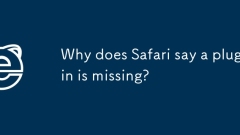
Why does Safari say a plugin is missing?
Safari shows that plugins are missing because the website depends on old plugins such as Flash or Java that are no longer supported. 1.Safari now mainly supports HTML5. In some cases, PDF viewers, Silverlight or Java applets may still be required, but most of these are outdated. 2. The prompt appears usually due to visiting old websites, using old methods to load media or Safari extension settings. 3. Solutions include: refreshing the page, enabling JavaScript, checking website updates, directly opening PDFs with other applications, and using other browsers if necessary. This prompt mostly indicates that the website needs to be updated rather than a browser problem.
Aug 12, 2025 am 07:38 AM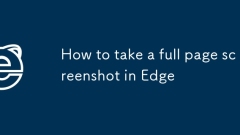
How to take a full page screenshot in Edge
Edge browser supports direct intercepting of long pictures of the entire web page. Use the shortcut key Ctrl Shift S or use the menu "More Tools" → "Capture Screenshot" to start the "Web Page Capture" function; click the "Capture Whole Page" button in the upper left corner to automatically scroll and splice the screenshot; after the screenshot, you can mark and crop it, and choose to download as an image, copy to the clipboard or save as PDF; if the screenshot appears blank or broken, it is recommended to refresh the page to ensure that the content is loaded intact; in addition, you can hide the mouse and use fuzzy tools to protect privacy; often users can pin this function to the toolbar for quick call.
Aug 12, 2025 am 06:46 AM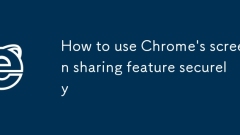
How to use Chrome's screen sharing feature securely
To use Chrome screen sharing functionality safely, make sure that your browser is the latest version, only share specific windows, pay attention to permission prompts, and only use on trusted websites. 1. Make sure to use the latest version of Chrome to obtain the latest security mechanisms and permission control options, and restart the browser after the update takes effect; 2. Prioritize to select "Share a single window" or "tabstract" to avoid exposing taskbar notifications or other background programs; 3. Pay attention to the green indicator light of the address bar and the taskbar icon to confirm whether it is sharing, carefully choose to share audio, check multi-monitor content, and stop wrong sharing in time; 4. Use screen sharing only on official trusted websites (such as meet.google.com) to avoid phishing websites, and use screenshots to transfer messages when you are uncertain.
Aug 12, 2025 am 06:34 AM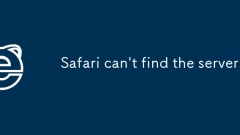
Safari can't find the server
1. Check whether the network connection is normal, ensure that the Wi-Fi signal is good and other applications can be connected to the network, try to switch the network or restart the router; 2. Make sure that the URL input is correct, it is recommended to copy and paste or access through search engines; 3. Clear Safari cache and cookies, enter settings and select clear history and website data; 4. Try to change the DNS to 8.8.8.8 and 8.8.4.4, and retest access after manually configuration. The above methods can be checked and solved in turn by the problem of Safari "cannot find the server".
Aug 12, 2025 am 05:49 AM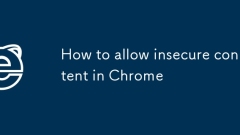
How to allow insecure content in Chrome
Chrome browser blocks unsafe content by default, but can temporarily allow loading in three ways 1. Click the shield icon in the address bar to select loading insecure resources. Only the current page is valid and requires repeated operations every time you refresh; 2. Use the command line parameter --allow-running-insecure-content to start Chrome, which is suitable for testing, but requires adding parameters every time; 3. Modify the server configuration and use HTTPS, such as through mkcert, LaravelValet or Docker Nginx to solve the mixed content problem once and for all. Although the initial settings are more complex, they are safer and more stable.
Aug 12, 2025 am 05:42 AM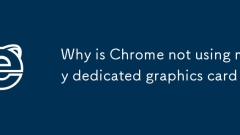
Why is Chrome not using my dedicated graphics card
ChromemaynotuseyourdedicatedGPUduetopower-savingdefaultsoroutdatedsettings,causingperformanceissues.1.CheckChrome’sGPUsettingsviachrome://gputoconfirmusageandhardwareaccelerationstatus.2.ForceChrometousethededicatedGPUthroughWindowsGraphicssettingsby
Aug 12, 2025 am 04:33 AM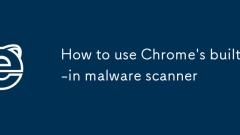
How to use Chrome's built-in malware scanner
Chrome's built-in malware scanner is not a standalone antivirus tool, but a security feature integrated into the browser. To enable this feature, click the three dots in the upper right corner → select "Settings" → click "Security" under "Privacy and Security" on the left menu → make sure "Enhanced Protection" is turned on, and click "Run Security Check" to detect abnormal expansions and unsafe settings. This feature can identify potential threats in downloaded files, website content, extensions and certificates, and provides preventive protection, but it cannot replace system-level antivirus software. If you suspect that the computer has been poisoned, you need to use professional security software to investigate further.
Aug 12, 2025 am 02:34 AM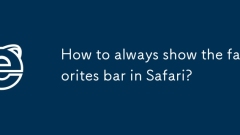
How to always show the favorites bar in Safari?
To always display the Safari favorites bar, you can perform the following steps: Open Safari, click "Bookmarks" in the top menu bar, and select "Always Show Bookmarks Bar"; if it does not take effect, check whether the Shift Command B shortcut key is accidentally touched, confirm whether the system version supports this function, and check "Show Bookmarks Bar in Full Screen" in your preferences to ensure that it is also displayed in full screen mode; in addition, you can organize the favorites bar by dragging bookmarks or creating folders to improve access efficiency.
Aug 12, 2025 am 01:33 AM
Hot tools Tags

Undress AI Tool
Undress images for free

Undresser.AI Undress
AI-powered app for creating realistic nude photos

AI Clothes Remover
Online AI tool for removing clothes from photos.

Clothoff.io
AI clothes remover

Video Face Swap
Swap faces in any video effortlessly with our completely free AI face swap tool!

Hot Article

Hot Tools

vc9-vc14 (32+64 bit) runtime library collection (link below)
Download the collection of runtime libraries required for phpStudy installation

VC9 32-bit
VC9 32-bit phpstudy integrated installation environment runtime library

PHP programmer toolbox full version
Programmer Toolbox v1.0 PHP Integrated Environment

VC11 32-bit
VC11 32-bit phpstudy integrated installation environment runtime library

SublimeText3 Chinese version
Chinese version, very easy to use







