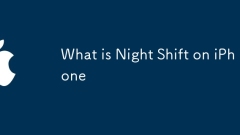
What is Night Shift on iPhone
NightShift is a feature on iPhone that reduces blue light, adjusts screen color temperature to reduce eye irritation and helps fall asleep. Its core function is to warm and turn yellow on the screen, but it is not a complete eye protection solution. There are two ways to turn on: one is to manually turn on or set the activation time through "Settings" → "Show and Brightness" → "NightShift"; the other is to add shortcut buttons to quickly switch in "Control Center". In addition, NightShift supports automatic turn on and off according to sunrise and sunset times. Recommended usage includes: using it to reduce the screen brightness, avoid long-term use, and use it in "dark mode" or "screen usage time". In terms of personalized settings, the color temperature can be adjusted to "warmer" or "more" in "NightShift"
Jul 19, 2025 am 01:07 AM
What is StandBy mode on iPhone
Five conditions must be met to enter StandBy mode: use iPhone 14 or update the model; update to iOS 17 and above; turn on the "standby" mode in the settings; place the device horizontally; connect the charger or use MagSafe. This mode is suitable for bedside clocks, kitchen timing, daily reminders and other scenarios. It can display time, date, widgets and notifications, and supports custom widgets and background carousels. It can also control smart homes through Siri. Additionally, swipe out mode on the lock screen and only activates when charged, supporting switching of multiple widget layouts to suit different situations.
Jul 19, 2025 am 01:06 AM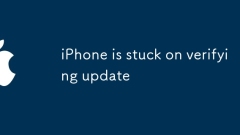
iPhone is stuck on verifying update
IfyouriPhoneisstuckon"VerifyingUpdate,"trythesesteps:first,forcerestartyouriPhonebasedonyourmodel;next,deletetheupdatefileandre-downloaditviaSettings;ifthatfails,connecttoiTunesorFinderforamanualupdate;finally,checkforAppleserverissuesortoo
Jul 19, 2025 am 01:05 AM
How to check for a virus on iPhone
iPhones are less likely to be infected by viruses but not without risks, especially older models or jailbreak devices are more likely to be affected. If the phone has problems such as stuttering, advertising pop-ups, abnormal battery power consumption, etc., you can check it as follows: 1. Check whether there are suspicious applications, especially programs that are not installed in AppStore, check whether there are unfamiliar or strangely named apps. Jailbreaking devices need to be checked carefully. Uncertain applications can be tried to uninstall them; 2. Check whether Safari and other browsers automatically jump to abnormal websites or frequently pop up advertisement pages disguised as "poison warnings", and clear the browser cache or temporarily use Safari test; 3. Use formal security tools such as Lookout and AviraMobileSecurit
Jul 19, 2025 am 12:59 AM
How to make iPhone announce calls
iPhone can report its name on incoming calls, but it needs to meet the system version and setting conditions. First, the mobile phone model must support the "Hey Siri" function (iPhone6s and above); second, the call number must be saved in the address book and marked with its name; and cannot be silent or headphones worn. The method to enable it is: go to "Settings" > "Telephone" and open "Broadcast callers through Siri". If it does not take effect, try restarting your phone, logging in to AppleID again or checking the network connection. Common problems include incomplete contact information, Do Not Disturb mode is enabled or Siri is not connected to the Internet. It is recommended to check and solve it one by one.
Jul 19, 2025 am 12:53 AM
How to Identify Flowers & Plants with iPhone with a Cool Hidden Feature
Did you know your iPhone has a built-in tool that can recognize various common flowers, plants, and objects?Thanks to Siri Knowledge, the camera on your iPhone can identify a wide range of items when you simply take a photo. However, this feature rem
Jul 19, 2025 am 12:38 AM
How to Downgrade from iOS 16 Beta to iOS 15
Have you updated to the iOS 16 beta but are now reconsidering if it's right for you? If you'd prefer to go back to a stable version of iOS 15 from the beta, it is definitely possible.This process will return an iPhone from iOS 16 to the most recent s
Jul 19, 2025 am 12:25 AM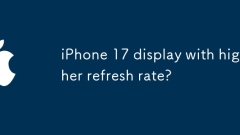
iPhone 17 display with higher refresh rate?
TheiPhone17maypotentiallyfeatureahigherrefreshratebeyond120Hz,butit’snotguaranteedanddependsontechnicalandpracticalconsiderations.1.ApplehasalreadyimplementedProMotiontechnology,whichadaptivelyadjustsrefreshratesbetween10Hzand120Hztooptimizeperforman
Jul 18, 2025 am 04:14 AM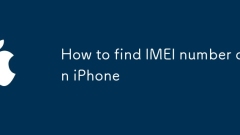
How to find IMEI number on iPhone
There are many ways to find IMEI numbers on iPhone. 1. Enter *#06# in the dialing interface to directly display the IMEI; 2. You can view IMEI and other device information through "Settings" - "General" - "About this machine"; 3. You can also obtain the IMEI by viewing the original packaging box or purchase invoice, and check whether it is consistent with the system to confirm the authenticity; 4. If the computer cannot be turned on, you can connect to the computer with a data cable and use iTunes (or Finder) combined with shortcut keys to view IMEI, which is suitable for special circumstances.
Jul 18, 2025 am 04:11 AM
How to calibrate iPhone battery
iPhone battery power display is not on time to calibrate to improve the accuracy of the system's judgment of the remaining power. Due to the increase in the use time of lithium batteries, frequent short charging, charging and using while charging or shutting down the battery, the battery life is likely to lead to deviations in power estimation, which are manifested as problems such as battery jump, shortening of battery life, and slow charging and heating. The calibration steps are as follows: 1. Use until automatic shutdown; 2. Let sit for several hours after shutdown; 3. Fully with the original charger until 100%; 4. Continue to charge for 1 to 2 hours; 5. Use normally after unplugging. Calibration is recommended every 3 to 6 months to avoid using inferior chargers and keep the system updated. If the calibration is still inaccurate after multiple calibrations, it may be that the battery needs to be replaced.
Jul 18, 2025 am 04:09 AM
How to use iPhone as a remote for Apple TV
There are four ways to control AppleTV with iPhone. First, use the "remote" app, and after downloading, add a device under the same Wi-Fi, you can realize remote control functions such as touch sliding, voice search; second, through the "Home" app, you can perform playback, pause, wake up and other operations and set up automated scenes; third, use the AirPlay screen projection function to control video playback, fast forward, volume adjustment, etc. on the iPhone; fourth, use Siri to send voice commands to complete the power switch, content playback and other operations, which are suitable for use when both hands are inconvenient. All methods require the iPhone and AppleTV to be in the same network environment.
Jul 18, 2025 am 04:07 AM
Why can't I hear anyone on my iPhone calls
If you can't hear the other person while you are talking on an iPhone, first check whether the mute is turned on, turn the volume up, whether the other person's microphone is normal, and switch speaker and handset modes. Then clean the dust from the handset and speaker mesh cover and use a soft brush or tape to remove debris. Test connecting wired headphones or Bluetooth devices to determine whether there is an internal speaker failure. Restart your iPhone or reset all settings and update your system. If the problem is still there and only sound can be made in a specific direction or water has been injected, there may be hardware damage. It is recommended to go to Apple's official repair point for treatment. Most problems are caused by setting or accumulation of dust. Hands-on cleaning or resetting is usually effective. If you don’t have the ability to consider hardware issues, you will not consider them.
Jul 18, 2025 am 03:55 AM
How to hard reset iPhone
Forced restart of iPhone requires selecting the correct operation steps according to the model. iPhone 8 and newer models need to quickly press the volume, then quickly press the volume -, and finally hold the power button until AppleLogo appears; iPhone 7 and 7Plus need to hold the power button and the volume - for about 10 seconds; iPhone 6s or SE first generation use the power button and Home button combination. Forced restart is different from ordinary restarts. It can bypass the system stuck problem and is suitable for situations such as unresponsive mobile phones, failure of touch, and failure of system upgrades. However, it is not a universal solution. If the problem is still a problem, other reasons need to be investigated. When the phone is slowing down or the battery is powered in a daily life, you can try to shut down normally and restart or discharge before charging.
Jul 18, 2025 am 03:52 AM
How to block a number on iPhone
Open the phone app, enter the latest call and find the number, click the i icon to slide to select to block this caller; 2. You can block video requests in FaceTime; 3. Enter the details page from the top of the message avatar, and click "Block this caller" to block SMS harassment; 4. Use third-party apps such as Truecaller or Hiya to enhance identification and blocking capabilities, and enable corresponding permissions in settings. Through the above steps, you can effectively block harassing calls and text messages on your iPhone.
Jul 18, 2025 am 02:41 AM
Hot tools Tags

Undress AI Tool
Undress images for free

Undresser.AI Undress
AI-powered app for creating realistic nude photos

AI Clothes Remover
Online AI tool for removing clothes from photos.

Clothoff.io
AI clothes remover

Video Face Swap
Swap faces in any video effortlessly with our completely free AI face swap tool!

Hot Article

Hot Tools

vc9-vc14 (32+64 bit) runtime library collection (link below)
Download the collection of runtime libraries required for phpStudy installation

VC9 32-bit
VC9 32-bit phpstudy integrated installation environment runtime library

PHP programmer toolbox full version
Programmer Toolbox v1.0 PHP Integrated Environment

VC11 32-bit
VC11 32-bit phpstudy integrated installation environment runtime library

SublimeText3 Chinese version
Chinese version, very easy to use







