
How to use an iPhone with a broken screen
The iPhone screen is usually still operational if it is broken, provided that the touch chip or motherboard is not damaged. 1. Turn on "Assisted Touch" to bypass the failed area and simulate gesture operations through the dot menu; 2. If the screen completely fails, you can remotely control it by connecting to a Bluetooth mouse, touchpad, or using a Mac and third-party tools; 3. It is recommended to back up the data as soon as possible and weigh the repair plan. If the external screen is broken, you only need to change the external screen, and if the internal screen is damaged, you need to change the assembly. Pay attention to choosing the appropriate repair channel. Old models can also consider cleaning and maintenance for extended use.
Jul 18, 2025 am 02:15 AM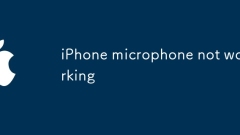
iPhone microphone not working
iPhone microphone problems are common and mostly non-hardware reasons. Solutions include: 1. Check physical occlusion or debris, clean the microphone hole; 2. Confirm the software settings, turn on the App microphone permissions and turn off the noise reduction function; 3. Try to restart or update the system; 4. Exclude interference from headphones or Bluetooth devices; if it is invalid, it may be hardware damage and needs to be repaired.
Jul 18, 2025 am 01:55 AM
How to track steps with iPhone
The iPhone automatically records the number of steps through the built-in "Health" app, and uses a sports coprocessor (such as M7/M8) to count the daily steps, climbing stairs and walking distances. 1. Ensure that the "Health" app is running normally: Check whether it is an iPhone 5s or above model and run iOS 8 or above system, open the "Health" app to view data, and enable the "Exercise and Fitness" permission in the settings; if there is no data, try restarting the phone. 2. You can use third-party app enhancements: For example, Steps.app provides a progress bar display, Pedometer supports hourly trend analysis, and AppleWatch users can use the "Fitness Record" app to obtain more detailed information. These apps need to be authorized to access "health" data. 3.
Jul 18, 2025 am 01:47 AM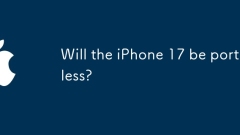
Will the iPhone 17 be portless?
TheiPhone17mayadoptaportlessdesign,butthisremainsspeculative.1.Appleisreportedlytestingportlessprototypes,especiallyforthePromodels.2.WirelesschargingviaenhancedMagSafe,UWBchipsfordatatransfer,andimprovedBluetooth/Wi-FicouldreplacetheLightningport.3.
Jul 18, 2025 am 01:20 AM
iOS 17.2's Journal App Makes Digital Memory Keeping Easy on Your iPhone — Here's Everything You Need to Know
Perhaps the biggest new feature within Apple's iOS 17.2 update for iPhone is Journal, a new journaling app designed to help you take a moment to reflect each day using reflection prompts, recommendations via on-device intelligence, and suggestions fo
Jul 18, 2025 am 01:09 AM
iOS 15.0.2 Released with Bug Fixes
Apple has rolled out iOS 15.0.2 and iPadOS 15.0.2, bringing bug fixes and security improvements for iPhone and iPad devices.This update addresses a problem where photos might be removed when deleting an iMessage conversation, ensures AirTags show up
Jul 18, 2025 am 01:07 AM
Apple Keeps Redesigning Liquid Glass—Here's What I'd Rather See Instead
Since its debut, Apple's new Liquid Glass design has sparked intense discussions, especially regarding how readable menus are under the updated aesthetic.In the third beta of iOS 26, Apple seems to have revisited the design, making it appear more fro
Jul 18, 2025 am 01:03 AM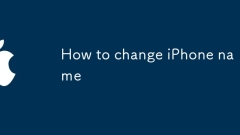
How to change iPhone name
The main method to change the name of the iPhone is to modify the name in the settings. The steps are: Open "Settings" - "General" - "About Native", click the top name bar to edit and save; if you use iCloud to synchronize, you need to make sure you log in to the correct Apple ID and turn on "Find My iPhone", restart the device or log in to the Apple ID if necessary; when the system cannot run normally, you can enter recovery mode by connecting to the computer, use iTunes or Finder to restore the device and rename it.
Jul 18, 2025 am 01:01 AM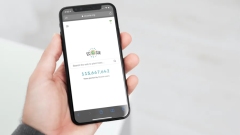
How to Set Ecosia as the Default Search Engine on iPhone & iPad
When most people think about search engines, Google is usually the first name that comes to mind. This makes sense since it dominates the market as the most popular search engine globally. However, if you're among those who prefer Ecosia, you'll be p
Jul 18, 2025 am 12:44 AM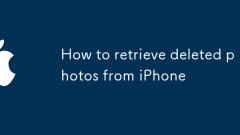
How to retrieve deleted photos from iPhone
If you accidentally delete your iPhone photos, you can try the following methods to restore: 1. First view the "Recent Deleted" album, the photos are kept here for 30 days, and can be restored manually; 2. If you have backed up to iCloud or iTunes, you can restore your phone to the status it was backed up; 3. If there is no backup and the "Recent Deleted" has been cleared, you can use a third-party tool such as Dr.Fone to scan for residual data. The key is to operate as soon as possible to avoid data coverage, and you should also develop the habit of regular backups in daily life.
Jul 18, 2025 am 12:08 AM
How to Easily Record Phone Calls on Your iPhone and Get Auto-Generated Transcripts and Summaries
Recording phone calls has always been tricky due to legal, ethical, and technical considerations. With iOS 18.1, Apple brings your iPhone a native call recording feature that simplifies this process while addressing privacy concerns.There are a few t
Jul 18, 2025 am 12:02 AM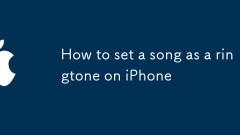
How to set a song as a ringtone on iPhone
To set the song as an iPhone ringtone, you must first make sure you have the audio file, use GarageBand or online tools to crop it to within 30 seconds and export it to .m4r format, then sync it to the iPhone through iTunes, file apps, or third-party tools, and finally select a custom ringtone in Settings > Sounds and Touch. Due to DRM restrictions, AppleMusic songs cannot be used directly; it is recommended to use GarageBand or trusted desktop tools to complete the conversion and synchronization steps; if the custom ringtone is not displayed during setting, please check the file format and duration.
Jul 18, 2025 am 12:02 AM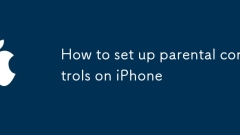
How to set up parental controls on iPhone
To set up parental controls for iPhone, first enable screen usage time and associate your child's AppleID, select the "ThisMy[Child'sName]" device and follow the prompts. 1. Use the App Limit to limit social media or game time. 2. Enable "Disable Time" to block non-essential applications before bedtime or study time. 3. Set content and privacy restrictions to filter age-appropriate content. 4. You can approve or reject app download requests through your own iPhone. 5. Customize content restrictions for all ages during screen usage time, such as explicit content for music, podcasts, videos, web content, app purchases and downloads, Siri responses, etc. 6. Use the "Request Buy" feature to allow children to download the app or purchase it
Jul 17, 2025 am 04:04 AM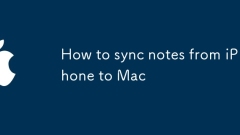
How to sync notes from iPhone to Mac
Synchronized notes between iPhone and Mac can be achieved through iCloud or third-party tools. First, when syncing with iCloud, you need to make sure that the iPhone and Mac are logged in to the same Apple ID, and enable the memo synchronization function in the settings; second, if you are unwilling to use iCloud, you can choose Evernote, Notion, or Bear and other applications. After installation, you can log in to the same account to synchronize; finally, be sure to check whether the default note account is correct. iPhone needs to select iCloud as the default account in the memo settings, and Mac needs to make sure that the new notes are saved under the iCloud account to avoid misstoring other accounts and causing out-of-sync.
Jul 17, 2025 am 04:03 AM
Hot tools Tags

Undress AI Tool
Undress images for free

Undresser.AI Undress
AI-powered app for creating realistic nude photos

AI Clothes Remover
Online AI tool for removing clothes from photos.

Clothoff.io
AI clothes remover

Video Face Swap
Swap faces in any video effortlessly with our completely free AI face swap tool!

Hot Article

Hot Tools

vc9-vc14 (32+64 bit) runtime library collection (link below)
Download the collection of runtime libraries required for phpStudy installation

VC9 32-bit
VC9 32-bit phpstudy integrated installation environment runtime library

PHP programmer toolbox full version
Programmer Toolbox v1.0 PHP Integrated Environment

VC11 32-bit
VC11 32-bit phpstudy integrated installation environment runtime library

SublimeText3 Chinese version
Chinese version, very easy to use







