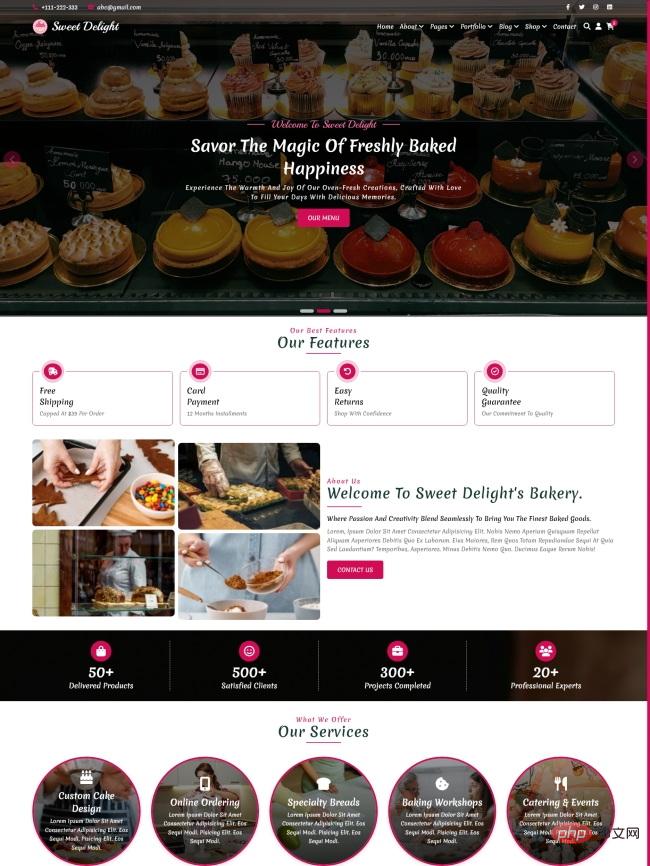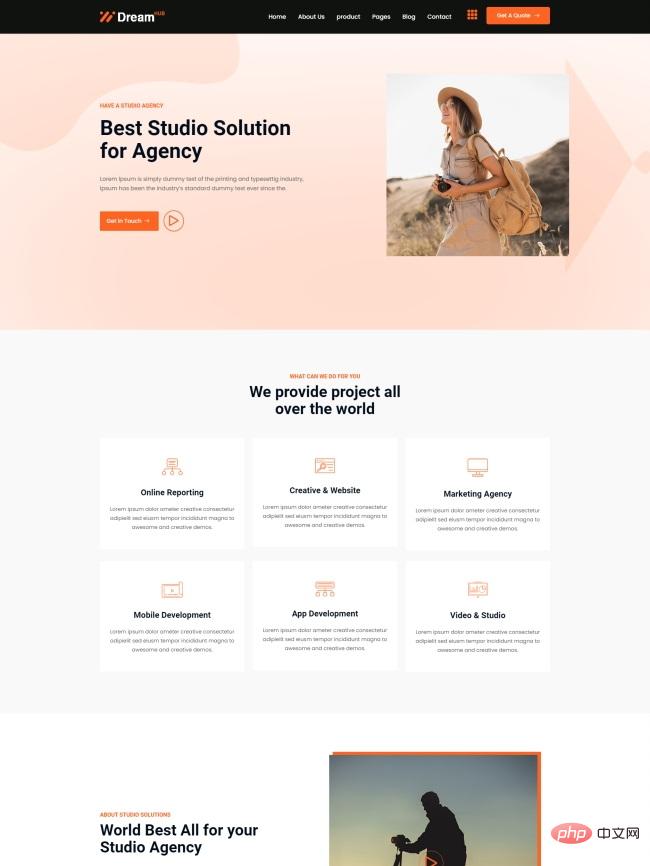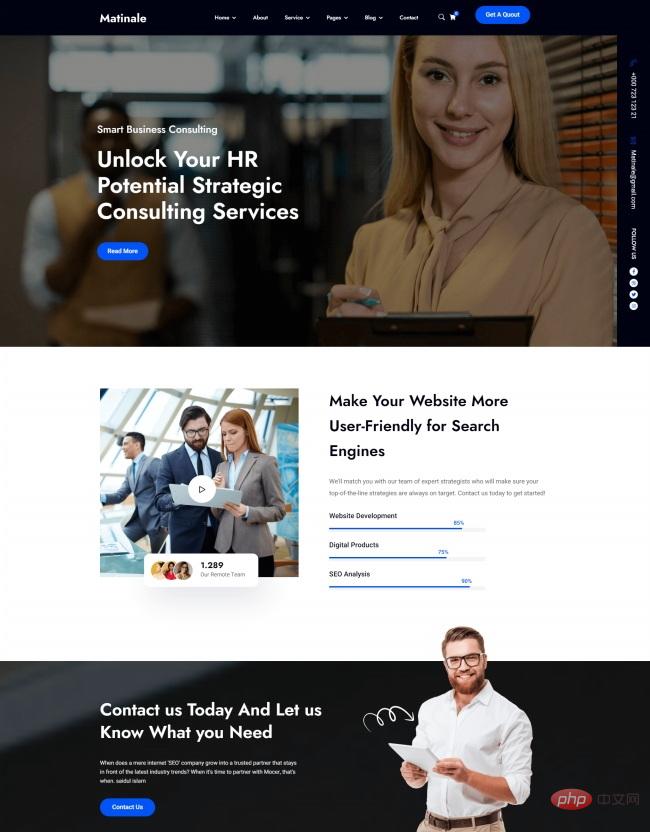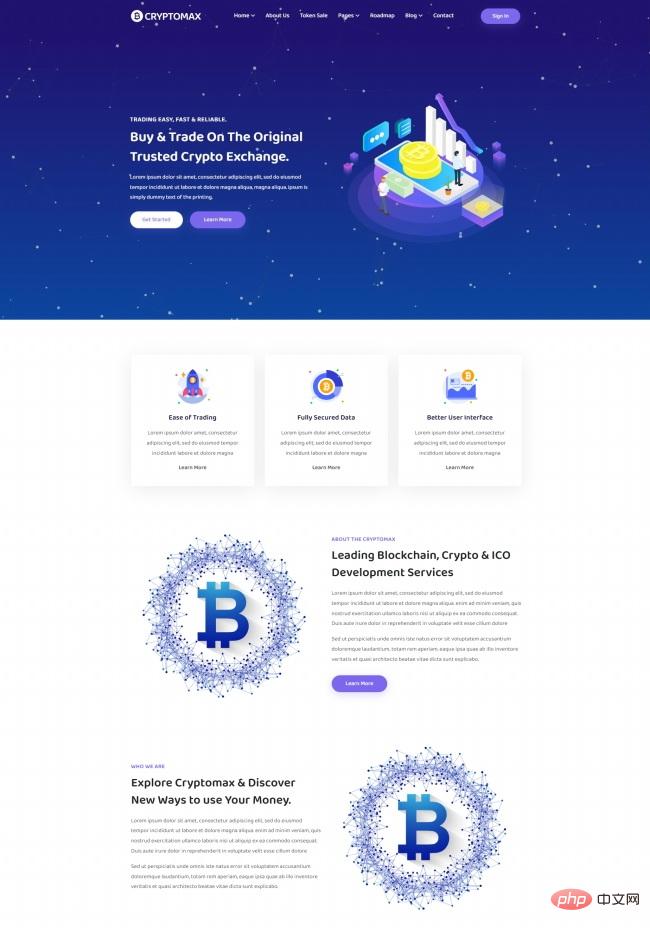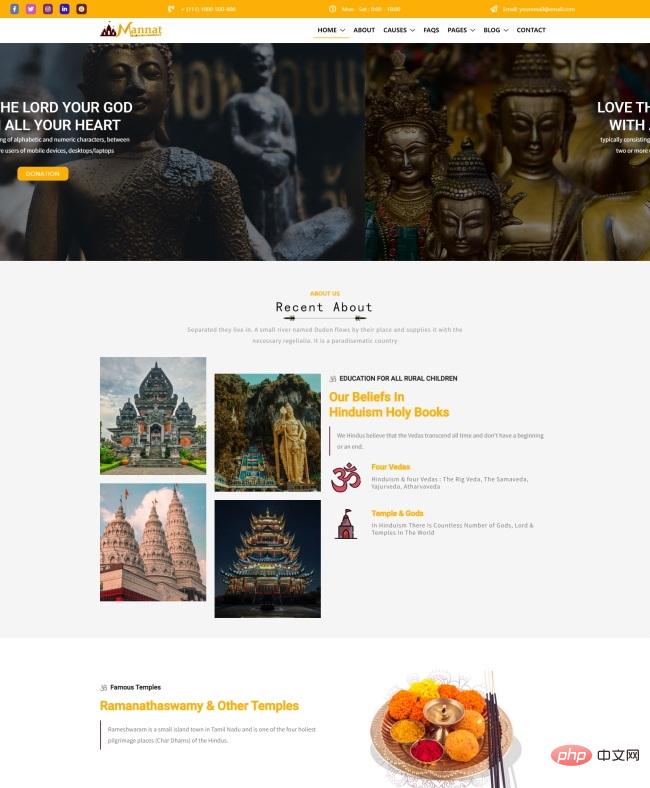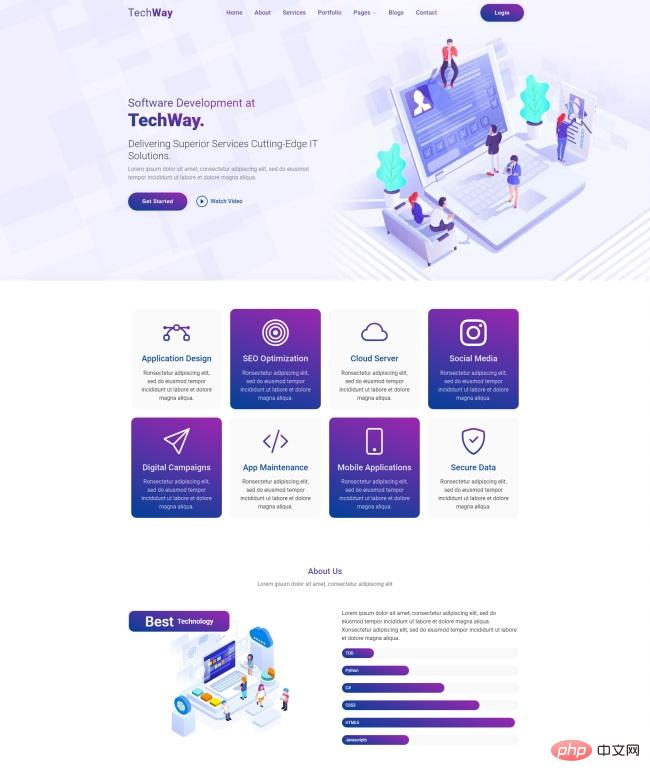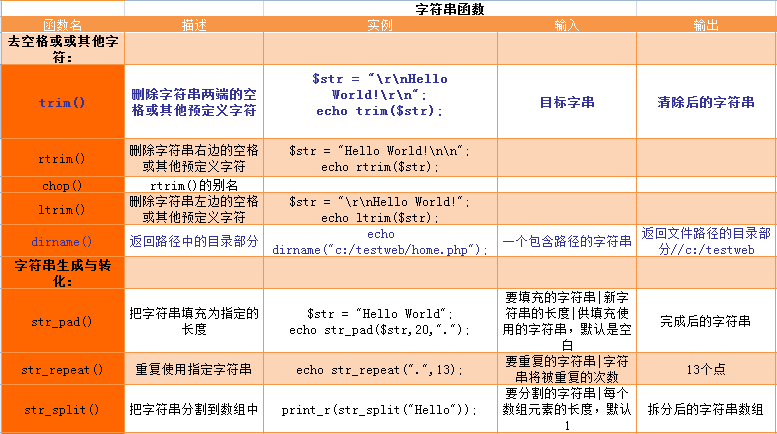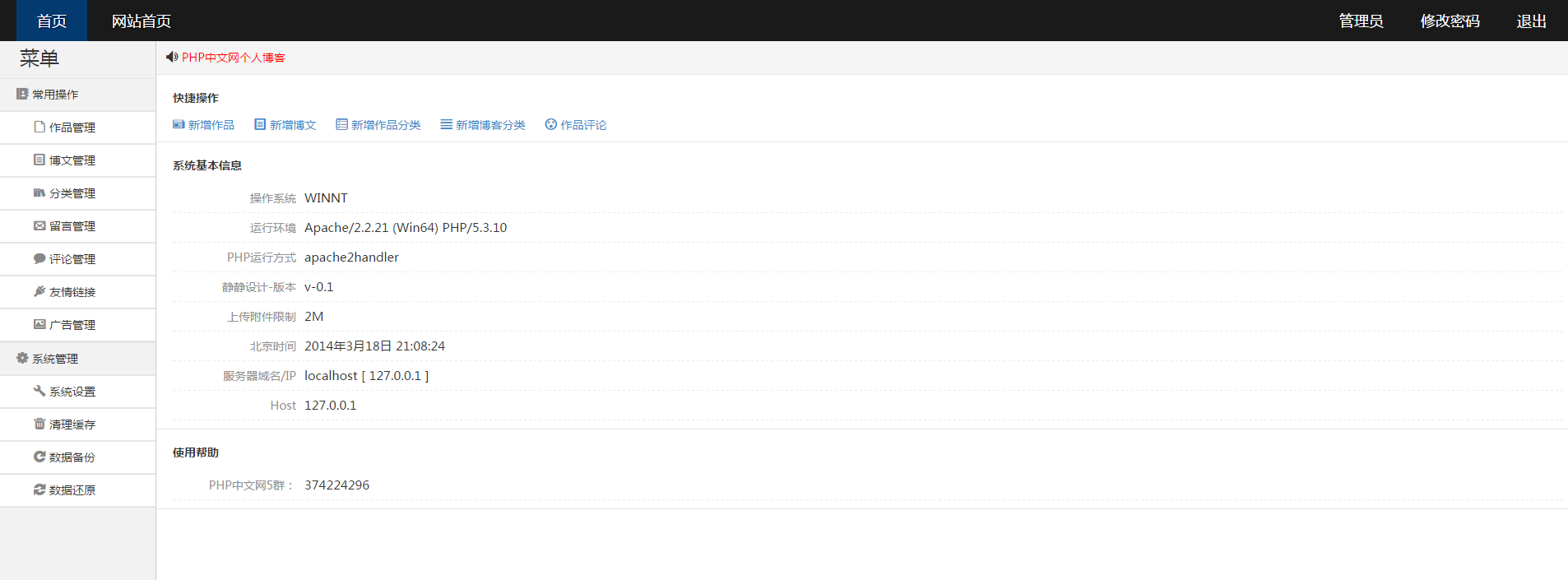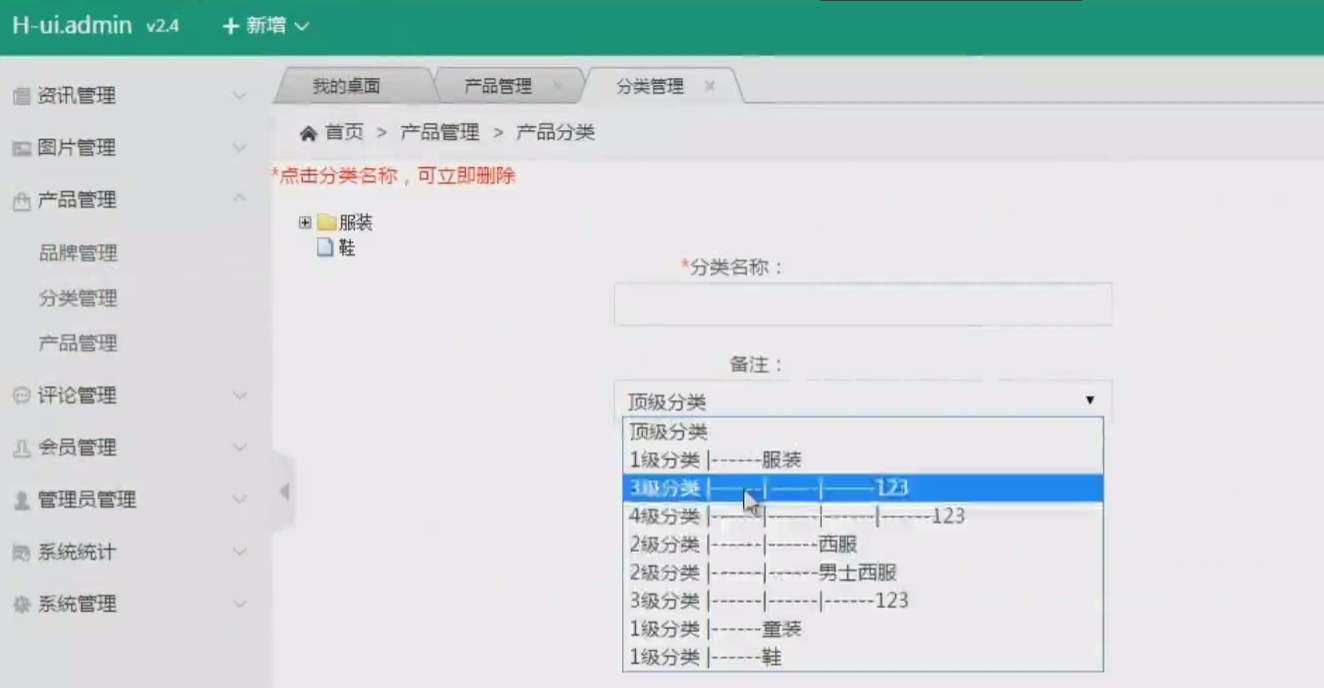current location: Home > Download > Learning resources > Web page production > "The Difference Between H5 and Previous Versions of HTML"
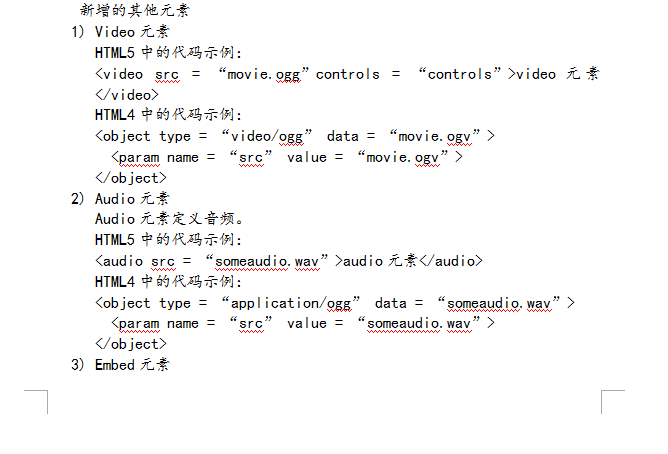
"The Difference Between H5 and Previous Versions of HTML"
| Classify: Learning materials / Web page production | Release time: 2018-01-08 | visits: 3000942 |
| Download: 232 |
Latest Downloads
?Horror Beat Phase Maker
?Himalayan Children
?Zebra AI
?Supermarket Manager Simulator
Red Alert Online
Delta Force
Pokémon UNITE
?Fantasy Aquarium
?Girls Frontline
?Wings of Stars
24 HoursReading Leaderboard
- 1 Microsoft reveals AI-powered "Windows Copilot" for Windows 11 with Bing, ChatGPT
- 2 How to get emojis on a Mac?
- 3 How to create a shared folder on a computer
- 4 C visitor pattern example
- 5 How to troubleshoot a slow internet connection on a Windows PC?
- 6 why is my Premiere Pro so laggy
- 7 Fix: "The action can't be completed because the folder or a file in it is open in another program"
- 8 Implementing Set and Dictionary Data Structures with PHP Associative Arrays
- 9 How to fix "HTTP 403 (Forbidden)" with a self-signed certificate in IIS?
- 10 Windows 10 KB5028166 July 2023 update released (download links)
- 11 What is inside a U disk?
- 12 How to enable picture-in-picture mode for videos in Google Chrome?
- 13 How to use the chrome://tracing tool for in-depth performance analysis
- 14 my win backup is failing with error 0x80780119
- 15 Windows 11 25H2 Targets Improved Performance and better Driver Management
Latest Tutorials
-
- Go language practical GraphQL
- 3807 2024-04-19
-
- 550W fan master learns JavaScript from scratch step by step
- 5132 2024-04-18
-
- Getting Started with MySQL (Teacher mosh)
- 3212 2024-04-07
-
- Mock.js | Axios.js | Json | Ajax--Ten days of quality class
- 3766 2024-03-29
one. Changes in syntax
1.1 Marking method in HTMl5
1. Content type
The file extension remains unchanged, it is still .htm or .htm, and the content type is "text/html"
2. DOCTYPE statement
<!DOCTYPE HTML>
3. Specify the encoding of characters
<meta charset = “utf-8”> (utf-8 is recommended)
1.2 HTML ensures compatibility with previous HTML versions
three aspects:
1. Marked elements can be omitted
The elements that do not allow the use of closing tags are: area, base, br, col, command, embed, hr, img, input, keygen, link, meta, param, source, track, wbr.
The end tag elements that can be omitted are: li, dt, dd, p, rt, rp, optgroup, option, colgroup, thread, tbody, tfoot, tr, td, th.
All marked elements that can be omitted are: html, head, body, colgroup, tbody.
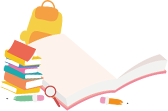












![[Web front-end] Node.js quick start](https://img.php.cn/upload/course/000/000/067/662b5d34ba7c0227.png)