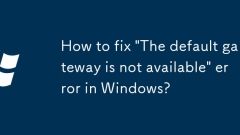
How to fix 'The default gateway is not available' error in Windows?
Restartyourcomputerandroutertoresolvetemporaryglitches.2.RuntheNetworkTroubleshooterviaSettingstoautomaticallydetectandfixnetworkissues.3.ResetTCP/IPstackandflushDNSbyrunningnetshwinsockreset,netshintipreset,ipconfig/release,ipconfig/renew,andipconfi
Aug 05, 2025 pm 02:15 PM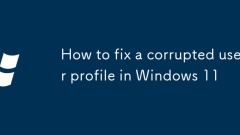
How to fix a corrupted user profile in Windows 11
First,confirmprofilecorruptionbyrestarting,signingout/in,checkingupdates,andinternetconnection;ifissueslikeblankdesktoporloginloopspersist,theprofileislikelycorrupted.2.CreateanewuserprofileviaSettings>Accounts>Family&otherusersbyaddingaMic
Aug 05, 2025 pm 02:07 PM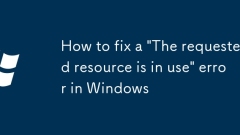
How to fix a 'The requested resource is in use' error in Windows
Closeanyprogramsthatmaybeusingthefile,includingbackgroundapplicationslikecloudstorageorantivirussoftware,andrestarttheapplicationoryourcomputerifnecessary.2.Restartyourcomputertoforciblyreleasefilehandlesandresolvetheissueinmostcases.3.UseResourceMon
Aug 05, 2025 pm 02:06 PM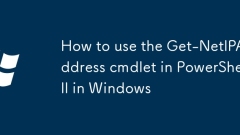
How to use the Get-NetIPAddress cmdlet in PowerShell in Windows
TheGet-NetIPAddresscmdletretrievesIPaddressinformationonWindowssystems,andhere’showtouseiteffectively:1.RunGet-NetIPAddresstoviewallIPv4andIPv6addresseswithdetailslikeIPaddress,interfaceindex,addressfamily,prefixlength,type,andinterfacealias;2.Use-Ad
Aug 05, 2025 pm 02:05 PM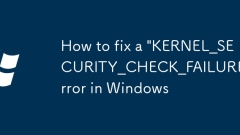
How to fix a 'KERNEL_SECURITY_CHECK_FAILURE' error in Windows
BootintoSafeModebyrestartingandinterruptingbootthreetimes,thenselectingSafeModefromStartupSettings;2.Uninstallrecentlyinstalledsoftwareordrivers,especiallyantivirus,overclocking,orvirtualizationtools,androllbackrecentdriverupdatesviaDeviceManager;3.U
Aug 05, 2025 pm 02:03 PM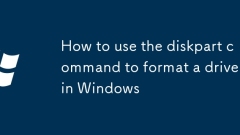
How to use the diskpart command to format a drive in Windows
ToformatadriveusingdiskpartinWindows,openCommandPromptasAdministratorbypressingWindows XandselectingCommandPrompt(Admin)orWindowsTerminal(Admin),thenclickYesifpromptedbyUAC;next,typediskparttoenterthetool,listdisktoviewalldrives,selectdiskXreplacingX
Aug 05, 2025 pm 01:56 PM
How to change your computer's workgroup in Windows
Tochangeyourcomputer’sworkgroupinWindows10or11,1.PressWindowskey X,selectSystem,thenclickAdvancedsystemsettings.2.IntheComputerNametab,clickChange,ensureWorkgroupisselected,enteranewnameusinguppercasewithoutspaces,thenclickOK.3.Restartyourcomputerfor
Aug 05, 2025 pm 01:39 PM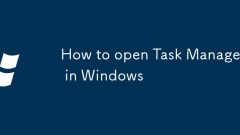
How to open Task Manager in Windows
To open Windows Task Manager, the most direct way is to use the keyboard shortcut Ctrl Shift Esc; in addition, you can also use the right-click on the taskbar to select "Task Manager", enter taskmgr using Win R, search for "TaskManager" in the start menu, or enter taskmgr command through PowerShell/command prompt. Among them, Ctrl Shift Esc is the most reliable when the system is unresponsive. Users can choose the most suitable method according to their habits. Usually, they will use shortcut keys to complete the operation first after mastering it.
Aug 05, 2025 pm 01:37 PM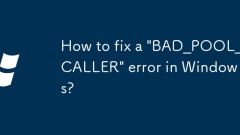
How to fix a 'BAD_POOL_CALLER' error in Windows?
RestartyourcomputertocheckiftheBAD_POOL_CALLERerrorisaone-timeglitch.2.BootintoSafeModeusingAdvancedStartupOptionstoisolatetheissuefromthird-partysoftware.3.CheckDeviceManagerforproblematicdrivers,especiallyonnetworkadapters,graphicscards,orantivirus
Aug 05, 2025 pm 01:33 PM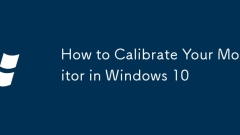
How to Calibrate Your Monitor in Windows 10
OpentheDisplayColorCalibrationtoolviaWindowsSearchbytyping"calibratedisplaycolor".2.Adjustgammasothecentercircleblendswiththebackground.3.Setcontrasttodistinguishwhitebarsfromthebrightestblock,andbrightnesssoblackbarsremainvisible.4.Fine-tu
Aug 05, 2025 pm 01:19 PM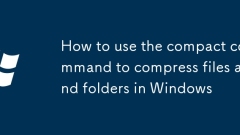
How to use the compact command to compress files and folders in Windows
ThecompactcommandinWindowsisusedtocompressfilesandfoldersonNTFSdrivestosavediskspace.2.Tocompressasinglefile,usecompact/Cfollowedbythefilepath.3.Tocompressafolderandallsubfolders,usecompact/C/Swiththefolderpath.4.Forsilentexecutionwithminimaloutput,i
Aug 05, 2025 pm 12:50 PM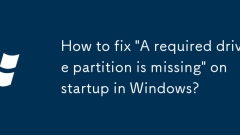
How to fix 'A required drive partition is missing' on startup in Windows?
First,checkphysicaldriveconnectionsandensurethecorrectbootorderinBIOS/UEFI,reseatingSATA/NVMecablesandconfirmingthedriveisdetectedandsetastheprimarybootdevice.2.Ifthedriveisdetectedbutwon’tboot,useaWindowsinstallationUSBtoaccessWinREandrunStartupRepa
Aug 05, 2025 pm 12:40 PM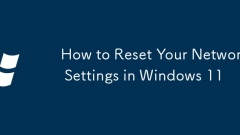
How to Reset Your Network Settings in Windows 11
TofixWi-Fi,slowinternet,ornetworkerrorsonWindows11,resetnetworksettingsusingthebuilt-infeaturebygoingtoSettings>Network&internet>Advancednetworksettings>Networkreset>Resetnow,whichremovessavedWi-Finetworks,Bluetoothpairings,andvirtual
Aug 05, 2025 pm 12:39 PM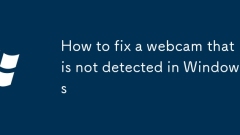
How to fix a webcam that is not detected in Windows
First,checkphysicalconnectionsandWindowsprivacysettingstoensurethecameraisenabledandallowedforapps.2.TestthewebcamusingWindows’built-inCameraapptodetermineiftheissueisapp-specificorsystem-wide.3.UpdateorreinstallthewebcamdriverviaDeviceManager,ordown
Aug 05, 2025 pm 12:37 PM
Hot tools Tags

Undress AI Tool
Undress images for free

Undresser.AI Undress
AI-powered app for creating realistic nude photos

AI Clothes Remover
Online AI tool for removing clothes from photos.

Clothoff.io
AI clothes remover

Video Face Swap
Swap faces in any video effortlessly with our completely free AI face swap tool!

Hot Article

Hot Tools

vc9-vc14 (32+64 bit) runtime library collection (link below)
Download the collection of runtime libraries required for phpStudy installation

VC9 32-bit
VC9 32-bit phpstudy integrated installation environment runtime library

PHP programmer toolbox full version
Programmer Toolbox v1.0 PHP Integrated Environment

VC11 32-bit
VC11 32-bit phpstudy integrated installation environment runtime library

SublimeText3 Chinese version
Chinese version, very easy to use







