Click the buy button
All resources on this site are contributed by netizens or reprinted by major download sites. Please check the integrity of the software yourself! All resources on this site are for learning reference only. Please do not use them for commercial purposes. Otherwise, you will be responsible for all consequences! If there is any infringement, please contact us to delete it. Contact information: admin@php.cn
Related Article
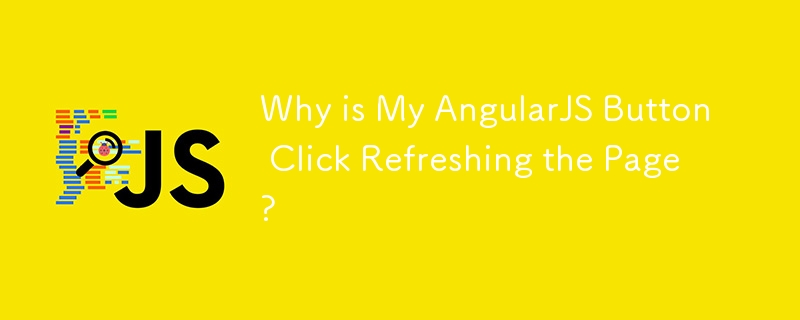 Why is My AngularJS Button Click Refreshing the Page?
Why is My AngularJS Button Click Refreshing the Page?
21 Nov 2024
AngularJS Button Click Causing Page RefreshThis issue revolves around the default behavior of elements within forms. By default,...
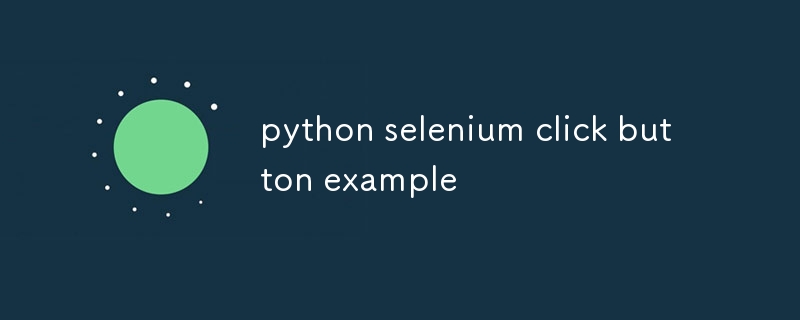 python selenium click button example
python selenium click button example
30 Jul 2025
Install Selenium and ChromeDriver and configure the environment; 2. Use webdriver.Chrome() to start the browser; 3. Open the landing page through driver.get(); 4. Use WebDriverWait to combine expected_conditions to wait for the button to click; 5. Find the button element through By.ID, By.XPATH and other positioning methods; 6. Call the click() method to click the button; 7. Optionally close the browser. The complete process ensures that elements are visible and interactive. It is recommended to wait explicitly instead of time.sleep(). If the button needs to be switched first in the iframe, the point triggered by JavaScript
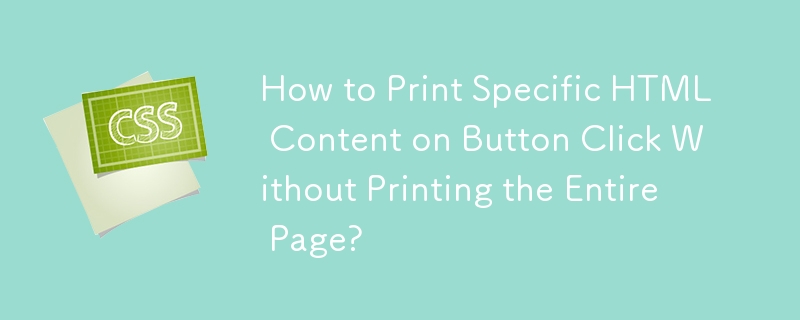 How to Print Specific HTML Content on Button Click Without Printing the Entire Page?
How to Print Specific HTML Content on Button Click Without Printing the Entire Page?
26 Oct 2024
Printing Specific HTML Content on Button Click Without Including Full WebpagePrinting only specific HTML content upon a user's button click can be...
 wordpress Buy Now Button Checkout
wordpress Buy Now Button Checkout
20 Apr 2025
WordPress’s Buy Now button needs to be implemented with plugins or code, and is essentially a workaround. First, you need to know WordPress themes, plugins, and basic PHP/HTML knowledge. Using the WooCommerce plugin directly may require custom code or specific plugins. A safer way is to write custom functions using the WooCommerce API. Advanced features also include custom button styles, adding load animations, and data verification. Pay attention to conflict, security, and compatibility issues, debug and make good use of WordPress debugging tools in a test environment.
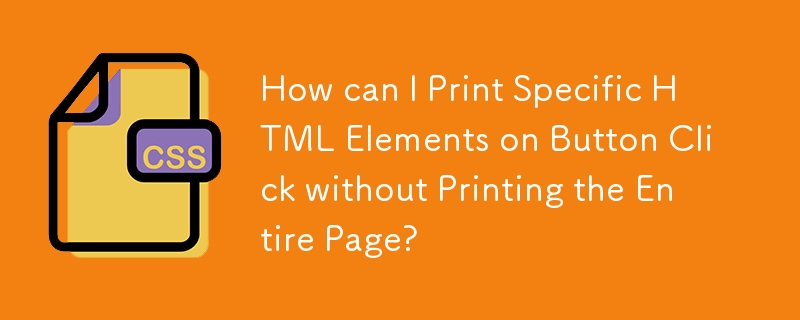 How can I Print Specific HTML Elements on Button Click without Printing the Entire Page?
How can I Print Specific HTML Elements on Button Click without Printing the Entire Page?
26 Oct 2024
Print HTML Element on Button Click without Printing the PageIn this scenario, you seek a method to print HTML content triggered by a button click...
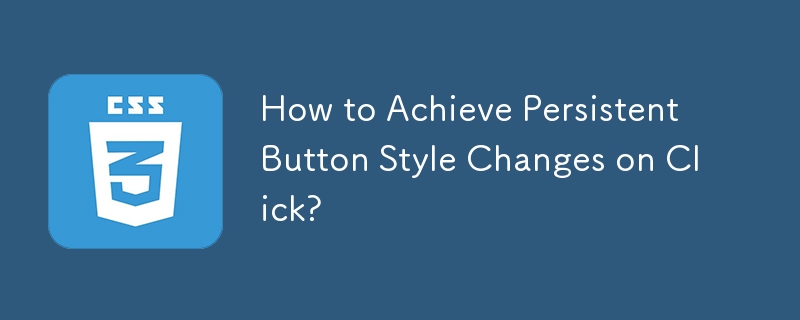 How to Achieve Persistent Button Style Changes on Click?
How to Achieve Persistent Button Style Changes on Click?
31 Oct 2024
Pressed Button SelectorProblem:You encounter a scenario where you desire to modify the appearance of a button when it is pressed to create a...


Hot Tools

SOS button
SOS button free download in PNG format

Do not touch buttons
No tampering button free download, PNG format

refresh button
?The refresh button icon provides 12 refresh icons in PNG and ICO formats with a size of 128x128 pixels.

Query button
Query button free download, PNG format, PSD source file

green button
Green button free download, PNG format





