HD pictures of leaves
All resources on this site are contributed by netizens or reprinted by major download sites. Please check the integrity of the software yourself! All resources on this site are for learning reference only. Please do not use them for commercial purposes. Otherwise, you will be responsible for all consequences! If there is any infringement, please contact us to delete it. Contact information: admin@php.cn
Related Article
 How to make the pictures perfectly aligned in the lower right corner of the container?
How to make the pictures perfectly aligned in the lower right corner of the container?
04 Apr 2025
Cleverly solve the problem of aligning pictures and containers with the lower right corner of the web page layout, you often encounter the problem of aligning pictures and container borders, especially when the image size...
 Lady of Sap & Falling Leaves Guide — Expedition 33
Lady of Sap & Falling Leaves Guide — Expedition 33
08 May 2025
Exp<??>ore<??><??>ep<??>op<??>p<??><??>on<????><??><??><??>F<??><??> ]. ??> ]. ??> ]. n<??>g ]. ub<??><??>p,<??>ch<??>ch<??><??><??><??>eng<??>n g<??>bo<??><??>e<??>,<??><??><??>n<??><??>v<??>v<??> <??><??>b<??>b<?? having <??>e<??>.<??><??><??> ]. <??>e<??><??><??> ]. ??><??>n<??>v<??>g ]. <??><??>oc<??><??><?? having >ec<??>re<??><??> ]. > ]. ??> ]. > ].
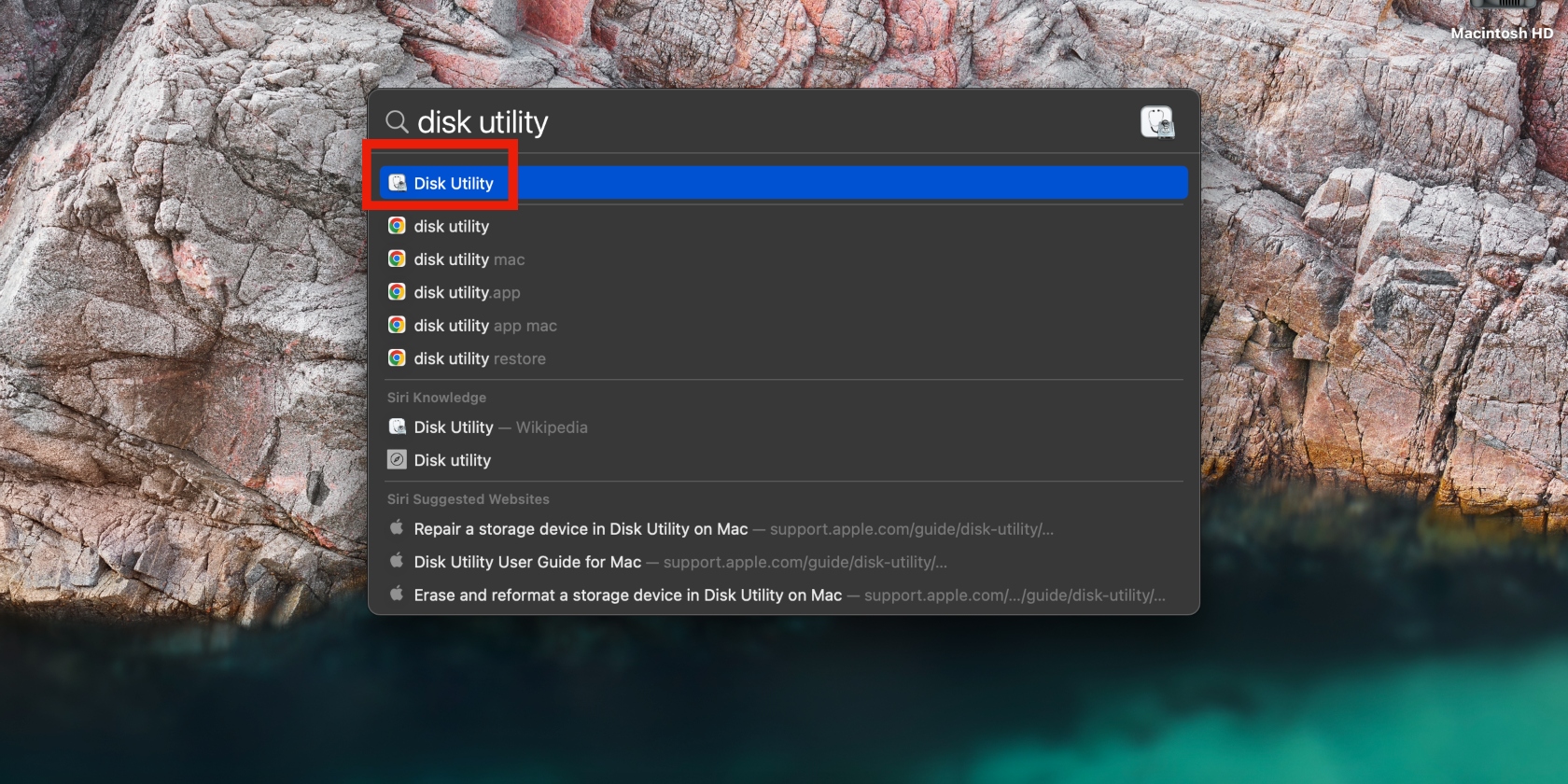 'The Disk Macintosh HD Can't Be Unlocked': How to Fix It?
'The Disk Macintosh HD Can't Be Unlocked': How to Fix It?
20 Mar 2025
"Disk Macintosh HD cannot be unlocked" error after macOS system is updated? This article will guide you through this problem. This error is usually caused by: Macintosh HD - Data Volume Lock: This volume stores your files (pictures, documents, videos, audio, etc.) and should have read and write permissions. Redundant disks exist on Mac systems: The system may contain excess disk footprint. The following steps will help you resolve the "Macintosh HD cannot be unlocked" error: Use the First Aid feature of Disk Utility This feature fixes disk errors: Use Spotlight search to open Disk Utility. Click on the menu bar
 What are the methods of centering Bootstrap pictures
What are the methods of centering Bootstrap pictures
07 Apr 2025
The method of centering images in Bootstrap includes: using Flexbox: the parent element sets d-flex and justify-content-center to center horizontally, and align-items-center to center vertically. Use Grid layout: Set d-grid and height for the parent element, and set p-2 for the internal div to add margins for the image. Absolute positioning and margin: image setting position: absolute, use margin to adjust the position, transform: translate(-50%, -50%) to move the center point of the image to the parent element
 What kind of use is used for centering Bootstrap pictures
What kind of use is used for centering Bootstrap pictures
07 Apr 2025
Centering a Bootstrap picture not only involves horizontal centering (mx-auto), but also requires vertical centering. Common vertical centering schemes are: Flexbox: add d-flex and align-items-center classes. Grid layout: Use col-auto and row justify-content-center. Absolute positioning transform: absolutely position the image and use transform: translateY(-50%). Selecting the right solution and combining Bootstrap's grid system and Flexbox/Grid layout can achieve efficient and elegant picture centering layout.
 How to add 'and' symbols on both sides of text without using pictures?
How to add 'and' symbols on both sides of text without using pictures?
05 Apr 2025
How to add special styles on both sides of text? In web design, we often encounter the need to add special styles to both sides of the text. Recently, there are...


Hot Tools

Beautiful European street scene HD pictures
European landscape sunset dusk sunset golden lake lake reflection cruise ship ferris wheel riverside building European style architecture

Blue sky and white clouds dusk sky background HD picture material
Blue sky and white clouds dusk sky background HD picture material

Street pictures at night after rain
High-definition pictures, picture materials

HD picture material of blue sea bottom illuminated by sunlight
High-definition pictures, picture materials...
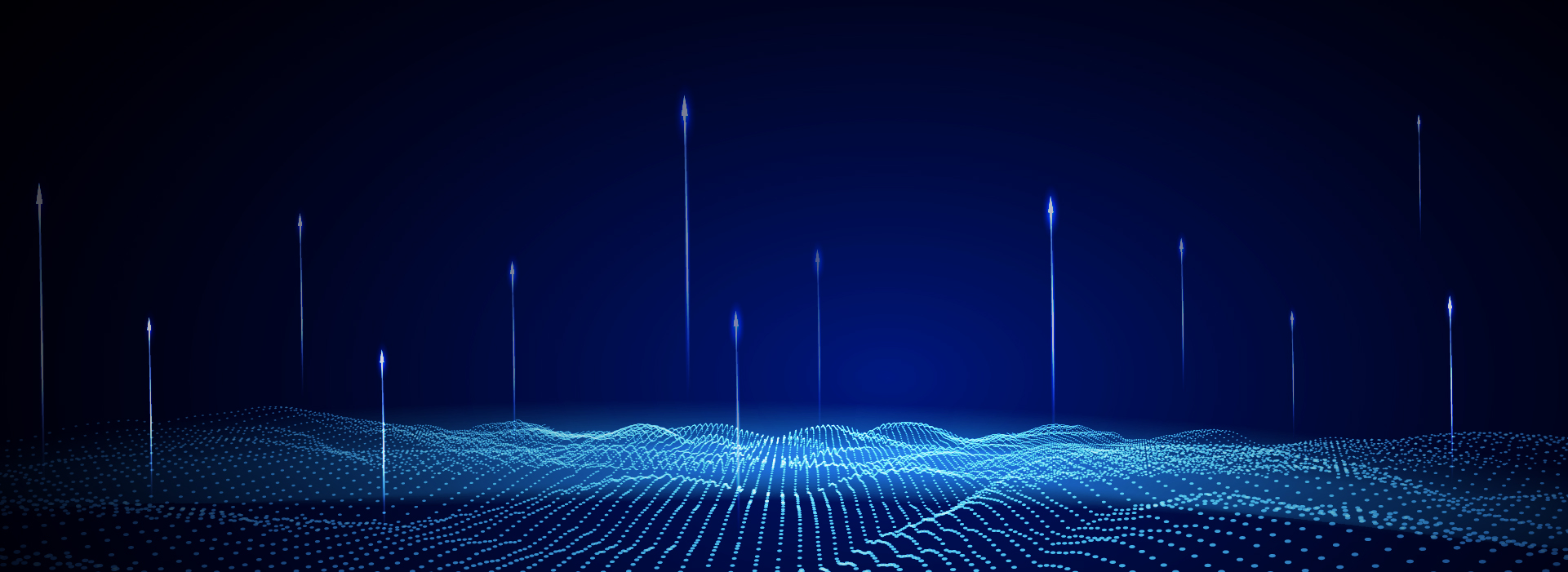
Technology dot shading flow particle background high definition picture
Technology dot shading flow particle background HD picture download





