Chinese style element icons
All resources on this site are contributed by netizens or reprinted by major download sites. Please check the integrity of the software yourself! All resources on this site are for learning reference only. Please do not use them for commercial purposes. Otherwise, you will be responsible for all consequences! If there is any infringement, please contact us to delete it. Contact information: admin@php.cn
Related Article
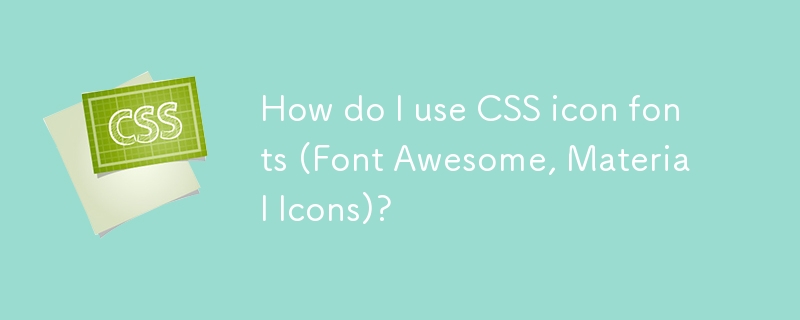 How do I use CSS icon fonts (Font Awesome, Material Icons)?
How do I use CSS icon fonts (Font Awesome, Material Icons)?
18 Mar 2025
Article discusses using CSS icon fonts like Font Awesome and Material Icons, focusing on integration, usage, styling, and accessibility in web projects.Main issue: How to effectively integrate and customize these icon fonts for responsive design.
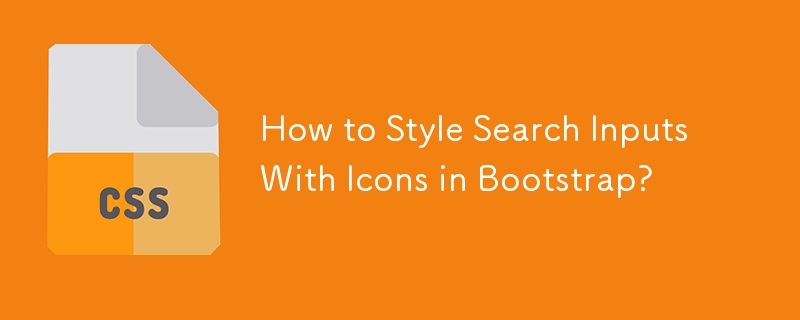 How to Style Search Inputs With Icons in Bootstrap?
How to Style Search Inputs With Icons in Bootstrap?
12 Nov 2024
Styling Search Inputs with Icons in BootstrapBootstrap 4 has eliminated support for glyphicons, but there are still ways to incorporate icons into...
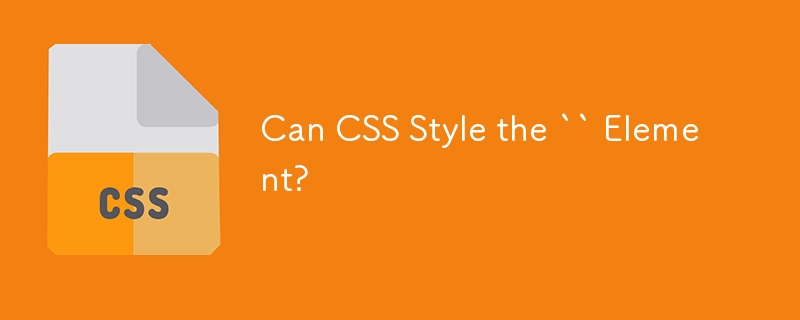 Can CSS Style the `` Element?
Can CSS Style the `` Element?
17 Dec 2024
Styling the Line Break: Unveiling the CSS CapabilitiesCan one harness the power of CSS to target the enigmatic HTML line-break element (
 How Can I Style FontAwesome Icons with Color, Size, and Shadow?
How Can I Style FontAwesome Icons with Color, Size, and Shadow?
05 Dec 2024
Styling FontAwesome Icons: Color, Size, and ShadowWant to customize the appearance of FontAwesome icons? This question explores how to give these...
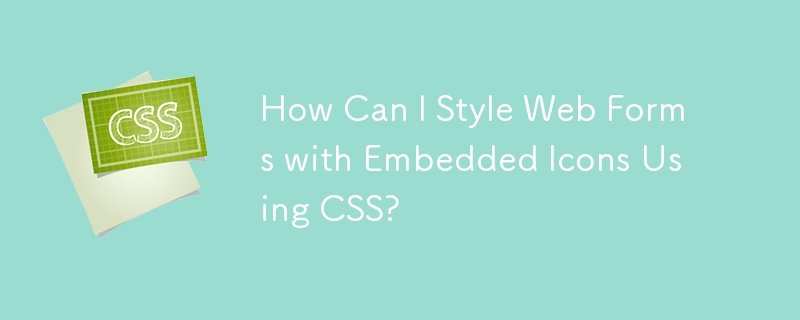 How Can I Style Web Forms with Embedded Icons Using CSS?
How Can I Style Web Forms with Embedded Icons Using CSS?
25 Dec 2024
Styling Forms with Embedded IconsYou may have seen web forms that incorporate icons within input fields to enhance the user experience. This...
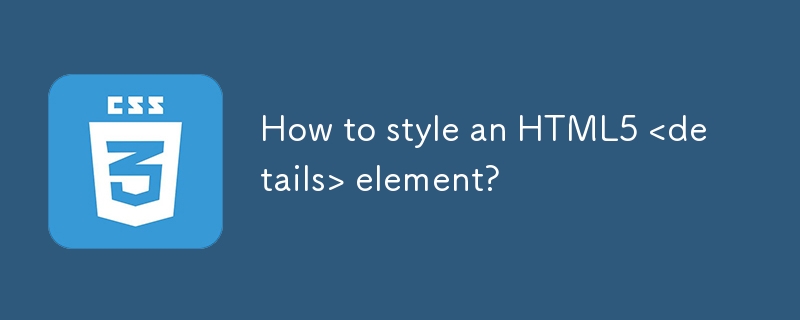 How to style an HTML5 element?
How to style an HTML5 element?
27 Jul 2025
To customize HTML5 element styles, you must first hide the default tag and add custom icons, and then use CSS to beautify the container and interaction effects while ensuring accessibility. 1. Set list-style:none to remove the default triangle; 2. Use the ::after pseudo-element to add custom expansion symbols (such as "?" or " ") and change to "▼" or "?" when details[open]; 3. Wrap content in a div and apply animations (such as slideDown) to achieve smooth expansion; 4. Keep cursor:pointer, focus outline and sufficient contrast to ensure usability. Finally, a beautiful and easy-to-use pull-down panel can be achieved by combining these technologies.


Hot Tools

APP applet icon icon library material
Applicable to: mobile phone page, app applet page element icon icon library material, multiple colors are optional, and the colors can be replaced independently.

Basic monochrome ico icon material
Basic monochrome ico icon material download

247 flag pictures of countries around the world
240 flag pictures_icon material_flag picture free download_icon material download_icon material library

Simple shaded PNG icon
Simple shaded PNG icon

Pencil drawing software PNG icon
Pencil drawing software PNG icon





