All resources on this site are contributed by netizens or reprinted by major download sites. Please check the integrity of the software yourself! All resources on this site are for learning reference only. Please do not use them for commercial purposes. Otherwise, you will be responsible for all consequences! If there is any infringement, please contact us to delete it. Contact information: admin@php.cn
Related Article
 How to connect to a SQL Server database in C#?
How to connect to a SQL Server database in C#?
25 Jul 2025
To connect to a SQLServer database, the most common way to C# is to use the SqlConnection class in ADO.NET. 1. You need to install the Microsoft.Data.SqlClient package and reference the namespace; 2. Write a connection string containing the server address, database name, and authentication information; 3. Use using and try-catch to establish a connection and execute queries, while ensuring resource release and exception handling; 4. Common problems include remote connection settings, firewall configuration, port release and login permissions, etc., and need to be checked one by one.
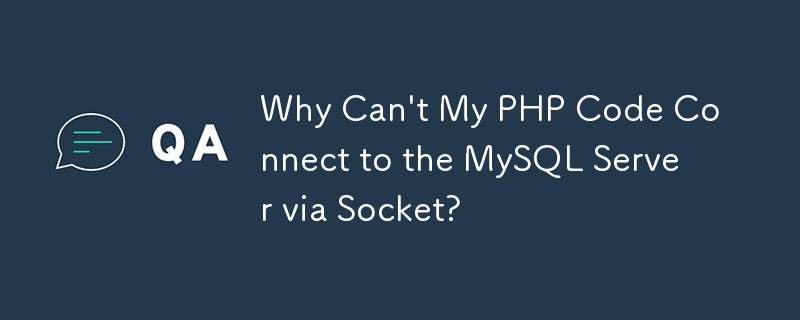 Why Can't My PHP Code Connect to the MySQL Server via Socket?
Why Can't My PHP Code Connect to the MySQL Server via Socket?
23 Dec 2024
Can't Connect to MySQL Server through Socket: TroubleshootingWhen connecting to a MySQL database using PHP's mysqli class, you may encounter the...
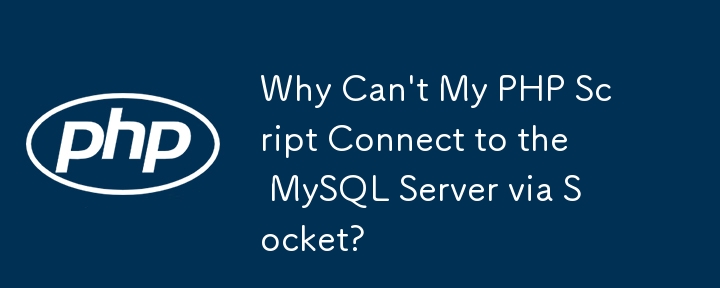 Why Can't My PHP Script Connect to the MySQL Server via Socket?
Why Can't My PHP Script Connect to the MySQL Server via Socket?
08 Dec 2024
Error: Unable to Connect to MySQL Server via SocketProblemWhen attempting to connect to a MySQL database using the PHP MySQLi class, the following...
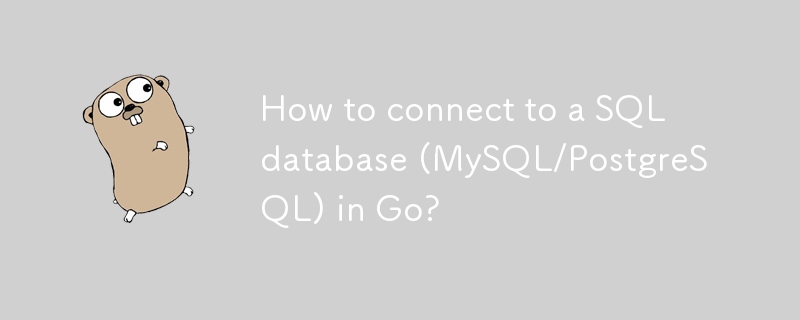 How to connect to a SQL database (MySQL/PostgreSQL) in Go?
How to connect to a SQL database (MySQL/PostgreSQL) in Go?
24 Jul 2025
When connecting to SQL databases in Go, you need to pay attention to driver registration, DSN format and basic operation procedures. 1. Install the driver package of the corresponding database, such as MySQL uses github.com/go-sql-driver/mysql, PostgreSQL uses github.com/lib/pq; 2. Use the database/sql interface and import the driver, configure the connection through the sql.Open function, but the actual connection is only established when Ping() is called; 3. The DSN format must be correct, the MySQL example is user:password@tcp(127.0.0.1:3306)/dbname, and the PostgreSQL example is us
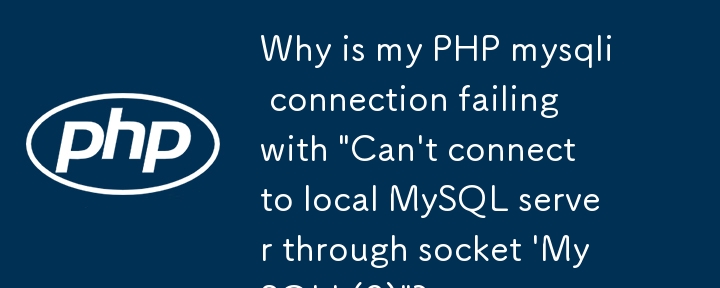 Why is my PHP mysqli connection failing with 'Can't connect to local MySQL server through socket 'MySQL' (2)'?
Why is my PHP mysqli connection failing with 'Can't connect to local MySQL server through socket 'MySQL' (2)'?
02 Dec 2024
mysqli::mysqli() Error: Connecting via Socket 'MySQL' FailsWhen attempting to establish a connection to a MySQL database using PHP's mysqli class,...
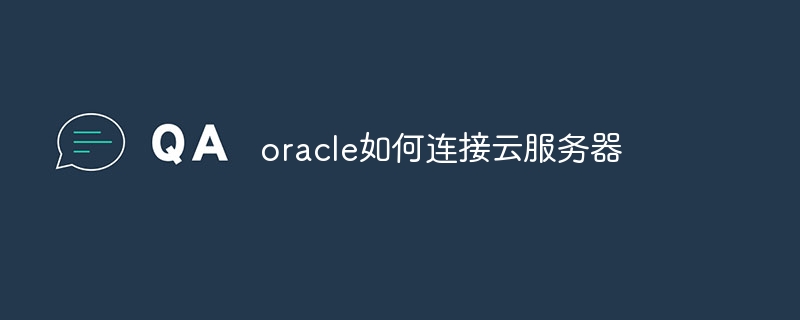 How to connect to a cloud server
How to connect to a cloud server
11 Apr 2025
The steps to connect to a cloud server through an Oracle client are as follows: Create an SSH key and copy the public key to the cloud server. Configure the Oracle client and add the connection information of the cloud server to the tnsnames.ora file. Create a new database connection in the Oracle client, enter the username, password, and DSN. Click OK and verify that the connection is successful.


Hot Tools

Object-oriented php operation mssql class
Object-oriented php operation mssql class

Complete PHP operation MySQL database class
Complete PHP operation MySQL database class




