How to connect to a SQL database (MySQL/PostgreSQL) in Go?
Jul 24, 2025 am 04:05 AMWhen connecting to SQL databases in Go, you need to pay attention to driver registration, DSN format and basic operation procedures. 1. Install the driver package of the corresponding database, such as MySQL uses github.com/go-sql-driver/mysql, PostgreSQL uses github.com/lib/pq; 2. Use the database/sql interface and import the driver, configure the connection through the sql.Open function, but the actual connection is only established when Ping() is called; 3. The DSN format must be correct, the MySQL example is user:password@tcp(127.0.0.1:3306)/dbname, and the PostgreSQL example is user=postgres password=secret dbname=testdb sslmode=disable; 4. Query is used, insert or update is used to use Exec, and pay attention to parameterized placeholder differences, use MySQL for?, PostgreSQL for $1, $2, etc.; 5. After the operation is completed, be sure to close the rows and db connections to avoid resource leakage.

Connecting to a SQL database (such as MySQL or PostgreSQL) is actually not difficult in Go, but you should pay attention to several key points: driver registration, connection string format, and basic processes for database operations. Let’s talk about how to do it.
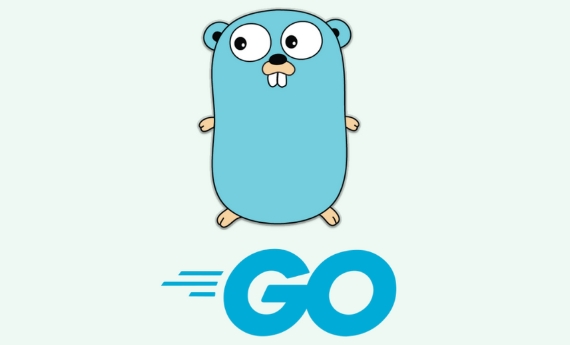
Install the necessary driver package
Go itself does not have a built-in database driver, and the corresponding driver needs to be installed according to the type of database you want to connect to. Common ones are:
- MySQL:
github.com/go-sql-driver/mysql - PostgreSQL:
github.com/lib/pq
You can install these dependencies through the go get command:

go get -u github.com/go-sql-driver/mysql go get -u github.com/lib/pq
Note: Even if you only use one of the databases, make sure to import the correct driver package, otherwise an error will be reported and the driver cannot be found.
Use database/sql interface to connect to the database
Go provides the standard interface database/sql to handle SQL databases. You need to import it first and then add a specific driver package.

Example of connecting to MySQL:
import (
"database/sql"
_ "github.com/go-sql-driver/mysql"
)
func main() {
dsn := "user:password@tcp(127.0.0.1:3306)/dbname"
db, err := sql.Open("mysql", dsn)
if err != nil {
panic(err)
}
defer db.Close()
// Test whether the connection is successful err = db.Ping()
if err != nil {
panic(err)
}
}Example of connecting to PostgreSQL:
import (
"database/sql"
_ "github.com/lib/pq"
)
func main() {
connStr := "user=postgres password=secret dbname=testdb sslmode=disable"
db, err := sql.Open("postgres", connStr)
if err != nil {
panic(err)
}
defer db.Close()
err = db.Ping()
if err != nil {
panic(err)
}
}A few explanations:
- The DSN (Data Source Name) format is very important. Different database formats are different. If you write it incorrectly, you can't even go.
-
_is used to trigger the driver's init function to register itself forsql.DB -
sql.Opendoes not make connections immediately, it is just configured. The real connection only occurs in subsequent operations (such asPing()).
Process query and execution statements
Once the connection is successful, you can start performing SQL operations.
A common practice is to use Query to query data, or use Exec to execute insert, update and other statements.
For example query:
rows, err := db.Query("SELECT id, name FROM users")
if err != nil {
panic(err)
}
defer rows.Close()
for rows.Next() {
var id int
var name string
err = rows.Scan(&id, &name)
if err != nil {
panic(err)
}
fmt.Println(id, name)
}Example of inserting data:
result, err := db.Exec("INSERT INTO users (name) VALUES (?)", "Alice")
if err != nil {
panic(err)
}
lastId, _ := result.LastInsertId()
fmt.Println("Inserted ID:", lastId)Notes:
- Remember to close rows, otherwise resources may be leaked.
- Parameterized queries prevent SQL injection.
- Different database placeholders are different, what is MySQL
?PostgreSQL is$1,$2, etc.
Basically that's it. Just pay attention to the driver, DSN format and basic database operation methods, and you can connect and operate MySQL or PostgreSQL smoothly.
The above is the detailed content of How to connect to a SQL database (MySQL/PostgreSQL) in Go?. For more information, please follow other related articles on the PHP Chinese website!

Hot AI Tools

Undress AI Tool
Undress images for free

Undresser.AI Undress
AI-powered app for creating realistic nude photos

AI Clothes Remover
Online AI tool for removing clothes from photos.

Clothoff.io
AI clothes remover

Video Face Swap
Swap faces in any video effortlessly with our completely free AI face swap tool!

Hot Article

Hot Tools

Notepad++7.3.1
Easy-to-use and free code editor

SublimeText3 Chinese version
Chinese version, very easy to use

Zend Studio 13.0.1
Powerful PHP integrated development environment

Dreamweaver CS6
Visual web development tools

SublimeText3 Mac version
God-level code editing software (SublimeText3)

Hot Topics
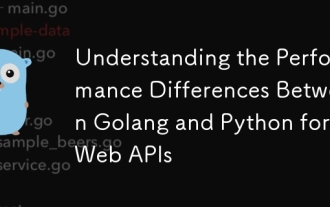 Understanding the Performance Differences Between Golang and Python for Web APIs
Jul 03, 2025 am 02:40 AM
Understanding the Performance Differences Between Golang and Python for Web APIs
Jul 03, 2025 am 02:40 AM
Golangofferssuperiorperformance,nativeconcurrencyviagoroutines,andefficientresourceusage,makingitidealforhigh-traffic,low-latencyAPIs;2.Python,whileslowerduetointerpretationandtheGIL,provideseasierdevelopment,arichecosystem,andisbettersuitedforI/O-bo
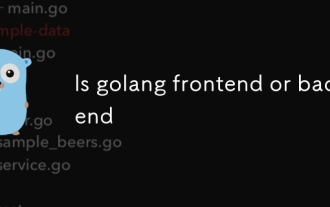 Is golang frontend or backend
Jul 08, 2025 am 01:44 AM
Is golang frontend or backend
Jul 08, 2025 am 01:44 AM
Golang is mainly used for back-end development, but it can also play an indirect role in the front-end field. Its design goals focus on high-performance, concurrent processing and system-level programming, and are suitable for building back-end applications such as API servers, microservices, distributed systems, database operations and CLI tools. Although Golang is not the mainstream language for web front-end, it can be compiled into JavaScript through GopherJS, run on WebAssembly through TinyGo, or generate HTML pages with a template engine to participate in front-end development. However, modern front-end development still needs to rely on JavaScript/TypeScript and its ecosystem. Therefore, Golang is more suitable for the technology stack selection with high-performance backend as the core.
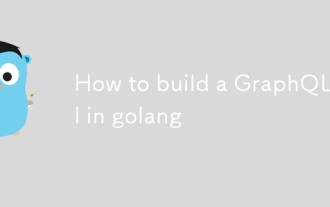 How to build a GraphQL API in golang
Jul 08, 2025 am 01:03 AM
How to build a GraphQL API in golang
Jul 08, 2025 am 01:03 AM
To build a GraphQLAPI in Go, it is recommended to use the gqlgen library to improve development efficiency. 1. First select the appropriate library, such as gqlgen, which supports automatic code generation based on schema; 2. Then define GraphQLschema, describe the API structure and query portal, such as defining Post types and query methods; 3. Then initialize the project and generate basic code to implement business logic in resolver; 4. Finally, connect GraphQLhandler to HTTPserver and test the API through the built-in Playground. Notes include field naming specifications, error handling, performance optimization and security settings to ensure project maintenance
 How to install Go
Jul 09, 2025 am 02:37 AM
How to install Go
Jul 09, 2025 am 02:37 AM
The key to installing Go is to select the correct version, configure environment variables, and verify the installation. 1. Go to the official website to download the installation package of the corresponding system. Windows uses .msi files, macOS uses .pkg files, Linux uses .tar.gz files and unzip them to /usr/local directory; 2. Configure environment variables, edit ~/.bashrc or ~/.zshrc in Linux/macOS to add PATH and GOPATH, and Windows set PATH to Go in the system properties; 3. Use the government command to verify the installation, and run the test program hello.go to confirm that the compilation and execution are normal. PATH settings and loops throughout the process
 Resource Consumption (CPU/Memory) Benchmarks for Typical Golang vs Python Web Services
Jul 03, 2025 am 02:38 AM
Resource Consumption (CPU/Memory) Benchmarks for Typical Golang vs Python Web Services
Jul 03, 2025 am 02:38 AM
Golang usually consumes less CPU and memory than Python when building web services. 1. Golang's goroutine model is efficient in scheduling, has strong concurrent request processing capabilities, and has lower CPU usage; 2. Go is compiled into native code, does not rely on virtual machines during runtime, and has smaller memory usage; 3. Python has greater CPU and memory overhead in concurrent scenarios due to GIL and interpretation execution mechanism; 4. Although Python has high development efficiency and rich ecosystem, it consumes a high resource, which is suitable for scenarios with low concurrency requirements.
 Go sync.WaitGroup example
Jul 09, 2025 am 01:48 AM
Go sync.WaitGroup example
Jul 09, 2025 am 01:48 AM
sync.WaitGroup is used to wait for a group of goroutines to complete the task. Its core is to work together through three methods: Add, Done, and Wait. 1.Add(n) Set the number of goroutines to wait; 2.Done() is called at the end of each goroutine, and the count is reduced by one; 3.Wait() blocks the main coroutine until all tasks are completed. When using it, please note: Add should be called outside the goroutine, avoid duplicate Wait, and be sure to ensure that Don is called. It is recommended to use it with defer. It is common in concurrent crawling of web pages, batch data processing and other scenarios, and can effectively control the concurrency process.
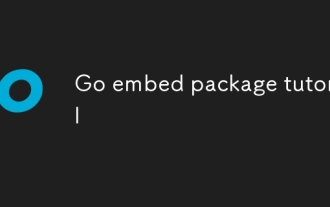 Go embed package tutorial
Jul 09, 2025 am 02:46 AM
Go embed package tutorial
Jul 09, 2025 am 02:46 AM
Using Go's embed package can easily embed static resources into binary, suitable for web services to package HTML, CSS, pictures and other files. 1. Declare the embedded resource to add //go:embed comment before the variable, such as embedding a single file hello.txt; 2. It can be embedded in the entire directory such as static/*, and realize multi-file packaging through embed.FS; 3. It is recommended to switch the disk loading mode through buildtag or environment variables to improve efficiency; 4. Pay attention to path accuracy, file size limitations and read-only characteristics of embedded resources. Rational use of embed can simplify deployment and optimize project structure.
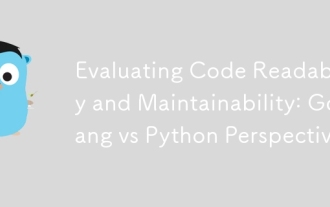 Evaluating Code Readability and Maintainability: Golang vs Python Perspectives
Jul 03, 2025 am 02:40 AM
Evaluating Code Readability and Maintainability: Golang vs Python Perspectives
Jul 03, 2025 am 02:40 AM
WhenchoosingbetweenGolangandPythonforcodereadabilityandmaintainability,thedecisionhingesonteampriorities.1.Golangoffersstrictconsistencywithminimal,opinionatedsyntaxandbuilt-intoolinglikegofmt,ensuringuniformcodestyleandearlyerrordetection.2.Pythonpr






