Using Go's embed package can easily embed static resources into binary, suitable for web services to package HTML, CSS, pictures and other files. 1. Declare the embedded resource to add //go:embed comments before the variable, such as embedding a single file hello.txt; 2. It can be embedded in the entire directory such as static/*, and realize multi-file packaging through embed.FS; 3. It is recommended to switch disk loading mode through build tags or environment variables to improve efficiency; 4. Pay attention to path accuracy, file size limitations and read-only characteristics of embedded resources. Rational use of embed can simplify deployment and optimize project structure.

It is actually quite convenient to embed static resources using Go's embed package, especially suitable for packaging HTML, CSS, pictures and other files into binary when doing web services. Here are a few key points and usage methods to help you get started quickly.
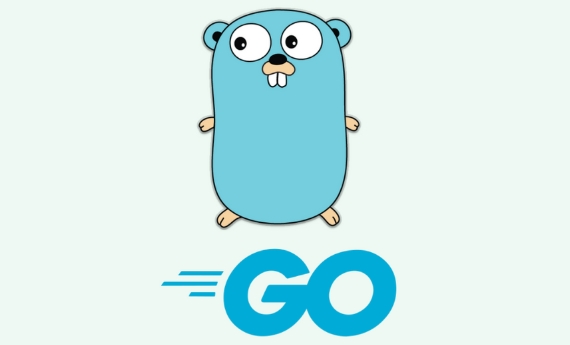
Basic usage: How to declare embedded resources
Go 1.16 introduces the embed package, which allows you to embed files or directories directly into programs. Just add //go:embed annotation before the variable.
For example, if you want to embed a file called hello.txt :

package main
import (
"embed"
"fmt"
)
//go:embed hello.txt
var f embedded.FS
func main() {
data, _ := f.ReadFile("hello.txt")
fmt.Println(string(data))
} This way, the content of hello.txt will be output when running, and no additional disk files are required.
Note that the path is relative to the path of the current source file. If the file is not in the same directory, you need to write a relative path, such as
assets/config.json.
Embed the entire directory: Package multiple files
Sometimes you need to embed the entire directory, such as the static resources of the website (HTML, CSS, JS), and you can directly embed a subdirectory.
//go:embed static/* var staticFS embedded.FS
This code will pack all the contents in the static/ folder in the current directory. Then you can use it as an HTTP file server:
http.Handle("/static/", http.StripPrefix("/static/", http.FileServer(http.FS(staticFS))))) In this way, access /static/index.html can load the page you embedded.
Usage tips: Debugging and development mode switching
Although embedding is convenient, if you frequently modify files during the development stage, it is really troublesome to recompile each time. It is recommended not to use embed during development, but load it from disk and switch back to release.
You can use build tag or environment variables to control whether to enable embed mode:
//go:build !dev
// build !dev
package main
//go:embed static/*
var staticFS embedded.FS
func getFS() http.FileSystem {
return http.FS(staticFS)
}And in dev mode:
//go:build dev
package main
func getFS() http.FileSystem {
return http.Dir("static")
}This allows hot loading during development and embed resources during production.
Notes: Path and size issues
- The path needs to be written correctly : especially in a multi-layer directory structure, it is easy to write the wrong path and cause the file to be found.
- Files cannot be too large : Although embed can package any file, being too large will significantly increase memory usage and startup time.
- Read-only restriction : Embedded files are read-only and cannot be written or modified. They are suitable for unchanging content such as configurations, templates, and static resources.
Basically that's it. Using embed well can simplify the deployment process and make the project structure cleaner. As long as you pay attention to the path and development and debugging methods, there will be no big problem.
The above is the detailed content of Go embed package tutorial. For more information, please follow other related articles on the PHP Chinese website!

Hot AI Tools

Undress AI Tool
Undress images for free

Undresser.AI Undress
AI-powered app for creating realistic nude photos

AI Clothes Remover
Online AI tool for removing clothes from photos.

Clothoff.io
AI clothes remover

Video Face Swap
Swap faces in any video effortlessly with our completely free AI face swap tool!

Hot Article

Hot Tools

Notepad++7.3.1
Easy-to-use and free code editor

SublimeText3 Chinese version
Chinese version, very easy to use

Zend Studio 13.0.1
Powerful PHP integrated development environment

Dreamweaver CS6
Visual web development tools

SublimeText3 Mac version
God-level code editing software (SublimeText3)

Hot Topics
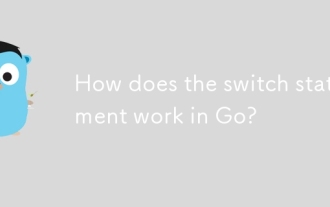 How does the switch statement work in Go?
Jul 30, 2025 am 05:11 AM
How does the switch statement work in Go?
Jul 30, 2025 am 05:11 AM
Go's switch statement will not be executed throughout the process by default and will automatically exit after matching the first condition. 1. Switch starts with a keyword and can carry one or no value; 2. Case matches from top to bottom in order, only the first match is run; 3. Multiple conditions can be listed by commas to match the same case; 4. There is no need to manually add break, but can be forced through; 5.default is used for unmatched cases, usually placed at the end.
 How to use reflection in Go?
Jul 28, 2025 am 12:26 AM
How to use reflection in Go?
Jul 28, 2025 am 12:26 AM
Usereflect.ValueOfandreflect.TypeOftogetruntimevaluesandtypes;2.Inspecttypedetailswithreflect.TypemethodslikeName()andKind();3.Modifyvaluesviareflect.Value.Elem()andCanSet()afterpassingapointer;4.CallmethodsdynamicallyusingMethodByName()andCall();5.R
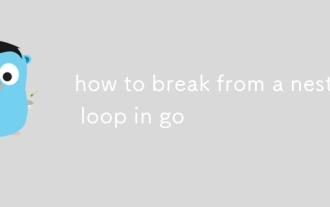 how to break from a nested loop in go
Jul 29, 2025 am 01:58 AM
how to break from a nested loop in go
Jul 29, 2025 am 01:58 AM
In Go, to break out of nested loops, you should use labeled break statements or return through functions; 1. Use labeled break: Place the tag before the outer loop, such as OuterLoop:for{...}, use breakOuterLoop in the inner loop to directly exit the outer loop; 2. Put the nested loop into the function, and return in advance when the conditions are met, thereby terminating all loops; 3. Avoid using flag variables or goto, the former is lengthy and easy to make mistakes, and the latter is not recommended; the correct way is that the tag must be before the loop rather than after it, which is the idiomatic way to break out of multi-layer loops in Go.
 How to handle timeouts in Go?
Jul 27, 2025 am 03:44 AM
How to handle timeouts in Go?
Jul 27, 2025 am 03:44 AM
Usecontext.WithTimeouttocreateacancellablecontextwithadeadlineandalwayscallcancel()toreleaseresources.2.ForHTTPrequests,settimeoutsusinghttp.Client.Timeoutorusecontextviahttp.NewRequestWithContextforper-requestcontrol.3.Ingoroutineswithchannels,usese
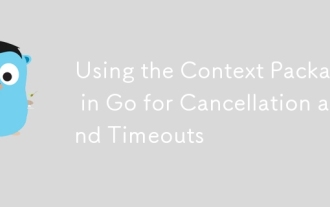 Using the Context Package in Go for Cancellation and Timeouts
Jul 29, 2025 am 04:08 AM
Using the Context Package in Go for Cancellation and Timeouts
Jul 29, 2025 am 04:08 AM
Usecontexttopropagatecancellationanddeadlinesacrossgoroutines,enablingcooperativecancellationinHTTPservers,backgroundtasks,andchainedcalls.2.Withcontext.WithCancel(),createacancellablecontextandcallcancel()tosignaltermination,alwaysdeferringcancel()t
 Efficient JSON Parsing and Manipulation in Go
Jul 27, 2025 am 03:55 AM
Efficient JSON Parsing and Manipulation in Go
Jul 27, 2025 am 03:55 AM
UsestructswithPERJSontagsFeRpredictabledatoensurefast, safeparsingwithcompile-timetypesafety.2.avoidmap [string] interface {string] interface {string] interface {string] interface {string] interface {string] interface {string] interface {string] interface {string] interface {string] interface {string] interface {string] interface {string] interface {string] interface {string] interface {string] interface {string] interface {string] interface {string] interface {string] interface {string] interface {string] interface {string] interface {string] interface {string] interface {string] interface {string] interface {string] interface {string] }duetoreflectionoverheadandruntimetypeassertionsunlessdealingwithtrulydynamicJSON.3.Usejson.RawMessagefordeferredorselectivep
 Building a GraphQL Server in Go
Jul 28, 2025 am 02:10 AM
Building a GraphQL Server in Go
Jul 28, 2025 am 02:10 AM
InitializeaGomodulewithgomodinit,2.InstallgqlgenCLI,3.Defineaschemainschema.graphqls,4.Rungqlgeninittogeneratemodelsandresolvers,5.Implementresolverfunctionsforqueriesandmutations,6.SetupanHTTPserverusingthegeneratedschema,and7.RuntheservertoaccessGr
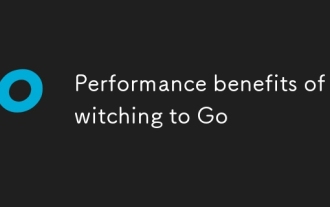 Performance benefits of switching to Go
Jul 28, 2025 am 01:53 AM
Performance benefits of switching to Go
Jul 28, 2025 am 01:53 AM
Gooffersfasterexecutionspeedduetocompilationtonativemachinecode,outperforminginterpretedlanguageslikePythonintaskssuchasservingHTTPrequests.2.Itsefficientconcurrencymodelusinglightweightgoroutinesenablesthousandsofconcurrentoperationswithlowmemoryand







