Use context.WithTimeout to create a cancellable context with a deadline and always call cancel() to release resources. 2. For HTTP requests, set timeouts using http.Client.Timeout or use context via http.NewRequestWithContext for per-request control. 3. In goroutines with channels, use select with time.After to avoid blocking indefinitely, preferring time.NewTimer in loops to avoid timer leaks. 4. For low-level connections, set deadlines using SetDeadline, SetReadDeadline, or SetWriteDeadline on network connections. Always handle context.DeadlineExceeded explicitly, prefer context-based timeouts for flexibility, and clean up resources promptly to ensure reliable and responsive Go applications.

Handling timeouts in Go is essential for building reliable and responsive applications, especially when dealing with network requests, database calls, or any operation that might block indefinitely. Go provides clean, idiomatic ways to manage timeouts using context and time packages.
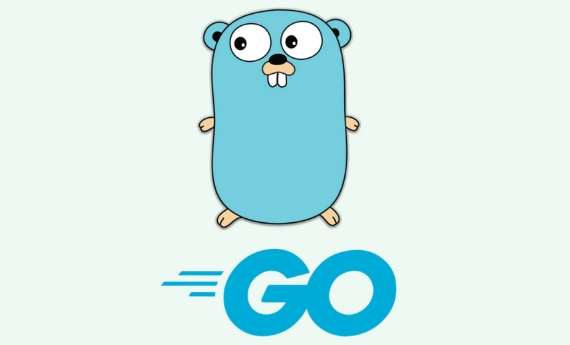
Here’s how to handle timeouts effectively:
1. Use context.WithTimeout for controlled cancellation
The most common and recommended way to handle timeouts in Go is with context. You can create a context that automatically cancels after a specified duration.

ctx, cancel := context.WithTimeout(context.Background(), 5*time.Second)
defer cancel()
result, err := doSomething(ctx)
if err != nil {
if err == context.DeadlineExceeded {
log.Println("operation timed out")
} else {
log.Printf("operation failed: %v", err)
}
}In this example:
doSomethingmust accept acontext.Contextand respect cancellation.- If the operation takes longer than 5 seconds, the context is canceled, and
ctx.Done()is triggered. - You can check
ctx.Err()to see if the reason wascontext.DeadlineExceeded.
? Best practice: Always call
cancel()to release associated resources (timer), even if the timeout hasn’t fired.
2. Apply timeouts to HTTP clients
When making HTTP requests, you should avoid letting them hang forever. You can set timeouts both at the client level and per request using context.
Option A: Set timeout on HTTP client
client := &http.Client{
Timeout: 10 * time.Second,
}
resp, err := client.Get("https://httpbin.org/delay/15")
if err != nil {
log.Printf("request failed: %v", err)
return
}
defer resp.Body.Close()This sets a total timeout for the entire request (connect data transfer).
Option B: Use context for fine-grained control
ctx, cancel := context.WithTimeout(context.Background(), 5*time.Second)
defer cancel()
req, _ := http.NewRequest("GET", "https://httpbin.org/delay/15", nil)
req = req.WithContext(ctx) // Deprecated in Go 1.13 , use Context() field
client := &http.Client{}
resp, err := client.Do(req)
if err != nil {
log.Printf("request failed: %v", err)
return
}
defer resp.Body.Close()? Note: Since Go 1.13, you don’t need
req.WithContext(). Just set the context on the request directly:req := http.NewRequestWithContext(ctx, "GET", url, nil)
3. Handle timeouts in channels and goroutines
When coordinating between goroutines using channels, always protect against blocking with select and time.After.
ch := make(chan string)
go func() {
time.Sleep(3 * time.Second)
ch <- "data received"
}()
select {
case data := <-ch:
fmt.Println(data)
case <-time.After(2 * time.Second):
fmt.Println("timeout: no data received")
}time.After(d)returns a channel that sends the current time after durationd.- This prevents your program from hanging if the goroutine takes too long.
?? Warning:
time.Aftercreates a timer even if unused. In hot loops, prefertime.NewTimerand call.Stop().
4. Set deadlines on connections (advanced)
For low-level control (e.g., TCP connections), you can set read/write deadlines:
conn, _ := net.Dial("tcp", "example.com:80")
conn.SetDeadline(time.Now().Add(5 * time.Second)) // Both read and write
_, err := conn.Write([]byte("GET / HTTP/1.0\r\n\r\n"))
if err != nil {
log.Printf("write failed: %v", err)
}
_, err = conn.Read(buf)
if err != nil {
log.Printf("read failed: %v", err)
}Use SetReadDeadline, SetWriteDeadline, or SetDeadline as needed.
Summary of best practices
- ? Always use
context.WithTimeoutfor cancellable operations. - ? Always call the
cancel()function to avoid resource leaks. - ? Use
http.Clientwith timeouts orhttp.NewRequestWithContext. - ? Use
selecttime.Afterfor channel-based operations. - ? Prefer context-based timeouts over global client timeouts for flexibility.
- ? Don’t ignore
context.DeadlineExceeded— handle it explicitly.
Timeouts are not just about performance — they're crucial for system stability. By combining context, time.After, and proper cancellation, you can write Go programs that fail fast and recover gracefully.
Basically, just remember: use context for control, set limits everywhere, and always clean up.
The above is the detailed content of How to handle timeouts in Go?. For more information, please follow other related articles on the PHP Chinese website!

Hot AI Tools

Undress AI Tool
Undress images for free

Undresser.AI Undress
AI-powered app for creating realistic nude photos

AI Clothes Remover
Online AI tool for removing clothes from photos.

Clothoff.io
AI clothes remover

Video Face Swap
Swap faces in any video effortlessly with our completely free AI face swap tool!

Hot Article

Hot Tools

Notepad++7.3.1
Easy-to-use and free code editor

SublimeText3 Chinese version
Chinese version, very easy to use

Zend Studio 13.0.1
Powerful PHP integrated development environment

Dreamweaver CS6
Visual web development tools

SublimeText3 Mac version
God-level code editing software (SublimeText3)
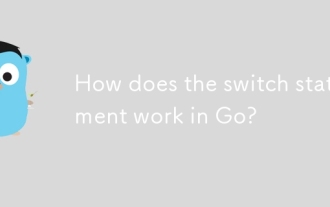 How does the switch statement work in Go?
Jul 30, 2025 am 05:11 AM
How does the switch statement work in Go?
Jul 30, 2025 am 05:11 AM
Go's switch statement will not be executed throughout the process by default and will automatically exit after matching the first condition. 1. Switch starts with a keyword and can carry one or no value; 2. Case matches from top to bottom in order, only the first match is run; 3. Multiple conditions can be listed by commas to match the same case; 4. There is no need to manually add break, but can be forced through; 5.default is used for unmatched cases, usually placed at the end.
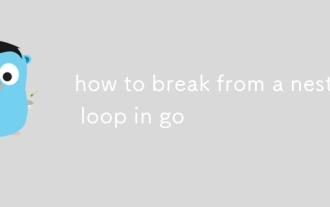 how to break from a nested loop in go
Jul 29, 2025 am 01:58 AM
how to break from a nested loop in go
Jul 29, 2025 am 01:58 AM
In Go, to break out of nested loops, you should use labeled break statements or return through functions; 1. Use labeled break: Place the tag before the outer loop, such as OuterLoop:for{...}, use breakOuterLoop in the inner loop to directly exit the outer loop; 2. Put the nested loop into the function, and return in advance when the conditions are met, thereby terminating all loops; 3. Avoid using flag variables or goto, the former is lengthy and easy to make mistakes, and the latter is not recommended; the correct way is that the tag must be before the loop rather than after it, which is the idiomatic way to break out of multi-layer loops in Go.
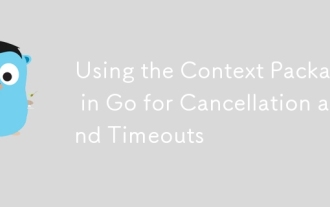 Using the Context Package in Go for Cancellation and Timeouts
Jul 29, 2025 am 04:08 AM
Using the Context Package in Go for Cancellation and Timeouts
Jul 29, 2025 am 04:08 AM
Usecontexttopropagatecancellationanddeadlinesacrossgoroutines,enablingcooperativecancellationinHTTPservers,backgroundtasks,andchainedcalls.2.Withcontext.WithCancel(),createacancellablecontextandcallcancel()tosignaltermination,alwaysdeferringcancel()t
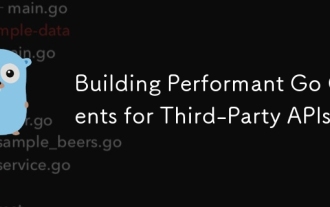 Building Performant Go Clients for Third-Party APIs
Jul 30, 2025 am 01:09 AM
Building Performant Go Clients for Third-Party APIs
Jul 30, 2025 am 01:09 AM
Use a dedicated and reasonably configured HTTP client to set timeout and connection pools to improve performance and resource utilization; 2. Implement a retry mechanism with exponential backoff and jitter, only retry for 5xx, network errors and 429 status codes, and comply with Retry-After headers; 3. Use caches for static data such as user information (such as sync.Map or Redis), set reasonable TTL to avoid repeated requests; 4. Use semaphore or rate.Limiter to limit concurrency and request rates to prevent current limit or blocking; 5. Encapsulate the API as an interface to facilitate testing, mocking, and adding logs, tracking and other middleware; 6. Monitor request duration, error rate, status code and retry times through structured logs and indicators, combined with Op
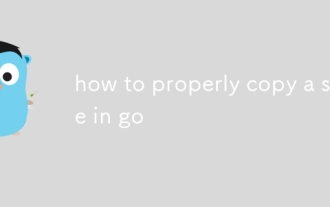 how to properly copy a slice in go
Jul 30, 2025 am 01:28 AM
how to properly copy a slice in go
Jul 30, 2025 am 01:28 AM
To correctly copy slices in Go, you must create a new underlying array instead of directly assigning values; 1. Use make and copy functions: dst:=make([]T,len(src));copy(dst,src); 2. Use append and nil slices: dst:=append([]T(nil),src...); both methods can realize element-level copying, avoid sharing the underlying array, and ensure that modifications do not affect each other. Direct assignment of dst=src will cause both to refer to the same array and are not real copying.
 Working with Time and Dates in Go
Jul 30, 2025 am 02:51 AM
Working with Time and Dates in Go
Jul 30, 2025 am 02:51 AM
Go uses time.Time structure to process dates and times, 1. Format and parse the reference time "2006-01-0215:04:05" corresponding to "MonJan215:04:05MST2006", 2. Use time.Date(year, month, day, hour, min, sec, nsec, loc) to create the date and specify the time zone such as time.UTC, 3. Time zone processing uses time.LoadLocation to load the position and use time.ParseInLocation to parse the time with time zone, 4. Time operation uses Add, AddDate and Sub methods to add and subtract and calculate the interval.
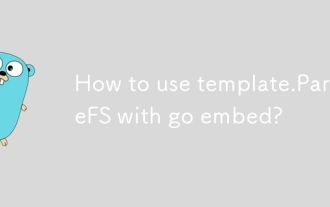 How to use template.ParseFS with go embed?
Jul 30, 2025 am 12:35 AM
How to use template.ParseFS with go embed?
Jul 30, 2025 am 12:35 AM
Use the template.ParseFS and embed package to compile HTML templates into binary files. 1. Import the embed package and embed the template file into the embed.FS variable with //go:embedtemplates/.html; 2. Call template.Must(template.ParseFS(templateFS,"templates/.html")))) to parse all matching template files; 3. Render the specified in the HTTP processor through tmpl.ExecuteTemplate(w,"home.html", nil)
 How to import a local package in Go?
Jul 30, 2025 am 04:47 AM
How to import a local package in Go?
Jul 30, 2025 am 04:47 AM
To import local packages correctly, you need to use the Go module and follow the principle of matching directory structure with import paths. 1. Use gomodinit to initialize the module, such as gomodinitexample.com/myproject; 2. Place the local package in a subdirectory, such as mypkg/utils.go, and the package is declared as packagemypkg; 3. Import it in main.go through the full module path, such as import "example.com/myproject/mypkg"; 4. Avoid relative import, path mismatch or naming conflicts; 5. Use replace directive for packages outside the module. Just make sure the module is initialized







