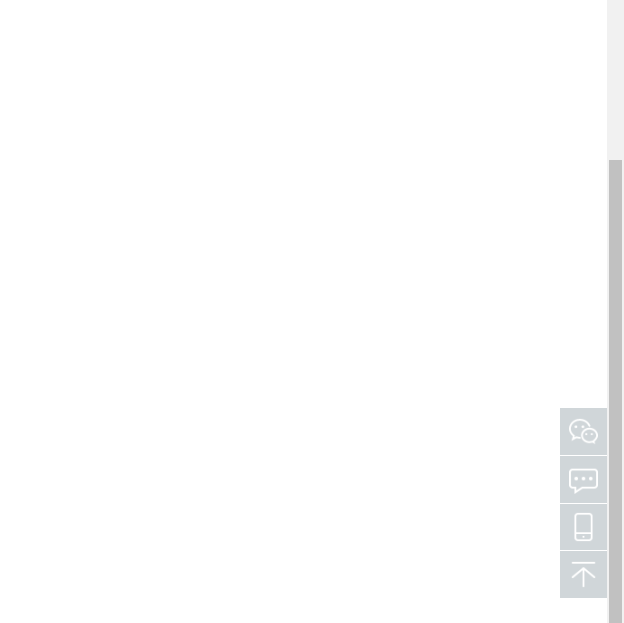jquery returns to top code with QR code

jquery returns to the top code with QR code is a code that displays a return to top button when scrolling the scroll bar of a web page. Clicking the return to top button can smoothly return to the top; the QR code image will be displayed when the mouse moves over the WeChat icon; the customer service phone icon will display when the mouse moves over the customer service phone icon. The customer service phone number is displayed; click the online customer service icon to open the QQ dialog box.
All resources on this site are contributed by netizens or reprinted by major download sites. Please check the integrity of the software yourself! All resources on this site are for learning reference only. Please do not use them for commercial purposes. Otherwise, you will be responsible for all consequences! If there is any infringement, please contact us to delete it. Contact information: admin@php.cn
Related Article
 How to scan a QR code with iPhone
How to scan a QR code with iPhone
23 Jul 2025
There are three ways to scan the QR code on iPhone: one is to directly scan with a native camera, and then click the pop-up window after aligning the QR code; the second is to quickly enter the scanning interface through the "Scan QR Code" function of the control center; the third is to set a third-party app as the default scanning tool. Common problems include too old system version, insufficient lighting, wrong angles or QR code itself, which can be solved by checking them one by one.
 How to scan a QR code to pay with Alipay?
How to scan a QR code to pay with Alipay?
02 Jul 2025
Pay with Alipay scan QR code in just a few simple steps. First, open the Alipay application and click the "Scan" button to scan the static or dynamic QR code that needs to be paid. If the recognition fails, adjust the light or distance; secondly, confirm the payment amount and the information of the payee, and select the payment method such as balance, bank card or credit card, click "Confirm" or "Pay" to continue the operation; finally enter the password according to the prompts, use fingerprint or facial recognition to complete the verification, check the transaction record and electronic receipt after the payment is successful, and notify the payee to confirm the receipt if necessary. The whole process is convenient but the information needs to be carefully checked to avoid errors.
 How to Log In to Outlook With a QR Code - Make Tech Easier
How to Log In to Outlook With a QR Code - Make Tech Easier
22 May 2025
If you follow the advice of a cybersecurity expert, your Outlook password may be difficult to remember because of its length and complexity, so you store it in your password manager. Although this approach is very safe, getting these complex combinations can be cumbersome when using new devices or when time is tight. Fortunately, Microsoft provides a convenient solution: log in with Outlook QR code. This tutorial will show how it works. Note: If you encounter an error "Unable to access Outlook data files", try these solutions. How to generate Outlook QR code in the directory How to use the QR code to log in to Outlook mobile application Can you use the QR code to log in to the desktop version of Outlook? How to generate Outlo
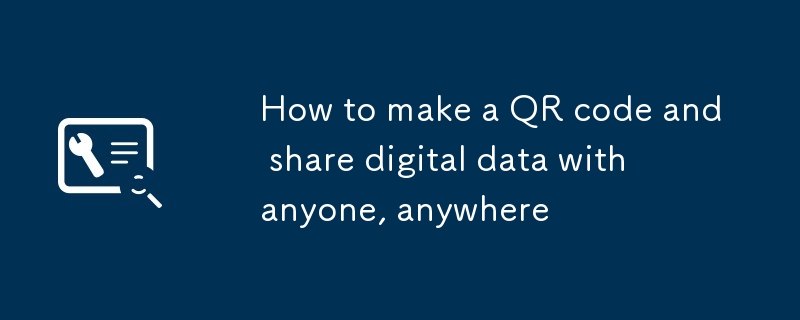 How to make a QR code and share digital data with anyone, anywhere
How to make a QR code and share digital data with anyone, anywhere
24 Feb 2025
Quick Response (QR) codes were popular before the COVID-19 pandemic, but now they’re everywhere, from restaurant menus to billboards. These square codes are quick and easy to use, and anyone can scan them on their mobile device using its bui
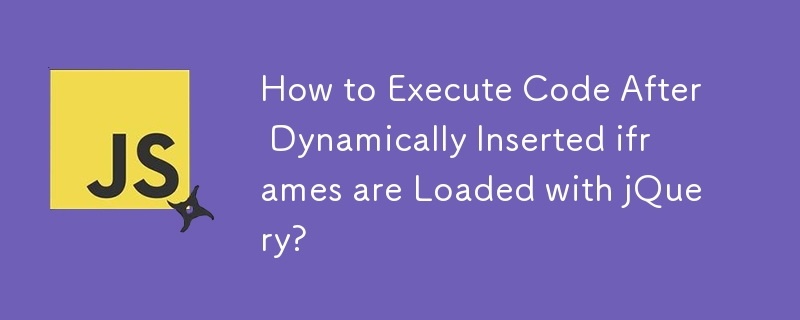 How to Execute Code After Dynamically Inserted iframes are Loaded with jQuery?
How to Execute Code After Dynamically Inserted iframes are Loaded with jQuery?
15 Nov 2024
How to Utilize jQuery .ready Event in Dynamically Inserted iframesWhen dynamically inserting an iframe using jQuery thickbox, the...
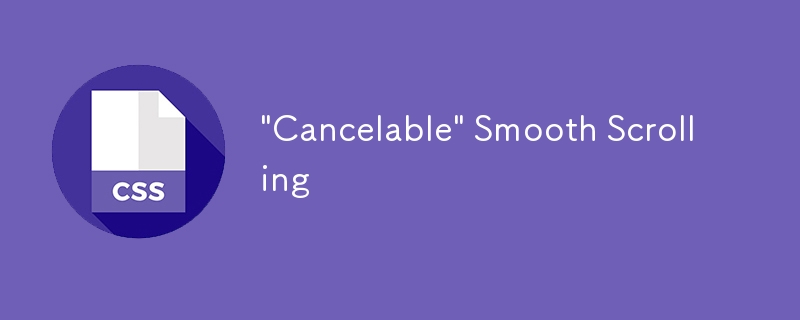 'Cancelable' Smooth Scrolling
'Cancelable' Smooth Scrolling
27 Mar 2025
Here's the situation: Your site offers a "scroll back to top" button, and you've implemented smooth scrolling. As the page scrolls back to the top, users see
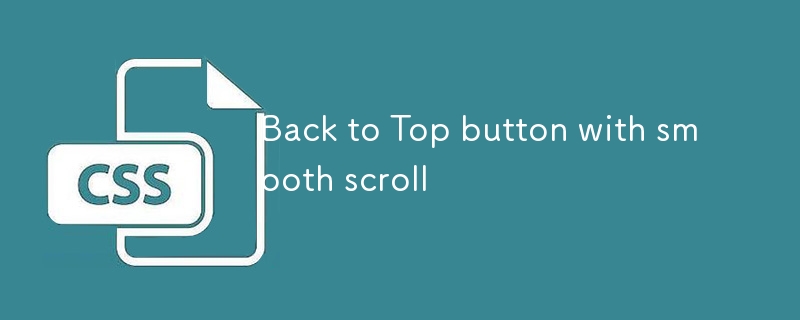 Back to Top button with smooth scroll
Back to Top button with smooth scroll
07 Jan 2025
The "Back to Top" button on long pages is a simple yet useful navigation feature. This button allows users to quickly return to the top of the page without scrolling excessively. Check out the Codepen demo below: Full text: Back to top button CSS code snippet with smooth scrolling
 How Do I Disable Scroll-to-Top on iPhone? FAQ for Scroll-to-Top
How Do I Disable Scroll-to-Top on iPhone? FAQ for Scroll-to-Top
12 May 2025
Many iPhone users like to use the Back to Top feature, which quickly scrolls the page to the top, making it easier to read articles, browse information flow, view emails or messages. But not all users are satisfied with this feature. Many users find that the "Back to Top" function is easily touched by mistake, causing trouble. Some users are very convenient to use this feature on older iPhones, but on new iPhones equipped with Dynamic Island, they feel that the operation is not natural enough and even more confusing. There are also users in the Apple discussion area who are dissatisfied with the "Back to Top" feature and want to disable the automatic scrolling, click scrolling and return to top features. Can I disable the Back to Top feature on my iPhone? Is there a way to avoid accidental activation of iPhone screen automatically scrolling to the top
 How to Scroll-to-Top with Dynamic Island on iPhone 16, iPhone 15, & iPhone 14 Pro
How to Scroll-to-Top with Dynamic Island on iPhone 16, iPhone 15, & iPhone 14 Pro
12 May 2025
The iPhone's "Back to Top" gesture is useful: Easily deal with dynamic islands iPhones have long provided a convenient “back to top” gesture: Just tap the top of the screen to quickly get back to the top of long text, email, or web pages. However, iPhone models equipped with Dynamic Island, such as the iPhone 14 Pro, iPhone 15 and iPhone 16 series, make this gesture slightly tricky. The Dynamic Island is located at the top of the screen and integrates a camera, microphone, and real-time information display for various applications (such as music playback, timer, or navigation). The problem is that when users habitually touch the top of the screen, it is easy to accidentally touch the dynamic island, thereby accidentally switching to the dynamic island.


Hot Tools
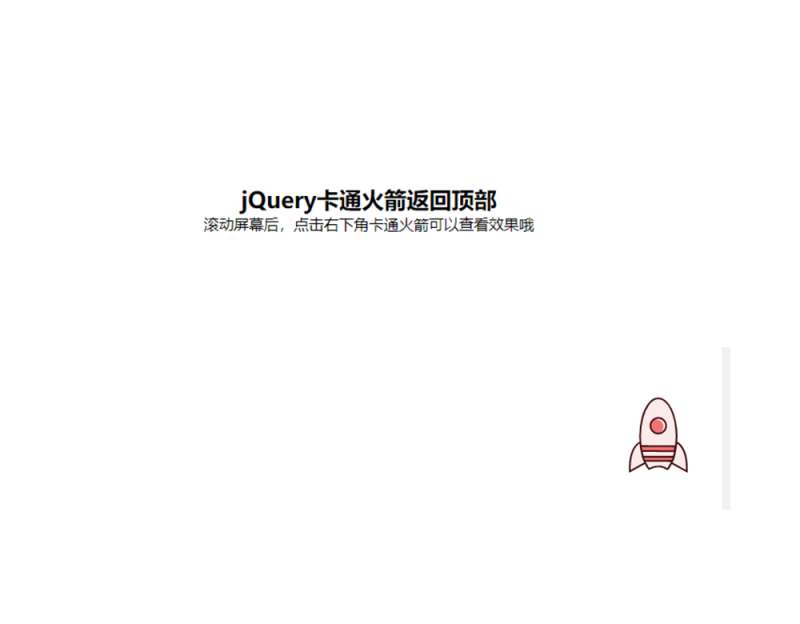
jQuery cartoon rocket return to top effect
A super simple jQuery cartoon rocket return to the top effect

Return to top code with QR code on the side of jQuery Tuyi.com
Return to top code with QR code on the side of jQuery Tuyi.com