Color picker written in javascript

The color picker written in javascript can not only select any color from the color spectrum, but also quickly select commonly used colors from custom color blocks.
All resources on this site are contributed by netizens or reprinted by major download sites. Please check the integrity of the software yourself! All resources on this site are for learning reference only. Please do not use them for commercial purposes. Otherwise, you will be responsible for all consequences! If there is any infringement, please contact us to delete it. Contact information: admin@php.cn
Related Article
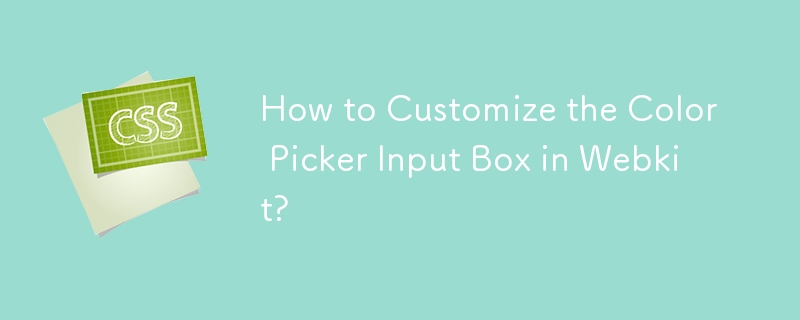 How to Customize the Color Picker Input Box in Webkit?
How to Customize the Color Picker Input Box in Webkit?
20 Nov 2024
Controlling the Color Picker Box in WebkitCross-compatibility polyfills for older browsers may introduce inconsistencies when styling...
 How to use the color picker in Safari Web Inspector?
How to use the color picker in Safari Web Inspector?
20 Jul 2025
To use the Web inspector color picker function in Safari browser, 1. First, turn on the "Show the 'Development' menu in the menu bar" in the "Advanced" option of Safari preferences; 2. After opening the target web page, start the Web inspector through "Development" → "Show JavaScript Console" or the shortcut key Option Command I; 3. Find the color value (such as color or background-color) in the CSS style and click the value to enter the editing state. The system will automatically pop up the color selector that comes with macOS; 4. Select the color through the color panel to view the effect in real time. Press and hold the Option key to skip the input box and directly evoke the color plate. You can also use the straw worker to select the color palette.
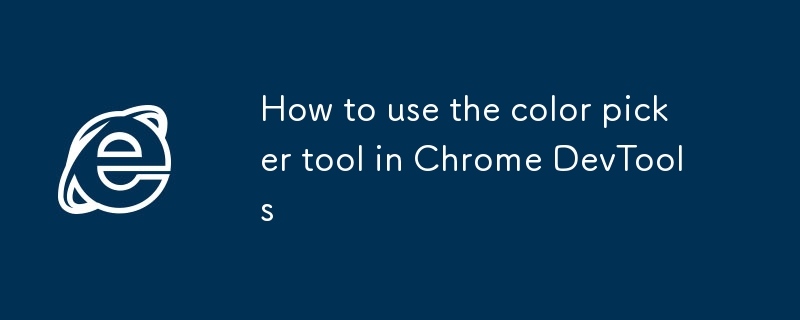 How to use the color picker tool in Chrome DevTools
How to use the color picker tool in Chrome DevTools
22 Jul 2025
To truly use the ChromeDevTools color selector, first open DevTools and click on the color properties, use the panel or input values to debug in real time, and then use the history and color collector to improve efficiency. The specific steps include: 1. Press F12 or right-click to check the element to open DevTools; 2. Click on the color square to start the selector; 3. Drag the slider or enter the value to adjust the color and preview it in real time; 4. Use the historical label to reuse the colors to maintain consistency; 5. Click the straw icon to enable the color picker to quickly pick up the page colors.
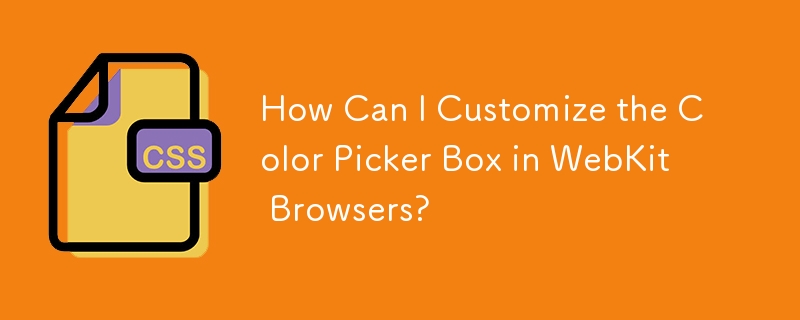 How Can I Customize the Color Picker Box in WebKit Browsers?
How Can I Customize the Color Picker Box in WebKit Browsers?
25 Nov 2024
Color Picker Customization in WebkitIn the context of input elements of the color type, Webkit browsers present a color picker feature that...
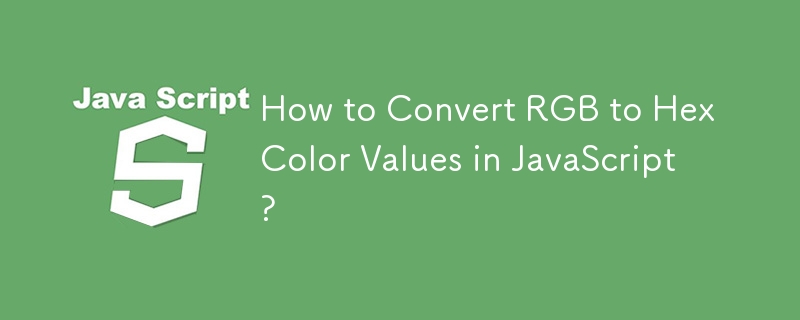 How to Convert RGB to Hex Color Values in JavaScript?
How to Convert RGB to Hex Color Values in JavaScript?
26 Dec 2024
Converting RGB to Hex Color Values in JavaScriptThe jQuery function $('#selector').css('backgroundColor') provides the RGB value of an element's...
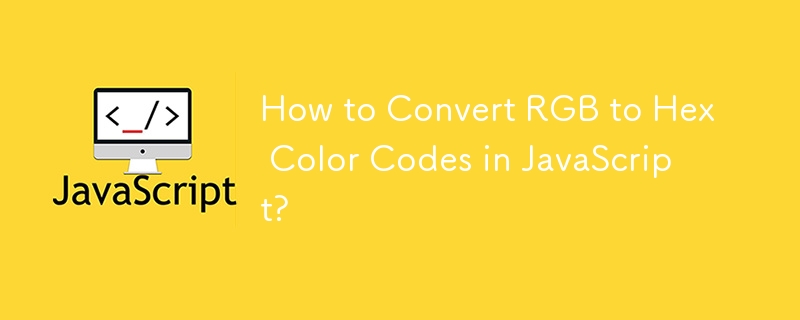 How to Convert RGB to Hex Color Codes in JavaScript?
How to Convert RGB to Hex Color Codes in JavaScript?
10 Dec 2024
Extracting Hex Color Codes from RGB ValuesObtaining RGB values of elements' backgrounds using jQuery may not always suffice. You may need to...
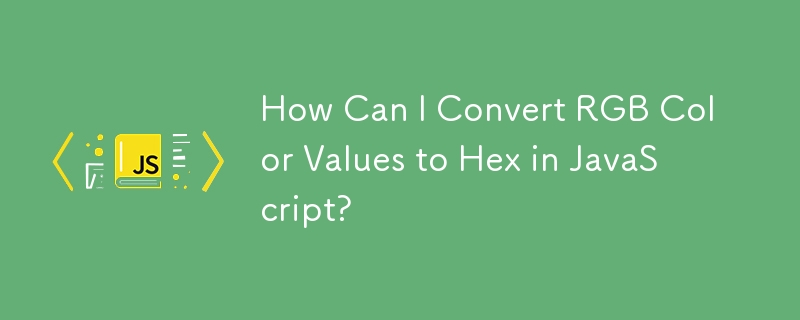 How Can I Convert RGB Color Values to Hex in JavaScript?
How Can I Convert RGB Color Values to Hex in JavaScript?
19 Dec 2024
Getting Hex Color Values from RGBThe jQuery provided allows you to retrieve the RGB value of an element's background color. However, what if you...
 10 jQuery Cool Menu Effect Plugins
10 jQuery Cool Menu Effect Plugins
01 Mar 2025
10 cool jQuery menu special effects plug-ins to improve website user experience! We have shared many jQuery navigation menu plugins, and now we bring you 10 more amazing jQuery menu effects plugins. Enjoy it! Related readings: - 10 dazzling jQuery navigation menus - 15 excellent jQuery navigation menus Right-click menu This plugin is very easy to use and compact, allowing you to create right-click menus. Source Code Demo 2. jQuery Multi-level Menu – FX CSS Menu with Submenu 100% CSS menu, visual effects provided by jQuery. Only use Javascript to implement special effects. Fully compatible with cross-browser, package
 JSNES: a NES Emulator Written in JavaScript
JSNES: a NES Emulator Written in JavaScript
05 Mar 2025
JSNES: Stunning JavaScript NES Emulator Ben Firstman's JSNES, a JavaScript-based Nintendo Entertainment System (NES) emulator, won the "The Most Unlimited, Possible, but Absolutely Amazing JavaScript Application". Visit the JSNES page...The emulator is a ported version of the Java-based vNES project. It uses HTML canvas elements for screen rendering (sorry, Internet Explorer user), but sound is not supported yet. There are 17 runnable games to try. Most games can be found in Firefox 3.5 or Safari 4


Hot Tools

jQuery2019 Valentine's Day Confession Fireworks Animation Special Effects
A very popular jQuery Valentine's Day confession fireworks animation special effect on Douyin, suitable for programmers and technical geeks to express their love to the girl they love. No matter you choose to be willing or not, you have to agree in the end.

layui responsive animated login interface template
layui responsive animated login interface template

520 Valentine's Day confession web animation special effects
jQuery Valentine's Day Confession Animation, 520 Confession Background Animation

Cool system login page
Cool system login page

HTML5 tape music player-CASSETTE PLAYER
HTML5 tape music player-CASSETTE PLAYER




