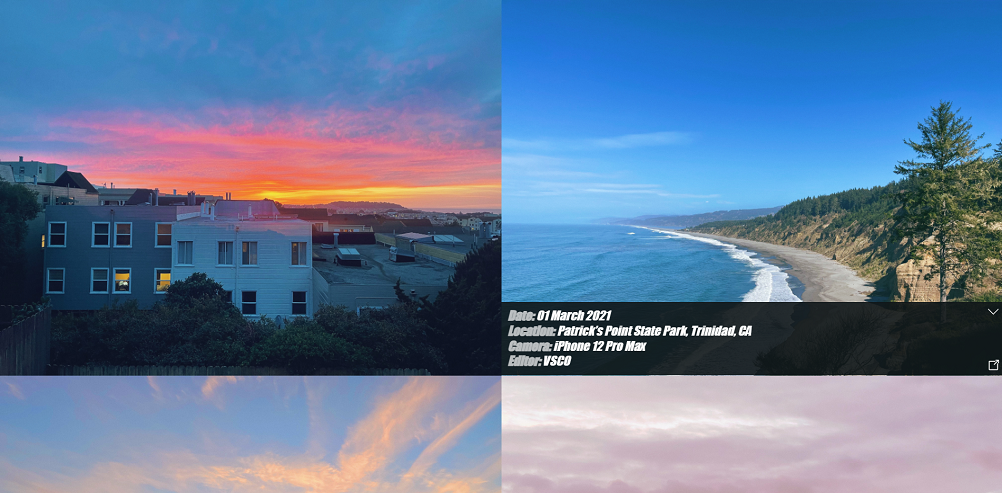Photo Exhibition Photo Information Viewer
A picture exhibition photo information viewer. Click the mouse on the web page image, and detailed text information will pop up in the image. It is streamlined and easy to use, and is suitable for any type of website.
All resources on this site are contributed by netizens or reprinted by major download sites. Please check the integrity of the software yourself! All resources on this site are for learning reference only. Please do not use them for commercial purposes. Otherwise, you will be responsible for all consequences! If there is any infringement, please contact us to delete it. Contact information: admin@php.cn
Related Article
 Windows Photo Viewer not opening images
Windows Photo Viewer not opening images
22 Jul 2025
When WindowsPhotoViewer cannot open pictures, you can follow the following steps to troubleshoot and solve them: 1. Check whether the file association is correct, right-click the picture and select "Open Method" and specify "Photo Viewer", or adjust it uniformly through system settings; 2. If "Photo Viewer" is missing, go to "Control Panel" → "Enable or Turn off Windows Functions" → check "WindowsPhotoViewer" in "Old Version Components" to restore; 3. Troubleshoot the picture file problem, try to open other pictures or preview in the browser to determine whether it is damaged. Check the three reasons for settings, components, and files in turn to locate and solve the problem.
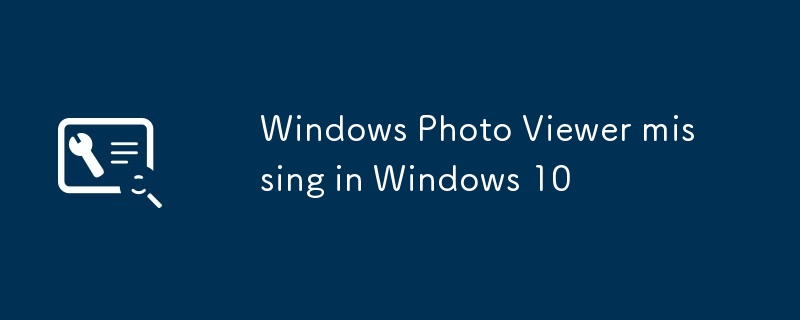 Windows Photo Viewer missing in Windows 10
Windows Photo Viewer missing in Windows 10
30 Jun 2025
To restore a Windows Photo Viewer-like experience, you can do so by setting the default program, modifying the registry, or using third-party software. First, enter "Settings → Applications → Default Applications" to set "Photo" as the default program; secondly, add file extension association through regedit to enable classic viewers; you can also use batch scripts to restore in one click; in addition, XnViewMP, FastStoneImageViewer and IrfanView are recommended as alternative tools, which have simple interfaces, rich features and support multiple formats; you need to pay attention to system version restrictions and backups before registry operations to avoid abnormal operations.
 How to fix Windows Photo Viewer missing in Windows 10
How to fix Windows Photo Viewer missing in Windows 10
28 Jul 2025
WindowsPhotoViewermaystillbeavailablebutdisabled;checkbyright-clickinganimagefile,selecting"Openwith,"andlookingforitintheapplist,settingitasdefaultifvisible.2.Ifnotvisible,re-enableitviaRegistryEditorbynavigatingtoHKEY_LOCAL_MACHINE\SOFTWA
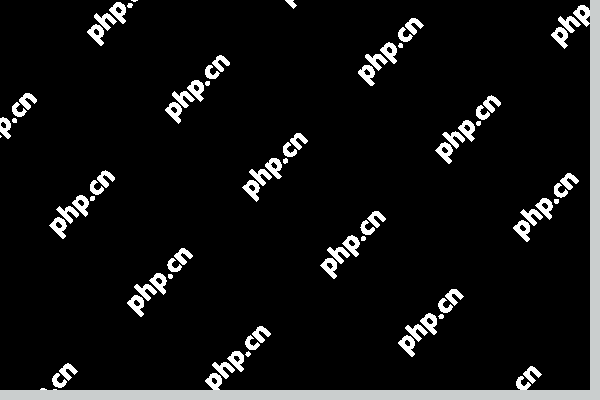 Fixed: Windows Photo Viewer Can't Display This Picture - MiniTool
Fixed: Windows Photo Viewer Can't Display This Picture - MiniTool
21 Apr 2025
Have you ever encountered the error message “Windows Photo Viewer can’t display this picture” when you open a picture using Windows Photo Viewer? Now read this post from php.cn to get several feasible solutions to this error.
 7 of the Best Windows 10 Photo Viewer Alternatives - Make Tech Easier
7 of the Best Windows 10 Photo Viewer Alternatives - Make Tech Easier
23 May 2025
Surprisingly, the Windows 10 Photos app is quite functional, although it can be frustratingly slow at times. While it may not be the most advanced tool for photo management, it does offer basic album creation and editing capabilities. However, it's n
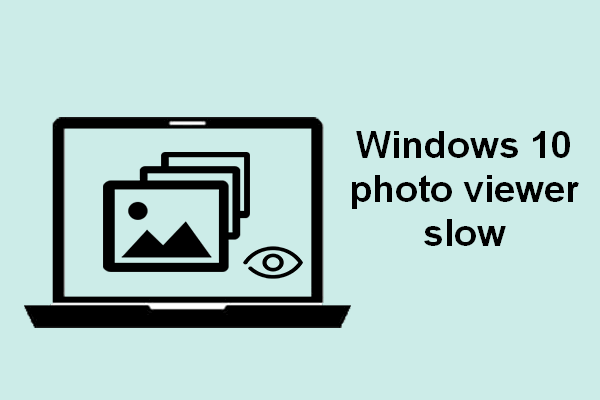 Solved: Windows 10 Photo Viewer Is Slow To Open Or Not Working
Solved: Windows 10 Photo Viewer Is Slow To Open Or Not Working
30 May 2025
When you’re trying to view a photo on Windows 10, you find it takes too long to open the Photos app or Windows Photo Viewer. What happens? Why is it running so slow? Is there any way to fix when you find Windows photos not opening? The following cont
 Csgo special effects blockbuster movies HD viewing entrance to watch Csgo high-definition special effects blockbuster movies directly
Csgo special effects blockbuster movies HD viewing entrance to watch Csgo high-definition special effects blockbuster movies directly
04 Jun 2025
CSGO (Counter-Strike: Global Offensive) is a first-person shooter that is loved by players around the world. Its exciting competitions and high-quality special effects videos have always been topics to talk about by players. Whether it is the thrilling professional leagues or the friendly match between ordinary players, it can show amazing special effects and strategies in the game. This article will introduce you in detail how to find and watch CSGO special effects blockbusters in detail to ensure that you can experience the best visual enjoyment.
 Expedition 33 Quality vs Performance Mode: Which Should You Use? (PS5, Xbox, PC)
Expedition 33 Quality vs Performance Mode: Which Should You Use? (PS5, Xbox, PC)
08 May 2025
The difficulty of selecting the quality mode and performance mode of "Shadow Blur: Adventure 33": The nuances are easily overlooked. This article will provide a detailed interpretation of PS5, Xbox and PC platforms. PS5 picture quality mode vs performance mode Image quality mode: 30 frames/second Higher resolution Better lighting and graphics effects Motion blur effect makes 30 frames smoother Performance mode: 60 frames/second Lower resolution Partial lighting and special effects are reduced Camera movement and quick movements are smoother Most players reported that although the picture quality mode is good, the smooth gaming experience brought by the performance mode is better. The visual differences are mainly reflected in lighting and shadows, and there is little difference in clarity and texture. Xbox quality mode vs
 10 jQuery Cool Menu Effect Plugins
10 jQuery Cool Menu Effect Plugins
01 Mar 2025
10 cool jQuery menu special effects plug-ins to improve website user experience! We have shared many jQuery navigation menu plugins, and now we bring you 10 more amazing jQuery menu effects plugins. Enjoy it! Related readings: - 10 dazzling jQuery navigation menus - 15 excellent jQuery navigation menus Right-click menu This plugin is very easy to use and compact, allowing you to create right-click menus. Source Code Demo 2. jQuery Multi-level Menu – FX CSS Menu with Submenu 100% CSS menu, visual effects provided by jQuery. Only use Javascript to implement special effects. Fully compatible with cross-browser, package


Hot Tools

jQuery 3D picture slider carousel effect
3D image Slider carousel effect based on jQuery

Pure CSS to achieve cool switching animations when the mouse passes through pictures
Pure CSS enables cool switching animation code downloads when the mouse passes through pictures.
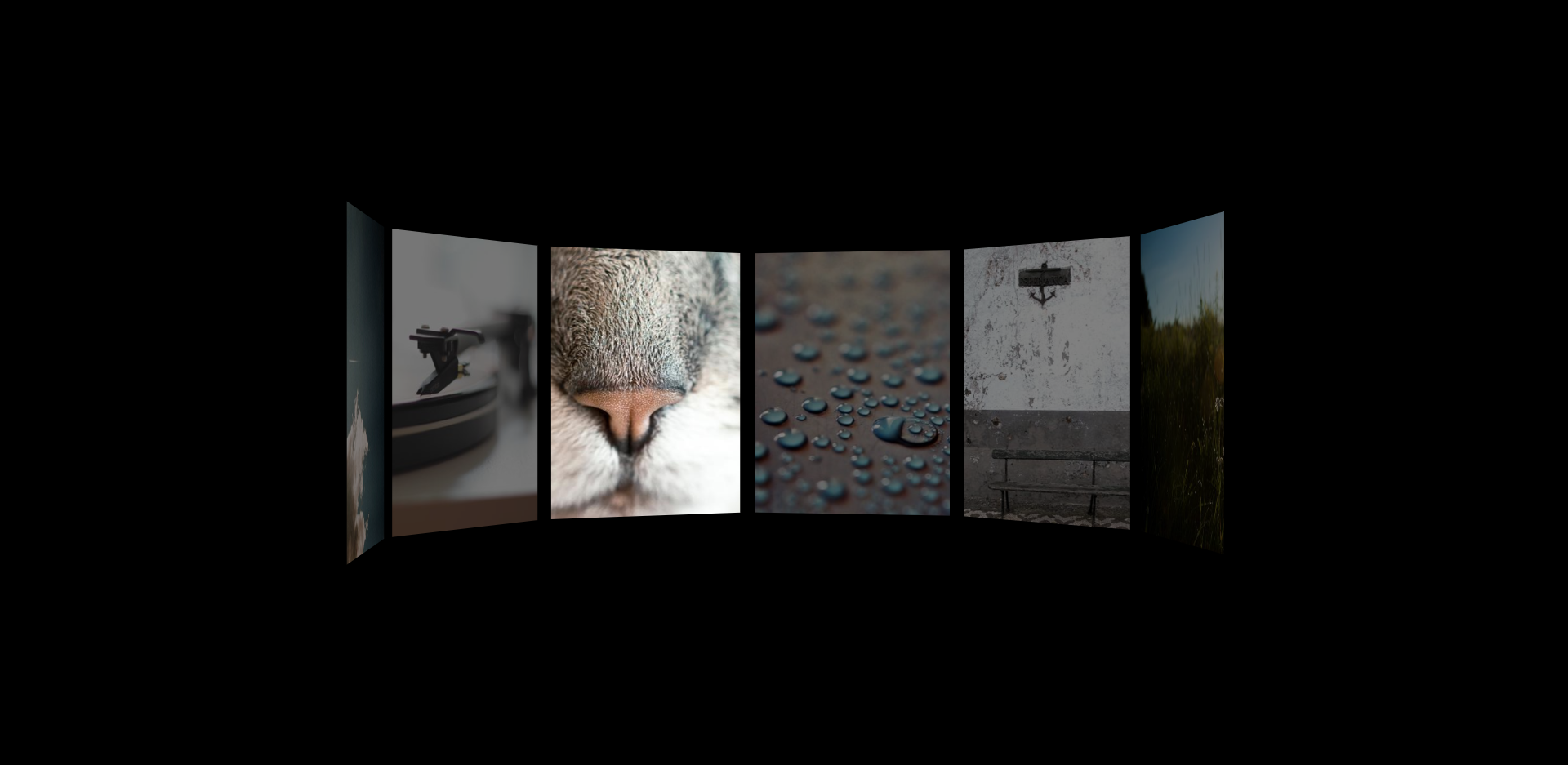
HTML5 image carousel plug-in with parallax effect
An HTML5 picture carousel plug-in with parallax effect, which can control pictures with the mouse and produce a cool visual difference effect when the picture carousel is scrolled.

B site header image interactive mouse hover depth of field focus effect
An interactive mouse-over depth-of-field focus effect web page special effect for the B site header image.

Cool jQuery 3D picture wall effects that can be dragged and rotated
A cool jQuery 3D picture wall effect that can be dragged and rotated. The pictures are surrounded to form a circular picture wall, and each picture has glow and reflection effects. It is a very beautiful picture display effect.