jquery online customer service with QR code

jquery's online customer service with QR code is a menu that can be opened by clicking the arrow and can be used for QQ chat.
All resources on this site are contributed by netizens or reprinted by major download sites. Please check the integrity of the software yourself! All resources on this site are for learning reference only. Please do not use them for commercial purposes. Otherwise, you will be responsible for all consequences! If there is any infringement, please contact us to delete it. Contact information: admin@php.cn
Related Article
 How to build an online customer service robot with PHP. PHP intelligent customer service implementation technology
How to build an online customer service robot with PHP. PHP intelligent customer service implementation technology
25 Jul 2025
PHP plays the role of connector and brain center in intelligent customer service, responsible for connecting front-end input, database storage and external AI services; 2. When implementing it, it is necessary to build a multi-layer architecture: the front-end receives user messages, the PHP back-end preprocesses and routes requests, first matches the local knowledge base, and misses, call external AI services such as OpenAI or Dialogflow to obtain intelligent reply; 3. Session management is written to MySQL and other databases by PHP to ensure context continuity; 4. Integrated AI services need to use Guzzle to send HTTP requests, safely store APIKeys, and do a good job of error handling and response analysis; 5. Database design must include sessions, messages, knowledge bases, and user tables, reasonably build indexes, ensure security and performance, and support robot memory
 Anyone can now sign up for DuckDuckGo’s private email service
Anyone can now sign up for DuckDuckGo’s private email service
24 Feb 2025
DuckDuckGo continues its commitment to online privacy by making its Email Protection service available to everyone. Previously in closed beta, this free service now offers open beta access via desktop browser or updated iOS/Android app. The service
 Download Free Turbo VPN for Windows 10/11 PC, Mac, Android, iOS - MiniTool
Download Free Turbo VPN for Windows 10/11 PC, Mac, Android, iOS - MiniTool
24 May 2025
In this post, you will learn about a VPN service named Turbo VPN and learn how to download Turbo VPN for PC, Mac, Android, iOS, or Chrome. Access your favorite content online with this free VPN service.
 How to fix error 0x800f081f
How to fix error 0x800f081f
02 Aug 2025
Solutions to encounter Windows update error 0x800f081f include: 1. Use DISM and SFC tools to repair system files, run DISM/Online/Cleanup-Image/ScanHealth, DISM/Online/Cleanup-Image/RestoreHealth and sfc/scannow commands; 2. Check and reset the update source settings, confirm the "Specify IntranetMicrosoft Update Service Location" configuration through the Group Policy Editor, or reset the Windows Update service and cache; 3. Manually download and install the required components, such as .NETFramework or M
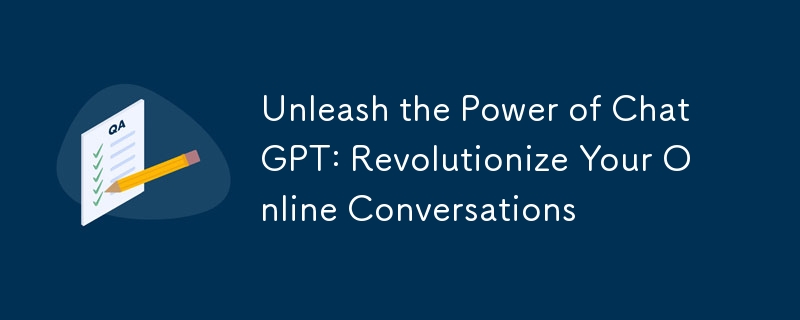 Unleash the Power of ChatGPT: Revolutionize Your Online Conversations
Unleash the Power of ChatGPT: Revolutionize Your Online Conversations
03 Mar 2025
This article explores ChatGPT's potential to revolutionize online communication. It examines its applications in enhancing customer service, boosting marketing efforts (including ad copy, social media, and email campaigns), and creating engaging soc
 Download VeePN for PC, Mac, Mobile, and Browser - MiniTool
Download VeePN for PC, Mac, Mobile, and Browser - MiniTool
13 May 2025
This post introduces a popular VPN service named VeePN. Learn how to download VeePN for Windows, Mac, Android, iOS, Chrome, Edge, Firefox, TV, etc. to use it to access any website online.
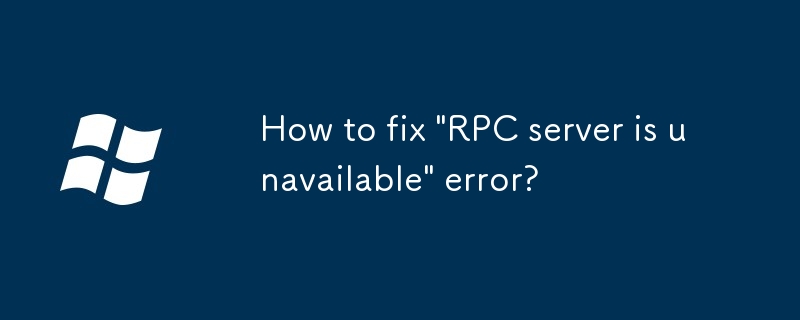 How to fix 'RPC server is unavailable' error?
How to fix 'RPC server is unavailable' error?
21 Jul 2025
When an error "RPC server is not available" occurs, it is usually caused by network or service abnormalities. The solution is as follows: 1. Check whether the network connection and target device are online, and confirm whether the RPC service and related services (DCOMServerProcessLauncher, RPCEndpointMapper) are running; 2. Restart the RPC service, if it cannot be started, set it to automatic and try safe mode operation; 3. Turn off the firewall or security software, confirm whether RPC communication is blocked and configure the corresponding rules; 4. Run the sfc/scannow and DISM/Online/Cleanup-Image/RestoreHealth commands to repair system files; in most cases,
 How to contact Alipay customer service?
How to contact Alipay customer service?
08 Jul 2025
When encountering Alipay usage problems, you should contact customer service first to solve them. You can get help through online customer service of the App, call 95188, submit feedback on the official website, etc.; the specific steps are: 1. Click "My" → "Customer Service" in the Alipay App, enter the problem or transfer to manual service; 2. Call 95188 to select the service type according to the voice prompts or directly request manual customer service; 3. Visit Alipay's official website to click "Customer Service" → "Submit Feedback" to fill in the details of the problem; in addition, you should pay attention to self-service inquiries, prepare relevant information, and avoid peak periods to improve efficiency.
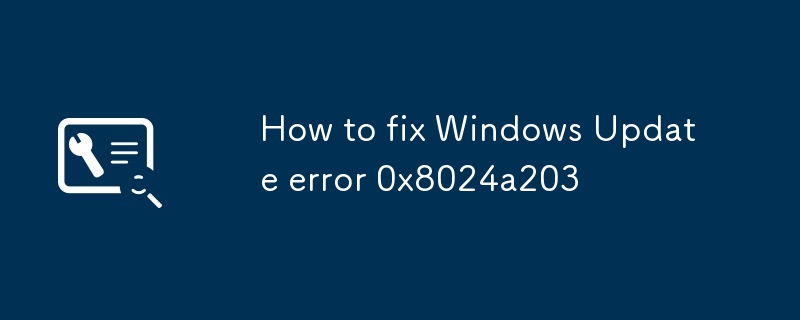 How to fix Windows Update error 0x8024a203
How to fix Windows Update error 0x8024a203
26 Jul 2025
WindowsUpdate error code 0x8024a203 can be solved by the following methods: 1. Check the network connection and proxy settings, confirm that you can access Microsoft website normally, turn off the proxy and switch to direct connection; 2. Clear the WindowsUpdate cache, delete the SoftwareDistribution folder content after stopping the service and restart the service; 3. Use SFC and DISM tools to repair the system files, and execute the sfc/scannow, DISM/Online/Cleanup-Image/ScanHealth and DISM/Online/Cleanup-Image/RestoreHealth commands in turn; 4. Adjust the


Hot Tools

Simple jQuery web page online customer service on the right side
Simple jQuery web page online customer service special effects on the right side
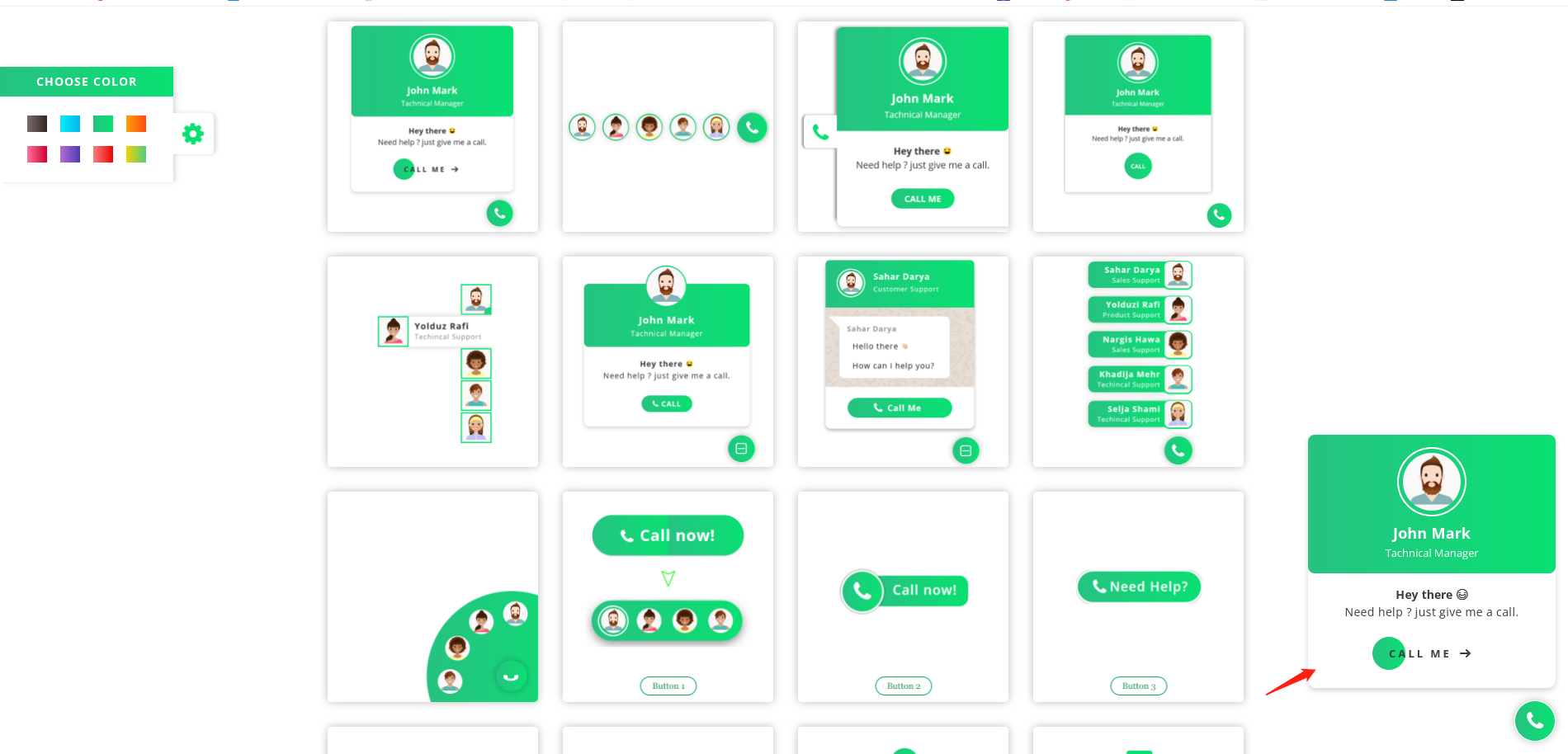
16 exquisite contact customer service window plug-in effects
16 exquisite contact customer service window plug-in effects, each one is small, flexible and beautiful, and can be called directly from the website HTML plug-in

Multi-color theme right side permanent online QQ customer service jQuery plug-in
The permanent online QQ customer service jQuery plug-in download is available on the right side of the multi-color theme. Supports multiple QQ online customer service, multiple themes to choose from, multiple parameters to customize, simple and practical.
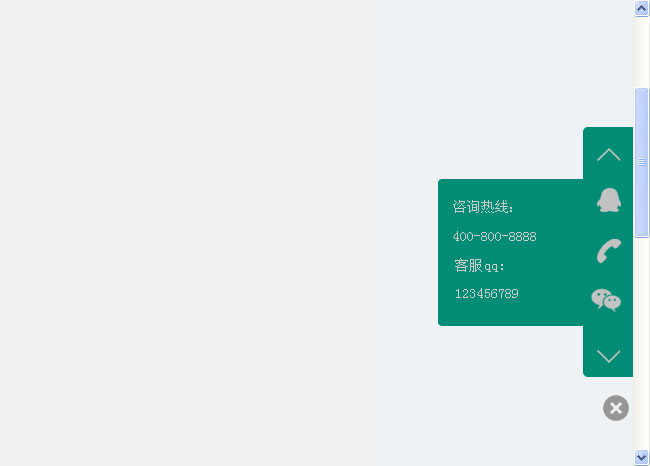
Fixed customer service code on the right side of jQuery website with QR code
Fixed customer service code on the right side of jQuery website with QR code
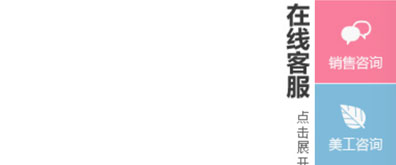
Another simple and easy-to-use win8 style online customer service code
Another simple and easy-to-use win8 style online customer service code




