Colorful text effects with css
Download this text effect now to have beautiful colorful fonts, which can be used to create colorful text on web pages. This text effect looks relatively simple, but the entire production is quite particular. Friends who like it can download it directly and use it.
All resources on this site are contributed by netizens or reprinted by major download sites. Please check the integrity of the software yourself! All resources on this site are for learning reference only. Please do not use them for commercial purposes. Otherwise, you will be responsible for all consequences! If there is any infringement, please contact us to delete it. Contact information: admin@php.cn
Related Article
 4 Cool Hover Effects That Use CSS Text Shadow
4 Cool Hover Effects That Use CSS Text Shadow
13 Mar 2025
You may wonder how adding a text shadow creates a cool hover effect but we’re actually not going to use "shadows" for these text hover effects.
 Creating Playful Effects With CSS Text Shadows
Creating Playful Effects With CSS Text Shadows
07 Apr 2025
Let’s have a look at how we can use the CSS text-shadow property to create truly 3D-looking text. You might think of text-shadow as being able to apply
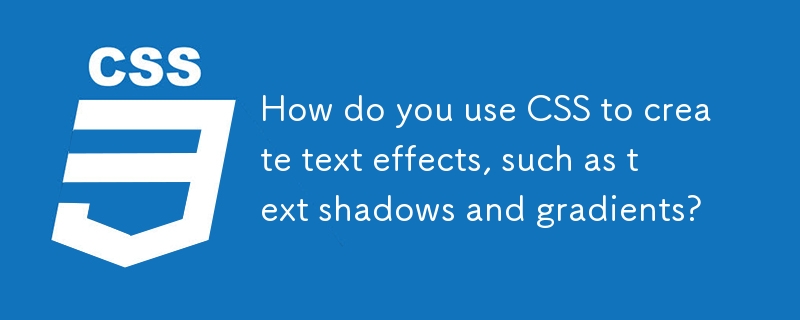 How do you use CSS to create text effects, such as text shadows and gradients?
How do you use CSS to create text effects, such as text shadows and gradients?
14 Mar 2025
The article discusses using CSS for text effects like shadows and gradients, optimizing them for performance, and enhancing user experience. It also lists resources for beginners.(159 characters)
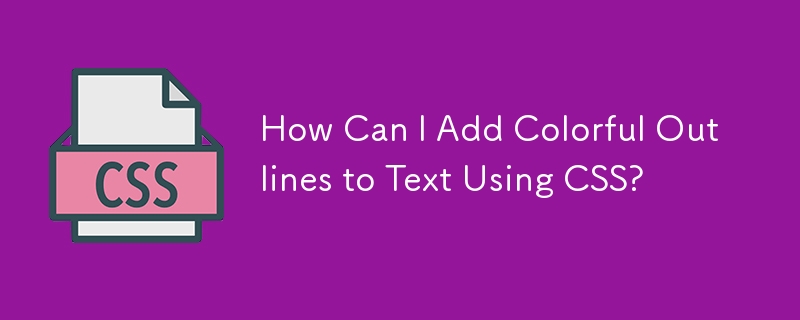 How Can I Add Colorful Outlines to Text Using CSS?
How Can I Add Colorful Outlines to Text Using CSS?
10 Dec 2024
Outlined Text with Colorful BordersWhen it comes to highlighting crucial text elements like names and links, traditional methods like changing...
 How to Properly Style Text with Hover Effects in CSS?
How to Properly Style Text with Hover Effects in CSS?
11 Dec 2024
Styling Text with Hover in CSSWhen you want to create an interactive effect on an HTML element when the mouse hovers over it, CSS's hover...
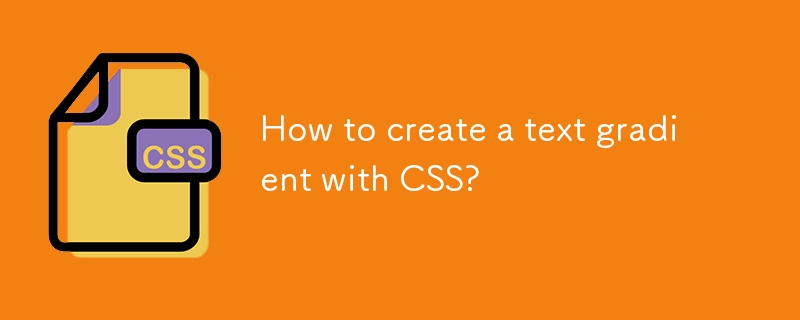 How to create a text gradient with CSS?
How to create a text gradient with CSS?
01 Aug 2025
Use background-image and background-clip:text to achieve CSS text gradient effect; 2. You must set -webkit-background-clip:text and -webkit-text-fill-color:transparent to ensure browser compatibility; 3. You can customize linear or radial gradients, and it is recommended to use bold or large text to improve visual effect; 4. It is recommended to set color as an alternative color for unsupported environments; 5. Alternatives can use -webkit-mask-image to achieve more complex effects, but they are mainly suitable for advanced scenarios; this method is simple, has good compatibility and visual
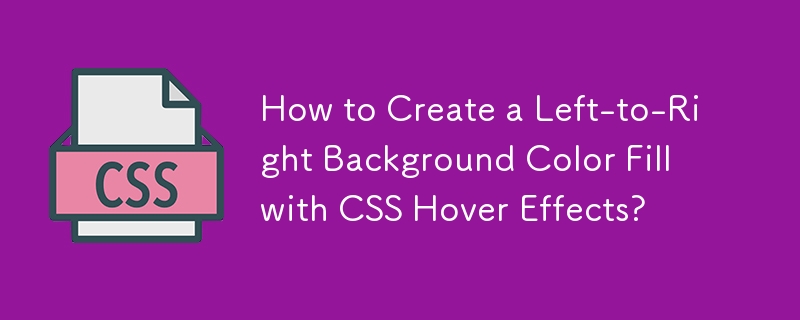 How to Create a Left-to-Right Background Color Fill with CSS Hover Effects?
How to Create a Left-to-Right Background Color Fill with CSS Hover Effects?
29 Oct 2024
Creating Left-to-Right Background Color Fill with CSSIn CSS3, hover effects can be enhanced using transitions to create dynamic visual effects....
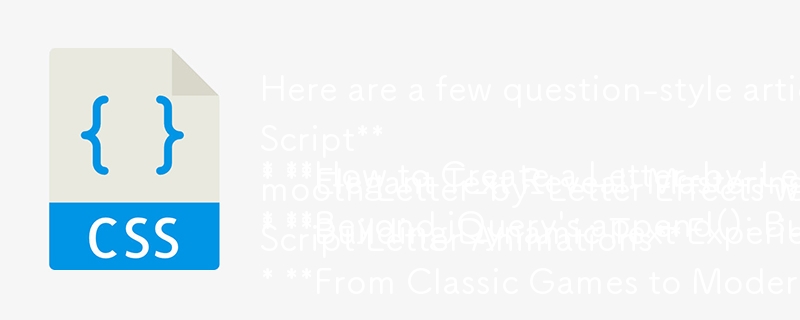 Here are a few question-style article titles based on your text:
* **How to Create a Letter-by-Letter Text Display with CSS and JavaScript**
* **Elegant Text Reveal: Mastering Letter-by-Letter Animat
Here are a few question-style article titles based on your text:
* **How to Create a Letter-by-Letter Text Display with CSS and JavaScript**
* **Elegant Text Reveal: Mastering Letter-by-Letter Animat
24 Oct 2024
Letter-by-Letter Text Display: An Elegant CSS and JavaScript SolutionEnhancing the user experience with dynamic and engaging effects is paramount...
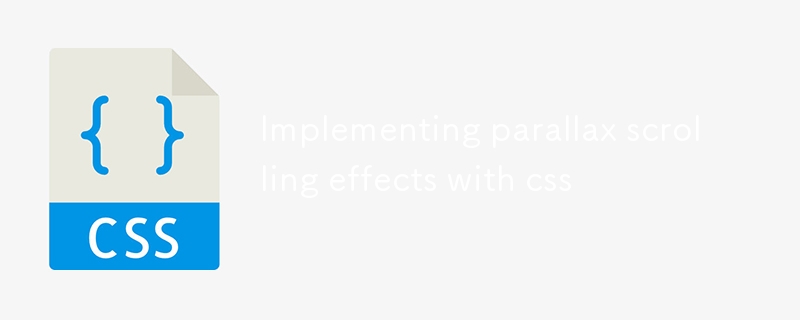 Implementing parallax scrolling effects with css
Implementing parallax scrolling effects with css
14 Jul 2025
The parallax scrolling effect can be achieved through CSS, and the core is to make the background and content scrolling speed different. Specific methods: 1. Use background-attachment:fixed to achieve basic parallax; 2. Use a hierarchical structure to control the scrolling speed of each layer through background-position and JavaScript; 3. Pay attention to performance optimization, mobile adaptation and reasonable use of hierarchical effects to improve the experience.


Hot Tools
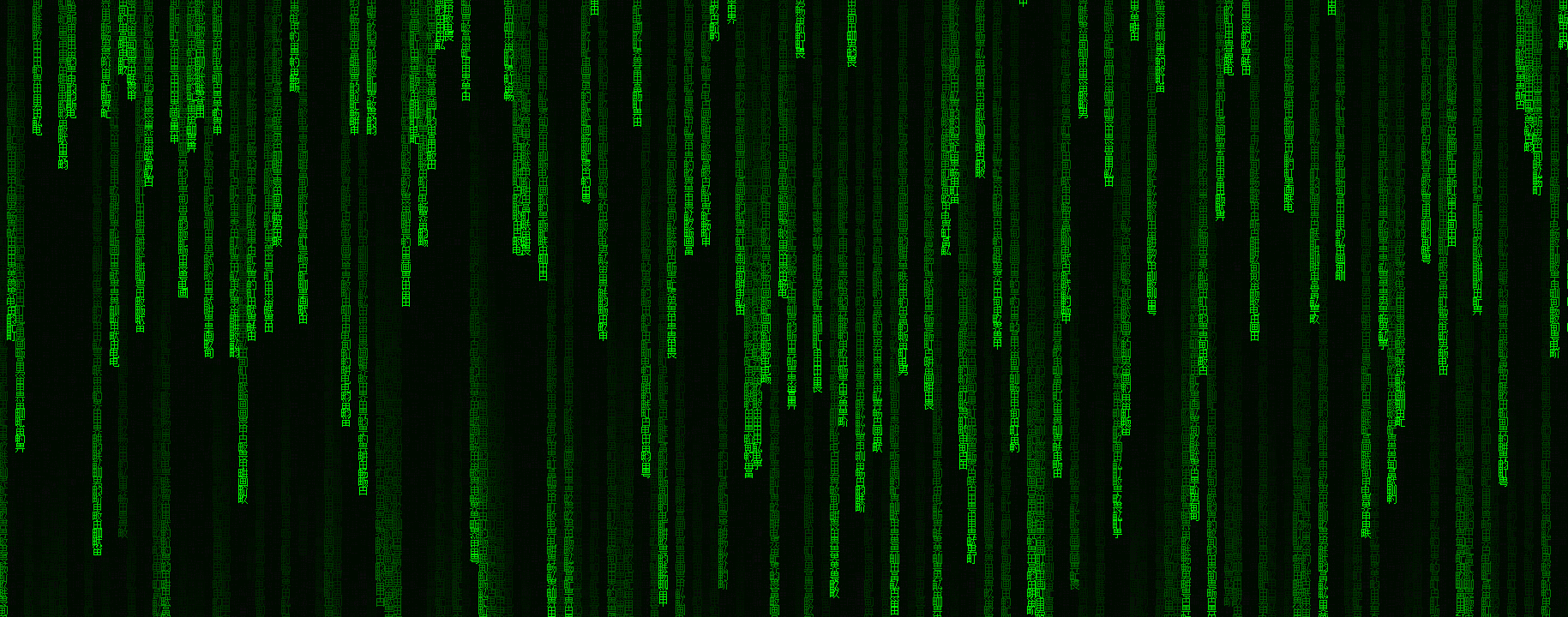
HTML5 Matrix text matrix effect
HTML5 Matrix text matrix effect

Fantasy neon flashing text effects with reflections
A dreamy and romantic flashing neon text effect with reflections

html5 svg cool typing animation effects
HTML5 svg input text in the input text box, cool dynamic typing animation effects.
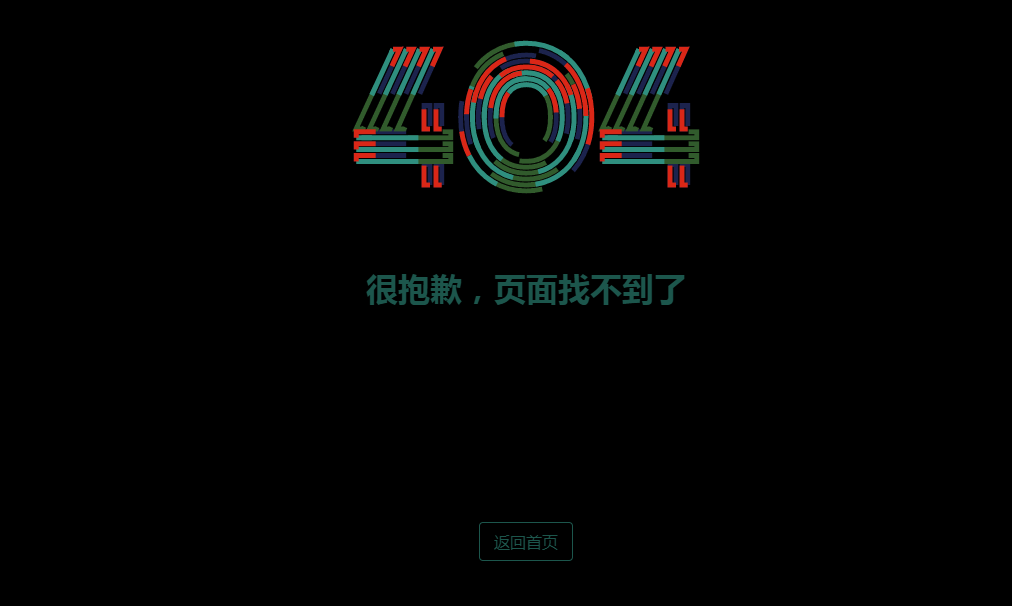
Dynamic 404 error page
This is a dynamic 404 error page. The three numbers "404" are constantly flowing in colorful colors.






